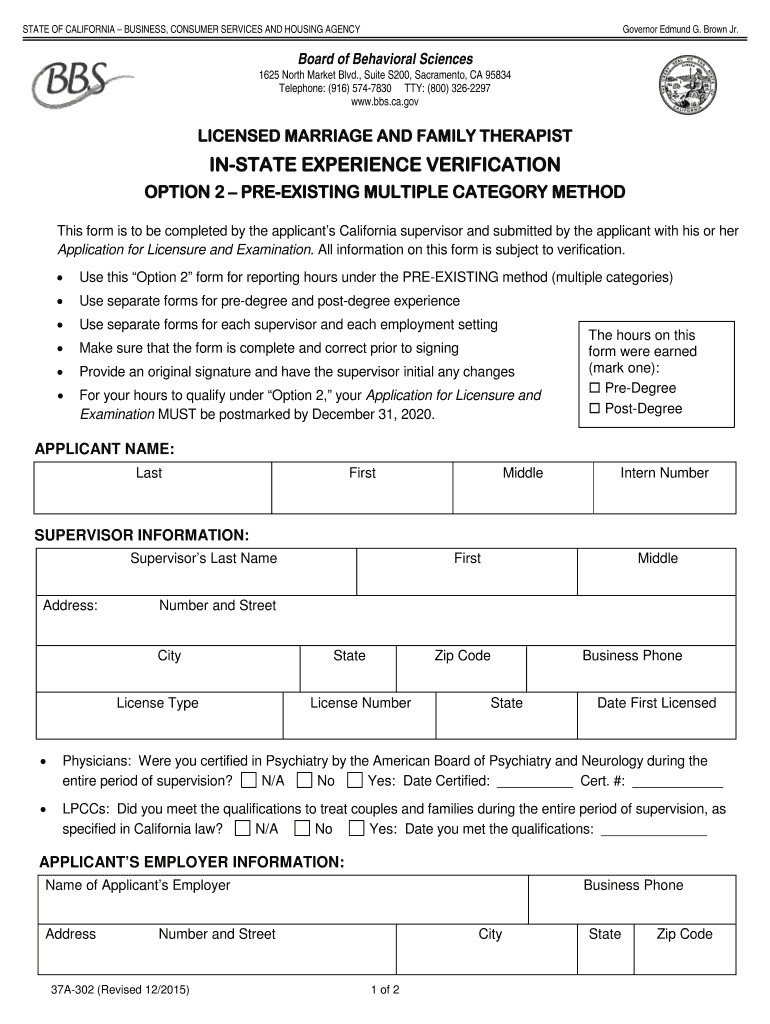
LMFT Experience Verification in State Option 2 LMFT Experience Verification in State Option 2 Bbs Ca 2015


Understanding the LMFT Experience Verification In State Option 2
The LMFT Experience Verification In State Option 2 is a crucial document for Licensed Marriage and Family Therapists (LMFTs) seeking to validate their clinical experience in California. This form is specifically designed for applicants who have completed their supervised experience in a state-approved setting. It serves as a formal verification of the hours worked and the nature of the clinical experience, which is essential for meeting the requirements set by the Board of Behavioral Sciences (BBS) in California.
Steps to Complete the LMFT Experience Verification In State Option 2
Completing the LMFT Experience Verification In State Option 2 involves several key steps:
- Gather necessary documentation, including proof of supervised experience and any relevant training certificates.
- Fill out the form accurately, ensuring that all required fields are completed, particularly those detailing your clinical hours and supervision.
- Have your supervisor sign the form to confirm the accuracy of the information provided.
- Submit the completed form to the BBS, either online or via mail, as per the submission guidelines.
Legal Use of the LMFT Experience Verification In State Option 2
The LMFT Experience Verification In State Option 2 is legally recognized by the BBS as part of the licensure process for LMFTs in California. It must be filled out in compliance with state regulations to ensure its validity. Accurate completion of this form is essential, as any discrepancies or omissions may delay the licensure process or result in non-compliance issues.
State-Specific Rules for the LMFT Experience Verification In State Option 2
California has specific rules governing the LMFT Experience Verification In State Option 2. Applicants must adhere to the following:
- Experience must be accrued in a setting that meets BBS standards.
- Supervisors must be licensed professionals with relevant credentials.
- Documentation must reflect a minimum number of hours as specified by the BBS guidelines.
How to Obtain the LMFT Experience Verification In State Option 2
To obtain the LMFT Experience Verification In State Option 2, applicants can download the form directly from the BBS website or request a copy through their official channels. It is important to ensure that you are using the most current version of the form to avoid any issues during submission.
Key Elements of the LMFT Experience Verification In State Option 2
The LMFT Experience Verification In State Option 2 includes several key elements that must be accurately completed:
- Applicant's personal information, including contact details and license number.
- Details of supervised experience, including the type of services provided and total hours worked.
- Supervisor's information, including their credentials and license number.
- Signatures from both the applicant and supervisor to validate the information.
Quick guide on how to complete lmft experience verification in state option 2 lmft experience verification in state option 2 bbs ca
Utilize the simpler technique to manage your LMFT Experience Verification In State Option 2 LMFT Experience Verification In State Option 2 Bbs Ca
The traditional methods of finalizing and approving documents consume an exaggerated amount of time in comparison to contemporary document management solutions. Previously, you would search for the correct social forms, print them, fill in all the information, and mail them. Now, you can access, fill out, and sign your LMFT Experience Verification In State Option 2 LMFT Experience Verification In State Option 2 Bbs Ca in a single browser tab with airSlate SignNow. Crafting your LMFT Experience Verification In State Option 2 LMFT Experience Verification In State Option 2 Bbs Ca has never been easier.
Steps to finalize your LMFT Experience Verification In State Option 2 LMFT Experience Verification In State Option 2 Bbs Ca using airSlate SignNow
- Access the category page you require and locate your state-specific LMFT Experience Verification In State Option 2 LMFT Experience Verification In State Option 2 Bbs Ca. Alternatively, utilize the search bar.
- Confirm that the version of the form is accurate by previewing it.
- Click Obtain form and enter editing mode.
- Fill out your document with the necessary information using the editing features.
- Examine the provided details and click the Sign tool to validate your form.
- Select the most convenient way to create your signature: create it, sketch your signature, or upload an image of it.
- Click FINISHED to apply changes.
- Download the document to your device or proceed to Sharing options to send it digitally.
Robust online platforms such as airSlate SignNow facilitate the completion and submission of your documents. Give it a try to discover just how much time document management and approval processes are truly meant to take. You’ll save a considerable amount of time.
Create this form in 5 minutes or less
Find and fill out the correct lmft experience verification in state option 2 lmft experience verification in state option 2 bbs ca
FAQs
-
In my professional form fill up there is Passport info tab which has 2 places to tick stated as -> ECNR (Emigration Check Not Required) --> YES or NO..which option should I click between Yes or No? My passport dont have any option like that. By born Indian and have never travelled to outside India.
Yes.As long as you are matric educated (10th standard), you're eligible for ECNR. By default every passport holder is ECNR these days, and only stamped if it is required (ECR - Emmigration Clearance Required).
-
How do I signNow out to Python Developers with 2-3 years of experience for a startup in Mumbai with good cash + equity option?
signNow out to Python based communities in - Facebook- LinkedIn- Google+- MeetupsFor ex: https://mail.python.org/mailman/listinfo/ipsshttps://groups.google.com/forum/#!forum/mumpyhttps://groups.google.com/forum/#!forum/pythonpune
Create this form in 5 minutes!
How to create an eSignature for the lmft experience verification in state option 2 lmft experience verification in state option 2 bbs ca
How to make an eSignature for the Lmft Experience Verification In State Option 2 Lmft Experience Verification In State Option 2 Bbs Ca in the online mode
How to create an electronic signature for your Lmft Experience Verification In State Option 2 Lmft Experience Verification In State Option 2 Bbs Ca in Chrome
How to generate an eSignature for signing the Lmft Experience Verification In State Option 2 Lmft Experience Verification In State Option 2 Bbs Ca in Gmail
How to create an eSignature for the Lmft Experience Verification In State Option 2 Lmft Experience Verification In State Option 2 Bbs Ca from your smart phone
How to generate an eSignature for the Lmft Experience Verification In State Option 2 Lmft Experience Verification In State Option 2 Bbs Ca on iOS devices
How to create an electronic signature for the Lmft Experience Verification In State Option 2 Lmft Experience Verification In State Option 2 Bbs Ca on Android devices
People also ask
-
What is LMFT Experience Verification In State Option 2?
LMFT Experience Verification In State Option 2 is a process designed for licensed marriage and family therapists in California to validate their clinical experience. This verification is crucial for complying with regulatory standards set by the BBS CA. By using this option, practitioners can streamline their application process and ensure they meet the necessary qualifications.
-
How does airSlate SignNow facilitate LMFT Experience Verification In State Option 2?
airSlate SignNow simplifies the LMFT Experience Verification In State Option 2 by enabling users to send and eSign required documents efficiently. Our intuitive platform streamlines document management, allowing for faster verification with reduced administrative burden. This means therapists can focus more on their clients rather than paperwork.
-
Is there a cost associated with the LMFT Experience Verification In State Option 2?
Yes, there may be associated fees for processing the LMFT Experience Verification In State Option 2 through the BBS CA. However, airSlate SignNow offers a cost-effective solution, helping users save time and resources on documentation. Pricing may vary based on the services opted for, so it's essential to review the specifics during the application process.
-
What features does airSlate SignNow offer for LMFT Experience Verification In State Option 2?
Our platform provides features such as secure eSigning, document tracking, and customizable templates specifically designed for LMFT Experience Verification In State Option 2. Additionally, users can easily manage their workflows and access documents from anywhere, ensuring timely compliance with BBS CA requirements.
-
What are the benefits of using airSlate SignNow for LMFT Experience Verification In State Option 2?
Using airSlate SignNow for LMFT Experience Verification In State Option 2 enhances efficiency and accuracy. The platform reduces processing time and mitigates errors often associated with manual paperwork. With built-in compliance features, practitioners can focus on delivering quality care while ensuring they meet regulatory expectations.
-
Can I integrate airSlate SignNow with my existing practice management software for LMFT Experience Verification In State Option 2?
Absolutely! airSlate SignNow offers seamless integrations with various practice management software, enhancing your workflow for LMFT Experience Verification In State Option 2. This allows you to synchronize data effortlessly, manage documents in one central location, and improve overall operational efficiency.
-
How secure is airSlate SignNow for handling LMFT Experience Verification In State Option 2 documents?
airSlate SignNow prioritizes security with robust encryption and compliance with industry standards, ensuring that your LMFT Experience Verification In State Option 2 documents are protected. Our platform employs advanced security protocols, including user authentication and audit trails, to safeguard sensitive information throughout the verification process.
Get more for LMFT Experience Verification In State Option 2 LMFT Experience Verification In State Option 2 Bbs Ca
Find out other LMFT Experience Verification In State Option 2 LMFT Experience Verification In State Option 2 Bbs Ca
- Help Me With Sign Washington Government Presentation
- How To Sign Maine Healthcare / Medical PPT
- How Do I Sign Nebraska Healthcare / Medical Word
- How Do I Sign Washington Healthcare / Medical Word
- How Can I Sign Indiana High Tech PDF
- How To Sign Oregon High Tech Document
- How Do I Sign California Insurance PDF
- Help Me With Sign Wyoming High Tech Presentation
- How Do I Sign Florida Insurance PPT
- How To Sign Indiana Insurance Document
- Can I Sign Illinois Lawers Form
- How To Sign Indiana Lawers Document
- How To Sign Michigan Lawers Document
- How To Sign New Jersey Lawers PPT
- How Do I Sign Arkansas Legal Document
- How Can I Sign Connecticut Legal Document
- How Can I Sign Indiana Legal Form
- Can I Sign Iowa Legal Document
- How Can I Sign Nebraska Legal Document
- How To Sign Nevada Legal Document