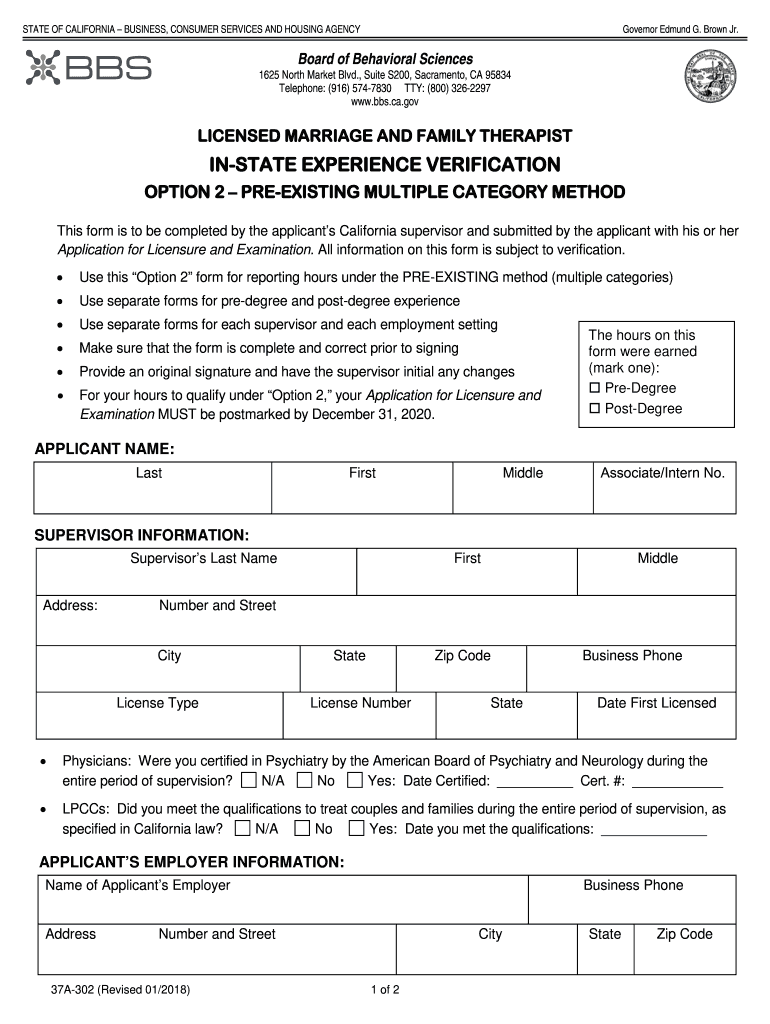
LMFT Experience Verification in State Option 2 LMFT Experience Verification in State Option 2 2018


What is the LMFT Experience Verification In State Option 2
The LMFT Experience Verification In State Option 2 is a crucial document for individuals seeking to verify their experience as Licensed Marriage and Family Therapists (LMFTs) within a specific state. This form serves as an official record of the clinical experience required for licensure and is often a necessary step in the application process for becoming a licensed professional. It provides a structured way to confirm that the applicant has met the necessary training and supervision criteria mandated by state regulations.
How to obtain the LMFT Experience Verification In State Option 2
To obtain the LMFT Experience Verification In State Option 2, applicants typically need to contact their state licensing board or the relevant regulatory authority. Most states provide the form through their official websites or upon request. Applicants should ensure they have all required documentation, such as proof of supervised hours and any additional credentials, to complete the verification process efficiently.
Steps to complete the LMFT Experience Verification In State Option 2
Completing the LMFT Experience Verification In State Option 2 involves several key steps:
- Gather all necessary documentation, including records of supervised experience.
- Access the form from your state licensing board’s website or request it directly.
- Fill out the form with accurate and complete information regarding your experience.
- Have the form signed by your supervisor or another authorized individual.
- Submit the completed form according to your state’s submission guidelines, which may include online, mail, or in-person options.
Legal use of the LMFT Experience Verification In State Option 2
The LMFT Experience Verification In State Option 2 is legally binding and must be completed in accordance with state laws and regulations. It is essential that all information provided is truthful and accurate, as any discrepancies can lead to delays in the licensure process or potential legal ramifications. Applicants should familiarize themselves with their state’s specific requirements to ensure compliance.
Key elements of the LMFT Experience Verification In State Option 2
Key elements of the LMFT Experience Verification In State Option 2 include:
- Applicant's personal information, including full name and contact details.
- Details of the supervised experience, including hours worked and types of therapy provided.
- Information about the supervising therapist, including their credentials and licensure status.
- Signature of the supervisor confirming the accuracy of the reported experience.
State-specific rules for the LMFT Experience Verification In State Option 2
Each state has its own specific rules and requirements for the LMFT Experience Verification In State Option 2. It is important for applicants to review the guidelines set forth by their state licensing board. These rules may dictate the number of supervised hours required, the qualifications of the supervisor, and the submission process. Understanding these regulations is crucial for a successful application.
Quick guide on how to complete lmft experience verification in state option 2 lmft experience verification in state option 2
Utilize the simpler approach to handle your LMFT Experience Verification In State Option 2 LMFT Experience Verification In State Option 2
The traditional techniques for finalizing and endorsing documentation consume an excessively long duration in comparison to modern document management tools. You previously had to search for suitable social forms, print them, fill in all the details, and dispatch them via mail. Now you can locate, complete, and sign your LMFT Experience Verification In State Option 2 LMFT Experience Verification In State Option 2 within a single browser tab using airSlate SignNow. Filling out your LMFT Experience Verification In State Option 2 LMFT Experience Verification In State Option 2 is more straightforward than ever.
Steps to complete your LMFT Experience Verification In State Option 2 LMFT Experience Verification In State Option 2 with airSlate SignNow
- Access the category page you need and find your state-specific LMFT Experience Verification In State Option 2 LMFT Experience Verification In State Option 2. Alternatively, utilize the search bar.
- Verify the version of the form by previewing it.
- Click Get form to enter editing mode.
- Fill out your document with the necessary details using the editing tools.
- Review the added information and click the Sign feature to validate your form.
- Select the most convenient way to produce your signature: create it, draw your name, or upload a picture of it.
- Click DONE to apply changes.
- Download the document to your device or proceed to Sharing settings to send it digitally.
Robust online tools like airSlate SignNow make completing and submitting your forms easier. Give it a try to discover how long document management and approval procedures are truly meant to take. You will save a considerable amount of time.
Create this form in 5 minutes or less
Find and fill out the correct lmft experience verification in state option 2 lmft experience verification in state option 2
FAQs
-
In my professional form fill up there is Passport info tab which has 2 places to tick stated as -> ECNR (Emigration Check Not Required) --> YES or NO..which option should I click between Yes or No? My passport dont have any option like that. By born Indian and have never travelled to outside India.
Yes.As long as you are matric educated (10th standard), you're eligible for ECNR. By default every passport holder is ECNR these days, and only stamped if it is required (ECR - Emmigration Clearance Required).
-
How do I signNow out to Python Developers with 2-3 years of experience for a startup in Mumbai with good cash + equity option?
signNow out to Python based communities in - Facebook- LinkedIn- Google+- MeetupsFor ex: https://mail.python.org/mailman/listinfo/ipsshttps://groups.google.com/forum/#!forum/mumpyhttps://groups.google.com/forum/#!forum/pythonpune
-
Besides FAFSA and paying out of pocket, what are the other options to pay for 2 semesters at a university in the United States?
Easy.Be a walk-on to the college’s tackle football team as a place-kicker or punter. You will get an athletic scholarship once they accept you.Steve Aponavicius - Wikipedia
Create this form in 5 minutes!
How to create an eSignature for the lmft experience verification in state option 2 lmft experience verification in state option 2
How to make an electronic signature for the Lmft Experience Verification In State Option 2 Lmft Experience Verification In State Option 2 online
How to generate an eSignature for the Lmft Experience Verification In State Option 2 Lmft Experience Verification In State Option 2 in Chrome
How to create an electronic signature for putting it on the Lmft Experience Verification In State Option 2 Lmft Experience Verification In State Option 2 in Gmail
How to create an eSignature for the Lmft Experience Verification In State Option 2 Lmft Experience Verification In State Option 2 from your smart phone
How to create an eSignature for the Lmft Experience Verification In State Option 2 Lmft Experience Verification In State Option 2 on iOS
How to create an eSignature for the Lmft Experience Verification In State Option 2 Lmft Experience Verification In State Option 2 on Android
People also ask
-
What is LMFT Experience Verification In State Option 2?
LMFT Experience Verification In State Option 2 refers to a specific pathway for verifying the clinical experience and qualifications of Licensed Marriage and Family Therapists. This option ensures compliance with state regulations while providing a straightforward process for professionals to validate their credentials effectively.
-
How can I benefit from using airSlate SignNow for LMFT Experience Verification In State Option 2?
Using airSlate SignNow for LMFT Experience Verification In State Option 2 streamlines the documentation process, saving time and reducing errors. The platform's user-friendly interface allows for quick eSigning and management of necessary documents, enhancing overall efficiency in obtaining your verification.
-
What features does airSlate SignNow offer for LMFT Experience Verification In State Option 2?
airSlate SignNow provides essential features such as customizable templates, secure cloud storage, and real-time collaboration for LMFT Experience Verification In State Option 2. These features make the process efficient and accessible, ensuring that all parties involved can easily complete their tasks.
-
Is airSlate SignNow cost-effective for LMFT Experience Verification In State Option 2?
Yes, airSlate SignNow is designed to offer a cost-effective solution for LMFT Experience Verification In State Option 2. With flexible pricing plans tailored for businesses of all sizes, you can choose a plan that suits your budget while still benefiting from comprehensive eSignature functionalities.
-
How does airSlate SignNow integrate with other tools for the LMFT Experience Verification In State Option 2?
airSlate SignNow seamlessly integrates with a variety of popular applications and platforms, facilitating the LMFT Experience Verification In State Option 2 process. Whether you're using CRM systems, document management software, or project management tools, SignNow ensures that your workflow remains uninterrupted.
-
What security measures does airSlate SignNow implement for LMFT Experience Verification In State Option 2?
Security is a top priority for airSlate SignNow, especially during the LMFT Experience Verification In State Option 2 process. The platform employs AES-256 encryption, secure access controls, and compliance with global data protection regulations to safeguard your sensitive documents.
-
Can I track the status of my documents for LMFT Experience Verification In State Option 2?
Absolutely! airSlate SignNow offers real-time tracking features, allowing you to monitor the status of your documents for LMFT Experience Verification In State Option 2. You’ll receive notifications when your documents are viewed, signed, or processed, ensuring complete transparency throughout the verification process.
Get more for LMFT Experience Verification In State Option 2 LMFT Experience Verification In State Option 2
- Transcript request form pacific northwest college of art pnca
- Chapter chapter test first age of empires pwh district70 form
- Affidavit of domestic partnership form et 2371 etf wi
- Pet guardianship form
- Lash lift agreement consent form
- Motilal oswal drf form download pdf
- Design review 51736235 form
- Coach contract template form
Find out other LMFT Experience Verification In State Option 2 LMFT Experience Verification In State Option 2
- Electronic signature South Dakota Non-Profit Business Plan Template Now
- Electronic signature South Dakota Non-Profit Lease Agreement Template Online
- Electronic signature Legal Document Missouri Online
- Electronic signature Missouri Legal Claim Online
- Can I Electronic signature Texas Non-Profit Permission Slip
- Electronic signature Missouri Legal Rental Lease Agreement Simple
- Electronic signature Utah Non-Profit Cease And Desist Letter Fast
- Electronic signature Missouri Legal Lease Agreement Template Free
- Electronic signature Non-Profit PDF Vermont Online
- Electronic signature Non-Profit PDF Vermont Computer
- Electronic signature Missouri Legal Medical History Mobile
- Help Me With Electronic signature West Virginia Non-Profit Business Plan Template
- Electronic signature Nebraska Legal Living Will Simple
- Electronic signature Nevada Legal Contract Safe
- How Can I Electronic signature Nevada Legal Operating Agreement
- How Do I Electronic signature New Hampshire Legal LLC Operating Agreement
- How Can I Electronic signature New Mexico Legal Forbearance Agreement
- Electronic signature New Jersey Legal Residential Lease Agreement Fast
- How To Electronic signature New York Legal Lease Agreement
- How Can I Electronic signature New York Legal Stock Certificate