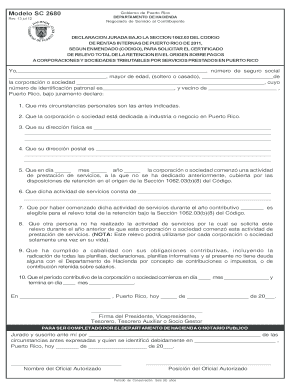
Sc 2680 Form


What is the modelo sc 2680?
The modelo sc 2680 is a specific form used in various administrative and legal contexts. It often serves as a declaration or application related to financial matters, property ownership, or other official transactions. Understanding its purpose is crucial for proper completion and submission.
How to use the modelo sc 2680
Using the modelo sc 2680 involves several steps to ensure accuracy and compliance. First, gather all necessary information and documentation required for the form. Next, fill out the form carefully, ensuring that all fields are completed. After completing the form, review it for any errors before submission. Utilizing a digital platform can streamline this process, allowing for easy edits and secure submission.
Steps to complete the modelo sc 2680
Completing the modelo sc 2680 involves a systematic approach:
- Gather required documentation, such as identification and financial records.
- Access the form through a reliable digital platform.
- Fill in personal information accurately, including names, addresses, and relevant financial details.
- Review the form for completeness and correctness.
- Submit the form electronically or print it for physical submission, depending on the requirements.
Legal use of the modelo sc 2680
The modelo sc 2680 must be completed in accordance with applicable laws to be considered legally binding. This includes ensuring that all information is accurate and that the form is signed appropriately. Utilizing a trusted electronic signature solution can enhance the legal validity of the document, ensuring compliance with regulations such as ESIGN and UETA.
Key elements of the modelo sc 2680
Key elements of the modelo sc 2680 include:
- Identification section: Personal details of the individual or entity submitting the form.
- Financial information: Relevant financial data necessary for the form's purpose.
- Signature section: Area for the required signatures, which may include electronic signatures for digital submissions.
- Date of submission: Important for tracking deadlines and compliance.
How to obtain the modelo sc 2680
The modelo sc 2680 can typically be obtained through official government websites or authorized agencies. Many jurisdictions provide the form in a downloadable format, allowing users to fill it out electronically. It is essential to ensure that you are using the most current version of the form to avoid issues during submission.
Quick guide on how to complete sc 2680 hacienda
Effortlessly Prepare sc 2680 hacienda on Any Device
Managing documents online has gained popularity among businesses and individuals. It offers an ideal eco-friendly alternative to traditional printed and signed paperwork, allowing you to locate the necessary form and securely store it online. airSlate SignNow provides all the tools you require to quickly create, edit, and electronically sign your documents without any delay. Handle modelo sc 2680 on any device with the airSlate SignNow apps for Android or iOS and simplify any document-related process today.
How to Edit and eSign sc 2680 with Ease
- Locate formulario modelo sc 2680 and click Get Form to begin.
- Utilize the tools we provide to complete your document.
- Emphasize relevant sections of your documents or conceal sensitive information using tools specifically offered by airSlate SignNow for that purpose.
- Create your signature using the Sign tool, which takes seconds and holds the same legal validity as a conventional handwritten signature.
- Review the information and click the Done button to save your changes.
- Choose how you want to send your form, whether by email, SMS, invite link, or download it to your computer.
Say goodbye to missing or lost documents, tedious form searches, or errors that necessitate printing new copies. airSlate SignNow meets your document management needs in just a few clicks from any device you prefer. Modify and eSign sc2680 to ensure excellent communication at every stage of your form preparation process with airSlate SignNow.
Create this form in 5 minutes or less
Related searches to sc2680
Create this form in 5 minutes!
How to create an eSignature for the sc 2680 hacienda
How to create an electronic signature for a PDF online
How to create an electronic signature for a PDF in Google Chrome
How to create an e-signature for signing PDFs in Gmail
How to create an e-signature right from your smartphone
How to create an e-signature for a PDF on iOS
How to create an e-signature for a PDF on Android
People also ask sc 2680
-
What is the modelo sc 2680?
The modelo sc 2680 is a customizable eSigning solution offered by airSlate SignNow. It allows businesses to streamline their document signing processes while ensuring legal compliance. With its user-friendly interface, the modelo sc 2680 is designed to enhance efficiency and reduce turnaround time for documents.
-
How much does the modelo sc 2680 cost?
Pricing for the modelo sc 2680 varies based on the specific features and integrations your business requires. airSlate SignNow offers competitive pricing plans that can accommodate businesses of all sizes. For the best value, we recommend exploring our subscription options to find a plan that meets your needs.
-
What features are included in the modelo sc 2680?
The modelo sc 2680 includes a variety of powerful features designed to simplify document management. Key features include customizable templates, real-time tracking, and automated notifications. These functionalities make the modelo sc 2680 an essential tool for enhancing workflow efficiency and accuracy.
-
What are the benefits of using the modelo sc 2680?
Utilizing the modelo sc 2680 offers numerous benefits, including increased efficiency, reduced paper usage, and improved document security. It streamlines the signing process, enabling faster approvals and enhanced collaboration among team members. By adopting the modelo sc 2680, businesses can also ensure compliance with industry regulations.
-
Can the modelo sc 2680 be integrated with other software?
Yes, the modelo sc 2680 can be seamlessly integrated with various popular business applications, including CRM and ERP systems. This interoperability enhances your existing workflows and allows for a smoother transfer of data. Integrating the modelo sc 2680 with your current tools can signNowly improve productivity.
-
Is the modelo sc 2680 legally compliant?
Absolutely, the modelo sc 2680 meets all legal requirements for electronic signatures, making it a trustworthy choice for businesses. Our platform complies with regulations such as ESIGN and UETA, ensuring that all electronically signed documents hold up in court. This compliance provides peace of mind for businesses and their clients.
-
How secure is the modelo sc 2680 for document signing?
The modelo sc 2680 prioritizes security with advanced encryption methods and secure data storage. This ensures that all documents signed through our platform are protected from unauthorized access. We are committed to maintaining high security standards, giving users confidence in the safety of their sensitive information.
Get more for formulario modelo sc 2680
- Wohnungsgeberbescheinigung 311500443 form
- Nj927 form pdf 10676509
- Volleyball tournament form 323702865
- Commonwealth of virginia tax forms
- Form 512 159290
- State alcohol license application foodservice resource associates form
- Gulf power interconnection application form
- Birth certificate san diego form
Find out other sc2680
- How Can I Sign Louisiana High Tech LLC Operating Agreement
- Sign Louisiana High Tech Month To Month Lease Myself
- How To Sign Alaska Insurance Promissory Note Template
- Sign Arizona Insurance Moving Checklist Secure
- Sign New Mexico High Tech Limited Power Of Attorney Simple
- Sign Oregon High Tech POA Free
- Sign South Carolina High Tech Moving Checklist Now
- Sign South Carolina High Tech Limited Power Of Attorney Free
- Sign West Virginia High Tech Quitclaim Deed Myself
- Sign Delaware Insurance Claim Online
- Sign Delaware Insurance Contract Later
- Sign Hawaii Insurance NDA Safe
- Sign Georgia Insurance POA Later
- How Can I Sign Alabama Lawers Lease Agreement
- How Can I Sign California Lawers Lease Agreement
- Sign Colorado Lawers Operating Agreement Later
- Sign Connecticut Lawers Limited Power Of Attorney Online
- Sign Hawaii Lawers Cease And Desist Letter Easy
- Sign Kansas Insurance Rental Lease Agreement Mobile
- Sign Kansas Insurance Rental Lease Agreement Free