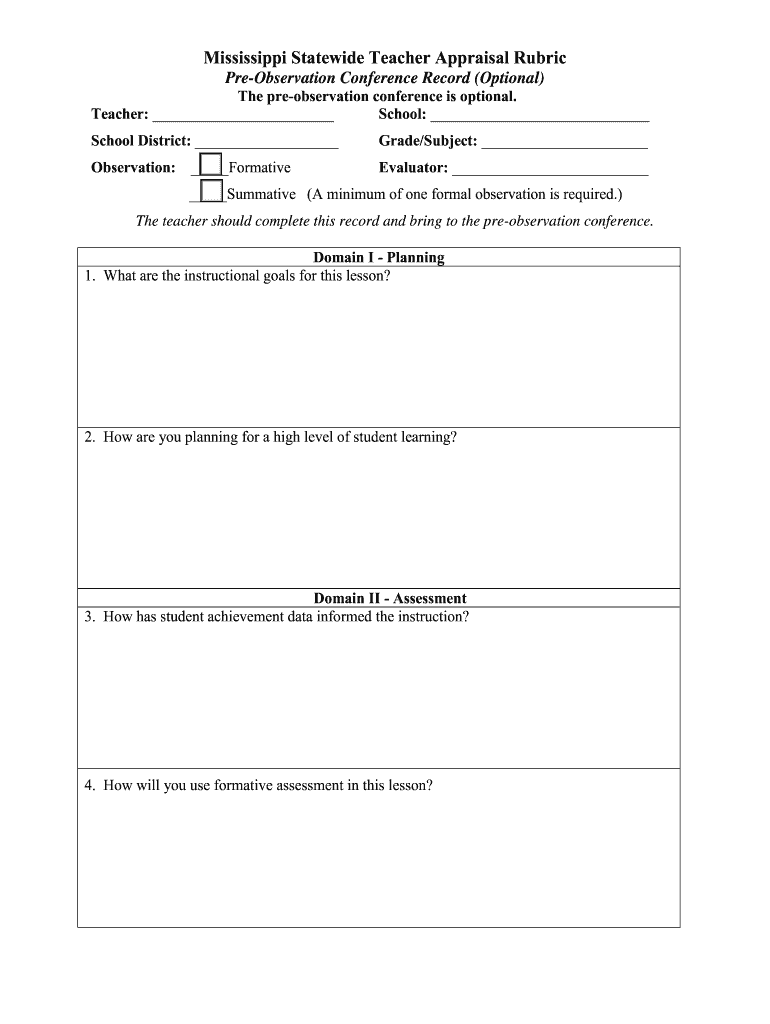
Mississippi Statewide Teacher Appraisal Rubric Pre Mde K12 Ms Form


Understanding the Mississippi Statewide Teacher Appraisal Rubric Pre Mde K12 Ms
The Mississippi Statewide Teacher Appraisal Rubric Pre Mde K12 Ms is a structured framework designed to evaluate teacher performance across various dimensions. This rubric aligns with state educational standards and aims to enhance teaching quality through systematic assessment. It focuses on key areas such as instructional practices, classroom management, and professional responsibilities. By utilizing this rubric, educators can receive constructive feedback that supports their professional growth and development.
Steps to Complete the Mississippi Statewide Teacher Appraisal Rubric Pre Mde K12 Ms
Completing the Mississippi Statewide Teacher Appraisal Rubric involves several steps to ensure accurate and effective evaluation. First, educators should familiarize themselves with the rubric's criteria and performance levels. Next, teachers should gather evidence of their instructional practices, which may include lesson plans, student work samples, and feedback from peers or supervisors. After collecting this information, educators can assess their performance against the rubric’s standards. Finally, a reflective self-assessment should be conducted, allowing teachers to identify strengths and areas for improvement.
Legal Use of the Mississippi Statewide Teacher Appraisal Rubric Pre Mde K12 Ms
The legal use of the Mississippi Statewide Teacher Appraisal Rubric is grounded in compliance with state education laws and regulations. This rubric serves as an official document for evaluating teacher performance, and its findings may impact employment decisions and professional development opportunities. To ensure its legal validity, all evaluations must be conducted transparently and consistently, adhering to established guidelines. Additionally, the use of digital tools for completing and submitting the rubric must comply with relevant eSignature laws, ensuring that all parties involved are protected under legal frameworks.
Key Elements of the Mississippi Statewide Teacher Appraisal Rubric Pre Mde K12 Ms
Key elements of the Mississippi Statewide Teacher Appraisal Rubric include specific performance indicators that assess various aspects of teaching. These indicators cover instructional strategies, student engagement, assessment practices, and professional collaboration. Each element is designed to provide a comprehensive view of a teacher's effectiveness in the classroom. By focusing on these critical areas, the rubric helps educators understand their impact on student learning and guides them in making informed improvements to their teaching practices.
How to Obtain the Mississippi Statewide Teacher Appraisal Rubric Pre Mde K12 Ms
To obtain the Mississippi Statewide Teacher Appraisal Rubric, educators can access it through the Mississippi Department of Education's official website or through their school district's administrative office. It is essential to ensure that the most current version of the rubric is used, as updates may occur to reflect changes in educational standards or practices. Educators may also seek guidance from their supervisors or professional development coordinators to ensure proper understanding and implementation of the rubric.
Examples of Using the Mississippi Statewide Teacher Appraisal Rubric Pre Mde K12 Ms
Examples of using the Mississippi Statewide Teacher Appraisal Rubric include peer evaluations, self-assessments, and administrative observations. For instance, a peer evaluation may involve a colleague observing a classroom lesson and providing feedback based on the rubric's criteria. A self-assessment allows teachers to reflect on their practices and identify areas for growth. Administrative observations are typically conducted by school leaders and can inform decisions related to professional development and tenure. These examples illustrate the rubric's versatility in supporting teacher evaluation and improvement.
Quick guide on how to complete mississippi statewide teacher appraisal rubric pre mde k12 ms
Accomplish Mississippi Statewide Teacher Appraisal Rubric Pre Mde K12 Ms effortlessly across any device
Online document administration has become popular among businesses and individuals. It offers an ideal eco-friendly substitute for traditional printed and signed documents, allowing you to find the necessary form and securely store it online. airSlate SignNow equips you with all the resources required to draft, edit, and eSign your files quickly without delays. Manage Mississippi Statewide Teacher Appraisal Rubric Pre Mde K12 Ms on any platform using airSlate SignNow Android or iOS applications and enhance your document-centric processes today.
The easiest way to edit and eSign Mississippi Statewide Teacher Appraisal Rubric Pre Mde K12 Ms without any hassle
- Locate Mississippi Statewide Teacher Appraisal Rubric Pre Mde K12 Ms and click Get Form to begin.
- Use the tools we provide to complete your document.
- Highlight important sections of your documents or obscure sensitive details with tools that airSlate SignNow offers specifically for that purpose.
- Create your signature with the Sign tool, which takes mere seconds and holds the same legal validity as a conventional wet ink signature.
- Review all the information and then click on the Done button to secure your changes.
- Choose how you wish to deliver your form, via email, SMS, or invitation link, or download it to your computer.
Forget about lost or misplaced paperwork, tedious form searching, or errors that necessitate printing new document copies. airSlate SignNow meets your document management needs in just a few clicks from any device you prefer. Modify and eSign Mississippi Statewide Teacher Appraisal Rubric Pre Mde K12 Ms and ensure exceptional communication throughout your form preparation process with airSlate SignNow.
Create this form in 5 minutes or less
Create this form in 5 minutes!
How to create an eSignature for the mississippi statewide teacher appraisal rubric pre mde k12 ms
How to create an eSignature for the Mississippi Statewide Teacher Appraisal Rubric Pre Mde K12 Ms online
How to generate an eSignature for your Mississippi Statewide Teacher Appraisal Rubric Pre Mde K12 Ms in Google Chrome
How to generate an electronic signature for signing the Mississippi Statewide Teacher Appraisal Rubric Pre Mde K12 Ms in Gmail
How to generate an eSignature for the Mississippi Statewide Teacher Appraisal Rubric Pre Mde K12 Ms from your smart phone
How to make an electronic signature for the Mississippi Statewide Teacher Appraisal Rubric Pre Mde K12 Ms on iOS devices
How to create an eSignature for the Mississippi Statewide Teacher Appraisal Rubric Pre Mde K12 Ms on Android OS
People also ask
-
What is mdek12 and how does it relate to airSlate SignNow?
mdek12 is an initiative focused on enhancing educational experiences through digital tools. airSlate SignNow aligns with this goal by providing an easy-to-use eSigning and document management solution that helps educational institutions streamline their paperwork and improve communication.
-
What features does airSlate SignNow offer for mdek12 organizations?
airSlate SignNow offers various features tailored to mdek12 organizations, including customizable templates, real-time collaboration, and robust security measures. These features help schools and districts manage their document workflows efficiently while ensuring compliance with regulations.
-
How much does airSlate SignNow cost for mdek12 users?
Pricing for airSlate SignNow can vary based on the needs of mdek12 users. We offer different plans, including options that are cost-effective for educational institutions, ensuring a balance between budget and functionality for efficient document management.
-
Can airSlate SignNow integrate with other platforms used in mdek12?
Yes, airSlate SignNow integrates seamlessly with various platforms commonly used in mdek12 settings, such as learning management systems and student information systems. This helps facilitate better document workflows and ensures that various processes work harmoniously.
-
What are the benefits of using airSlate SignNow for mdek12?
By using airSlate SignNow, mdek12 organizations can benefit from reduced paperwork, faster turnaround times on documents, and a simplified eSignature process. These advantages lead to increased operational efficiency and enhanced communication within educational environments.
-
Is airSlate SignNow user-friendly for mdek12 staff and students?
Absolutely! airSlate SignNow is designed with user experience in mind, making it easy for both mdek12 staff and students to navigate. The intuitive interface simplifies the signing process, allowing users to focus more on education rather than administrative tasks.
-
How does airSlate SignNow ensure the security of documents for mdek12 users?
Security is a top priority for airSlate SignNow, especially for mdek12 users handling sensitive information. We employ advanced encryption, secure access controls, and compliance with industry regulations to protect documents throughout their lifecycle.
Get more for Mississippi Statewide Teacher Appraisal Rubric Pre Mde K12 Ms
- Straumann guarantee form 47431045
- 1014 form
- Ophthalmologist carefirst blue cross blue shield form
- Literal equations practice worksheet answers form
- Ict assignment cover page form
- Norgrain form
- Tr 300 online online agreement to pay and forfeit bail in installments judicial council forms
- Pld c 505 answerrecovery of covid 19 rental form
Find out other Mississippi Statewide Teacher Appraisal Rubric Pre Mde K12 Ms
- How To Electronic signature Tennessee Healthcare / Medical Word
- Can I Electronic signature Hawaii Insurance PDF
- Help Me With Electronic signature Colorado High Tech Form
- How To Electronic signature Indiana Insurance Document
- Can I Electronic signature Virginia Education Word
- How To Electronic signature Louisiana Insurance Document
- Can I Electronic signature Florida High Tech Document
- Can I Electronic signature Minnesota Insurance PDF
- How Do I Electronic signature Minnesota Insurance Document
- How To Electronic signature Missouri Insurance Form
- How Can I Electronic signature New Jersey Insurance Document
- How To Electronic signature Indiana High Tech Document
- How Do I Electronic signature Indiana High Tech Document
- How Can I Electronic signature Ohio Insurance Document
- Can I Electronic signature South Dakota Insurance PPT
- How Can I Electronic signature Maine Lawers PPT
- How To Electronic signature Maine Lawers PPT
- Help Me With Electronic signature Minnesota Lawers PDF
- How To Electronic signature Ohio High Tech Presentation
- How Can I Electronic signature Alabama Legal PDF