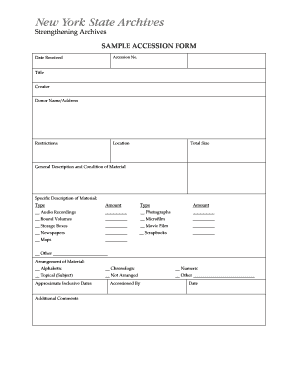
Archiving Forms Sample


What is the archiving forms sample?
The archiving forms sample refers to a specific document used for the systematic collection and preservation of records. This form is essential for organizations that need to maintain compliance with legal and regulatory requirements. It serves as a formal request for the archiving of documents, ensuring that all necessary information is captured accurately. By utilizing this sample, businesses can streamline their document management processes and ensure that their records are stored securely and efficiently.
How to use the archiving forms sample
Using the archiving forms sample involves several key steps. First, gather all relevant documents that need to be archived. Next, fill out the form with the required information, including details about the documents, the purpose of archiving, and any specific instructions. After completing the form, review it for accuracy and completeness. Finally, submit the form according to your organization's procedures, which may include electronic submission or physical delivery to the designated archiving department.
Key elements of the archiving forms sample
The archiving forms sample includes several critical components that ensure its effectiveness. Key elements typically consist of:
- Document description: A clear identification of the documents being archived.
- Archiving purpose: An explanation of why the documents are being archived, such as legal compliance or historical preservation.
- Date of submission: The date when the form is completed and submitted.
- Signature: The signature of the individual responsible for submitting the form, confirming the accuracy of the information provided.
Steps to complete the archiving forms sample
Completing the archiving forms sample requires careful attention to detail. Follow these steps for successful completion:
- Gather all necessary documents and information.
- Fill out the form, ensuring all fields are completed accurately.
- Double-check the information for any errors or omissions.
- Sign and date the form to validate your submission.
- Submit the form through the appropriate channels, whether online or in person.
Legal use of the archiving forms sample
To ensure the legal validity of the archiving forms sample, it is essential to adhere to specific regulations. Compliance with federal and state laws governing document retention and archiving is crucial. This includes understanding the relevant statutes that dictate how long certain documents must be kept and the proper methods for their storage. Utilizing a reliable digital solution, such as airSlate SignNow, can enhance the legal standing of the completed form by providing secure eSignature options and maintaining compliance with applicable laws.
Form submission methods
The archiving forms sample can be submitted through various methods, depending on organizational preferences and requirements. Common submission methods include:
- Online submission: Many organizations offer digital platforms for submitting forms electronically, which can streamline the process.
- Mail: Physical copies of the form can be sent via postal service to the designated archiving department.
- In-person submission: Individuals may also choose to deliver the form directly to the appropriate office for immediate processing.
Quick guide on how to complete archiving forms sample
Complete Archiving Forms Sample effortlessly on any device
Online document management has become increasingly popular with both businesses and individuals. It offers a perfect eco-friendly alternative to conventional printed and signed documents, allowing you to find the appropriate form and securely store it online. airSlate SignNow provides you with all the tools necessary to create, modify, and eSign your forms swiftly without any delays. Manage Archiving Forms Sample on any device using airSlate SignNow's Android or iOS applications and streamline any document-based task today.
The easiest way to edit and eSign Archiving Forms Sample seamlessly
- Obtain Archiving Forms Sample and click Get Form to initiate the process.
- Use the tools we offer to complete your document.
- Emphasize relevant sections of the documents or obscure sensitive information with tools that airSlate SignNow specifically provides for that purpose.
- Generate your signature using the Sign tool, which takes mere seconds and carries the same legal significance as a traditional wet ink signature.
- Review the information and then click the Done button to save your changes.
- Choose how you would like to send your form, whether it be via email, SMS, or invitation link, or download it to your computer.
Eliminate the hassle of lost or misplaced files, tedious form searching, or mistakes that necessitate printing new document copies. airSlate SignNow fulfills all your document management needs with just a few clicks from any device of your choosing. Modify and eSign Archiving Forms Sample to ensure excellent communication at every step of the form preparation process with airSlate SignNow.
Create this form in 5 minutes or less
Create this form in 5 minutes!
How to create an eSignature for the archiving forms sample
How to create an electronic signature for a PDF online
How to create an electronic signature for a PDF in Google Chrome
How to create an e-signature for signing PDFs in Gmail
How to create an e-signature right from your smartphone
How to create an e-signature for a PDF on iOS
How to create an e-signature for a PDF on Android
People also ask
-
What is the process to archive forms in airSlate SignNow?
To archive a form in airSlate SignNow, you simply need to navigate to the 'Forms' section in your dashboard. From there, select the specific form you wish to archive and click on the archive option. This is an efficient way to keep your workspace organized while retaining access to important documents.
-
Are there any costs associated with archiving forms in airSlate SignNow?
No, archiving forms in airSlate SignNow is included in all pricing plans at no additional cost. Users can easily archive forms without worrying about hidden fees. This makes it a cost-effective solution for managing your documents.
-
What are the benefits of archiving forms in airSlate SignNow?
Archiving forms allows you to declutter your workspace while still keeping essential documents accessible. By using the archiving feature, you can quickly retrieve forms when needed without them taking up space in your main dashboard. This contributes to better organization and efficiency in document management.
-
Can I retrieve archived forms easily in airSlate SignNow?
Yes, retrieving archived forms in airSlate SignNow is simple and user-friendly. You can access your archived documents directly from the 'Archived Forms' section of your account. This ensures that all your forms are just a few clicks away whenever you need them.
-
What types of forms can I archive using airSlate SignNow?
You can archive a wide variety of forms using airSlate SignNow, including contracts, agreements, and consent forms. The flexibility to archive any form type ensures your document management process is streamlined and efficient. All archived forms can be easily accessed later for reference.
-
Does airSlate SignNow integrate with other software to facilitate form archiving?
Yes, airSlate SignNow offers integrations with various software, such as CRM systems and cloud storage services. These integrations can enhance your workflow, allowing for seamless archiving and retrieval of forms. This ensures that your documentation process remains efficient across different platforms.
-
Is the archived form feature secure in airSlate SignNow?
Absolutely, the security of your archived forms is a top priority in airSlate SignNow. The platform provides encryption and secure storage for all documents, ensuring that your sensitive information remains protected. Users can confidently archive forms knowing they are safe and compliant.
Get more for Archiving Forms Sample
- Letter from landlord to tenant about intent to increase rent and effective date of rental increase west virginia form
- Letter from landlord to tenant as notice to tenant to repair damage caused by tenant west virginia form
- West virginia tenant 497431673 form
- West virginia notice 497431674 form
- Temporary lease agreement to prospective buyer of residence prior to closing west virginia form
- Wv eviction 497431676 form
- Letter from landlord to tenant returning security deposit less deductions west virginia form
- Letter from tenant to landlord containing notice of failure to return security deposit and demand for return west virginia form
Find out other Archiving Forms Sample
- How To eSignature Connecticut Legal LLC Operating Agreement
- eSignature Connecticut Legal Residential Lease Agreement Mobile
- eSignature West Virginia High Tech Lease Agreement Template Myself
- How To eSignature Delaware Legal Residential Lease Agreement
- eSignature Florida Legal Letter Of Intent Easy
- Can I eSignature Wyoming High Tech Residential Lease Agreement
- eSignature Connecticut Lawers Promissory Note Template Safe
- eSignature Hawaii Legal Separation Agreement Now
- How To eSignature Indiana Legal Lease Agreement
- eSignature Kansas Legal Separation Agreement Online
- eSignature Georgia Lawers Cease And Desist Letter Now
- eSignature Maryland Legal Quitclaim Deed Free
- eSignature Maryland Legal Lease Agreement Template Simple
- eSignature North Carolina Legal Cease And Desist Letter Safe
- How Can I eSignature Ohio Legal Stock Certificate
- How To eSignature Pennsylvania Legal Cease And Desist Letter
- eSignature Oregon Legal Lease Agreement Template Later
- Can I eSignature Oregon Legal Limited Power Of Attorney
- eSignature South Dakota Legal Limited Power Of Attorney Now
- eSignature Texas Legal Affidavit Of Heirship Easy