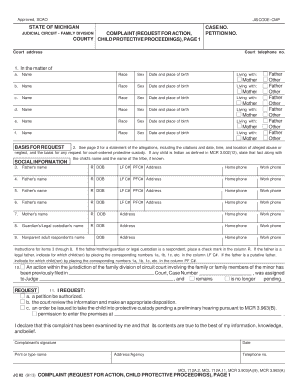
State of Michigan Court Forms Jc02


What is the State of Michigan Court Forms JC02
The State of Michigan Court Forms JC02 refers to specific legal documents utilized within Michigan's judicial system. These forms are essential for various legal proceedings, including family law, civil cases, and more. They ensure that individuals can properly file their cases and communicate with the court effectively. Understanding the JC02 forms is crucial for anyone involved in legal matters in Michigan, as they outline the necessary information and procedures required by the court.
How to Use the State of Michigan Court Forms JC02
Using the State of Michigan Court Forms JC02 involves several steps to ensure proper completion and submission. First, identify the specific form needed for your legal situation. Each form serves a unique purpose, so selecting the correct one is vital. Next, fill out the form accurately, providing all required information. It is important to review the form for completeness and correctness to avoid delays. Finally, submit the completed form to the appropriate court, either electronically or in person, depending on the court's submission guidelines.
Steps to Complete the State of Michigan Court Forms JC02
Completing the State of Michigan Court Forms JC02 requires careful attention to detail. Here are the steps to follow:
- Obtain the correct JC02 form from the Michigan court website or local courthouse.
- Read the instructions accompanying the form to understand the requirements.
- Fill in all necessary fields, ensuring accuracy in names, dates, and other details.
- Double-check for any missing information or errors before finalizing the document.
- Sign and date the form as required, ensuring compliance with any additional signature requirements.
Legal Use of the State of Michigan Court Forms JC02
The legal use of the State of Michigan Court Forms JC02 is governed by specific statutes and regulations. These forms are recognized by the court as official documents, provided they are completed correctly and submitted according to the rules. They play a critical role in the legal process, allowing individuals to assert their rights and seek remedies through the judicial system. It is essential to understand the legal implications of these forms, as improper use can lead to delays or dismissals of cases.
Key Elements of the State of Michigan Court Forms JC02
Key elements of the State of Michigan Court Forms JC02 include the following:
- Identification Information: This includes the names and addresses of the parties involved.
- Case Number: A unique identifier assigned by the court to track the case.
- Filing Date: The date on which the form is submitted to the court.
- Signature Lines: Areas designated for signatures of the parties and witnesses, if applicable.
- Instructions: Guidance on how to fill out and submit the form properly.
Form Submission Methods for the State of Michigan Court Forms JC02
Submitting the State of Michigan Court Forms JC02 can be done through various methods, depending on the court's requirements. Common submission methods include:
- Online Submission: Many courts allow electronic filing through their websites, which can streamline the process.
- Mail: Forms can be mailed to the appropriate court address, ensuring they are sent with sufficient time for processing.
- In-Person Submission: Individuals may choose to deliver their forms directly to the courthouse, allowing for immediate confirmation of receipt.
Quick guide on how to complete state of michigan court forms jc02
Easily Prepare State Of Michigan Court Forms Jc02 on Any Device
Digital document management has gained traction among businesses and individuals alike. It serves as an ideal sustainable alternative to conventional printed and signed documents, allowing you to locate the right form and securely archive it online. airSlate SignNow equips you with all the necessary tools to create, modify, and eSign your documents promptly without delays. Manage State Of Michigan Court Forms Jc02 on any platform with airSlate SignNow's Android or iOS applications and simplify any document-related tasks today.
How to Modify and eSign State Of Michigan Court Forms Jc02 Effortlessly
- Find State Of Michigan Court Forms Jc02 and click on Get Form to begin.
- Utilize the tools we provide to complete your document.
- Emphasize relevant sections of the documents or obscure sensitive information using tools specifically offered by airSlate SignNow for this purpose.
- Create your signature with the Sign feature, which takes seconds and holds the same legal validity as a conventional wet ink signature.
- Review all the details and click on the Done button to save your updates.
- Choose how you wish to send your form: via email, SMS, invitation link, or download it to your computer.
Eliminate concerns about lost or misplaced files, tedious form searches, or errors that require printing new document copies. airSlate SignNow fulfills all your document management needs in just a few clicks from any device you prefer. Alter and eSign State Of Michigan Court Forms Jc02 and guarantee effective communication at every step of the form preparation process with airSlate SignNow.
Create this form in 5 minutes or less
Create this form in 5 minutes!
How to create an eSignature for the state of michigan court forms jc02
How to create an electronic signature for a PDF online
How to create an electronic signature for a PDF in Google Chrome
How to create an e-signature for signing PDFs in Gmail
How to create an e-signature right from your smartphone
How to create an e-signature for a PDF on iOS
How to create an e-signature for a PDF on Android
People also ask
-
What are the state of michigan court forms jc02?
The state of michigan court forms jc02 are specific legal documents required for various court procedures within Michigan. These forms are essential for ensuring that your legal filings are complete and compliant with state regulations. Utilizing airSlate SignNow can simplify the process of filling out and submitting these forms.
-
How can airSlate SignNow help with the state of michigan court forms jc02?
airSlate SignNow provides an efficient platform for completing and electronically signing state of michigan court forms jc02. With its user-friendly interface, you can easily fill out the required fields and submit your forms to the court without unnecessary delays. This streamlines the process, making it convenient for users.
-
Are there any costs associated with using airSlate SignNow for state of michigan court forms jc02?
Yes, airSlate SignNow offers a range of pricing plans to suit different needs, including options for individual and business users. While there may be a fee associated with accessing certain features, the cost is often outweighed by the time saved and the accuracy achieved when handling state of michigan court forms jc02. It's best to check their pricing page for the most accurate information.
-
What features does airSlate SignNow offer for handling state of michigan court forms jc02?
airSlate SignNow includes features such as document templates, electronic signatures, and real-time collaboration, all tailored for managing state of michigan court forms jc02. These tools enhance the efficiency of document preparation and help ensure compliance with legal standards. Additionally, the platform is cloud-based, allowing access anytime, anywhere.
-
Can I integrate airSlate SignNow with other applications for state of michigan court forms jc02?
Yes, airSlate SignNow offers integrations with various applications, such as Google Drive and Dropbox, to facilitate the management of state of michigan court forms jc02. This enables users to import documents and save completed forms directly into other storage solutions. Integrating these services can enhance your overall workflow.
-
What benefits does airSlate SignNow provide for the submission of state of michigan court forms jc02?
Using airSlate SignNow to submit state of michigan court forms jc02 can signNowly reduce processing time and enhance security. Electronic signatures mean documents are signed faster and can be submitted immediately online, minimizing the need for physical visits to court. Additionally, tracking features allow you to monitor the status of your submissions.
-
Is airSlate SignNow user-friendly for completing state of michigan court forms jc02?
Absolutely, airSlate SignNow is designed with user experience in mind, making it simple to complete state of michigan court forms jc02. Users can easily navigate the interface to access templates, fill out forms, and sign documents without advanced technical skills. This accessibility encourages wider use among individuals and businesses needing to manage court forms.
Get more for State Of Michigan Court Forms Jc02
Find out other State Of Michigan Court Forms Jc02
- How Can I Sign Kansas Real Estate Residential Lease Agreement
- Sign Hawaii Sports LLC Operating Agreement Free
- Sign Georgia Sports Lease Termination Letter Safe
- Sign Kentucky Real Estate Warranty Deed Myself
- Sign Louisiana Real Estate LLC Operating Agreement Myself
- Help Me With Sign Louisiana Real Estate Quitclaim Deed
- Sign Indiana Sports Rental Application Free
- Sign Kentucky Sports Stock Certificate Later
- How Can I Sign Maine Real Estate Separation Agreement
- How Do I Sign Massachusetts Real Estate LLC Operating Agreement
- Can I Sign Massachusetts Real Estate LLC Operating Agreement
- Sign Massachusetts Real Estate Quitclaim Deed Simple
- Sign Massachusetts Sports NDA Mobile
- Sign Minnesota Real Estate Rental Lease Agreement Now
- How To Sign Minnesota Real Estate Residential Lease Agreement
- Sign Mississippi Sports Confidentiality Agreement Computer
- Help Me With Sign Montana Sports Month To Month Lease
- Sign Mississippi Real Estate Warranty Deed Later
- How Can I Sign Mississippi Real Estate Affidavit Of Heirship
- How To Sign Missouri Real Estate Warranty Deed