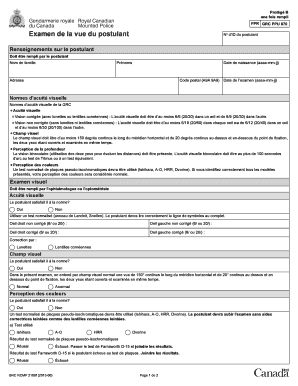
Formulaire 2180 De La GRC Gendarmerie Royale Du Canada


What is the Formulaire 2180 De La GRC Gendarmerie Royale Du Canada
The Formulaire 2180 is a document issued by the Gendarmerie Royale du Canada (GRC) that serves specific legal and administrative purposes. It is often required in various situations involving law enforcement or regulatory compliance. Understanding its function is essential for individuals and businesses interacting with Canadian authorities, especially when dealing with cross-border matters.
How to use the Formulaire 2180 De La GRC Gendarmerie Royale Du Canada
Using the Formulaire 2180 involves carefully filling out the required sections to ensure that all necessary information is accurately provided. Each section of the form is designed to capture specific details relevant to the case or situation at hand. It is advisable to review the form thoroughly and consult with legal or administrative experts if needed to ensure proper usage and compliance with the requirements set forth by the GRC.
Steps to complete the Formulaire 2180 De La GRC Gendarmerie Royale Du Canada
Completing the Formulaire 2180 involves several key steps:
- Gather all necessary information and documentation required for the form.
- Fill in each section of the form accurately, ensuring clarity and completeness.
- Review the completed form for any errors or omissions.
- Sign and date the form as required.
- Submit the form according to the specified submission methods.
Legal use of the Formulaire 2180 De La GRC Gendarmerie Royale Du Canada
The legal use of the Formulaire 2180 is contingent upon adherence to specific regulations and guidelines set forth by the GRC. Proper completion and submission of the form can ensure that it is recognized as a valid legal document. It is important to understand the implications of the information provided and to ensure compliance with any relevant laws governing its use.
Key elements of the Formulaire 2180 De La GRC Gendarmerie Royale Du Canada
Key elements of the Formulaire 2180 include:
- Identification of the individual or entity submitting the form.
- Details of the specific case or situation requiring the form.
- Signature of the individual completing the form, affirming the accuracy of the information provided.
- Date of submission, which may impact legal timelines and requirements.
Form Submission Methods (Online / Mail / In-Person)
The Formulaire 2180 can typically be submitted through various methods, including:
- Online submission via designated government platforms.
- Mailing the completed form to the appropriate GRC office.
- In-person submission at local GRC offices, where applicable.
Quick guide on how to complete formulaire 2180 de la grc gendarmerie royale du canada
Effortlessly Prepare Formulaire 2180 De La GRC Gendarmerie Royale Du Canada on Any Device
Managing documents online has gained traction among both businesses and individuals. It offers an ideal eco-friendly substitute for traditional printed and signed documents, allowing you to find the correct form and securely store it online. airSlate SignNow equips you with all the necessary tools to create, modify, and electronically sign your documents quickly and seamlessly. Handle Formulaire 2180 De La GRC Gendarmerie Royale Du Canada on any platform with airSlate SignNow's Android or iOS applications and streamline any document-related procedure today.
The Easiest Way to Edit and Electronically Sign Formulaire 2180 De La GRC Gendarmerie Royale Du Canada without Stress
- Find Formulaire 2180 De La GRC Gendarmerie Royale Du Canada and click Get Form to begin.
- Make use of the tools we provide to fill out your document.
- Emphasize pertinent sections of the documents or obscure sensitive information with the tools specifically provided by airSlate SignNow for that purpose.
- Create your signature using the Sign tool, which takes just seconds and holds the same legal validity as a traditional ink signature.
- Review all details and then click on the Done button to save your changes.
- Choose how you wish to send your form, via email, SMS, or invitation link, or download it to your computer.
Eliminate concerns about lost or misplaced documents, tedious form searches, or mistakes that necessitate printing new copies. airSlate SignNow caters to your document management needs with just a few clicks from your preferred device. Modify and electronically sign Formulaire 2180 De La GRC Gendarmerie Royale Du Canada and ensure excellent communication at every stage of your form preparation process with airSlate SignNow.
Create this form in 5 minutes or less
Create this form in 5 minutes!
How to create an eSignature for the formulaire 2180 de la grc gendarmerie royale du canada
How to create an electronic signature for a PDF online
How to create an electronic signature for a PDF in Google Chrome
How to create an e-signature for signing PDFs in Gmail
How to create an e-signature right from your smartphone
How to create an e-signature for a PDF on iOS
How to create an e-signature for a PDF on Android
People also ask
-
What is the Formulaire 2180 De La GRC Gendarmerie Royale Du Canada?
The Formulaire 2180 De La GRC Gendarmerie Royale Du Canada is a specific document required for police records checks in Canada. It is essential for individuals needing to obtain certain certifications or employment positions that require background verification.
-
How can airSlate SignNow help with the Formulaire 2180 De La GRC Gendarmerie Royale Du Canada?
airSlate SignNow simplifies the process of filling, signing, and submitting the Formulaire 2180 De La GRC Gendarmerie Royale Du Canada. With our user-friendly platform, you can easily create and manage your documents, ensuring compliance and reducing the hassle of paperwork.
-
What are the pricing options for using airSlate SignNow for Formulaire 2180 De La GRC Gendarmerie Royale Du Canada?
airSlate SignNow offers various pricing plans tailored to suit different needs. You can choose from individual plans for personal use or business plans for organizations needing multiple users to manage the Formulaire 2180 De La GRC Gendarmerie Royale Du Canada effectively.
-
What features does airSlate SignNow provide for managing the Formulaire 2180 De La GRC Gendarmerie Royale Du Canada?
Our platform includes features such as customizable templates, electronic signatures, and document tracking, making it easy to manage the Formulaire 2180 De La GRC Gendarmerie Royale Du Canada. You can ensure that your documents are signed and returned quickly and securely.
-
Are there any integrations available for airSlate SignNow when working with the Formulaire 2180 De La GRC Gendarmerie Royale Du Canada?
Yes, airSlate SignNow offers various integrations with popular business tools such as Google Drive, Microsoft Office, and Salesforce. This allows you to streamline your workflow while managing the Formulaire 2180 De La GRC Gendarmerie Royale Du Canada.
-
What are the benefits of using airSlate SignNow for the Formulaire 2180 De La GRC Gendarmerie Royale Du Canada?
Using airSlate SignNow for the Formulaire 2180 De La GRC Gendarmerie Royale Du Canada offers time-saving benefits and increased efficiency. The platform automates the document process, reducing manual errors and ensuring timely submissions for critical applications.
-
Is airSlate SignNow secure for handling sensitive documents like the Formulaire 2180 De La GRC Gendarmerie Royale Du Canada?
Absolutely. airSlate SignNow employs top-notch security measures, including encryption and compliance with industry standards, to protect sensitive documents like the Formulaire 2180 De La GRC Gendarmerie Royale Du Canada. You can trust that your information is safe.
Get more for Formulaire 2180 De La GRC Gendarmerie Royale Du Canada
Find out other Formulaire 2180 De La GRC Gendarmerie Royale Du Canada
- How Do I Electronic signature Arizona Legal Warranty Deed
- How To Electronic signature Arizona Legal Lease Termination Letter
- How To Electronic signature Virginia Lawers Promissory Note Template
- Electronic signature Vermont High Tech Contract Safe
- Electronic signature Legal Document Colorado Online
- Electronic signature Washington High Tech Contract Computer
- Can I Electronic signature Wisconsin High Tech Memorandum Of Understanding
- How Do I Electronic signature Wisconsin High Tech Operating Agreement
- How Can I Electronic signature Wisconsin High Tech Operating Agreement
- Electronic signature Delaware Legal Stock Certificate Later
- Electronic signature Legal PDF Georgia Online
- Electronic signature Georgia Legal Last Will And Testament Safe
- Can I Electronic signature Florida Legal Warranty Deed
- Electronic signature Georgia Legal Memorandum Of Understanding Simple
- Electronic signature Legal PDF Hawaii Online
- Electronic signature Legal Document Idaho Online
- How Can I Electronic signature Idaho Legal Rental Lease Agreement
- How Do I Electronic signature Alabama Non-Profit Profit And Loss Statement
- Electronic signature Alabama Non-Profit Lease Termination Letter Easy
- How Can I Electronic signature Arizona Life Sciences Resignation Letter