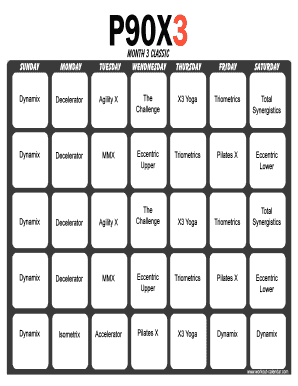
P90x3 Schedule Form


What is the P90X3 Schedule?
The P90X3 schedule is a structured workout plan designed for the P90X3 fitness program, which focuses on high-intensity workouts that last 30 minutes. This schedule outlines the specific workouts to be completed each day over a 90-day period, allowing participants to achieve maximum results in a condensed timeframe. The program includes a variety of routines such as strength training, cardio, and flexibility exercises, ensuring a well-rounded fitness regimen.
How to Use the P90X3 Schedule
To effectively use the P90X3 schedule, begin by reviewing the entire 90-day plan to understand the progression and variety of workouts. Each week is structured to include different types of exercises, such as strength training, cardio, and recovery days. Participants should follow the schedule closely, ensuring they complete the designated workout for each day. Additionally, it is important to track progress, making adjustments as needed based on individual fitness levels and goals.
How to Obtain the P90X3 Schedule
The P90X3 schedule can be obtained through various sources. It is typically included with the purchase of the P90X3 program, which may come in physical or digital formats. For those who have already purchased the program, the schedule is often available as a PDF download from the official website. Additionally, fitness communities and forums may offer printable versions of the schedule for convenience.
Steps to Complete the P90X3 Schedule
Completing the P90X3 schedule involves several key steps:
- Review the entire 90-day plan to familiarize yourself with the workouts.
- Gather necessary equipment, such as weights, resistance bands, and a yoga mat.
- Set a consistent workout time each day to establish a routine.
- Follow the daily workout as outlined in the schedule, ensuring to warm up and cool down properly.
- Monitor your progress and adjust the intensity of workouts as needed.
Legal Use of the P90X3 Schedule
Using the P90X3 schedule legally involves ensuring that any modifications or adaptations made to the program do not violate copyright laws. The program’s materials, including the schedule, are protected by intellectual property rights. Participants should only use the schedule as intended and refrain from distributing or altering it without permission from the copyright holder. Utilizing the schedule within personal fitness goals is encouraged, provided it remains within these legal boundaries.
Key Elements of the P90X3 Schedule
The key elements of the P90X3 schedule include:
- A detailed breakdown of daily workouts, including specific exercises and durations.
- Rest and recovery days strategically placed to enhance performance and prevent injury.
- Guidance on nutrition and lifestyle adjustments to support fitness goals.
- Progress tracking tools to help monitor improvements over the 90-day period.
Quick guide on how to complete p90x3 schedule
Effortlessly Prepare P90x3 Schedule on Any Device
Online document management has become increasingly popular among businesses and individuals. It serves as a perfect eco-friendly alternative to traditional printed and signed documents, as you can easily locate the appropriate template and securely save it online. airSlate SignNow equips you with all the tools necessary to create, edit, and electronically sign your documents rapidly without delays. Manage P90x3 Schedule on any device using the airSlate SignNow applications for Android or iOS, and enhance any document-related process today.
The Easiest Way to Edit and Electronically Sign P90x3 Schedule
- Locate P90x3 Schedule and click on Get Form to begin.
- Utilize the tools we provide to complete your form.
- Highlight important sections of your documents or redact sensitive information with tools specifically designed for that purpose by airSlate SignNow.
- Create your signature using the Sign tool, which takes mere seconds and holds the same legal validity as a traditional handwritten signature.
- Review all details and click on the Done button to save your changes.
- Select how you want to send your form, whether by email, text message (SMS), invitation link, or download it to your computer.
Eliminate concerns about missing or lost files, tedious form searches, or mistakes that require printing new copies of documents. airSlate SignNow addresses your document management needs with just a few clicks from any device you prefer. Edit and electronically sign P90x3 Schedule and ensure effective communication throughout the form preparation process with airSlate SignNow.
Create this form in 5 minutes or less
Create this form in 5 minutes!
How to create an eSignature for the p90x3 schedule
How to create an electronic signature for a PDF online
How to create an electronic signature for a PDF in Google Chrome
How to create an e-signature for signing PDFs in Gmail
How to create an e-signature right from your smartphone
How to create an e-signature for a PDF on iOS
How to create an e-signature for a PDF on Android
People also ask
-
What is the p90x3 schedule pdf and how does it work?
The p90x3 schedule pdf is a comprehensive guide that outlines the 90-day workout program designed to help you achieve maximum fitness results in just 30 minutes a day. This PDF provides a structured layout of daily workouts, rest days, and tips to follow for optimal outcomes. Integrating this schedule into your routine will keep you on task and ensure you signNow your fitness goals.
-
Where can I find the p90x3 schedule pdf?
You can easily access the p90x3 schedule pdf through the official Beachbody website or various fitness community forums. Many users also share this resource on social media platforms and fitness blogs. Make sure to download the latest version for the most effective workout guidance.
-
Is the p90x3 schedule pdf included with the purchase of the program?
Yes, the p90x3 schedule pdf is typically included with your purchase of the p90x3 workout program. This ensures that you have a reliable and structured plan to follow throughout your 90-day journey. Always check the product details to confirm what's included with your purchase.
-
How much does the p90x3 program cost?
The cost of the p90x3 program varies, usually ranging from $120 to $180, depending on the package you choose. This price generally includes the p90x3 schedule pdf, workout DVDs, a nutrition guide, and access to additional resources. Pricing may also change based on ongoing promotions or offers.
-
What are the benefits of using the p90x3 schedule pdf?
The p90x3 schedule pdf helps you stay organized and committed to your fitness journey by providing a clear daily outline. It maximizes your workout efficiency, enabling you to fit exercise into a busy schedule with just half an hour each day. By following this schedule, you are likely to see improved fitness results and better overall health.
-
Can I integrate the p90x3 schedule pdf with other fitness apps?
Yes, you can integrate the p90x3 schedule pdf with various fitness apps to track your progress. Many users find it helpful to input their workout details and milestones into fitness tracking applications for enhanced motivation. This integration fosters accountability and can lead to better results as you stick to your regimen.
-
Is the p90x3 schedule pdf suitable for beginners?
Absolutely! The p90x3 schedule pdf is designed to accommodate all fitness levels, including beginners. It provides modifications and varied workout intensity to ensure that everyone can participate and progress comfortably. Starting your fitness journey with this program can help build your confidence and stamina over time.
Get more for P90x3 Schedule
- Paving contract for contractor wyoming form
- Site work contract for contractor wyoming form
- Siding contract for contractor wyoming form
- Refrigeration contract for contractor wyoming form
- Drainage contract for contractor wyoming form
- Foundation contract for contractor wyoming form
- Plumbing contract for contractor wyoming form
- Brick mason contract for contractor wyoming form
Find out other P90x3 Schedule
- Electronic signature Louisiana Real estate forms Secure
- Electronic signature Louisiana Real estate investment proposal template Fast
- Electronic signature Maine Real estate investment proposal template Myself
- eSignature Alabama Pet Addendum to Lease Agreement Simple
- eSignature Louisiana Pet Addendum to Lease Agreement Safe
- eSignature Minnesota Pet Addendum to Lease Agreement Fast
- Electronic signature South Carolina Real estate proposal template Fast
- Electronic signature Rhode Island Real estate investment proposal template Computer
- How To Electronic signature Virginia Real estate investment proposal template
- How To Electronic signature Tennessee Franchise Contract
- Help Me With Electronic signature California Consulting Agreement Template
- How To Electronic signature Kentucky Investment Contract
- Electronic signature Tennessee Consulting Agreement Template Fast
- How To Electronic signature California General Power of Attorney Template
- eSignature Alaska Bill of Sale Immovable Property Online
- Can I Electronic signature Delaware General Power of Attorney Template
- Can I Electronic signature Michigan General Power of Attorney Template
- Can I Electronic signature Minnesota General Power of Attorney Template
- How Do I Electronic signature California Distributor Agreement Template
- eSignature Michigan Escrow Agreement Simple