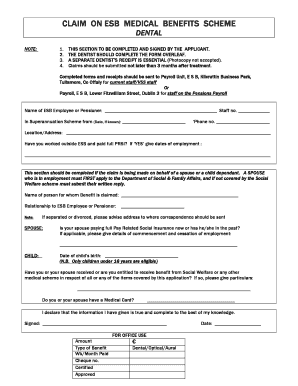
Esb Dental Claim Form


What is the Esb Dental Claim Form
The Esb dental claim form is a document used by individuals to request reimbursement for dental expenses covered under the ESB medical benefits scheme. This form is essential for ensuring that dental services received are recognized and compensated by the insurance provider. It typically includes sections for detailing the patient's information, the dental services rendered, and the associated costs. By submitting this form, beneficiaries can facilitate the claims process and ensure they receive the benefits entitled to them under their medical plan.
How to use the Esb Dental Claim Form
Using the Esb dental claim form involves several straightforward steps. First, gather all necessary documentation, including receipts for dental services and any relevant insurance information. Next, fill out the form accurately, ensuring that all required fields are completed. This includes personal details, the nature of the dental treatment, and the total cost incurred. Once completed, review the form for accuracy before submitting it to the appropriate insurance provider. Submitting the form electronically can expedite the claims process, as it allows for quicker processing times compared to traditional mail.
Steps to complete the Esb Dental Claim Form
Completing the Esb dental claim form requires careful attention to detail. Follow these steps for a successful submission:
- Collect all necessary documents, including receipts and insurance cards.
- Fill in your personal information, including name, address, and policy number.
- Detail the dental services received, including dates and descriptions of the treatment.
- Enter the total amount paid for each service.
- Sign and date the form to certify that the information provided is accurate.
- Submit the form electronically or via mail, following the guidelines provided by your insurance provider.
Legal use of the Esb Dental Claim Form
The Esb dental claim form is legally binding when filled out and submitted correctly. To ensure its legal validity, the form must be completed with accurate information and signed by the claimant. Compliance with relevant regulations, such as those outlined by the ESIGN Act, is crucial when submitting the form electronically. This ensures that the electronic signature holds the same legal weight as a handwritten signature, providing protection for both the claimant and the insurance provider.
Required Documents
To successfully complete the Esb dental claim form, certain documents are required. These typically include:
- Receipts for dental services rendered.
- Insurance policy number and details.
- Any previous claim numbers related to the treatment.
- Identification information, such as a driver's license or Social Security number.
Having these documents ready will facilitate a smoother claims process and help avoid delays in reimbursement.
Form Submission Methods
The Esb dental claim form can be submitted through various methods, enhancing convenience for users. Common submission options include:
- Online submission through the insurance provider's portal, which allows for immediate processing.
- Mailing the completed form to the designated address provided by the insurance company.
- In-person submission at a local office, if available, for those who prefer face-to-face interaction.
Each method has its advantages, and users should choose the one that best fits their needs and preferences.
Quick guide on how to complete esb dental claim form
Complete Esb Dental Claim Form effortlessly on any device
Digital document management has gained traction with businesses and individuals alike. It offers a superb eco-friendly substitute to conventional printed and signed documents, allowing you to locate the appropriate form and securely save it online. airSlate SignNow equips you with all the tools necessary to create, edit, and eSign your documents swiftly without delays. Manage Esb Dental Claim Form on any gadget using airSlate SignNow's Android or iOS applications and enhance any document-centric workflow today.
The easiest way to edit and eSign Esb Dental Claim Form seamlessly
- Find Esb Dental Claim Form and click Get Form to begin.
- Use the tools we provide to fill out your form.
- Emphasize relevant sections of the documents or obscure sensitive details with tools that airSlate SignNow specifically offers for that purpose.
- Create your eSignature with the Sign tool, which takes mere seconds and holds the same legal validity as a conventional wet ink signature.
- Review all the information and click the Done button to save your modifications.
- Select how you wish to send your form, via email, SMS, or invite link, or download it to your computer.
Say goodbye to lost or misplaced documents, tedious form searching, or errors that require reprinting new document copies. airSlate SignNow addresses all your document management needs in just a few clicks from any device of your choice. Modify and eSign Esb Dental Claim Form and ensure excellent communication at any stage of the form preparation process with airSlate SignNow.
Create this form in 5 minutes or less
Create this form in 5 minutes!
How to create an eSignature for the esb dental claim form
How to create an electronic signature for a PDF online
How to create an electronic signature for a PDF in Google Chrome
How to create an e-signature for signing PDFs in Gmail
How to create an e-signature right from your smartphone
How to create an e-signature for a PDF on iOS
How to create an e-signature for a PDF on Android
People also ask
-
What are ESB medical benefits forms?
ESB medical benefits forms are essential documents that enable employees to enroll in or manage their health benefits provided by their employer. These forms typically include information about the plans available and the employee's personal details. Having the right tools to manage these forms can streamline the enrollment process signNowly.
-
How can airSlate SignNow help with ESB medical benefits forms?
airSlate SignNow can simplify the handling of ESB medical benefits forms by providing a secure platform for electronic signatures and document management. Our solution allows businesses to send, sign, and store these forms digitally, enhancing workflow efficiency. This ultimately reduces the time and effort involved in processing these critical documents.
-
Are there any costs associated with using airSlate SignNow for ESB medical benefits forms?
Yes, airSlate SignNow offers various pricing plans tailored to meet different business needs. These plans are designed to be cost-effective, providing excellent value for organizations looking to manage their ESB medical benefits forms efficiently. You can choose a subscription that fits your team's size and operational requirements.
-
What features does airSlate SignNow provide for managing ESB medical benefits forms?
airSlate SignNow includes features such as customizable templates, automated workflows, and advanced security measures to manage ESB medical benefits forms effortlessly. Users can also benefit from mobile access, allowing them to sign and send forms from anywhere. This all-in-one solution ensures that your benefit forms are secure and easily accessible.
-
Is airSlate SignNow compliant with healthcare regulations for ESB medical benefits forms?
Absolutely! airSlate SignNow is built to comply with important healthcare regulations, including HIPAA, ensuring that your ESB medical benefits forms are handled with the utmost security. Our platform employs stringent security protocols to protect sensitive information shared during the signing process, giving you peace of mind.
-
Can I integrate airSlate SignNow with other software to manage ESB medical benefits forms?
Yes, airSlate SignNow offers various integrations with popular software solutions, enhancing your ability to manage ESB medical benefits forms seamlessly. By integrating with HR management systems or document storage solutions, you can streamline data transfer and documentation processes. This integration capability improves overall productivity and efficiency.
-
How does electronic signing of ESB medical benefits forms work?
Electronic signing of ESB medical benefits forms using airSlate SignNow is straightforward and user-friendly. Recipients receive a secure link via email, allowing them to review and sign the form digitally. This method not only saves time but also enhances the accuracy and security of the document signing process.
Get more for Esb Dental Claim Form
- Wyoming general 497432573 form
- Small business accounting package wyoming form
- Company employment policies and procedures package wyoming form
- Revocation of power of attorney for care of child or children wyoming form
- Newly divorced individuals package wyoming form
- Contractors forms package wyoming
- Power of attorney for sale of motor vehicle wyoming form
- Wedding planning or consultant package wyoming form
Find out other Esb Dental Claim Form
- How To Sign Wyoming Non-Profit Business Plan Template
- How To Sign Wyoming Non-Profit Credit Memo
- Sign Wisconsin Non-Profit Rental Lease Agreement Simple
- Sign Wisconsin Non-Profit Lease Agreement Template Safe
- Sign South Dakota Life Sciences Limited Power Of Attorney Mobile
- Sign Alaska Plumbing Moving Checklist Later
- Sign Arkansas Plumbing Business Plan Template Secure
- Sign Arizona Plumbing RFP Mobile
- Sign Arizona Plumbing Rental Application Secure
- Sign Colorado Plumbing Emergency Contact Form Now
- Sign Colorado Plumbing Emergency Contact Form Free
- How Can I Sign Connecticut Plumbing LLC Operating Agreement
- Sign Illinois Plumbing Business Plan Template Fast
- Sign Plumbing PPT Idaho Free
- How Do I Sign Wyoming Life Sciences Confidentiality Agreement
- Sign Iowa Plumbing Contract Safe
- Sign Iowa Plumbing Quitclaim Deed Computer
- Sign Maine Plumbing LLC Operating Agreement Secure
- How To Sign Maine Plumbing POA
- Sign Maryland Plumbing Letter Of Intent Myself