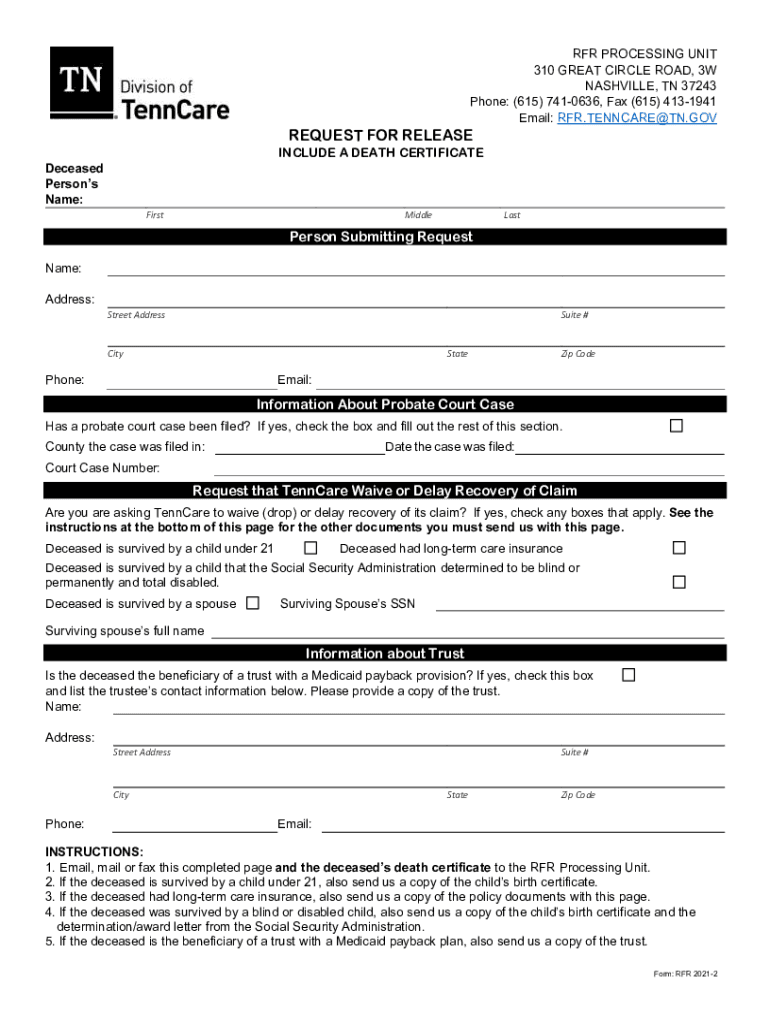
Tennessee States Form


Understanding the Tennessee Form Estate Claim
The Tennessee form estate claim is a legal document used to assert a claim against an estate in Tennessee. This form is crucial for individuals or entities that believe they are owed money or have a legitimate claim against the deceased's estate. Understanding the purpose and requirements of this form is essential for ensuring that your claim is processed correctly and efficiently.
Steps to Complete the Tennessee Form Estate Claim
Filling out the Tennessee form estate claim involves several important steps:
- Gather necessary information about the deceased, including their full name, date of death, and estate details.
- Clearly outline the nature of your claim, specifying the amount owed and the basis for your claim.
- Provide any supporting documentation that substantiates your claim, such as contracts, invoices, or correspondence.
- Complete the form accurately, ensuring all required fields are filled out to avoid delays.
- Sign and date the form, as an unsigned claim may be rejected.
Required Documents for Filing a Claim
When submitting the Tennessee form estate claim, certain documents are typically required to support your claim:
- A copy of the deceased's death certificate.
- Proof of your relationship to the deceased, if applicable.
- Documentation supporting the claim amount, such as bills or contracts.
- Any previous correspondence related to the claim.
Legal Use of the Tennessee Form Estate Claim
The legal use of the Tennessee form estate claim is governed by state laws. It is essential to understand that this form must be filed within a specific timeframe after the estate is opened. Claims that are not submitted within the statutory period may be barred. Additionally, the claim must be filed in the appropriate probate court handling the estate.
Form Submission Methods
The Tennessee form estate claim can typically be submitted through various methods:
- In-person at the probate court where the estate is being administered.
- By mail, ensuring that the form is sent to the correct court with sufficient postage.
- Some jurisdictions may allow electronic submissions, so it is advisable to check local court rules.
Eligibility Criteria for Filing a Claim
To file a claim using the Tennessee form estate claim, you must meet certain eligibility criteria:
- You must have a legitimate claim against the estate, such as a debt owed or a contractual obligation.
- You should be a creditor, heir, or other interested party with a vested interest in the estate.
- Claims must be filed within the timeframe established by Tennessee probate law.
Quick guide on how to complete tennessee states
Complete Tennessee States effortlessly on any device
Online document administration has become increasingly favored by organizations and individuals. It offers an ideal eco-friendly alternative to traditional printed and signed documents, as you can access the correct form and securely store it online. airSlate SignNow equips you with all the tools necessary to create, edit, and eSign your documents promptly without delays. Manage Tennessee States on any device with the airSlate SignNow Android or iOS applications and streamline any document-related process today.
How to modify and eSign Tennessee States effortlessly
- Locate Tennessee States and click on Get Form to begin.
- Utilize the tools we offer to complete your form.
- Emphasize pertinent sections of your documents or obscure sensitive information with tools that airSlate SignNow provides specifically for that purpose.
- Create your eSignature with the Sign tool, which takes mere seconds and holds the same legal validity as a conventional wet ink signature.
- Review all the information and click on the Done button to save your changes.
- Choose how you wish to send your form, whether through email, text message (SMS), invite link, or download it to your computer.
Put an end to lost or misplaced files, tedious form searching, or errors that necessitate printing new document copies. airSlate SignNow addresses your document management needs in several clicks from any device you select. Modify and eSign Tennessee States and ensure exceptional communication at any stage of your form preparation process with airSlate SignNow.
Create this form in 5 minutes or less
Create this form in 5 minutes!
How to create an eSignature for the tennessee states
How to create an electronic signature for a PDF online
How to create an electronic signature for a PDF in Google Chrome
How to create an e-signature for signing PDFs in Gmail
How to create an e-signature right from your smartphone
How to create an e-signature for a PDF on iOS
How to create an e-signature for a PDF on Android
People also ask
-
What is the tennessee form estate claim?
The tennessee form estate claim is a legal document used by creditors to assert their rights to receive payment from a deceased person's estate. This form must be filed within a specific timeframe to ensure the claim is considered valid during the probate process.
-
How do I complete the tennessee form estate claim?
To complete the tennessee form estate claim, gather all necessary documentation related to the debt and accurately fill out the form with detailed information. It is essential to follow the instructions carefully to avoid any delays in processing your claim.
-
What are the benefits of using airSlate SignNow for the tennessee form estate claim?
Using airSlate SignNow to handle your tennessee form estate claim offers a secure and efficient way to complete and eSign your documents. This digital solution minimizes paperwork and speeds up communication with relevant parties, ensuring a smoother claims process.
-
Is airSlate SignNow compliant with Tennessee state laws for the tennessee form estate claim?
Yes, airSlate SignNow complies with Tennessee state laws, ensuring that your tennessee form estate claim is processed legally and securely. We provide templates that adhere to state requirements, giving you peace of mind while filing your claim.
-
How much does it cost to use airSlate SignNow for the tennessee form estate claim?
airSlate SignNow offers affordable pricing plans tailored to various business needs. With competitive rates, you can complete your tennessee form estate claim without breaking the bank while enjoying all the features that enhance your document management experience.
-
Can I integrate airSlate SignNow with other software for managing my tennessee form estate claim?
Absolutely! airSlate SignNow supports numerous integrations with popular software solutions, allowing you to streamline the management of your tennessee form estate claim. This way, you can ensure that all related documents are easily accessible and organized.
-
How long does it take to process a tennessee form estate claim through airSlate SignNow?
The processing time for a tennessee form estate claim through airSlate SignNow can vary based on the complexity of your claim and the response time from the estate executor. However, our platform is designed to facilitate quick eSigning and document exchange to expedite the overall process.
Get more for Tennessee States
- Wyoming revocation 497432589 form
- General partnership package wyoming form
- Advance health care directive wyoming form
- Contract for deed package wyoming form
- Revocation living will 497432593 form
- Power of attorney forms package wyoming
- Revocation of advance healthcare directive wyoming form
- Revised uniform anatomical gift act donation wyoming
Find out other Tennessee States
- Electronic signature Arizona Moving Checklist Computer
- Electronic signature Tennessee Last Will and Testament Free
- Can I Electronic signature Massachusetts Separation Agreement
- Can I Electronic signature North Carolina Separation Agreement
- How To Electronic signature Wyoming Affidavit of Domicile
- Electronic signature Wisconsin Codicil to Will Later
- Electronic signature Idaho Guaranty Agreement Free
- Electronic signature North Carolina Guaranty Agreement Online
- eSignature Connecticut Outsourcing Services Contract Computer
- eSignature New Hampshire Outsourcing Services Contract Computer
- eSignature New York Outsourcing Services Contract Simple
- Electronic signature Hawaii Revocation of Power of Attorney Computer
- How Do I Electronic signature Utah Gift Affidavit
- Electronic signature Kentucky Mechanic's Lien Free
- Electronic signature Maine Mechanic's Lien Fast
- Can I Electronic signature North Carolina Mechanic's Lien
- How To Electronic signature Oklahoma Mechanic's Lien
- Electronic signature Oregon Mechanic's Lien Computer
- Electronic signature Vermont Mechanic's Lien Simple
- How Can I Electronic signature Virginia Mechanic's Lien