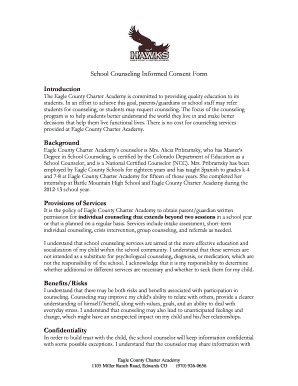
School Counseling Informed Consent


What is the School Counseling Informed Consent
The school counseling informed consent is a formal document that outlines the nature and scope of counseling services provided to students. It serves to inform students and their guardians about the counseling process, including confidentiality, limits of confidentiality, and the rights of the client. This document is essential for establishing a trusting relationship between the counselor and the student, ensuring that both parties understand the expectations and responsibilities involved in the counseling relationship.
Key elements of the School Counseling Informed Consent
Several critical components must be included in the school counseling informed consent to ensure it is comprehensive and effective. These elements typically include:
- Purpose of Counseling: A clear explanation of the goals and objectives of counseling sessions.
- Confidentiality: Details on how information shared during sessions is protected and the circumstances under which confidentiality may be breached.
- Client Rights: Information about the rights of the student, including the right to withdraw from counseling at any time.
- Potential Risks and Benefits: An overview of what the student might gain from counseling, as well as any potential risks involved.
- Consent for Treatment: A statement indicating that the student or guardian agrees to the counseling services provided.
Steps to complete the School Counseling Informed Consent
Completing the school counseling informed consent involves several key steps to ensure clarity and understanding. The process typically includes:
- Review the Document: Carefully read through the informed consent form to understand its contents.
- Ask Questions: Engage with the counselor to clarify any points that are unclear or require further explanation.
- Sign the Document: Once all questions are answered, the student or guardian should sign the form to indicate consent.
- Keep a Copy: Retain a copy of the signed informed consent for personal records and future reference.
How to obtain the School Counseling Informed Consent
The school counseling informed consent can typically be obtained through the school’s counseling office. Counselors may provide a physical copy during an initial meeting or make it available on the school's website. In some cases, electronic versions may be offered for easier access and completion. It is essential for students and guardians to request this document to ensure they are fully informed before engaging in counseling services.
Legal use of the School Counseling Informed Consent
The legal use of the school counseling informed consent is crucial for protecting both the counselor and the student. By obtaining informed consent, counselors comply with ethical standards and legal requirements, ensuring that students understand their rights and the counseling process. This legal framework helps to safeguard the confidentiality of the sessions while also outlining the counselor's obligations, thus fostering a secure environment for students to share their concerns.
Examples of using the School Counseling Informed Consent
Examples of how the school counseling informed consent is utilized can vary based on specific scenarios. For instance, a student seeking support for anxiety may receive a detailed explanation of how counseling can assist them. The informed consent will outline the process, including confidentiality agreements, which reassures the student about the safety of sharing personal information. Another example could involve a guardian signing the consent form for a minor, ensuring that they are aware of the counseling services and agree to their child’s participation.
Quick guide on how to complete school counseling informed consent 77097589
Complete School Counseling Informed Consent seamlessly on any device
Online document management has gained immense popularity among organizations and individuals alike. It offers an excellent environmentally friendly alternative to conventional printed and signed documents, allowing you to obtain the necessary form and securely store it online. airSlate SignNow provides all the tools you require to create, modify, and eSign your documents rapidly and without interruptions. Manage School Counseling Informed Consent on any device using airSlate SignNow's Android or iOS applications and enhance any document-focused activity today.
The simplest method to modify and eSign School Counseling Informed Consent effortlessly
- Locate School Counseling Informed Consent and then click Get Form to begin.
- Use the tools we provide to finalize your document.
- Emphasize key sections of your documents or redact sensitive information with tools specifically offered by airSlate SignNow for that purpose.
- Generate your eSignature using the Sign feature, which takes mere seconds and carries the same legal significance as a traditional handwritten signature.
- Verify all the details and then click on the Done button to save your modifications.
- Choose how you wish to share your form, whether by email, SMS, invitation link, or download it to your computer.
Eliminate worries about lost or misplaced documents, tedious form searches, or mistakes that necessitate printing new document copies. airSlate SignNow meets your document management needs in just a few clicks from any device you select. Modify and eSign School Counseling Informed Consent while ensuring exceptional communication at any stage of your form preparation process with airSlate SignNow.
Create this form in 5 minutes or less
Create this form in 5 minutes!
How to create an eSignature for the school counseling informed consent 77097589
How to create an electronic signature for a PDF online
How to create an electronic signature for a PDF in Google Chrome
How to create an e-signature for signing PDFs in Gmail
How to create an e-signature right from your smartphone
How to create an e-signature for a PDF on iOS
How to create an e-signature for a PDF on Android
People also ask
-
What is an informed consent for counseling example?
An informed consent for counseling example is a document that outlines the rights of clients and the responsibilities of counselors. It ensures that clients understand the nature of the counseling process, including potential risks and benefits. By providing clear examples within this document, clients can make informed decisions about their therapy.
-
How can airSlate SignNow help with creating an informed consent for counseling example?
airSlate SignNow offers customizable templates that allow you to create an informed consent for counseling example tailored to your practice. You can easily amend legal language and add necessary sections to suit your specific counseling needs. This ensures that your clients receive a thorough understanding before beginning their sessions.
-
Is there a cost associated with using airSlate SignNow for informed consent documents?
Yes, airSlate SignNow provides various pricing plans to suit different business sizes and needs. You can choose the plan that best fits your requirements and enjoy unlimited document signing, including informed consent for counseling example documents. The cost is competitive, making it a cost-effective solution for your practice.
-
What features does airSlate SignNow offer for managing informed consent documents?
airSlate SignNow includes features like document templates, eSignature capabilities, and secure cloud storage for your informed consent for counseling example. You can track the status of your documents, receive notifications when signed, and ensure that everything is stored safely. These features streamline the counseling intake process.
-
Can I integrate airSlate SignNow with other tools for managing informed consent processes?
Absolutely! airSlate SignNow can be integrated with various tools such as CRMs, email platforms, and project management software. This allows you to manage your informed consent for counseling example documents seamlessly alongside other business processes. Integration saves time and enhances workflow efficiency.
-
What are the benefits of using airSlate SignNow for informed consent in counseling?
Using airSlate SignNow for informed consent offers numerous benefits, including increased efficiency, improved tracking of signed documents, and enhanced client experience. It simplifies the process for both counselors and their clients. With a clear informed consent for counseling example, clients feel more assured in their decision to engage in therapy.
-
Can I access airSlate SignNow on mobile devices for informed consent needs?
Yes, airSlate SignNow is designed to be mobile-friendly, allowing you to create and manage informed consent for counseling example documents from your smartphone or tablet. This flexibility ensures you can operate on-the-go and cater to your clients' needs without any limitations. The mobile interface maintains all the essential features of the web version.
Get more for School Counseling Informed Consent
- Donation receipt true value company 2017 spring reunion form
- Wwwtripadvisorcomshowuserreviews g1509268 dgood review of athletic club ampamp spa anjali at the westin form
- Post construction cleaning checklist pdf form
- Wwwbodypiercingbybinkcom uploads 253state of florida body piercing by bink form
- Form sls2
- Wwwnjsbaorgwp contentuploadssample jointbracket nominating petition for annual school form
- Permission form for float riders
- Fundraiser permission slip form
Find out other School Counseling Informed Consent
- How Can I eSign Colorado Plumbing PDF
- Can I eSign Hawaii Plumbing PDF
- How Do I eSign Hawaii Plumbing Form
- Can I eSign Hawaii Plumbing Form
- How To eSign Hawaii Plumbing Word
- Help Me With eSign Hawaii Plumbing Document
- How To eSign Hawaii Plumbing Presentation
- How To eSign Maryland Plumbing Document
- How Do I eSign Mississippi Plumbing Word
- Can I eSign New Jersey Plumbing Form
- How Can I eSign Wisconsin Plumbing PPT
- Can I eSign Colorado Real Estate Form
- How To eSign Florida Real Estate Form
- Can I eSign Hawaii Real Estate Word
- How Do I eSign Hawaii Real Estate Word
- How To eSign Hawaii Real Estate Document
- How Do I eSign Hawaii Real Estate Presentation
- How Can I eSign Idaho Real Estate Document
- How Do I eSign Hawaii Sports Document
- Can I eSign Hawaii Sports Presentation