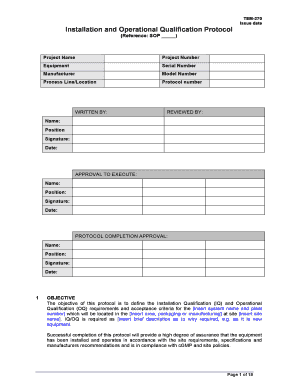
Area Qualification Protocol Template Form


What is the HVAC performance qualification protocol template?
The HVAC performance qualification protocol template is a structured document designed to validate the performance of heating, ventilation, and air conditioning systems. This template outlines the necessary steps and criteria for assessing HVAC systems to ensure they meet specific operational standards and regulatory requirements. It serves as a guideline for technicians and engineers to document their findings and ensure compliance with industry best practices.
Key elements of the HVAC performance qualification protocol template
Several essential components make up the HVAC performance qualification protocol template. These include:
- System Description: A detailed overview of the HVAC system being evaluated, including its specifications and operational parameters.
- Testing Procedures: Step-by-step instructions on how to conduct performance tests, including equipment setup and data collection methods.
- Acceptance Criteria: Clearly defined benchmarks that the system must meet to be considered compliant, such as temperature control and energy efficiency standards.
- Documentation Requirements: Guidelines on what data and observations must be recorded during testing to ensure thoroughness and accountability.
- Review and Approval Process: A framework for how the completed protocol will be reviewed, approved, and archived for future reference.
Steps to complete the HVAC performance qualification protocol template
Completing the HVAC performance qualification protocol template involves several key steps:
- Preparation: Gather all necessary information about the HVAC system, including specifications and previous performance data.
- Setup: Prepare the testing environment and equipment according to the guidelines specified in the template.
- Conduct Tests: Follow the outlined testing procedures to measure the system's performance against the acceptance criteria.
- Document Findings: Record all observations, data, and any deviations from expected performance in the designated sections of the template.
- Review: Submit the completed protocol for review by a qualified professional to ensure accuracy and compliance.
- Approval: Obtain necessary approvals and finalize the document for archiving.
Legal use of the HVAC performance qualification protocol template
To ensure the legal validity of the HVAC performance qualification protocol template, it must adhere to specific regulations and standards. Compliance with local, state, and federal guidelines is essential. Additionally, the use of digital signatures through a reliable platform can enhance the document's legal standing. This includes fulfilling requirements set forth by the ESIGN Act and UETA, which govern the use of electronic signatures in the United States.
How to obtain the HVAC performance qualification protocol template
The HVAC performance qualification protocol template can typically be obtained through industry associations, regulatory bodies, or specialized software solutions. Many organizations provide customizable templates that can be tailored to specific needs. Additionally, consulting with HVAC professionals or legal experts can help ensure that the template meets all necessary compliance requirements.
Examples of using the HVAC performance qualification protocol template
Practical applications of the HVAC performance qualification protocol template include:
- New Installations: Validating the performance of newly installed HVAC systems to ensure they operate as intended.
- System Upgrades: Assessing the performance of existing systems after upgrades or modifications to confirm they meet updated standards.
- Regulatory Compliance: Documenting performance evaluations to meet regulatory requirements during audits or inspections.
Quick guide on how to complete area qualification protocol template
Effortlessly complete Area Qualification Protocol Template on any gadget
Online document management has become increasingly favored by enterprises and individuals alike. It offers an ideal eco-friendly substitute for conventional printed and signed papers, allowing you to acquire the necessary format and securely preserve it online. airSlate SignNow equips you with all the tools required to create, modify, and electronically sign your documents quickly without delays. Manage Area Qualification Protocol Template on any gadget with airSlate SignNow Android or iOS applications and enhance any document-centric procedure today.
The simplest method to modify and electronically sign Area Qualification Protocol Template with ease
- Locate Area Qualification Protocol Template and click Get Form to begin.
- Utilize the tools we provide to fill out your document.
- Emphasize important sections of the documents or conceal sensitive details using tools that airSlate SignNow offers specifically for that purpose.
- Generate your eSignature using the Sign feature, which takes mere seconds and holds the same legal validity as a traditional handwritten signature.
- Review the details and click the Done button to save your changes.
- Select your preferred method to share your form, via email, text message (SMS), or invitation link, or download it onto your computer.
Say goodbye to lost or misplaced documents, tedious form searching, or errors that necessitate printing new document copies. airSlate SignNow addresses your document management needs in just a few clicks from any device you choose. Edit and electronically sign Area Qualification Protocol Template and ensure excellent communication at every stage of the form preparation process with airSlate SignNow.
Create this form in 5 minutes or less
Create this form in 5 minutes!
How to create an eSignature for the area qualification protocol template
How to create an electronic signature for a PDF online
How to create an electronic signature for a PDF in Google Chrome
How to create an e-signature for signing PDFs in Gmail
How to create an e-signature right from your smartphone
How to create an e-signature for a PDF on iOS
How to create an e-signature for a PDF on Android
People also ask
-
What is a qualification protocol in the context of airSlate SignNow?
The qualification protocol is a systematic approach within airSlate SignNow to ensure that documents are processed accurately and securely. It helps streamline workflows by setting specific requirements for document approvals and eSignatures, ensuring compliance and efficiency.
-
How does airSlate SignNow's qualification protocol enhance document security?
The qualification protocol provided by airSlate SignNow includes multiple security measures, such as encrypted data transmission and secure storage. This ensures that your documents are protected throughout the signing process, meeting compliance standards and safeguarding sensitive information.
-
What features are included in the qualification protocol of airSlate SignNow?
The qualification protocol in airSlate SignNow includes features such as customizable templates, automated workflows, and real-time status tracking. These features help businesses manage their document signing processes efficiently while ensuring all necessary qualifications are met before document submission.
-
Can I integrate airSlate SignNow's qualification protocol with my existing software?
Yes, airSlate SignNow offers seamless integration capabilities with various business applications. The qualification protocol can be easily incorporated into your existing software, allowing you to enhance your document signing workflows without disrupting your current systems.
-
Is airSlate SignNow affordable for small businesses looking to implement a qualification protocol?
Absolutely! airSlate SignNow provides a cost-effective solution for businesses of all sizes, including small enterprises. Our pricing plans are designed to be flexible, allowing you to choose the best option that supports implementing a qualification protocol within your budget.
-
What are the benefits of using airSlate SignNow's qualification protocol for my business?
Using airSlate SignNow's qualification protocol can signNowly improve your document management process, reducing turnaround times and increasing accuracy. Additionally, it provides a clear framework for compliance, thus minimizing the risk of errors and enhancing productivity within your team.
-
How does the qualification protocol simplify the signing process for my clients?
The qualification protocol simplifies the signing process by providing clear guidelines and a user-friendly interface within airSlate SignNow. This ensures that clients understand their responsibilities and the steps they need to take, resulting in a seamless and efficient eSignature experience.
Get more for Area Qualification Protocol Template
- Stanag 6001 poziom 1 testy pdf form
- Amendment request form
- Ladder number or reference form
- Census form for church
- Privacy release form congressman david schweikert house of
- Driving school insurance certificate ol 207 form
- Mc 716 m request for voluntary withdrawal motor carrier permit form
- Nc 300 info form
Find out other Area Qualification Protocol Template
- How To Electronic signature New York Courts Stock Certificate
- Electronic signature South Carolina Sports Separation Agreement Easy
- Electronic signature Virginia Courts Business Plan Template Fast
- How To Electronic signature Utah Courts Operating Agreement
- Electronic signature West Virginia Courts Quitclaim Deed Computer
- Electronic signature West Virginia Courts Quitclaim Deed Free
- Electronic signature Virginia Courts Limited Power Of Attorney Computer
- Can I Sign Alabama Banking PPT
- Electronic signature Washington Sports POA Simple
- How To Electronic signature West Virginia Sports Arbitration Agreement
- Electronic signature Wisconsin Sports Residential Lease Agreement Myself
- Help Me With Sign Arizona Banking Document
- How Do I Sign Arizona Banking Form
- How Can I Sign Arizona Banking Form
- How Can I Sign Arizona Banking Form
- Can I Sign Colorado Banking PPT
- How Do I Sign Idaho Banking Presentation
- Can I Sign Indiana Banking Document
- How Can I Sign Indiana Banking PPT
- How To Sign Maine Banking PPT