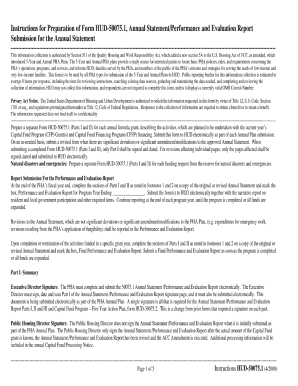
Hud 50075 1 Form


What is the HUD 50075 1?
The HUD 50075 1 form, also known as the "Annual Performance Report," is a document used by public housing agencies and other entities that receive funding from the U.S. Department of Housing and Urban Development (HUD). This form is essential for reporting on the performance and progress of housing programs and initiatives. It helps ensure transparency and accountability in the use of federal funds and is a critical component of compliance with HUD regulations.
How to use the HUD 50075 1
Using the HUD 50075 1 form involves several key steps. First, gather all necessary information regarding the housing program or initiative being reported on. This includes data on expenditures, program outcomes, and participant demographics. Next, accurately fill out the form, ensuring that all sections are completed according to the guidelines provided by HUD. Finally, submit the completed form to the appropriate HUD office by the designated deadline to maintain compliance and avoid penalties.
Steps to complete the HUD 50075 1
Completing the HUD 50075 1 form requires careful attention to detail. Follow these steps:
- Review the form instructions thoroughly to understand the requirements.
- Gather all relevant data, including financial records and program statistics.
- Fill out each section of the form accurately, ensuring that all required fields are completed.
- Double-check the information for accuracy and completeness.
- Submit the form by the deadline, either electronically or via mail, as specified by HUD.
Legal use of the HUD 50075 1
The HUD 50075 1 form is legally binding when completed and submitted in accordance with HUD regulations. It serves as an official record of a housing agency's performance and compliance with federal funding requirements. Ensuring accurate reporting is crucial, as discrepancies or inaccuracies may lead to legal ramifications or loss of funding. Agencies must adhere to all applicable laws and guidelines when using this form.
Key elements of the HUD 50075 1
The HUD 50075 1 form includes several key elements that must be addressed. These elements typically consist of:
- Agency identification information, including name and contact details.
- Program-specific data, detailing the objectives and outcomes achieved.
- Financial reporting, including expenditures and funding sources.
- Demographic information about program participants to assess impact.
Form Submission Methods
The HUD 50075 1 form can be submitted through various methods, depending on the requirements set by HUD. Common submission methods include:
- Online submission via the HUD website or designated portal.
- Mailing a hard copy of the completed form to the appropriate HUD office.
- In-person submission at local HUD offices, if applicable.
Quick guide on how to complete hud 50075 1
Complete Hud 50075 1 effortlessly on any device
Online document management has become increasingly popular among businesses and individuals. It serves as an ideal eco-friendly alternative to traditional printed and signed documents, allowing you to access the necessary form and securely store it online. airSlate SignNow provides all the tools you require to create, modify, and eSign your documents rapidly without delays. Manage Hud 50075 1 on any platform using the airSlate SignNow Android or iOS applications and simplify any document-related processes today.
How to alter and eSign Hud 50075 1 with ease
- Find Hud 50075 1 and click on Get Form to begin.
- Utilize the tools we provide to fill out your document.
- Emphasize important sections of your documents or redact sensitive information using the tools that airSlate SignNow specifically offers for that purpose.
- Create your eSignature with the Sign tool, which takes only seconds and carries the same legal validity as a conventional wet ink signature.
- Review all the information and click on the Done button to save your modifications.
- Select how you want to send your form, via email, SMS, or invitation link, or download it to your computer.
Eliminate issues with lost or misplaced files, tedious form searches, or mistakes that require printing new document copies. airSlate SignNow fulfills all your document management needs in just a few clicks from your chosen device. Modify and eSign Hud 50075 1 and ensure exceptional communication at every step of the form preparation process with airSlate SignNow.
Create this form in 5 minutes or less
Create this form in 5 minutes!
How to create an eSignature for the hud 50075 1
How to create an electronic signature for a PDF online
How to create an electronic signature for a PDF in Google Chrome
How to create an e-signature for signing PDFs in Gmail
How to create an e-signature right from your smartphone
How to create an e-signature for a PDF on iOS
How to create an e-signature for a PDF on Android
People also ask
-
What is the HUD form 50075 1, and why is it important?
The HUD form 50075 1 is a critical document used by public housing agencies to report on the administrative performance of property management. Understanding and utilizing this form is essential for compliance with HUD regulations, ensuring that properties receive the necessary funding and support. Proper management of the HUD form 50075 1 helps maintain transparency and accountability in housing services.
-
How can airSlate SignNow help in filling out the HUD form 50075 1?
airSlate SignNow streamlines the process of filling out the HUD form 50075 1 by providing an easy-to-use platform for electronic signing and document management. Users can fill out the form digitally, reducing the risk of errors and expediting the submission process. Our solution also allows for quick access and sharing among team members to ensure seamless collaboration.
-
Is airSlate SignNow cost-effective for managing the HUD form 50075 1?
Yes, airSlate SignNow offers a cost-effective solution for managing the HUD form 50075 1 compared to traditional paper-based methods. Our pricing plans cater to businesses of all sizes, ensuring you only pay for the features your organization needs. By minimizing printing and mailing costs, businesses can save money while enhancing efficiency.
-
What features of airSlate SignNow support the HUD form 50075 1 process?
AirSlate SignNow includes features such as automated workflows, document templates, and secure electronic signatures that cater to the HUD form 50075 1 process. With our customizable templates, users can create compliant forms quickly and accurately. Additionally, the platform offers tracking and reporting capabilities to monitor the progress of submitted forms.
-
Can I integrate airSlate SignNow with other software for HUD form 50075 1 management?
Absolutely! AirSlate SignNow integrates with various software platforms, enhancing the management of the HUD form 50075 1. Whether you're using CRM, property management software, or other productivity tools, our integrations ensure a seamless workflow. This connectivity helps maintain consistency across your documentation processes.
-
What are the benefits of using airSlate SignNow for the HUD form 50075 1?
Using airSlate SignNow for the HUD form 50075 1 provides numerous benefits, including increased efficiency and improved compliance. The electronic document management reduces paper usage and speeds up the signing process, allowing for quicker submissions. Furthermore, our secure system ensures that sensitive data is protected, giving users peace of mind.
-
Is airSlate SignNow user-friendly for completing the HUD form 50075 1?
Yes, airSlate SignNow is designed to be user-friendly, making it easy for anyone to complete the HUD form 50075 1 without requiring extensive training. The intuitive interface allows users to navigate through options effortlessly, enabling a smooth experience for both the preparer and signers. Our support resources are also available for additional assistance.
Get more for Hud 50075 1
- Patient enrollment form medexpress pharmacy
- Have you had a professional massage before form
- Oncology referral form new patient existing
- History form primary care mayo clinic health system
- Wwwsutterhealthorgpdffor patientssutter medical center sacramento and sutter sutter health form
- Download imaging patient form southern hills medical center
- 401k plan document templates form
- Wwwcomputerhopecomissuesch001807how to clear your downloads folder computer hope form
Find out other Hud 50075 1
- Sign Plumbing PPT Idaho Free
- How Do I Sign Wyoming Life Sciences Confidentiality Agreement
- Sign Iowa Plumbing Contract Safe
- Sign Iowa Plumbing Quitclaim Deed Computer
- Sign Maine Plumbing LLC Operating Agreement Secure
- How To Sign Maine Plumbing POA
- Sign Maryland Plumbing Letter Of Intent Myself
- Sign Hawaii Orthodontists Claim Free
- Sign Nevada Plumbing Job Offer Easy
- Sign Nevada Plumbing Job Offer Safe
- Sign New Jersey Plumbing Resignation Letter Online
- Sign New York Plumbing Cease And Desist Letter Free
- Sign Alabama Real Estate Quitclaim Deed Free
- How Can I Sign Alabama Real Estate Affidavit Of Heirship
- Can I Sign Arizona Real Estate Confidentiality Agreement
- How Do I Sign Arizona Real Estate Memorandum Of Understanding
- Sign South Dakota Plumbing Job Offer Later
- Sign Tennessee Plumbing Business Letter Template Secure
- Sign South Dakota Plumbing Emergency Contact Form Later
- Sign South Dakota Plumbing Emergency Contact Form Myself