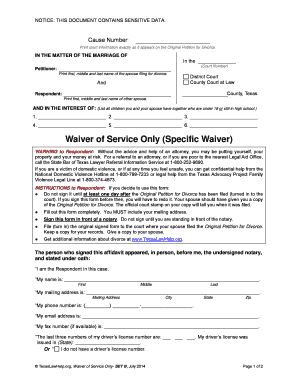
Divorce Fee Waiver Form Texas PDF


What is the Divorce Fee Waiver Form Texas Pdf
The Divorce Fee Waiver Form Texas PDF is a legal document that allows individuals to request a waiver of court fees associated with filing for divorce in Texas. This form is particularly beneficial for those who may not have the financial means to pay the required fees. By submitting this form, individuals can seek to have their fees waived, making the divorce process more accessible. The form must be filled out accurately, providing necessary financial information to demonstrate the need for a fee waiver.
How to Use the Divorce Fee Waiver Form Texas Pdf
Using the Divorce Fee Waiver Form Texas PDF involves several steps. First, download the form from a reliable source. Next, complete the form by providing accurate personal and financial information. It is essential to include details about your income, expenses, and any dependents. Once the form is completed, it should be submitted along with your divorce petition to the appropriate court. Ensure that all required signatures are included, as this will validate your request for a fee waiver.
Steps to Complete the Divorce Fee Waiver Form Texas Pdf
Completing the Divorce Fee Waiver Form Texas PDF requires careful attention to detail. Follow these steps:
- Download the form from a trusted source.
- Fill in your personal information, including your name, address, and contact details.
- Provide information about your income, including wages, benefits, and any other sources of income.
- List your monthly expenses, such as rent, utilities, and childcare costs.
- Include information about any dependents you support.
- Review the completed form for accuracy and completeness.
- Sign and date the form before submission.
Eligibility Criteria for the Divorce Fee Waiver Form Texas Pdf
To qualify for the Divorce Fee Waiver Form Texas PDF, applicants must meet specific eligibility criteria. Generally, individuals must demonstrate financial hardship, which may include having a low income or being unemployed. The court may require documentation to support your claim, such as pay stubs, tax returns, or bank statements. Additionally, the waiver is typically available to those who are filing for divorce without the assistance of an attorney, although those with legal representation may also apply under certain circumstances.
Legal Use of the Divorce Fee Waiver Form Texas Pdf
The Divorce Fee Waiver Form Texas PDF is legally binding once submitted and approved by the court. It is crucial to ensure that all information provided is truthful and accurate, as providing false information can lead to legal consequences. The waiver allows individuals to proceed with their divorce without the burden of court fees, facilitating access to the legal system for those in need. Courts in Texas recognize this form as a legitimate request for financial assistance in the divorce process.
Form Submission Methods for the Divorce Fee Waiver Form Texas Pdf
The Divorce Fee Waiver Form Texas PDF can be submitted through various methods, depending on the court's requirements. Common submission methods include:
- Online submission through the court's electronic filing system, if available.
- Mailing the completed form to the appropriate court address.
- In-person submission at the courthouse during regular business hours.
It is essential to check with the local court for specific submission guidelines and any required accompanying documents.
Quick guide on how to complete divorce fee waiver form texas pdf
Manage Divorce Fee Waiver Form Texas Pdf effortlessly on any device
Digital document management has gained traction among businesses and individuals alike. It serves as an ideal environmentally friendly substitute for traditional printed and signed documents, allowing you to locate the appropriate form and securely store it online. airSlate SignNow equips you with all the tools needed to create, modify, and electronically sign your documents quickly and without delays. Handle Divorce Fee Waiver Form Texas Pdf on any platform using the airSlate SignNow apps for Android or iOS and streamline any document-related process today.
How to alter and eSign Divorce Fee Waiver Form Texas Pdf with ease
- Locate Divorce Fee Waiver Form Texas Pdf and click Get Form to begin.
- Utilize the tools we offer to fill out your document.
- Emphasize important sections of your documents or redact sensitive information using tools specifically designed for that purpose by airSlate SignNow.
- Generate your signature with the Sign tool, which takes mere seconds and carries the same legal validity as a conventional wet ink signature.
- Review the details and click the Done button to save your changes.
- Select your preferred method to share your form, be it via email, SMS, or invitation link, or download it to your computer.
Say goodbye to lost or mislaid files, tedious form searches, or errors that necessitate printing new document copies. airSlate SignNow meets all your document management needs in just a few clicks from any device you choose. Modify and eSign Divorce Fee Waiver Form Texas Pdf and ensure efficient communication at any stage of the form preparation process with airSlate SignNow.
Create this form in 5 minutes or less
Create this form in 5 minutes!
How to create an eSignature for the divorce fee waiver form texas pdf
How to create an electronic signature for a PDF online
How to create an electronic signature for a PDF in Google Chrome
How to create an e-signature for signing PDFs in Gmail
How to create an e-signature right from your smartphone
How to create an e-signature for a PDF on iOS
How to create an e-signature for a PDF on Android
People also ask
-
What is the divorce fee waiver form Texas PDF?
The divorce fee waiver form Texas PDF is a legal document that allows individuals to request a waiver of court fees associated with filing for divorce in Texas. By completing this form, you demonstrate your financial hardship to the court and may be excused from paying fees, making the divorce process more accessible.
-
How can I obtain the divorce fee waiver form Texas PDF?
You can easily obtain the divorce fee waiver form Texas PDF by visiting the Texas court's official website or accessing it through reputable legal resource platforms. Many online services also provide downloadable versions for your convenience.
-
What are the benefits of using airSlate SignNow for my divorce fee waiver form Texas PDF?
Using airSlate SignNow for your divorce fee waiver form Texas PDF streamlines the signing process, saving you time and effort. With features like eSigning and secure cloud storage, you can complete your document conveniently from anywhere, all while ensuring its authenticity.
-
Is there a cost associated with filing the divorce fee waiver form Texas PDF?
While the divorce fee waiver form Texas PDF itself may not have a direct cost, keep in mind that filing for divorce typically incurs other fees. However, if granted the waiver, you may avoid these costs altogether. Consider using airSlate SignNow for an efficient way to manage your document.
-
Can I fill out the divorce fee waiver form Texas PDF online?
Yes, you can fill out the divorce fee waiver form Texas PDF online using airSlate SignNow. The platform allows you to input your information directly into the document and then save or eSign it, making the process quick and hassle-free.
-
What integrations does airSlate SignNow offer for handling documents like the divorce fee waiver form Texas PDF?
airSlate SignNow integrates seamlessly with various tools such as Google Drive, Dropbox, and Microsoft Office. These integrations enable you to easily manage your divorce fee waiver form Texas PDF alongside your other important documents within your preferred applications.
-
How secure is my information when using airSlate SignNow for the divorce fee waiver form Texas PDF?
Your security is a top priority at airSlate SignNow. The platform employs advanced encryption methods to protect your personal information and documents, including your divorce fee waiver form Texas PDF, ensuring that your data remains confidential and secure throughout the signing process.
Get more for Divorce Fee Waiver Form Texas Pdf
- Dea biennial inventory form
- First merit direct deposit form
- Afctbsjion form
- Org 1767 solicitud apertura cuenta corriente eurocuenta v ingls pdfxls bancamarch form
- Note if either spouse is deceased enter the date of death on form 1040me page 3 in the spaces provided above the signature area
- Excuse form
- Landlord agreement template form
- Landlord tenancy agreement template form
Find out other Divorce Fee Waiver Form Texas Pdf
- How To eSign South Dakota Plumbing Affidavit Of Heirship
- eSign South Dakota Plumbing Emergency Contact Form Myself
- eSign Texas Plumbing Resignation Letter Free
- eSign West Virginia Orthodontists Living Will Secure
- Help Me With eSign Texas Plumbing Business Plan Template
- Can I eSign Texas Plumbing Cease And Desist Letter
- eSign Utah Plumbing Notice To Quit Secure
- eSign Alabama Real Estate Quitclaim Deed Mobile
- eSign Alabama Real Estate Affidavit Of Heirship Simple
- eSign California Real Estate Business Plan Template Free
- How Can I eSign Arkansas Real Estate Promissory Note Template
- eSign Connecticut Real Estate LLC Operating Agreement Later
- eSign Connecticut Real Estate LLC Operating Agreement Free
- eSign Real Estate Document Florida Online
- eSign Delaware Real Estate Quitclaim Deed Easy
- eSign Hawaii Real Estate Agreement Online
- Help Me With eSign Hawaii Real Estate Letter Of Intent
- eSign Florida Real Estate Residential Lease Agreement Simple
- eSign Florida Real Estate Limited Power Of Attorney Online
- eSign Hawaii Sports RFP Safe