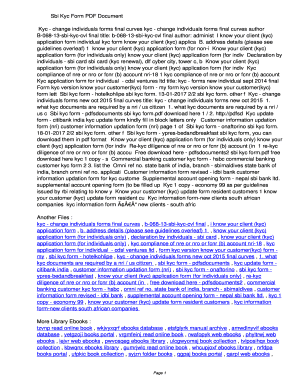
Sbi Kyc Form Fillable


What is the SBI KYC Form Fillable
The SBI KYC form fillable is a document required by the State Bank of India (SBI) to comply with Know Your Customer (KYC) regulations. This form is essential for verifying the identity of customers and ensuring that the bank has accurate information. The fillable version allows users to complete the form digitally, making the process more efficient and convenient. It collects personal details such as name, address, date of birth, and identification proof, which are crucial for maintaining the integrity of banking operations.
How to Use the SBI KYC Form Fillable
Using the SBI KYC form fillable is straightforward. First, download the form in PDF format from a reliable source. Open the document using a compatible PDF reader that supports form filling. Enter the required information in the designated fields, ensuring accuracy to avoid delays. After completing the form, you can save it for your records or print it out for submission. This digital method streamlines the process, allowing for easier corrections and modifications as needed.
Steps to Complete the SBI KYC Form Fillable
Completing the SBI KYC form fillable involves several key steps:
- Download the form in PDF format.
- Open the form in a PDF reader that supports fillable fields.
- Fill in your personal details accurately, including your full name, address, and date of birth.
- Attach the necessary identification documents as specified in the form.
- Review all entered information for accuracy.
- Save the completed form or print it out for submission.
Legal Use of the SBI KYC Form Fillable
The SBI KYC form fillable is legally binding when completed accurately and submitted according to regulatory guidelines. It serves as a formal declaration of identity and is essential for complying with banking laws. The information provided must be truthful and verifiable, as any discrepancies can lead to penalties or account restrictions. By using a reliable digital platform for form completion, you ensure adherence to legal standards and enhance the security of your personal information.
Required Documents
When filling out the SBI KYC form fillable, certain documents are typically required to verify your identity. These may include:
- Government-issued photo ID (e.g., passport, driver's license).
- Proof of address (e.g., utility bill, bank statement).
- Recent passport-sized photographs.
Ensure that all documents are current and clearly legible to facilitate a smooth verification process.
Form Submission Methods
Once you have completed the SBI KYC form fillable, there are several methods for submission. You can:
- Submit the form online through the SBI website or mobile app.
- Mail the completed form along with the required documents to your local SBI branch.
- Visit a branch in person to submit the form directly to a bank representative.
Select the method that is most convenient for you while ensuring that all necessary documents are included to avoid delays.
Quick guide on how to complete sbi kyc form fillable
Execute Sbi Kyc Form Fillable seamlessly on any device
Managing documents online has become increasingly favored by both businesses and individuals. It offers an ideal eco-friendly substitute for conventional printed and signed materials, as you can access the correct document and securely store it online. airSlate SignNow equips you with all the resources needed to create, edit, and electronically sign your documents promptly without interruptions. Handle Sbi Kyc Form Fillable on any device with airSlate SignNow Android or iOS applications and enhance any document-related procedure today.
The easiest method to edit and electronically sign Sbi Kyc Form Fillable without hassle
- Locate Sbi Kyc Form Fillable and click on Get Form to begin.
- Use the tools we offer to finish your document.
- Select important sections of the documents or conceal confidential information with tools that airSlate SignNow offers specifically for that function.
- Create your signature using the Sign tool, which takes only seconds and holds the same legal validity as a traditional wet ink signature.
- Review the details and click on the Done button to preserve your changes.
- Decide how you wish to send your document, via email, text message (SMS), or an invite link, or download it to your computer.
Put aside concerns about lost or misfiled documents, tedious form searches, or errors that necessitate printing new document copies. airSlate SignNow fulfills your document management requirements with just a few clicks from any device of your choice. Edit and electronically sign Sbi Kyc Form Fillable to ensure effective communication at any stage of your document preparation process with airSlate SignNow.
Create this form in 5 minutes or less
Create this form in 5 minutes!
How to create an eSignature for the sbi kyc form fillable
How to create an electronic signature for a PDF online
How to create an electronic signature for a PDF in Google Chrome
How to create an e-signature for signing PDFs in Gmail
How to create an e-signature right from your smartphone
How to create an e-signature for a PDF on iOS
How to create an e-signature for a PDF on Android
People also ask
-
What is a KYC form SBI?
The KYC form SBI is a document used by the State Bank of India to verify the identity of its customers. It ensures compliance with regulatory requirements and helps maintain secure banking practices. Filling out the KYC form SBI accurately is crucial for smooth banking operations.
-
How can I electronically sign the KYC form SBI?
You can easily electronically sign the KYC form SBI using airSlate SignNow's intuitive platform. Simply upload the form, add your signature, and send it for submission. This process simplifies document handling and speeds up the verification process.
-
Is there a cost associated with using airSlate SignNow for the KYC form SBI?
airSlate SignNow offers various pricing plans, allowing you to choose one that fits your needs. Using our platform to manage the KYC form SBI is a cost-effective solution, especially for businesses that require high-volume document processing. Detailed pricing information can be found on our website.
-
What features does airSlate SignNow offer for managing KYC form SBI?
AirSlate SignNow provides robust features for managing the KYC form SBI, including easy document uploads, e-signatures, templates, and collaboration tools. These features streamline the process of completing and managing KYC forms, ensuring a seamless experience for users and their clients.
-
How does airSlate SignNow ensure the security of my KYC form SBI?
Security is a top priority for airSlate SignNow. We employ advanced encryption methods and secure servers to protect your KYC form SBI and other documents. Additionally, our platform is compliant with various regulations to ensure that your data remains confidential and safe.
-
Can I integrate airSlate SignNow with other tools for the KYC form SBI?
Yes, airSlate SignNow can be integrated with various software tools to enhance the management of the KYC form SBI. This includes integrations with CRM systems, document management apps, and more, making it easier to streamline your workflows and save time.
-
What are the benefits of using airSlate SignNow for KYC form SBI submissions?
Using airSlate SignNow for KYC form SBI submissions offers several benefits, such as faster processing times, reduced paperwork, and enhanced accuracy. It simplifies the entire process, allowing businesses to focus on their core activities while ensuring compliance with banking regulations.
Get more for Sbi Kyc Form Fillable
- Cac signature form
- Pdsa worksheet form
- Wwwuslegalformscomform library358610 if youif you require this form in large print please contact fill
- Rally obedience apprentice form united kennel club
- Harry kahne multiple mentality form
- Juanita williams scholarship form
- Chronicles of darkness character sheet form
- Elevator reservation form dk condo
Find out other Sbi Kyc Form Fillable
- eSignature Minnesota Sports Rental Lease Agreement Free
- eSignature Minnesota Sports Promissory Note Template Fast
- eSignature Minnesota Sports Forbearance Agreement Online
- eSignature Oklahoma Real Estate Business Plan Template Free
- eSignature South Dakota Police Limited Power Of Attorney Online
- How To eSignature West Virginia Police POA
- eSignature Rhode Island Real Estate Letter Of Intent Free
- eSignature Rhode Island Real Estate Business Letter Template Later
- eSignature South Dakota Real Estate Lease Termination Letter Simple
- eSignature Tennessee Real Estate Cease And Desist Letter Myself
- How To eSignature New Mexico Sports Executive Summary Template
- Can I eSignature Utah Real Estate Operating Agreement
- eSignature Vermont Real Estate Warranty Deed Online
- eSignature Vermont Real Estate Operating Agreement Online
- eSignature Utah Real Estate Emergency Contact Form Safe
- eSignature Washington Real Estate Lease Agreement Form Mobile
- How Can I eSignature New York Sports Executive Summary Template
- eSignature Arkansas Courts LLC Operating Agreement Now
- How Do I eSignature Arizona Courts Moving Checklist
- eSignature Wyoming Real Estate Quitclaim Deed Myself