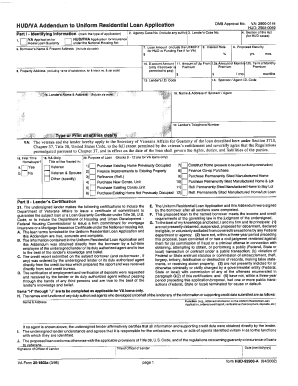
92900a Form


What is the 92900a Form
The 92900a form is a critical document used in the mortgage industry, primarily for FHA (Federal Housing Administration) loans. This form serves as a loan application and is essential for borrowers seeking to obtain financing for purchasing or refinancing a home. It collects vital information about the borrower’s financial status, property details, and loan requirements, enabling lenders to assess eligibility and risk accurately.
How to use the 92900a Form
Using the 92900a form involves a straightforward process. Borrowers need to fill out the form with accurate personal and financial information, including income, employment history, and details about the property in question. Once completed, the form must be submitted to the lender for review. It is advisable to double-check all entries for accuracy to avoid delays in the loan approval process.
Steps to complete the 92900a Form
Completing the 92900a form requires several steps:
- Gather necessary documents, such as pay stubs, tax returns, and bank statements.
- Fill in personal information, including your name, address, and Social Security number.
- Provide details about your employment and income sources.
- Include information about the property you wish to finance, such as its address and estimated value.
- Review the form for completeness and accuracy before submission.
Legal use of the 92900a Form
The 92900a form is legally binding when properly filled out and submitted. It is essential for borrowers to understand that providing false information can lead to legal consequences, including loan denial or fraud charges. The form must comply with federal regulations to ensure that the loan process adheres to legal standards.
Key elements of the 92900a Form
Several key elements are crucial to the 92900a form:
- Borrower Information: Personal details of the borrower, including identification and contact information.
- Income Verification: Documentation of income sources to assess repayment capability.
- Property Information: Details about the property being financed, including its location and value.
- Loan Details: Information regarding the type of loan and amount requested.
How to obtain the 92900a Form
The 92900a form can be obtained directly from lenders or through the official FHA website. Many lenders provide the form online, allowing borrowers to download and fill it out digitally. It is essential to ensure that the most current version of the form is used to avoid any issues during the application process.
Quick guide on how to complete 92900a form
Prepare 92900a Form seamlessly on any device
Digital document management has gained popularity among businesses and individuals alike. It offers an ideal eco-friendly alternative to traditional printed and signed documents, allowing you to obtain the correct form and securely store it online. airSlate SignNow provides all the necessary tools to create, edit, and eSign your documents quickly without delays. Handle 92900a Form on any device using the airSlate SignNow Android or iOS applications and streamline any document-related task today.
The easiest way to modify and eSign 92900a Form effortlessly
- Locate 92900a Form and click Get Form to begin.
- Utilize the tools we provide to fill out your form.
- Highlight important sections of your documents or obscure sensitive details with the tools that airSlate SignNow specifically offers for that purpose.
- Create your eSignature with the Sign tool, which takes only seconds and holds the same legal validity as a conventional wet ink signature.
- Review all the details and click on the Done button to save your changes.
- Choose how you want to send your form, whether by email, text message (SMS), or invitation link, or download it to your computer.
Put an end to missing or lost documents, tedious form searches, or mistakes that necessitate printing new document copies. airSlate SignNow fulfills all your document management requirements in just a few clicks from any device you prefer. Alter and eSign 92900a Form and maintain exceptional communication throughout the form preparation process with airSlate SignNow.
Create this form in 5 minutes or less
Create this form in 5 minutes!
How to create an eSignature for the 92900a form
How to create an electronic signature for a PDF online
How to create an electronic signature for a PDF in Google Chrome
How to create an e-signature for signing PDFs in Gmail
How to create an e-signature right from your smartphone
How to create an e-signature for a PDF on iOS
How to create an e-signature for a PDF on Android
People also ask
-
What is 92900a and how does it relate to airSlate SignNow?
92900a is a specific feature set within airSlate SignNow that enables users to efficiently manage electronic signatures and document workflows. By utilizing 92900a, businesses can streamline their processes and ensure compliance, improving overall productivity.
-
How much does airSlate SignNow with the 92900a feature cost?
Pricing for airSlate SignNow with the 92900a feature varies based on the chosen plan. Businesses can explore different pricing tiers that cater to their specific needs, offering flexible options that deliver value for money.
-
What are the main features of airSlate SignNow's 92900a?
The 92900a feature includes essential capabilities like document templates, secure eSignatures, and automated workflows. These features are designed to simplify the document signing process while enhancing user experience and ensuring security.
-
What are the benefits of using 92900a with airSlate SignNow?
Using 92900a with airSlate SignNow allows businesses to save time and reduce operational costs by automating their document signing processes. Additionally, it enhances collaboration and provides users with a seamless way to track document status.
-
Can I integrate 92900a with other tools my business is using?
Yes, 92900a integrates seamlessly with various popular applications including CRMs, project management tools, and cloud storage services. This integration capability helps users maintain a smooth workflow across different platforms.
-
Is there a mobile app for airSlate SignNow's 92900a feature?
Yes, airSlate SignNow offers a mobile application that supports the 92900a functionality. This allows users to manage and sign documents on-the-go, ensuring flexibility and accessibility no matter where they are.
-
How secure is the 92900a feature in airSlate SignNow?
The 92900a feature in airSlate SignNow is equipped with advanced security protocols, including encryption and two-factor authentication. These measures ensure that your documents are safe and that compliance with legal standards is maintained.
Get more for 92900a Form
Find out other 92900a Form
- How To Electronic signature Alabama Business Operations Form
- Help Me With Electronic signature Alabama Car Dealer Presentation
- How Can I Electronic signature California Car Dealer PDF
- How Can I Electronic signature California Car Dealer Document
- How Can I Electronic signature Colorado Car Dealer Form
- How To Electronic signature Florida Car Dealer Word
- How Do I Electronic signature Florida Car Dealer Document
- Help Me With Electronic signature Florida Car Dealer Presentation
- Can I Electronic signature Georgia Car Dealer PDF
- How Do I Electronic signature Georgia Car Dealer Document
- Can I Electronic signature Georgia Car Dealer Form
- Can I Electronic signature Idaho Car Dealer Document
- How Can I Electronic signature Illinois Car Dealer Document
- How Can I Electronic signature North Carolina Banking PPT
- Can I Electronic signature Kentucky Car Dealer Document
- Can I Electronic signature Louisiana Car Dealer Form
- How Do I Electronic signature Oklahoma Banking Document
- How To Electronic signature Oklahoma Banking Word
- How Can I Electronic signature Massachusetts Car Dealer PDF
- How Can I Electronic signature Michigan Car Dealer Document