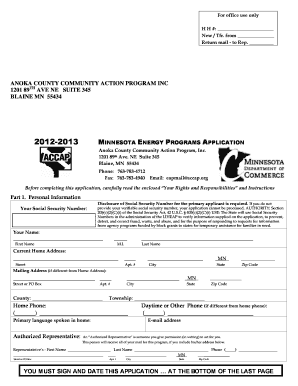
Anoka County Energy Assistance 2012-2026


What is the Anoka County Energy Assistance
The Anoka County Energy Assistance program provides financial support to eligible residents who are struggling to pay their heating and energy bills. This program aims to ensure that households can maintain essential utility services during colder months. It is designed to assist low-income families, seniors, and individuals with disabilities, helping them manage their energy costs effectively.
Eligibility Criteria
To qualify for the Anoka County Energy Assistance program, applicants must meet specific income guidelines, which are typically updated annually. Eligibility is generally based on household size and total income, which must fall below a certain threshold. Additionally, applicants must be residents of Anoka County and may need to provide documentation proving their income and residency status.
Steps to Complete the Anoka County Energy Assistance
Completing the Anoka County Energy Assistance application involves several key steps:
- Gather necessary documents, including proof of income, identification, and utility bills.
- Access the application form, which is available online as a fillable PDF or can be obtained in person.
- Fill out the application, ensuring all required information is accurately provided.
- Submit the application either online, by mail, or in person at designated locations.
- Await confirmation of application receipt and any further instructions regarding the approval process.
Required Documents
When applying for the Anoka County Energy Assistance program, applicants must provide several documents to verify their eligibility. Commonly required documents include:
- Proof of income for all household members, such as pay stubs or tax returns.
- Identification, which may include a driver's license or state ID.
- Recent utility bills to demonstrate current energy expenses.
- Proof of residency, such as a lease agreement or mortgage statement.
Form Submission Methods
Applicants can submit their Anoka County Energy Assistance application through various methods to accommodate different preferences:
- Online: Complete and submit the fillable application form directly through the designated online portal.
- By Mail: Print the completed application and send it to the appropriate Anoka County office address.
- In-Person: Visit a local Anoka County office to submit the application and receive assistance if needed.
Legal Use of the Anoka County Energy Assistance
The Anoka County Energy Assistance program operates under specific legal frameworks that ensure its compliance with federal and state regulations. This includes adherence to guidelines set forth by the U.S. Department of Health and Human Services. Participants must use the assistance for its intended purpose, primarily to cover heating and energy costs, to maintain eligibility for future support.
Quick guide on how to complete anoka county energy assistance
Effortlessly Prepare Anoka County Energy Assistance on Any Device
The management of online documents has become increasingly favored by organizations and individuals alike. It offers an ideal environmentally friendly substitute to conventional printed and signed documents, allowing you to easily find the right form and securely store it in the cloud. airSlate SignNow equips you with all the tools necessary to create, modify, and eSign your files swiftly and without hold-ups. Manage Anoka County Energy Assistance on any platform using airSlate SignNow’s Android or iOS applications, and simplify any document-related task today.
The easiest way to adjust and eSign Anoka County Energy Assistance effortlessly
- Find Anoka County Energy Assistance and click on Get Form to begin.
- Utilize the tools we provide to fill out your form.
- Emphasize pertinent sections of your documents or redact sensitive information using the tools that airSlate SignNow specifically offers for that purpose.
- Generate your eSignature with the Sign tool, which takes mere seconds and holds the same legal validity as a traditional handwritten signature.
- Review all the details and click on the Done button to save your modifications.
- Choose your preferred method of delivering your form, whether by email, SMS, invitation link, or download it to your computer.
No more issues with lost or misplaced documents, tedious form searches, or errors that necessitate printing new document copies. airSlate SignNow addresses all your document management needs in just a few clicks from any device you prefer. Edit and eSign Anoka County Energy Assistance while ensuring effective communication at every stage of the form preparation process with airSlate SignNow.
Create this form in 5 minutes or less
Create this form in 5 minutes!
How to create an eSignature for the anoka county energy assistance
How to create an electronic signature for a PDF online
How to create an electronic signature for a PDF in Google Chrome
How to create an e-signature for signing PDFs in Gmail
How to create an e-signature right from your smartphone
How to create an e-signature for a PDF on iOS
How to create an e-signature for a PDF on Android
People also ask
-
What are mn application energy programs and how can airSlate SignNow facilitate them?
MN application energy programs involve processes for applying for energy efficiency incentives in Minnesota. airSlate SignNow streamlines these applications by allowing users to send and eSign documents easily, ensuring a quicker submission process. This efficiency can be vital for businesses aiming to take advantage of available energy programs.
-
How does airSlate SignNow enhance the efficiency of mn application energy programs?
With airSlate SignNow, businesses can efficiently manage their document workflow related to mn application energy programs. The platform simplifies the document submission process, allowing users to fill out, send, and eSign required forms quickly. This reduces delays and improves compliance with energy program deadlines.
-
What are the pricing options for using airSlate SignNow for mn application energy programs?
airSlate SignNow offers competitive pricing plans designed to meet various business needs. Each plan provides access to essential features for completing mn application energy programs, allowing you to choose a package that fits your budget. Additionally, the cost savings from improved efficiency can often outweigh the subscription fees.
-
Can airSlate SignNow integrate with other software for mn application energy programs?
Yes, airSlate SignNow integrates seamlessly with various software applications commonly used in managing mn application energy programs. Integrations with tools like CRM systems and project management software enhance your workflow efficiency. This allows you to manage your energy program applications alongside other essential business functions.
-
What features does airSlate SignNow offer to support mn application energy programs?
airSlate SignNow provides features such as document templates, automated workflows, and secure eSigning capabilities that are perfect for mn application energy programs. These features ensure that all required documents are prepared correctly and submitted in a timely manner. Additionally, users can track document statuses to avoid any delays.
-
How secure is airSlate SignNow for handling mn application energy programs?
Security is a top priority for airSlate SignNow, particularly when handling sensitive information related to mn application energy programs. The platform employs advanced encryption and authentication measures to ensure that your documents are protected. This provides peace of mind for users submitting confidential energy program applications.
-
What are the benefits of using airSlate SignNow for mn application energy programs?
Utilizing airSlate SignNow for mn application energy programs offers numerous benefits, including increased efficiency, reduced paperwork, and expedited application processing. Businesses can expect faster turnaround times and less administrative burden, enabling them to focus more on their energy-saving initiatives. The user-friendly interface also makes it easy for all team members to use.
Get more for Anoka County Energy Assistance
- Nbvc base access application commander navy installations cnic navy form
- Lee county eviction process form
- North carolina expungement application criminal record bb recordclearing form
- Seasonal employer certification ma form
- Ed 80 united states power squadrons usps form
- Capricorn college application form
- Iowa courts petitioners packet iowacourts form
- Mentor mentee agreement template form
Find out other Anoka County Energy Assistance
- eSign Idaho Emergency Contract Form Myself
- eSign Hawaii General Patient Information Fast
- Help Me With eSign Rhode Island Accident Medical Claim Form
- eSignature Colorado Demand for Payment Letter Mobile
- eSignature Colorado Demand for Payment Letter Secure
- eSign Delaware Shareholder Agreement Template Now
- eSign Wyoming Shareholder Agreement Template Safe
- eSign Kentucky Strategic Alliance Agreement Secure
- Can I eSign Alaska Equipment Rental Agreement Template
- eSign Michigan Equipment Rental Agreement Template Later
- Help Me With eSignature Washington IOU
- eSign Indiana Home Improvement Contract Myself
- eSign North Dakota Architectural Proposal Template Online
- How To eSignature Alabama Mechanic's Lien
- Can I eSign Alabama Car Insurance Quotation Form
- eSign Florida Car Insurance Quotation Form Mobile
- eSign Louisiana Car Insurance Quotation Form Online
- Can I eSign Massachusetts Car Insurance Quotation Form
- eSign Michigan Car Insurance Quotation Form Online
- eSign Michigan Car Insurance Quotation Form Mobile