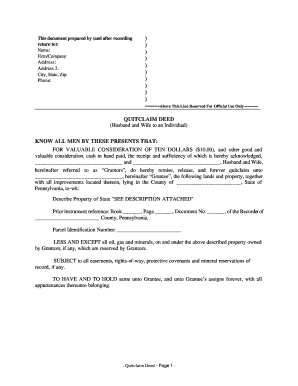
Pennsylvania Quitclaim Deed from Husband and Wife to an Individual Form


What is the Pennsylvania Quitclaim Deed From Husband And Wife To An Individual
The Pennsylvania quitclaim deed from husband and wife to an individual is a legal document used to transfer ownership of real estate from a married couple to a single individual. This type of deed offers a straightforward way to convey property rights without guaranteeing that the title is free from defects. It is often utilized in situations such as divorce settlements, property gifts, or estate planning. In this deed, the grantors (the husband and wife) relinquish their interest in the property, allowing the grantee (the individual) to assume ownership.
Steps to Complete the Pennsylvania Quitclaim Deed From Husband And Wife To An Individual
Completing the Pennsylvania quitclaim deed involves several key steps to ensure it is legally binding and properly executed:
- Gather necessary information, including the names of the grantors and grantee, property description, and the county where the property is located.
- Obtain the appropriate quitclaim deed form, which can be accessed through legal resources or online platforms.
- Fill out the form accurately, ensuring all required fields are completed, including signatures from both spouses.
- Have the document notarized to validate the signatures and confirm the identity of the signers.
- File the completed deed with the county recorder of deeds office to officially record the transfer of ownership.
Key Elements of the Pennsylvania Quitclaim Deed From Husband And Wife To An Individual
Several essential components must be included in the Pennsylvania quitclaim deed to ensure its validity:
- Grantor Information: Full names and addresses of both husband and wife.
- Grantee Information: Full name and address of the individual receiving the property.
- Property Description: A detailed description of the property being transferred, including the legal description and parcel number.
- Signatures: Signatures of both grantors, along with the date of signing.
- Notary Acknowledgment: A notary public must witness the signatures to validate the deed.
Legal Use of the Pennsylvania Quitclaim Deed From Husband And Wife To An Individual
The Pennsylvania quitclaim deed is legally recognized for transferring property ownership but does not provide warranties regarding the title. This means that the grantee accepts the property "as is," with any existing claims or liens. It is crucial for the grantee to conduct due diligence, such as title searches, to understand any potential issues with the property. This type of deed is commonly used in non-commercial transactions, such as family transfers or among acquaintances.
State-Specific Rules for the Pennsylvania Quitclaim Deed From Husband And Wife To An Individual
In Pennsylvania, specific regulations govern the use of quitclaim deeds. The document must be executed in accordance with state laws, including:
- The requirement for notarization to ensure the authenticity of the signatures.
- Filing the deed with the county recorder of deeds to make the transfer public and legally binding.
- Payment of any applicable transfer taxes, which may vary by county.
How to Obtain the Pennsylvania Quitclaim Deed From Husband And Wife To An Individual
Obtaining the Pennsylvania quitclaim deed is a straightforward process. You can acquire the form through various means:
- Visit the local county recorder of deeds office to request a physical copy.
- Download the form from reputable legal resources or official state websites.
- Utilize online document preparation services that provide customizable quitclaim deed templates.
Quick guide on how to complete pennsylvania quitclaim deed from husband and wife to an individual
Effortlessly Prepare Pennsylvania Quitclaim Deed From Husband And Wife To An Individual on Any Device
Digital document management has become increasingly popular among businesses and individuals. It serves as an ideal eco-friendly alternative to traditional printed and signed documents, allowing you to access the necessary forms and securely store them online. airSlate SignNow offers all the tools you require to swiftly create, modify, and eSign your documents without delays. Manage Pennsylvania Quitclaim Deed From Husband And Wife To An Individual on any device using airSlate SignNow's Android or iOS applications and streamline any document-related process today.
The easiest method to edit and eSign Pennsylvania Quitclaim Deed From Husband And Wife To An Individual effortlessly
- Locate Pennsylvania Quitclaim Deed From Husband And Wife To An Individual and click on Get Form to begin.
- Utilize the tools we provide to fill out your form.
- Highlight important sections of your documents or obscure sensitive information with the tools specifically designed for that purpose by airSlate SignNow.
- Generate your eSignature using the Sign tool, which takes just seconds and has the same legal validity as a conventional wet ink signature.
- Review all the details and click on the Done button to save your changes.
- Choose how you would like to send your form, whether by email, SMS, invitation link, or download it to your computer.
Eliminate concerns about lost or misplaced files, tedious form searching, or errors that necessitate reprinting new document copies. airSlate SignNow fulfills all your document management needs in just a few clicks from your chosen device. Edit and eSign Pennsylvania Quitclaim Deed From Husband And Wife To An Individual to ensure excellent communication throughout your form preparation process with airSlate SignNow.
Create this form in 5 minutes or less
Create this form in 5 minutes!
How to create an eSignature for the pennsylvania quitclaim deed from husband and wife to an individual
How to create an electronic signature for a PDF online
How to create an electronic signature for a PDF in Google Chrome
How to create an e-signature for signing PDFs in Gmail
How to create an e-signature right from your smartphone
How to create an e-signature for a PDF on iOS
How to create an e-signature for a PDF on Android
People also ask
-
What is a Pennsylvania Quitclaim Deed From Husband And Wife To An Individual?
A Pennsylvania Quitclaim Deed From Husband And Wife To An Individual is a legal document used to transfer ownership of property from a married couple to an individual without any guarantee of title. This deed is often used in real estate transactions where the transfer is straightforward, allowing for a swift and uncomplicated process.
-
How much does it cost to create a Pennsylvania Quitclaim Deed From Husband And Wife To An Individual?
The cost to create a Pennsylvania Quitclaim Deed From Husband And Wife To An Individual can vary based on the service provider. airSlate SignNow offers competitive pricing with a user-friendly platform, enabling you to prepare your deed efficiently and at an affordable rate compared to traditional methods.
-
What are the key features of airSlate SignNow for Pennsylvania Quitclaim Deeds?
airSlate SignNow provides essential features for creating Pennsylvania Quitclaim Deeds, including eSignature capabilities, document templates, and secure storage. These features streamline the process, making it easier for users to manage and execute real estate transactions without needing extensive legal knowledge.
-
What benefits can I expect from using airSlate SignNow for my Pennsylvania Quitclaim Deed?
Using airSlate SignNow for your Pennsylvania Quitclaim Deed From Husband And Wife To An Individual offers signNow benefits, including time savings, security, and ease of use. You can quickly create and sign documents, reducing the stress associated with real estate transfers while ensuring your information is protected.
-
Is it possible to customize a Pennsylvania Quitclaim Deed From Husband And Wife To An Individual with airSlate SignNow?
Yes, airSlate SignNow allows users to customize their Pennsylvania Quitclaim Deed From Husband And Wife To An Individual according to specific requirements. This flexibility enables you to include all necessary details while adhering to Pennsylvania's legal standards for property transfer.
-
Can I integrate airSlate SignNow with other software for managing real estate documents?
Absolutely! airSlate SignNow can be easily integrated with various software solutions for real estate management. This integration enhances your workflow by allowing seamless connections between different platforms, simplifying the process of managing your Pennsylvania Quitclaim Deed and other related documents.
-
How do I ensure my Pennsylvania Quitclaim Deed From Husband And Wife To An Individual is legally valid?
To ensure your Pennsylvania Quitclaim Deed From Husband And Wife To An Individual is legally valid, it is crucial to follow state-specific requirements, including notarization. airSlate SignNow provides guidance on these requirements, making the process straightforward to comply with legal standards.
Get more for Pennsylvania Quitclaim Deed From Husband And Wife To An Individual
- Shriram motor claim form
- Ndt hours log form
- Power of attorney for marriage sample form
- Domanda messa a disposizione no no download needed needed form
- Covalent bond practice answer key form
- Virginia cna reciprocity form
- Global entry application form pdf
- International legal english second edition pdf form
Find out other Pennsylvania Quitclaim Deed From Husband And Wife To An Individual
- How Do I Electronic signature Tennessee Web Hosting Agreement
- Help Me With Electronic signature Hawaii Debt Settlement Agreement Template
- Electronic signature Oregon Stock Purchase Agreement Template Later
- Electronic signature Mississippi Debt Settlement Agreement Template Later
- Electronic signature Vermont Stock Purchase Agreement Template Safe
- Electronic signature California Stock Transfer Form Template Mobile
- How To Electronic signature Colorado Stock Transfer Form Template
- Electronic signature Georgia Stock Transfer Form Template Fast
- Electronic signature Michigan Stock Transfer Form Template Myself
- Electronic signature Montana Stock Transfer Form Template Computer
- Help Me With Electronic signature Texas Debt Settlement Agreement Template
- How Do I Electronic signature Nevada Stock Transfer Form Template
- Electronic signature Virginia Stock Transfer Form Template Secure
- How Do I Electronic signature Colorado Promissory Note Template
- Can I Electronic signature Florida Promissory Note Template
- How To Electronic signature Hawaii Promissory Note Template
- Electronic signature Indiana Promissory Note Template Now
- Electronic signature Kansas Promissory Note Template Online
- Can I Electronic signature Louisiana Promissory Note Template
- Electronic signature Rhode Island Promissory Note Template Safe