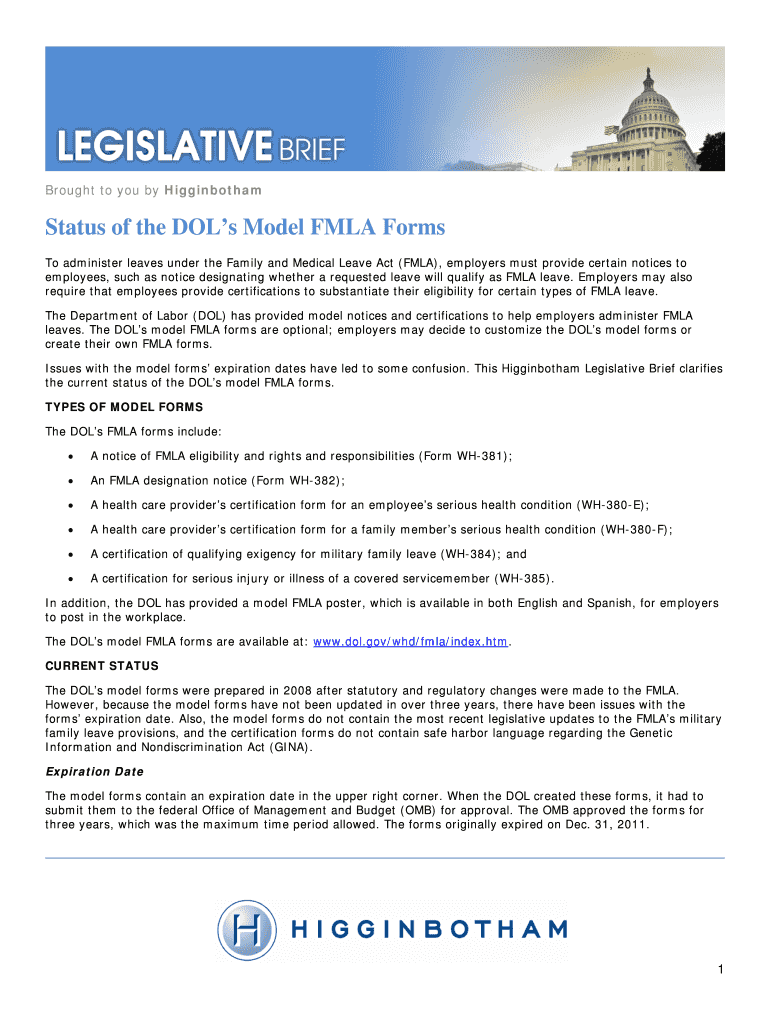
Fillable Fmla Forms


What is the Fillable FMLA Forms
The fillable FMLA forms are official documents used under the Family and Medical Leave Act (FMLA), which allows eligible employees to take unpaid leave for specific family and medical reasons. These forms serve as a formal request for leave and may require documentation to support the need for time off. The fillable format enables users to complete the forms electronically, making it easier to fill out and submit.
How to Use the Fillable FMLA Forms
Using the fillable FMLA forms involves several straightforward steps. First, download the form from a reliable source. Next, fill in the required information, including personal details, the reason for leave, and any necessary medical documentation. After completing the form, review it for accuracy before submitting it to your employer. Remember to keep a copy for your records.
Steps to Complete the Fillable FMLA Forms
Completing the fillable FMLA forms is a systematic process. Follow these steps:
- Download the fillable FMLA form from a trusted source.
- Open the form using a compatible PDF reader or editor.
- Enter your personal information, including your name, address, and contact details.
- Specify the type of leave you are requesting and provide relevant dates.
- If applicable, attach required medical documentation or other supporting documents.
- Review the completed form for any errors or omissions.
- Save the document and print a copy for your records.
- Submit the form to your employer according to their guidelines.
Legal Use of the Fillable FMLA Forms
The fillable FMLA forms must be completed and submitted in compliance with federal and state regulations. These forms are legally binding and should accurately reflect the employee's situation. Employers are required to maintain confidentiality regarding the information provided and must follow the guidelines set forth by the FMLA to ensure that employees are not discriminated against for taking leave.
Eligibility Criteria
To qualify for leave under the FMLA, employees must meet specific eligibility criteria. Generally, employees must have worked for their employer for at least twelve months and have logged at least one thousand two hundred fifty hours of service during the previous twelve months. Additionally, the employer must be covered by the FMLA, which typically includes private employers with fifty or more employees within a seventy-five-mile radius.
Examples of Using the Fillable FMLA Forms
There are various scenarios in which employees may need to use the fillable FMLA forms. Common examples include:
- Taking leave for the birth or adoption of a child.
- Addressing a serious health condition affecting the employee or an immediate family member.
- Caring for a family member who is undergoing medical treatment.
- Managing family responsibilities during a qualifying exigency related to a family member's military service.
Quick guide on how to complete fillable fmla forms
Complete Fillable Fmla Forms seamlessly on any device
Managing documents online has become increasingly favored by businesses and individuals alike. It serves as an ideal eco-friendly alternative to conventional printed and signed papers, allowing you to locate the correct form and securely keep it online. airSlate SignNow equips you with all the necessary tools to draft, adjust, and eSign your documents promptly without hold-ups. Manage Fillable Fmla Forms on any platform using airSlate SignNow's Android or iOS applications and simplify any document-related procedure today.
The simplest method to modify and eSign Fillable Fmla Forms effortlessly
- Obtain Fillable Fmla Forms and click on Get Form to begin.
- Utilize the tools we offer to complete your document.
- Emphasize crucial sections of your documents or obscure sensitive information using tools designed exclusively for that task by airSlate SignNow.
- Generate your eSignature with the Sign tool, which only takes seconds and holds the same legal validity as a conventional wet ink signature.
- Review the details and click on the Done button to preserve your modifications.
- Choose how you want to send your form, via email, SMS, or an invitation link, or download it to your computer.
Eliminate the worries of lost or mislaid files, tedious form searches, or errors that necessitate printing new document copies. airSlate SignNow simplifies all your document management requirements in just a few clicks from any device you prefer. Modify and eSign Fillable Fmla Forms and ensure superior communication at any stage of your form preparation process with airSlate SignNow.
Create this form in 5 minutes or less
Create this form in 5 minutes!
How to create an eSignature for the fillable fmla forms
How to create an electronic signature for a PDF online
How to create an electronic signature for a PDF in Google Chrome
How to create an e-signature for signing PDFs in Gmail
How to create an e-signature right from your smartphone
How to create an e-signature for a PDF on iOS
How to create an e-signature for a PDF on Android
People also ask
-
What are fillable FMLA forms and how can they benefit my business?
Fillable FMLA forms are official documents that allow employees to apply for Family and Medical Leave Act benefits electronically. Using fillable FMLA forms can streamline the application process, reduce paperwork, and ensure compliance with regulations, saving your business time and resources.
-
How does airSlate SignNow support fillable FMLA forms?
airSlate SignNow provides a user-friendly platform that enables users to create, send, and eSign fillable FMLA forms quickly. Our software allows for easy customization, ensuring that your FMLA forms meet both federal guidelines and your company's needs.
-
Are there any costs associated with using fillable FMLA forms through airSlate SignNow?
Yes, while airSlate SignNow offers a range of pricing plans, the investment in our service for fillable FMLA forms is affordable and includes various features. You'll benefit from tools that ensure compliance, streamline processes, and enhance document security at competitive rates.
-
Can I integrate fillable FMLA forms with my existing HR software?
Absolutely! airSlate SignNow integrates seamlessly with many popular HR software systems, allowing you to use fillable FMLA forms within your existing workflows. This integration ensures a smooth transition and enhances your overall document management process.
-
What security measures are in place for fillable FMLA forms?
airSlate SignNow prioritizes the security of your documents, including fillable FMLA forms. We implement robust encryption protocols and data protection standards to ensure that all sensitive information remains confidential and secure during transmission and storage.
-
How can fillable FMLA forms help with employee compliance and satisfaction?
Using fillable FMLA forms simplifies the process for employees, making it easier for them to access their rights under the law. By providing a clear and straightforward method for requesting leave, businesses can enhance employee satisfaction and ensure compliance with labor regulations.
-
What features should I look for in a fillable FMLA form solution?
When considering a solution for fillable FMLA forms, look for features such as easy customization, eSignature capability, integration with other tools, and comprehensive reporting. airSlate SignNow offers all these features and more, designed to facilitate a smooth document workflow.
Get more for Fillable Fmla Forms
Find out other Fillable Fmla Forms
- eSignature Oklahoma Insurance Warranty Deed Safe
- eSignature Pennsylvania High Tech Bill Of Lading Safe
- eSignature Washington Insurance Work Order Fast
- eSignature Utah High Tech Warranty Deed Free
- How Do I eSignature Utah High Tech Warranty Deed
- eSignature Arkansas Legal Affidavit Of Heirship Fast
- Help Me With eSignature Colorado Legal Cease And Desist Letter
- How To eSignature Connecticut Legal LLC Operating Agreement
- eSignature Connecticut Legal Residential Lease Agreement Mobile
- eSignature West Virginia High Tech Lease Agreement Template Myself
- How To eSignature Delaware Legal Residential Lease Agreement
- eSignature Florida Legal Letter Of Intent Easy
- Can I eSignature Wyoming High Tech Residential Lease Agreement
- eSignature Connecticut Lawers Promissory Note Template Safe
- eSignature Hawaii Legal Separation Agreement Now
- How To eSignature Indiana Legal Lease Agreement
- eSignature Kansas Legal Separation Agreement Online
- eSignature Georgia Lawers Cease And Desist Letter Now
- eSignature Maryland Legal Quitclaim Deed Free
- eSignature Maryland Legal Lease Agreement Template Simple