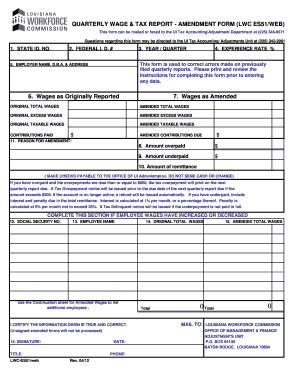
941 X Worksheet 1 Fillable Form


What is the 941 X Worksheet 2 Fillable Form
The 941 X Worksheet 2 fillable form is a crucial document used for amending the IRS Form 941, which is the Employer's Quarterly Federal Tax Return. This form allows employers to correct errors made on previously filed 941 forms, ensuring accurate reporting of federal income tax withheld, Social Security tax, and Medicare tax. The fillable format simplifies the process, allowing users to enter information directly into the digital form, making it easier to manage and submit corrections efficiently.
How to use the 941 X Worksheet 2 Fillable Form
Using the 941 X Worksheet 2 fillable form involves several straightforward steps. First, download the form from the IRS website or a reliable source. Once you have the form, open it using a compatible PDF reader that supports fillable fields. Carefully input the necessary corrections, ensuring that all information is accurate and complete. After filling out the form, review it for any errors before saving it. The completed form can then be submitted electronically or printed for mailing, depending on your preference and IRS guidelines.
Steps to complete the 941 X Worksheet 2 Fillable Form
Completing the 941 X Worksheet 2 fillable form requires attention to detail. Follow these steps for a smooth process:
- Download the form and open it in a compatible PDF reader.
- Enter your business information, including the employer identification number (EIN) and the quarter for which you are amending.
- Specify the original amounts reported on the Form 941 and the corrected amounts.
- Provide explanations for each correction made, detailing why the changes are necessary.
- Review all entries for accuracy and completeness.
- Save the completed form and prepare for submission.
Legal use of the 941 X Worksheet 2 Fillable Form
The 941 X Worksheet 2 fillable form is legally recognized for amending previously filed tax returns. To ensure its validity, it must be completed accurately and submitted in accordance with IRS regulations. The form must include a signature from an authorized representative of the business, confirming that the information provided is true and correct. Adhering to these legal requirements helps avoid penalties and ensures compliance with federal tax laws.
Filing Deadlines / Important Dates
Timely filing of the 941 X Worksheet 2 fillable form is essential to avoid penalties. The IRS generally allows employers to amend their 941 forms within three years from the original filing date. It is important to keep track of deadlines related to the specific quarter you are amending. For example, if you are correcting a form for the first quarter, ensure that your amendment is submitted by the due date established by the IRS for that quarter.
Examples of using the 941 X Worksheet 2 Fillable Form
There are various scenarios in which the 941 X Worksheet 2 fillable form may be utilized. For instance, if an employer discovers that they underreported their employee's wages or withheld taxes, they can use this form to correct the amounts. Another example would be if an employer needs to adjust the tax credits claimed for the Employee Retention Tax Credit (ERTC). These corrections help maintain accurate tax records and ensure compliance with IRS regulations.
Quick guide on how to complete 941 x worksheet 1 fillable form
Prepare 941 X Worksheet 1 Fillable Form effortlessly on any device
Digital document management has become increasingly favored by businesses and individuals. It offers an ideal eco-friendly alternative to traditional printed and signed documents, as you can easily find the necessary form and securely archive it online. airSlate SignNow provides you with all the resources you need to create, modify, and eSign your documents swiftly without delay. Handle 941 X Worksheet 1 Fillable Form on any device using airSlate SignNow Android or iOS applications and simplify any document-related task today.
How to modify and eSign 941 X Worksheet 1 Fillable Form with ease
- Find 941 X Worksheet 1 Fillable Form and click on Get Form to begin.
- Utilize the tools we provide to complete your form.
- Mark important sections of the documents or obscure sensitive information with tools that airSlate SignNow offers specifically for that purpose.
- Create your eSignature using the Sign feature, which only takes seconds and holds the same legal validity as a conventional wet ink signature.
- Verify the information and click on the Done button to save your changes.
- Select your preferred method to send your form, via email, text message (SMS), or invitation link, or download it to your computer.
No more concerns about lost or misplaced files, tedious form searching, or errors that require reprinting document copies. airSlate SignNow meets your document management needs with just a few clicks from your chosen device. Modify and eSign 941 X Worksheet 1 Fillable Form to ensure excellent communication at every stage of the form preparation process with airSlate SignNow.
Create this form in 5 minutes or less
Create this form in 5 minutes!
How to create an eSignature for the 941 x worksheet 1 fillable form
How to create an electronic signature for a PDF online
How to create an electronic signature for a PDF in Google Chrome
How to create an e-signature for signing PDFs in Gmail
How to create an e-signature right from your smartphone
How to create an e-signature for a PDF on iOS
How to create an e-signature for a PDF on Android
People also ask
-
What is the 941 x worksheet 2 fillable form?
The 941 x worksheet 2 fillable form is a document used for reporting changes to previously submitted IRS Form 941. It allows businesses to correct errors made in their payroll tax filings. This form is easily accessible and can be filled out online, ensuring accurate submissions.
-
How can I access the 941 x worksheet 2 fillable form?
You can access the 941 x worksheet 2 fillable form directly from the airSlate SignNow platform. Simply search for the form in the library or create a new document using our user-friendly interface. This ensures that you can quickly start correcting your payroll tax filings.
-
Is there a cost associated with the 941 x worksheet 2 fillable form?
While the 941 x worksheet 2 fillable form itself is free to fill out, using airSlate SignNow for document signing and management may have associated costs. Our pricing plans are designed to be cost-effective, offering great value for businesses needing eSignature solutions.
-
What features are included with the 941 x worksheet 2 fillable form?
The 941 x worksheet 2 fillable form on airSlate SignNow includes features such as electronic signatures, secure document sharing, and real-time collaboration tools. These features make it easy to fill out and submit the form while ensuring compliance and security.
-
Can I integrate the 941 x worksheet 2 fillable form with other software?
Yes, airSlate SignNow allows for seamless integrations with various business software applications, including accounting and HR tools. This means you can easily manage your 941 x worksheet 2 fillable form alongside your other essential business processes.
-
What are the benefits of using airSlate SignNow for the 941 x worksheet 2 fillable form?
Using airSlate SignNow for the 941 x worksheet 2 fillable form streamlines your filing process, reduces paperwork, and enhances efficiency. With electronic signatures, you can quickly get approvals and submissions done, saving you time and reducing the likelihood of errors.
-
How secure is the 941 x worksheet 2 fillable form on airSlate SignNow?
Security is a top priority at airSlate SignNow. Your 941 x worksheet 2 fillable form is protected by advanced encryption technologies, ensuring that your sensitive information is safe. Additionally, we comply with industry standards for data privacy and protection.
Get more for 941 X Worksheet 1 Fillable Form
Find out other 941 X Worksheet 1 Fillable Form
- eSign Hawaii Standstill Agreement Computer
- How Can I eSign Texas Standstill Agreement
- How To eSign Hawaii Lease Renewal
- How Can I eSign Florida Lease Amendment
- eSign Georgia Lease Amendment Free
- eSign Arizona Notice of Intent to Vacate Easy
- eSign Louisiana Notice of Rent Increase Mobile
- eSign Washington Notice of Rent Increase Computer
- How To eSign Florida Notice to Quit
- How To eSign Hawaii Notice to Quit
- eSign Montana Pet Addendum to Lease Agreement Online
- How To eSign Florida Tenant Removal
- How To eSign Hawaii Tenant Removal
- eSign Hawaii Tenant Removal Simple
- eSign Arkansas Vacation Rental Short Term Lease Agreement Easy
- Can I eSign North Carolina Vacation Rental Short Term Lease Agreement
- eSign Michigan Escrow Agreement Now
- eSign Hawaii Sales Receipt Template Online
- eSign Utah Sales Receipt Template Free
- eSign Alabama Sales Invoice Template Online