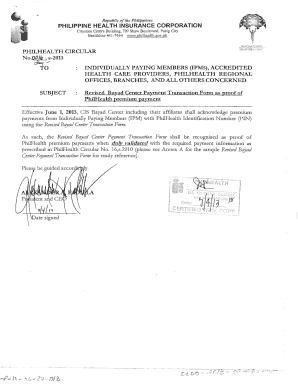
Bayad Center Transaction Form


What is the Bayad Center Transaction Form
The Bayad Center Transaction Form is a crucial document used for various payment transactions at Bayad Center locations. This form facilitates the processing of payments for services such as utility bills, government contributions, and other financial obligations. It serves as a record of the transaction and is essential for both the payer and the recipient to ensure transparency and accountability.
How to use the Bayad Center Transaction Form
Using the Bayad Center Transaction Form involves a few straightforward steps. First, obtain the form from a Bayad Center outlet or download a printable version online. Next, fill in the required details, including the payer's information, the type of transaction, and the amount to be paid. After completing the form, present it along with the payment at the counter. Keep a copy of the completed form for your records, as it serves as proof of payment.
Steps to complete the Bayad Center Transaction Form
Completing the Bayad Center Transaction Form accurately is important to avoid delays. Follow these steps:
- Obtain the form either in person or as a printable PDF.
- Fill in your name, contact information, and address in the designated fields.
- Specify the transaction type, such as utility payment or government contribution.
- Enter the exact amount to be paid.
- Sign and date the form to validate the transaction.
After filling out the form, ensure that all information is correct before submitting it at the Bayad Center.
Legal use of the Bayad Center Transaction Form
The Bayad Center Transaction Form is legally recognized when filled out correctly and used for legitimate transactions. It acts as a binding record of payment and can be presented as evidence in case of disputes. To ensure its legal validity, it is essential to comply with all applicable laws and regulations related to financial transactions. This includes maintaining accurate records and ensuring that the form is completed in full before submission.
Key elements of the Bayad Center Transaction Form
Several key elements must be included in the Bayad Center Transaction Form to ensure its effectiveness:
- Payer Information: Full name, address, and contact details of the individual making the payment.
- Transaction Type: Clearly specify what the payment is for, such as a utility bill or government contribution.
- Payment Amount: The exact amount being paid, written both in numbers and words for clarity.
- Date: The date of the transaction, which is crucial for record-keeping.
- Signature: The signature of the payer to authenticate the transaction.
How to obtain the Bayad Center Transaction Form
The Bayad Center Transaction Form can be obtained through several methods. It is available at all Bayad Center locations, where you can request a physical copy. Alternatively, you can download a printable version from authorized websites. Ensure that you are using the most current version of the form to avoid any issues during the transaction process.
Quick guide on how to complete bayad center transaction form
Effortlessly prepare Bayad Center Transaction Form on any device
Managing documents online has become increasingly popular among businesses and individuals alike. It offers a perfect environmentally friendly substitute for conventional printed and signed documents, allowing you to find the necessary form and securely store it online. airSlate SignNow provides you with all the tools you need to create, modify, and eSign your documents swiftly without delays. Handle Bayad Center Transaction Form on any platform using airSlate SignNow's Android or iOS applications and enhance any document-centric process today.
The easiest way to modify and eSign Bayad Center Transaction Form effortlessly
- Obtain Bayad Center Transaction Form and click Get Form to begin.
- Utilize the tools we provide to fill out your form.
- Highlight important sections of your documents or obscure sensitive information with tools that airSlate SignNow specifically offers for that purpose.
- Create your signature using the Sign tool, which takes just seconds and carries the same legal validity as a conventional wet ink signature.
- Review the details and click on the Done button to save your changes.
- Select your preferred method to send your form, whether by email, SMS, invite link, or download it to your computer.
Eliminate the worry of lost or mislaid files, cumbersome form searches, or errors that necessitate printing new document copies. airSlate SignNow meets your document management needs in just a few clicks from any device you choose. Modify and eSign Bayad Center Transaction Form to ensure effective communication at every stage of the form preparation process with airSlate SignNow.
Create this form in 5 minutes or less
Create this form in 5 minutes!
How to create an eSignature for the bayad center transaction form
How to create an electronic signature for a PDF online
How to create an electronic signature for a PDF in Google Chrome
How to create an e-signature for signing PDFs in Gmail
How to create an e-signature right from your smartphone
How to create an e-signature for a PDF on iOS
How to create an e-signature for a PDF on Android
People also ask
-
What is the bayad center form printable, and how can I use it?
The bayad center form printable is a digital form that can be easily filled out and printed for use at payment centers. With airSlate SignNow, you can create, customize, and share this form seamlessly, ensuring a smooth transaction process for your needs.
-
Is there a cost associated with using the bayad center form printable?
Using the bayad center form printable through airSlate SignNow is cost-effective, with flexible pricing plans available. You can choose a plan that meets your business needs while taking advantage of robust features for managing documents and signatures.
-
What features does airSlate SignNow offer for the bayad center form printable?
airSlate SignNow provides a range of features for the bayad center form printable, including electronic signatures, document storage, and collaborative editing. These functionalities enhance the overall efficiency of managing your forms and streamline the workflow.
-
Can I integrate the bayad center form printable with my existing applications?
Yes, airSlate SignNow allows integration with various applications, enabling you to seamlessly incorporate the bayad center form printable into your existing workflow. This includes popular CRMs and business tools, simplifying the management of your documents.
-
How can I ensure the security of my bayad center form printable?
The security of your bayad center form printable is a top priority at airSlate SignNow. Our platform employs advanced encryption and authentication measures to protect your documents and ensure that they are safe from unauthorized access.
-
Are there mobile options for accessing the bayad center form printable?
Absolutely! With airSlate SignNow, you can access the bayad center form printable on mobile devices, allowing you to fill, sign, and manage documents from anywhere. This flexibility ensures that you can stay productive on the go.
-
Can I customize the bayad center form printable to fit my business branding?
Yes, airSlate SignNow allows you to fully customize the bayad center form printable to reflect your business branding. You can add your logo, change colors, and design the layout to create a professional look that aligns with your brand identity.
Get more for Bayad Center Transaction Form
- Basketball score sheet 459549515 form
- Judgement sheet for speech competition form
- Tenancy agreement england and wales pdf download form
- Australian tan cancellation form
- Vector analysis schaum series solution pdf download form
- Information regarding testing of samples for
- Senior quote form for yearbook ashland school district
- Nomination package form
Find out other Bayad Center Transaction Form
- Help Me With Sign Colorado Mutual non-disclosure agreement
- Sign Arizona Non disclosure agreement sample Online
- Sign New Mexico Mutual non-disclosure agreement Simple
- Sign Oklahoma Mutual non-disclosure agreement Simple
- Sign Utah Mutual non-disclosure agreement Free
- Sign Michigan Non disclosure agreement sample Later
- Sign Michigan Non-disclosure agreement PDF Safe
- Can I Sign Ohio Non-disclosure agreement PDF
- Help Me With Sign Oklahoma Non-disclosure agreement PDF
- How Do I Sign Oregon Non-disclosure agreement PDF
- Sign Oregon Non disclosure agreement sample Mobile
- How Do I Sign Montana Rental agreement contract
- Sign Alaska Rental lease agreement Mobile
- Sign Connecticut Rental lease agreement Easy
- Sign Hawaii Rental lease agreement Mobile
- Sign Hawaii Rental lease agreement Simple
- Sign Kansas Rental lease agreement Later
- How Can I Sign California Rental house lease agreement
- How To Sign Nebraska Rental house lease agreement
- How To Sign North Dakota Rental house lease agreement