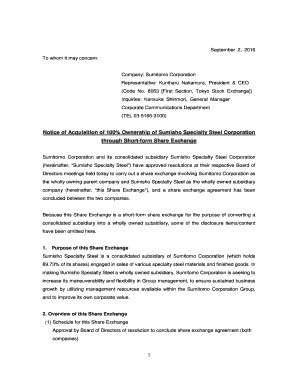
Sumisho Application Form


What is the Sumisho Application Form
The Sumisho Application Form is a crucial document used for various financial transactions, particularly in the context of loans and credit applications. This form collects essential information from applicants, enabling financial institutions to assess eligibility and make informed lending decisions. It typically requires personal details, financial history, and the purpose of the loan, ensuring that the lender has a comprehensive understanding of the applicant's situation.
Steps to complete the Sumisho Application Form
Completing the Sumisho Application Form involves several key steps to ensure accuracy and compliance. First, gather all necessary documentation, such as identification, proof of income, and any other relevant financial information. Next, carefully fill out each section of the form, ensuring that all details are accurate and up-to-date. Pay particular attention to sections requiring financial disclosures, as these are critical for the approval process. After completing the form, review it thoroughly for any errors or omissions before submission.
Legal use of the Sumisho Application Form
The legal use of the Sumisho Application Form is governed by various regulations that ensure the protection of both the applicant and the lender. For the form to be considered valid, it must comply with the Electronic Signatures in Global and National Commerce (ESIGN) Act and the Uniform Electronic Transactions Act (UETA). These regulations stipulate that eSignatures and electronic records are legally binding, provided that certain criteria are met, including the intent to sign and consent to conduct transactions electronically.
Required Documents
When submitting the Sumisho Application Form, certain documents are typically required to support the application. These may include:
- Government-issued identification (e.g., driver's license, passport)
- Proof of income (e.g., pay stubs, tax returns)
- Credit history or score report
- Employment verification
- Any additional documents requested by the lender
Having these documents ready can expedite the application process and improve the chances of approval.
How to obtain the Sumisho Application Form
The Sumisho Application Form can be obtained through various channels, depending on the lender's processes. Typically, it is available for download from the lender's official website. Alternatively, applicants can request a physical copy at a local branch or office. Some lenders may also offer the option to complete the application online, streamlining the process and enhancing convenience for users.
Application Process & Approval Time
The application process for the Sumisho Application Form generally involves submitting the completed form along with the required documents to the lender. Once submitted, the lender will review the application, which may take anywhere from a few days to several weeks, depending on the institution's policies and the complexity of the application. During this time, the lender may contact the applicant for additional information or clarification, which can also affect the overall approval timeline.
Quick guide on how to complete sumisho application form
Complete Sumisho Application Form effortlessly on any device
Digital document management has gained traction among businesses and individuals alike. It serves as an ideal eco-friendly alternative to traditional printed and signed documents, allowing you to easily find the right form and securely store it online. airSlate SignNow equips you with all the necessary tools to create, modify, and electronically sign your documents quickly and without delay. Manage Sumisho Application Form on any device with the airSlate SignNow apps for Android or iOS and simplify your document-related tasks today.
The easiest way to modify and eSign Sumisho Application Form with minimal effort
- Obtain Sumisho Application Form and click on Get Form to begin.
- Utilize the tools we provide to complete your form.
- Highlight important sections of your documents or redact sensitive information using the tools that airSlate SignNow specifically offers for that purpose.
- Generate your signature using the Sign tool, which takes mere seconds and carries the same legal validity as a conventional wet ink signature.
- Review the information and click on the Done button to save your modifications.
- Choose how you wish to send your form, whether by email, SMS, or invitation link, or download it to your computer.
Eliminate worries about lost or misplaced documents, tedious form searching, or mistakes that require the printing of new document copies. airSlate SignNow meets your document management needs in just a few clicks from your preferred device. Modify and eSign Sumisho Application Form to ensure outstanding communication throughout your form preparation process with airSlate SignNow.
Create this form in 5 minutes or less
Create this form in 5 minutes!
How to create an eSignature for the sumisho application form
How to create an electronic signature for a PDF online
How to create an electronic signature for a PDF in Google Chrome
How to create an e-signature for signing PDFs in Gmail
How to create an e-signature right from your smartphone
How to create an e-signature for a PDF on iOS
How to create an e-signature for a PDF on Android
People also ask
-
What is the sumisho application form and how does it work?
The sumisho application form is a digital form that allows users to apply for services or products offered by Sumisho efficiently. By using airSlate SignNow, users can easily fill out, sign, and submit the application online, streamlining the entire process and reducing paperwork.
-
Is there a cost associated with using the sumisho application form?
Using the sumisho application form through airSlate SignNow is cost-effective, as the platform offers flexible pricing plans tailored to your needs. You can choose a plan that best suits your business size and usage, ensuring that you get value for your investment.
-
What features are included with the sumisho application form on airSlate SignNow?
The sumisho application form on airSlate SignNow includes features like customizable templates, electronic signatures, and real-time tracking. These functionalities enhance the user experience by making the application process more accessible and streamlined.
-
How can the sumisho application form benefit my business?
The sumisho application form benefits businesses by increasing efficiency and reducing turnaround time for document processing. By leveraging airSlate SignNow, you can minimize manual data entry and errors, allowing your team to focus on more strategic tasks.
-
Can I integrate the sumisho application form with other software?
Yes, the sumisho application form can seamlessly integrate with various software solutions through airSlate SignNow's robust API. This allows for better data management and synchronization across platforms, enhancing your overall workflow.
-
How secure is the sumisho application form when using airSlate SignNow?
The sumisho application form is highly secure when used with airSlate SignNow, as the platform employs advanced encryption and security protocols. This ensures that your sensitive information remains protected during the application process.
-
Is the sumisho application form mobile-friendly?
Absolutely! The sumisho application form is designed to be mobile-friendly, allowing users to fill out and sign the application on the go. Whether using a smartphone or tablet, you will have access to all the application's features.
Get more for Sumisho Application Form
- Emergency kit checklist magnet home instead senior care senior emergency kit the senior emergency kit checklist gives a family form
- Adelphi transcript form
- Av i d collaborat ive stud y g roups stu dent h ando u t form
- Contract of a sales person form
- Chapter 12 vocabulary review answer key form
- Monitoring visit report sample form
- Lower limb examination pdf form
- Scout code of conduct template form
Find out other Sumisho Application Form
- Sign Oklahoma Outsourcing Services Contract Fast
- How Can I Sign Rhode Island Outsourcing Services Contract
- Sign Vermont Outsourcing Services Contract Simple
- Sign Iowa Interview Non-Disclosure (NDA) Secure
- Sign Arkansas Resignation Letter Simple
- Sign California Resignation Letter Simple
- Sign Florida Leave of Absence Agreement Online
- Sign Florida Resignation Letter Easy
- Sign Maine Leave of Absence Agreement Safe
- Sign Massachusetts Leave of Absence Agreement Simple
- Sign Connecticut Acknowledgement of Resignation Fast
- How To Sign Massachusetts Resignation Letter
- Sign New Mexico Resignation Letter Now
- How Do I Sign Oklahoma Junior Employment Offer Letter
- Sign Oklahoma Resignation Letter Simple
- How Do I Sign Oklahoma Acknowledgement of Resignation
- Can I Sign Pennsylvania Resignation Letter
- How To Sign Rhode Island Resignation Letter
- Sign Texas Resignation Letter Easy
- Sign Maine Alternative Work Offer Letter Later