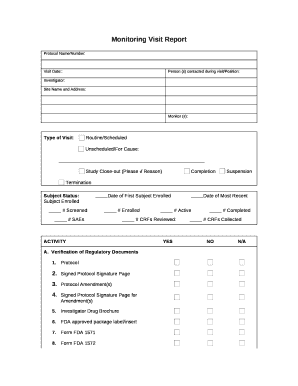
Monitoring Visit Report Sample Form


What is the Monitoring Visit Report Sample
The monitoring visit report sample is a structured document used to record observations, findings, and recommendations during monitoring visits. These visits are typically conducted by organizations to ensure compliance with regulations, assess program effectiveness, or evaluate project implementation. The report serves as a formal record that can be referenced in future assessments or audits. It includes details such as the date of the visit, the individuals present, and specific observations made during the monitoring process.
How to Use the Monitoring Visit Report Sample
Using the monitoring visit report sample involves filling out the template with relevant information gathered during the visit. Start by entering the basic details, such as the date, location, and purpose of the visit. Next, document observations in a clear and concise manner, ensuring that each finding is supported by evidence. It is also important to include recommendations for improvement or follow-up actions. Once completed, the report can be shared with stakeholders for review and action.
Steps to Complete the Monitoring Visit Report Sample
Completing the monitoring visit report sample requires a systematic approach. Follow these steps:
- Gather necessary information before the visit, including objectives and key questions.
- During the visit, take detailed notes on observations and interactions.
- Fill in the report template, starting with the visit details and participants.
- Document observations, ensuring clarity and relevance.
- Provide actionable recommendations based on findings.
- Review the report for accuracy and completeness before finalizing it.
Key Elements of the Monitoring Visit Report Sample
The key elements of the monitoring visit report sample include:
- Date and time: When the visit took place.
- Location: Where the monitoring occurred.
- Participants: Individuals present during the visit.
- Objectives: Purpose of the monitoring visit.
- Observations: Detailed notes on what was observed.
- Recommendations: Suggestions for improvement or follow-up actions.
Legal Use of the Monitoring Visit Report Sample
The legal use of the monitoring visit report sample is essential for ensuring that the document is recognized as valid and binding. To achieve this, it is important to comply with relevant laws and regulations regarding documentation and reporting. This includes maintaining confidentiality, obtaining necessary permissions, and ensuring that the report is accurate and truthful. Utilizing a trusted digital platform for completing and signing the report can also enhance its legal standing.
Examples of Using the Monitoring Visit Report Sample
Examples of using the monitoring visit report sample can vary across different sectors. For instance, in the healthcare industry, a monitoring visit report may be used to assess compliance with patient care standards. In educational settings, it can document observations during school evaluations. Nonprofit organizations may use the report to monitor grant-funded projects, ensuring that funds are used effectively. Each example highlights the versatility and importance of the monitoring visit report in various contexts.
Quick guide on how to complete monitoring visit report sample
Complete Monitoring Visit Report Sample effortlessly on any device
Digital document management has gained traction among businesses and individuals alike. It serves as a perfect eco-conscious substitute for traditional printed and signed documents, allowing you to easily locate the right form and securely store it online. airSlate SignNow provides all the tools you require to create, edit, and electronically sign your documents swiftly and without delays. Manage Monitoring Visit Report Sample on any device using airSlate SignNow's Android or iOS applications and simplify any document-based task today.
How to modify and electronically sign Monitoring Visit Report Sample with ease
- Obtain Monitoring Visit Report Sample and click Get Form to begin.
- Utilize the tools we offer to fill out your form.
- Emphasize important sections of your documents or obscure sensitive information with tools specially designed for that purpose by airSlate SignNow.
- Create your signature using the Sign tool, which takes mere seconds and carries the same legal validity as a conventional wet ink signature.
- Review all details and click the Done button to save your modifications.
- Choose your delivery method for your form, whether via email, SMS, an invite link, or download it to your computer.
Eliminate concerns about lost or misplaced documents, tedious form searches, or mistakes that require reprinting new copies. airSlate SignNow caters to all your document management needs with just a few clicks from any device you prefer. Modify and electronically sign Monitoring Visit Report Sample to ensure exceptional communication throughout your form preparation process with airSlate SignNow.
Create this form in 5 minutes or less
Create this form in 5 minutes!
How to create an eSignature for the monitoring visit report sample
How to create an electronic signature for a PDF online
How to create an electronic signature for a PDF in Google Chrome
How to create an e-signature for signing PDFs in Gmail
How to create an e-signature right from your smartphone
How to create an e-signature for a PDF on iOS
How to create an e-signature for a PDF on Android
People also ask
-
What is a monitoring visit report template and why is it important?
A monitoring visit report template is a structured document that streamlines the process of recording observations during monitoring visits. It ensures consistency and thoroughness in reporting, making it fundamental for tracking project progress or compliance. Utilizing a well-crafted monitoring visit report template can enhance communication and efficiency among stakeholders.
-
How can airSlate SignNow help in managing monitoring visit report templates?
airSlate SignNow provides an intuitive platform for creating, sending, and eSigning monitoring visit report templates. With its user-friendly interface, you can customize templates to suit your needs while ensuring all essential information is captured. This simplifies document management and allows for quick access to completed reports.
-
Is there a free trial available for airSlate SignNow's monitoring visit report template feature?
Yes, airSlate SignNow offers a free trial, allowing you to explore the features related to monitoring visit report templates without any commitment. During this trial period, you can test the ease of use, customization options, and integration capabilities. Experience firsthand how it can streamline your document workflows.
-
What features should I look for in a monitoring visit report template?
When selecting a monitoring visit report template, look for features such as customizable fields, the ability to include digital signatures, and integration with other tools. airSlate SignNow offers these features, enabling you to tailor your reports effectively and ensure compliance. A robust monitoring visit report template will also allow easy sharing and collaborative editing.
-
How does airSlate SignNow ensure the security of my monitoring visit report templates?
airSlate SignNow prioritizes security by implementing advanced encryption and compliance standards to protect your monitoring visit report templates. All documents are securely stored and only accessible by authorized users, ensuring that sensitive information remains confidential. This allows you to share reports with confidence.
-
Can I integrate airSlate SignNow with other applications for my monitoring visit report templates?
Absolutely! airSlate SignNow offers seamless integrations with various applications such as Google Workspace, Microsoft Office, and CRM systems. This means you can easily incorporate your monitoring visit report templates into your existing workflows, enhancing productivity and collaboration across teams.
-
What are the benefits of using a digital monitoring visit report template?
Using a digital monitoring visit report template offers numerous benefits, including real-time collaboration, automated notifications, and reduced paperwork. airSlate SignNow transforms traditional processes by allowing instant access to reports and quick eSignatures, leading to faster decision-making and improved operational efficiency.
Get more for Monitoring Visit Report Sample
Find out other Monitoring Visit Report Sample
- eSignature Michigan Startup Cost Estimate Simple
- eSignature New Hampshire Invoice for Services (Standard Format) Computer
- eSignature Arkansas Non-Compete Agreement Later
- Can I eSignature Arizona Non-Compete Agreement
- How Do I eSignature New Jersey Non-Compete Agreement
- eSignature Tennessee Non-Compete Agreement Myself
- How To eSignature Colorado LLC Operating Agreement
- Help Me With eSignature North Carolina LLC Operating Agreement
- eSignature Oregon LLC Operating Agreement Online
- eSignature Wyoming LLC Operating Agreement Online
- eSignature Wyoming LLC Operating Agreement Computer
- eSignature Wyoming LLC Operating Agreement Later
- eSignature Wyoming LLC Operating Agreement Free
- How To eSignature Wyoming LLC Operating Agreement
- eSignature California Commercial Lease Agreement Template Myself
- eSignature California Commercial Lease Agreement Template Easy
- eSignature Florida Commercial Lease Agreement Template Easy
- eSignature Texas Roommate Contract Easy
- eSignature Arizona Sublease Agreement Template Free
- eSignature Georgia Sublease Agreement Template Online