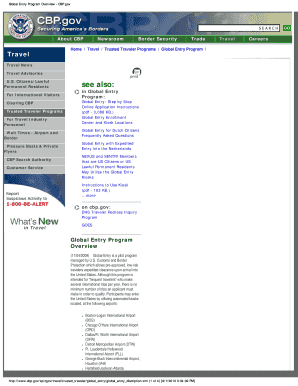
Global Entry Application Form PDF


What is the Global Entry Application Form PDF?
The Global Entry Application Form PDF is a crucial document for individuals seeking to enroll in the Global Entry program, which facilitates expedited entry into the United States for pre-approved travelers. This form collects essential personal information, travel history, and background details to assess eligibility. By filling out this form, applicants initiate the process of obtaining a Global Entry membership, which can significantly reduce wait times at U.S. customs and border control.
How to Use the Global Entry Application Form PDF
Using the Global Entry Application Form PDF involves several steps to ensure accurate completion. First, download the PDF from the official website. Next, fill in the required fields, including personal identification details such as name, date of birth, and passport information. It is important to provide truthful and comprehensive answers to all questions to avoid delays or denials. After completing the form, review it carefully for any errors before submission.
Steps to Complete the Global Entry Application Form PDF
Completing the Global Entry Application Form PDF requires attention to detail. Follow these steps:
- Download the form from the official Global Entry website.
- Fill in personal information, including full name, address, and contact details.
- Provide travel history, including countries visited in the last five years.
- Answer questions regarding criminal history and other eligibility criteria.
- Review the form for accuracy and completeness.
- Submit the form electronically or print it for mailing, depending on your preference.
Legal Use of the Global Entry Application Form PDF
The Global Entry Application Form PDF is legally binding once submitted. It must be filled out truthfully, as providing false information can lead to severe penalties, including denial of application or revocation of membership. Compliance with all legal requirements is essential to ensure the application is processed smoothly and efficiently. The form adheres to the legal frameworks governing eSignatures and electronic submissions, ensuring its validity in the application process.
Eligibility Criteria for the Global Entry Program
To qualify for the Global Entry program, applicants must meet specific eligibility criteria. These include:
- Being a U.S. citizen, U.S. lawful permanent resident, or a citizen of a participating country.
- Having a valid passport and, if applicable, a permanent resident card.
- Not having any criminal convictions or pending criminal charges.
- Being able to provide accurate travel history and personal information.
Meeting these criteria is essential for a successful application and membership approval.
Form Submission Methods
The Global Entry Application Form PDF can be submitted through various methods. Applicants can choose to submit their forms online via the official Global Entry portal, which allows for quicker processing. Alternatively, printed forms can be mailed to the designated address provided in the application instructions. In-person submission is also an option at certain enrollment centers, where applicants can complete the process with the assistance of staff.
Quick guide on how to complete global entry application form pdf
Effortlessly complete Global Entry Application Form Pdf on any device
Managing documents online has become increasingly popular among businesses and individuals. It serves as an ideal eco-friendly alternative to traditional printed and signed documents, allowing you to access the necessary forms and securely keep them online. airSlate SignNow provides all the resources you need to create, edit, and eSign your documents swiftly without any delays. Handle Global Entry Application Form Pdf across any device using the airSlate SignNow Android or iOS applications and streamline any document-related process today.
How to edit and eSign Global Entry Application Form Pdf without hassle
- Find Global Entry Application Form Pdf and click Get Form to begin.
- Utilize the tools we offer to fill out your form.
- Mark important sections of the documents or redact sensitive information using tools that airSlate SignNow specifically provides for this purpose.
- Create your eSignature with the Sign tool, which only takes a few seconds and holds the same legal validity as a conventional wet ink signature.
- Verify the details and click the Done button to save your changes.
- Choose how you want to share your form—via email, text message (SMS), invitation link, or download it to your computer.
Say goodbye to missing or lost files, tedious form searches, and mistakes that necessitate printing new document copies. airSlate SignNow fulfills all your document management needs in just a few clicks from any device. Edit and eSign Global Entry Application Form Pdf and ensure outstanding communication at every stage of the document preparation process with airSlate SignNow.
Create this form in 5 minutes or less
Create this form in 5 minutes!
How to create an eSignature for the global entry application form pdf
How to create an electronic signature for a PDF online
How to create an electronic signature for a PDF in Google Chrome
How to create an e-signature for signing PDFs in Gmail
How to create an e-signature right from your smartphone
How to create an e-signature for a PDF on iOS
How to create an e-signature for a PDF on Android
People also ask
-
What is a global entry online application?
A global entry online application is a streamlined process that allows travelers to apply for expedited entry into the United States at airports. By completing this application digitally, users can save time and avoid long queues at customs. This service enhances your travel experience signNowly by providing a quicker path through immigration.
-
How much does the global entry online application cost?
The global entry online application typically costs $100, which covers a five-year membership. This fee grants you access to expedited entry services, making it a cost-effective solution for frequent travelers. Always check the official website for any changes in pricing or potential discounts.
-
What are the benefits of a global entry online application?
The primary benefit of a global entry online application is expedited processing at U.S. airports for international travelers. Additionally, members enjoy quicker custom screenings and access to TSA PreCheck, making overall travel more efficient. This service is especially beneficial for frequent flyers looking to save time.
-
How long does the global entry online application process take?
After submitting your global entry online application, the processing time can vary but typically takes a few weeks. Once your application is approved, you’ll schedule an interview at a global entry enrollment center. Being prepared with your documents can expedite this phase.
-
Can I use my global entry online application at any airport?
Yes, once your global entry online application is accepted, you can use your benefits at any participating airport in the U.S. There are specific Global Entry lanes and kiosks at major international airports designed for this purpose. Make sure to locate these areas upon your arrival.
-
Is the global entry online application process secure?
Absolutely, the global entry online application process is designed with security in mind. It uses advanced encryption methods to protect your personal information. Additionally, only authorized government personnel will handle your application, ensuring your data remains confidential.
-
What documents do I need for the global entry online application?
When filling out your global entry online application, you'll need to provide a valid passport, proof of citizenship, and any other relevant identification. Additionally, you might be required to submit travel history and employment details. Always ensure your documents are current and legible for a smoother application experience.
Get more for Global Entry Application Form Pdf
- Entertainment verification form pl203 city of las vegas lasvegasnevada
- Bluecross n bluesheld refund form
- Masshealth renewal form pdf
- Signature acknowledgement template form
- Indiana work permit form
- New technologies of life women power and politics form
- Weekly disability benefits initial statement of claim form
- Jl electronic data interchange edi enrollment edi enrollment form to enroll for electronic billing with novitas solutions inc
Find out other Global Entry Application Form Pdf
- eSign Ohio High Tech Letter Of Intent Later
- eSign North Dakota High Tech Quitclaim Deed Secure
- eSign Nebraska Healthcare / Medical LLC Operating Agreement Simple
- eSign Nebraska Healthcare / Medical Limited Power Of Attorney Mobile
- eSign Rhode Island High Tech Promissory Note Template Simple
- How Do I eSign South Carolina High Tech Work Order
- eSign Texas High Tech Moving Checklist Myself
- eSign Texas High Tech Moving Checklist Secure
- Help Me With eSign New Hampshire Government Job Offer
- eSign Utah High Tech Warranty Deed Simple
- eSign Wisconsin High Tech Cease And Desist Letter Fast
- eSign New York Government Emergency Contact Form Online
- eSign North Carolina Government Notice To Quit Now
- eSign Oregon Government Business Plan Template Easy
- How Do I eSign Oklahoma Government Separation Agreement
- How Do I eSign Tennessee Healthcare / Medical Living Will
- eSign West Virginia Healthcare / Medical Forbearance Agreement Online
- eSign Alabama Insurance LLC Operating Agreement Easy
- How Can I eSign Alabama Insurance LLC Operating Agreement
- eSign Virginia Government POA Simple