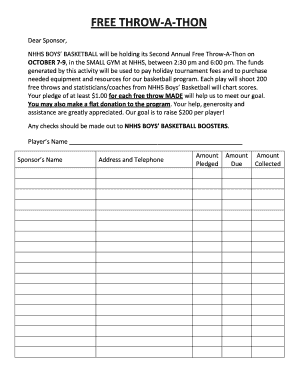
Throw a Thon Form


What is the Throw A Thon
The Throw A Thon is a specialized form designed for specific organizational purposes, often related to fundraising or event management. It serves as a formal document that outlines the details of the event, including participant information, event logistics, and financial contributions. This form is essential for ensuring that all aspects of the event are documented and agreed upon by all parties involved.
How to use the Throw A Thon
Using the Throw A Thon form involves several straightforward steps. First, gather all necessary information, such as participant names, contact details, and event specifics. Next, fill out the form accurately, ensuring all required fields are completed. Once the form is filled out, it should be reviewed for accuracy before submission. Utilizing an electronic signature tool can streamline this process, making it easy to sign and send the document securely.
Steps to complete the Throw A Thon
Completing the Throw A Thon form involves the following steps:
- Collect necessary information from all participants.
- Fill in the form with accurate details, including names and event specifics.
- Review the completed form for any errors or missing information.
- Sign the form electronically using a secure eSignature solution.
- Submit the form to the designated organization or event coordinator.
Legal use of the Throw A Thon
The legal use of the Throw A Thon form is crucial for ensuring that the document is recognized as valid and enforceable. This involves compliance with relevant eSignature laws, such as the ESIGN Act and UETA, which establish the legality of electronic signatures. It is important to ensure that all parties involved understand their obligations and rights as outlined in the form.
Key elements of the Throw A Thon
Key elements of the Throw A Thon form typically include:
- Event name and date
- Participant information
- Details of contributions or fees
- Signatures of all parties involved
- Any specific terms or conditions related to the event
Examples of using the Throw A Thon
Examples of using the Throw A Thon form can include:
- Fundraising events for non-profit organizations
- Community gatherings aimed at raising awareness for specific causes
- Corporate events designed to encourage team building and charitable contributions
Form Submission Methods (Online / Mail / In-Person)
The Throw A Thon form can be submitted through various methods, depending on the requirements of the organizing body. Common submission methods include:
- Online submission via a secure platform
- Mailing a physical copy to the designated address
- In-person delivery at an event or office location
Quick guide on how to complete throw a thon
Complete Throw A Thon effortlessly on any device
Online document management has become increasingly popular among businesses and individuals. It offers an excellent eco-friendly alternative to traditional printed and signed documents, allowing you to find the right form and securely store it online. airSlate SignNow provides you with all the necessary tools to create, modify, and electronically sign your documents quickly and easily. Manage Throw A Thon on any device with the airSlate SignNow apps for Android or iOS and enhance any document-centric process today.
How to adjust and electronically sign Throw A Thon effortlessly
- Locate Throw A Thon and click Get Form to begin.
- Utilize the tools we offer to complete your form.
- Highlight pertinent sections of your documents or obscure sensitive information using tools specifically provided by airSlate SignNow for that purpose.
- Generate your eSignature using the Sign tool, which takes only seconds and carries the same legal validity as a conventional wet ink signature.
- Review the information and then click the Done button to save your changes.
- Select how you would like to send your form, either via email, SMS, or invite link, or download it to your computer.
No more worrying about lost or misplaced files, tedious form searches, or errors that require you to print new document copies. airSlate SignNow takes care of all your document management needs in just a few clicks from any device you choose. Modify and electronically sign Throw A Thon while ensuring excellent communication at each step of the form preparation process with airSlate SignNow.
Create this form in 5 minutes or less
Create this form in 5 minutes!
How to create an eSignature for the throw a thon
How to create an electronic signature for a PDF online
How to create an electronic signature for a PDF in Google Chrome
How to create an e-signature for signing PDFs in Gmail
How to create an e-signature right from your smartphone
How to create an e-signature for a PDF on iOS
How to create an e-signature for a PDF on Android
People also ask
-
What is a throw a thon?
A throw a thon is a unique digital event where participants can engage in activities related to signing and managing documents online. With airSlate SignNow, you can seamlessly integrate this concept into your workflow to enhance collaboration and efficiency.
-
How can airSlate SignNow facilitate a throw a thon?
airSlate SignNow simplifies the process of organizing a throw a thon by allowing you to send and eSign documents instantly. This feature helps participants focus on the event rather than administrative tasks, making your throw a thon more enjoyable and productive.
-
What are the essential features of airSlate SignNow for a throw a thon?
Key features include customizable signing workflows, document templates, and real-time tracking. These functionalities empower you to create a successful throw a thon where every document is handled efficiently and securely.
-
Is airSlate SignNow cost-effective for hosting a throw a thon?
Yes, airSlate SignNow offers competitive pricing that is ideal for hosting events like a throw a thon. The subscription plans provide excellent value, ensuring that you can manage document workflows without breaking your budget.
-
What integrations does airSlate SignNow support for a throw a thon?
airSlate SignNow supports integrations with various popular tools such as Google Drive, Dropbox, and CRM systems. This allows you to streamline your throw a thon process by easily accessing and managing documents from different platforms.
-
Can I customize the document templates for a throw a thon?
Absolutely! airSlate SignNow allows you to customize document templates to fit the specific needs of your throw a thon. This customization ensures that your documents align with your branding and the themes of your event.
-
What security features does airSlate SignNow provide for a throw a thon?
Security is a top priority at airSlate SignNow. Your throw a thon will benefit from features such as advanced encryption, secure access controls, and compliance with regulations, making sure that all documents are safe and confidential.
Get more for Throw A Thon
- Nwea goal setting worksheet pdf form
- Fatca form mashreq
- Pag ibig housing loan application form for co borrower
- Chv1 form 100313415
- Australian visa application form 600 pdf
- Plot diagram template google doc form
- Subsidized child care assistance program policy manual form
- Intern duty certificate psychologists form
Find out other Throw A Thon
- How To eSignature Maryland Affidavit of Identity
- eSignature New York Affidavit of Service Easy
- How To eSignature Idaho Affidavit of Title
- eSign Wisconsin Real estate forms Secure
- How To eSign California Real estate investment proposal template
- eSignature Oregon Affidavit of Title Free
- eSign Colorado Real estate investment proposal template Simple
- eSign Louisiana Real estate investment proposal template Fast
- eSign Wyoming Real estate investment proposal template Free
- How Can I eSign New York Residential lease
- eSignature Colorado Cease and Desist Letter Later
- How Do I eSignature Maine Cease and Desist Letter
- How Can I eSignature Maine Cease and Desist Letter
- eSignature Nevada Cease and Desist Letter Later
- Help Me With eSign Hawaii Event Vendor Contract
- How To eSignature Louisiana End User License Agreement (EULA)
- How To eSign Hawaii Franchise Contract
- eSignature Missouri End User License Agreement (EULA) Free
- eSign Delaware Consulting Agreement Template Now
- eSignature Missouri Hold Harmless (Indemnity) Agreement Later