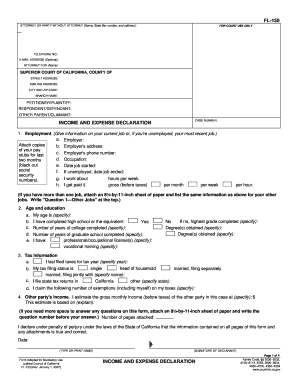
FL 150 Income and Expense Declaration Judicial Council Forms Courts Ca


What is the FL 150 Income and Expense Declaration Judicial Council Form?
The FL 150 is a crucial document used in California family law proceedings. It serves as a declaration of income and expenses for individuals involved in divorce, child support, or spousal support cases. This form helps the court assess the financial situation of each party, enabling fair decisions regarding support obligations. By providing detailed information about income sources, expenses, and other financial obligations, the FL 150 plays a significant role in ensuring that all parties are treated equitably under the law.
How to Use the FL 150 Income and Expense Declaration Judicial Council Form
Using the FL 150 form involves several key steps. First, gather all necessary financial documents, including pay stubs, tax returns, and records of expenses. Next, accurately fill out the form, detailing your income, expenses, and any additional financial obligations. It is essential to provide complete and truthful information, as inaccuracies can lead to legal complications. Once completed, the form must be filed with the appropriate court and served to the other party involved in the case. Utilizing digital tools can simplify this process, allowing for easy eSigning and submission.
Steps to Complete the FL 150 Income and Expense Declaration Judicial Council Form
Completing the FL 150 requires careful attention to detail. Follow these steps:
- Begin by downloading the FL 150 form from the California Judicial Council website or obtain a physical copy from the court.
- Gather financial documents, including recent pay stubs, tax returns, and any records of expenses.
- Fill out the form, ensuring to include all sources of income, such as wages, bonuses, and benefits.
- List all monthly expenses, including housing costs, utilities, and child-related expenses.
- Review the form for accuracy and completeness before signing.
- File the completed form with the court and serve copies to the involved parties.
Legal Use of the FL 150 Income and Expense Declaration Judicial Council Form
The FL 150 form is legally recognized in California family law cases. It is essential for ensuring compliance with court requirements regarding financial disclosures. The information provided on the form is used by judges to make informed decisions about support obligations. Failure to accurately complete and submit the FL 150 can result in legal penalties, including delays in court proceedings or unfavorable rulings. Therefore, it is vital to treat this document with the seriousness it deserves.
Key Elements of the FL 150 Income and Expense Declaration Judicial Council Form
Several key elements must be included when completing the FL 150. These include:
- Income section: Detail all forms of income, including employment, self-employment, and any other sources.
- Expense section: Provide a comprehensive list of monthly expenses, such as housing, transportation, and childcare costs.
- Assets and debts: Disclose any significant assets and liabilities that may affect financial obligations.
- Signature: Ensure the form is signed and dated to validate the information provided.
Examples of Using the FL 150 Income and Expense Declaration Judicial Council Form
The FL 150 can be utilized in various scenarios, such as:
- Divorce proceedings, where both parties must disclose their financial situations to determine support obligations.
- Child support cases, where the court needs to assess the income of both parents to establish fair support amounts.
- Modification requests, where a party seeks to change existing support orders based on changes in income or expenses.
Quick guide on how to complete fl 150 income and expense declaration judicial council forms courts ca
Effortlessly Prepare FL 150 Income And Expense Declaration Judicial Council Forms Courts Ca on Any Device
Digital document management has gained popularity among businesses and individuals. It offers an ideal environmentally friendly option to traditional printed and signed documents, allowing you to obtain the necessary forms and securely store them online. airSlate SignNow provides you with all the resources needed to create, edit, and electronically sign your documents quickly and without delays. Manage FL 150 Income And Expense Declaration Judicial Council Forms Courts Ca across any platform with airSlate SignNow's Android or iOS applications and simplify any document-related process today.
How to Edit and eSign FL 150 Income And Expense Declaration Judicial Council Forms Courts Ca with Ease
- Find FL 150 Income And Expense Declaration Judicial Council Forms Courts Ca and click on Get Form to begin.
- Utilize the tools we provide to complete your form.
- Highlight pertinent sections of your documents or obscure sensitive information using tools specifically provided by airSlate SignNow.
- Create your eSignature using the Sign tool, which takes mere seconds and carries the same legal validity as a traditional wet signature.
- Review all the details and click on the Done button to save your updates.
- Select your preferred method for sending your form—via email, text message (SMS), invitation link, or download it to your computer.
Eliminate concerns over lost or misplaced files, tedious form searching, or mistakes that necessitate printing new copies. airSlate SignNow fulfills all your document management needs with just a few clicks from any device you prefer. Edit and eSign FL 150 Income And Expense Declaration Judicial Council Forms Courts Ca and ensure effective communication at every stage of your form preparation process with airSlate SignNow.
Create this form in 5 minutes or less
Create this form in 5 minutes!
How to create an eSignature for the fl 150 income and expense declaration judicial council forms courts ca
How to create an electronic signature for a PDF online
How to create an electronic signature for a PDF in Google Chrome
How to create an e-signature for signing PDFs in Gmail
How to create an e-signature right from your smartphone
How to create an e-signature for a PDF on iOS
How to create an e-signature for a PDF on Android
People also ask
-
What is a FL 150 fillable form?
The FL 150 fillable form is a financial disclosure form required in California family law cases. This form allows you to provide a detailed overview of your financial situation, including income, expenses, and assets. Utilizing a fillable version can streamline the process and ensure all necessary information is accurately captured.
-
How does airSlate SignNow help with FL 150 fillable form submissions?
airSlate SignNow simplifies the process of completing and submitting the FL 150 fillable form by allowing users to fill it out electronically. Our platform provides a secure and user-friendly environment to sign and send documents, ensuring compliance with legal requirements. This feature saves time and reduces the chances of errors during submission.
-
Is there a cost associated with using the airSlate SignNow for the FL 150 fillable form?
Yes, airSlate SignNow offers various pricing plans that cater to different business needs. We offer competitive rates, ensuring you get the best value for an easy-to-use solution for your FL 150 fillable form. Explore our plans to find one that fits your budget and requirements.
-
Can I integrate airSlate SignNow with other applications to manage my FL 150 fillable form?
Absolutely! airSlate SignNow offers seamless integrations with numerous applications, enhancing your workflow for managing the FL 150 fillable form. Whether you're using cloud storage, CRMs, or project management tools, our platform allows you to connect easily and efficiently.
-
What features does airSlate SignNow provide for managing the FL 150 fillable form?
Our platform provides a range of features specifically designed to streamline the management of the FL 150 fillable form. These include customizable templates, electronic signatures, document tracking, and secure storage. These tools not only make the process more efficient but also provide peace of mind knowing your documents are safe.
-
How can airSlate SignNow improve the turnaround time for my FL 150 fillable form?
Using airSlate SignNow signNowly speeds up the completion and submission of the FL 150 fillable form. The platform allows for real-time collaboration and instant delivery of signed documents, ensuring that you can meet legal timelines without delays. Our tools help you avoid the traditional bottlenecks associated with paper forms.
-
Is it easy to use airSlate SignNow for the FL 150 fillable form?
Yes, airSlate SignNow is designed with user experience in mind, making it easy to fill out your FL 150 fillable form. With an intuitive interface and helpful prompts, even those unfamiliar with technology can complete their forms without hassle. Our customer support team is also available to assist you whenever necessary.
Get more for FL 150 Income And Expense Declaration Judicial Council Forms Courts Ca
Find out other FL 150 Income And Expense Declaration Judicial Council Forms Courts Ca
- Sign Washington Engineering Proposal Template Secure
- Sign Delaware Proforma Invoice Template Online
- Can I Sign Massachusetts Proforma Invoice Template
- How Do I Sign Oklahoma Equipment Purchase Proposal
- Sign Idaho Basic rental agreement or residential lease Online
- How To Sign Oregon Business agreements
- Sign Colorado Generic lease agreement Safe
- How Can I Sign Vermont Credit agreement
- Sign New York Generic lease agreement Myself
- How Can I Sign Utah House rent agreement format
- Sign Alabama House rental lease agreement Online
- Sign Arkansas House rental lease agreement Free
- Sign Alaska Land lease agreement Computer
- How Do I Sign Texas Land lease agreement
- Sign Vermont Land lease agreement Free
- Sign Texas House rental lease Now
- How Can I Sign Arizona Lease agreement contract
- Help Me With Sign New Hampshire lease agreement
- How To Sign Kentucky Lease agreement form
- Can I Sign Michigan Lease agreement sample