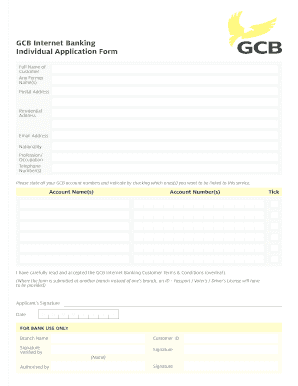
Gcb Internet Banking Registration 2014


What is the Gcb Internet Banking Registration
The Gcb Internet Banking Registration is a process that allows customers to access their banking services online. This registration enables users to manage their accounts, conduct transactions, and access various banking features from the comfort of their homes. The full form of Gcb in this context typically refers to a banking institution that offers internet banking services, designed to enhance user convenience and efficiency.
Steps to complete the Gcb Internet Banking Registration
Completing the Gcb Internet Banking Registration involves several straightforward steps:
- Visit the official Gcb banking website.
- Locate the internet banking registration section.
- Provide personal information, including your account number and identification details.
- Create a secure username and password.
- Review and accept the terms and conditions.
- Submit your registration form.
Once submitted, you may receive a confirmation email or message that your registration is being processed.
Legal use of the Gcb Internet Banking Registration
The legal use of the Gcb Internet Banking Registration is critical for ensuring that all transactions conducted online are secure and compliant with banking regulations. The registration process must adhere to the Electronic Signatures in Global and National Commerce (ESIGN) Act, which validates electronic signatures and records. Additionally, compliance with the Uniform Electronic Transactions Act (UETA) ensures that electronic transactions are legally recognized across states.
Key elements of the Gcb Internet Banking Registration
Key elements of the Gcb Internet Banking Registration include:
- Personal Identification: Users must provide valid identification to verify their identity.
- Account Information: Accurate account details are necessary for a successful registration.
- Security Measures: The creation of a strong password and the implementation of two-factor authentication enhance security.
- Terms and Conditions: Users must agree to the bank's policies regarding online banking.
How to obtain the Gcb Internet Banking Registration
To obtain the Gcb Internet Banking Registration, customers can follow these methods:
- Online registration via the official Gcb website.
- In-person registration at a local Gcb branch.
- Contacting customer service for assistance with the registration process.
Each method ensures that users can access their banking services conveniently and securely.
Examples of using the Gcb Internet Banking Registration
Examples of using the Gcb Internet Banking Registration include:
- Checking account balances and transaction history.
- Transferring funds between accounts or to other banks.
- Paying bills directly through the online platform.
- Setting up alerts for account activity.
These functionalities demonstrate how the registration enhances customer engagement and streamlines banking processes.
Quick guide on how to complete gcb internet banking registration
Effortlessly Complete Gcb Internet Banking Registration on Any Gadget
Managing documents online has become increasingly favored by companies and individuals alike. It offers an excellent eco-friendly substitute for conventional printed and signed documents, as you can obtain the required form and securely store it on the web. airSlate SignNow equips you with all the necessary tools to create, edit, and eSign your documents rapidly without holdups. Handle Gcb Internet Banking Registration on any device using airSlate SignNow’s Android or iOS applications and enhance any document-centric operation today.
How to Edit and eSign Gcb Internet Banking Registration with Ease
- Obtain Gcb Internet Banking Registration and click on Get Form to begin.
- Utilize the tools we offer to complete your document.
- Emphasize key sections of the documents or obscure sensitive information with tools that airSlate SignNow provides for that purpose.
- Craft your signature using the Sign feature, which only takes a few seconds and holds the same legal validity as a traditional handwritten signature.
- Verify all information and click on the Done button to save your updates.
- Select how you wish to share your form, via email, SMS, or invitation link, or download it to your computer.
Say goodbye to missing or misplaced files, tedious form searches, or errors that require reprinting new document versions. airSlate SignNow meets your document management needs in just a few clicks from any device you prefer. Modify and eSign Gcb Internet Banking Registration to ensure outstanding communication throughout the document preparation process using airSlate SignNow.
Create this form in 5 minutes or less
Find and fill out the correct gcb internet banking registration
Create this form in 5 minutes!
How to create an eSignature for the gcb internet banking registration
How to create an electronic signature for a PDF online
How to create an electronic signature for a PDF in Google Chrome
How to create an e-signature for signing PDFs in Gmail
How to create an e-signature right from your smartphone
How to create an e-signature for a PDF on iOS
How to create an e-signature for a PDF on Android
People also ask
-
What is the gcb full form in relation to electronic signatures?
The gcb full form stands for 'General Contract Binding.' In the context of electronic signatures, it refers to the ability to create legally binding contracts using digital tools. This ensures that all parties involved in a transaction can trust the authenticity of the agreements made.
-
How does airSlate SignNow relate to the gcb full form?
airSlate SignNow is a powerful platform that enables businesses to harness the gcb full form by facilitating the signing of legally binding documents electronically. The platform ensures that all signatures captured are secure, tamper-proof, and compliant with legal standards, making it a reliable choice for businesses.
-
What pricing plans does airSlate SignNow offer for features associated with the gcb full form?
airSlate SignNow offers a range of pricing plans tailored to different business needs. Each plan includes features that support the gcb full form, including document templates, eSignature workflows, and advanced security options. Pricing starts with a basic plan suited for small businesses, scaling up to more comprehensive solutions for larger organizations.
-
What are the key features that support the gcb full form in airSlate SignNow?
Some key features of airSlate SignNow that support the gcb full form include customizable templates for contracts, integration with various business applications, and secure eSignatures. These features enable businesses to streamline their documentation processes and ensure that contracts are executed legally and efficiently.
-
What benefits can businesses expect from using the gcb full form with airSlate SignNow?
Using the gcb full form with airSlate SignNow provides businesses with major benefits such as increased efficiency in document management, reduced turnaround time for signatures, and enhanced security for sensitive information. This digital approach to contracts minimizes the risk of errors and ensures that agreements are easily tracked and managed.
-
Can airSlate SignNow integrate with other applications to support the gcb full form?
Yes, airSlate SignNow can integrate with a variety of applications to seamlessly support the gcb full form. Integrations with CRM software, cloud storage, and project management tools enhance the functionality of airSlate SignNow, allowing users to manage their contracts and agreements more effectively across different platforms.
-
Is the gcb full form recognized in all jurisdictions when using airSlate SignNow?
Yes, the gcb full form is recognized in many jurisdictions, especially when using airSlate SignNow. The platform complies with major electronic signature laws, including the ESIGN Act and UETA in the U.S. However, users should always verify specific local regulations to ensure compliance.
Get more for Gcb Internet Banking Registration
Find out other Gcb Internet Banking Registration
- Sign South Carolina Non-Profit Promissory Note Template Mobile
- Sign South Carolina Non-Profit Lease Agreement Template Online
- Sign Oregon Life Sciences LLC Operating Agreement Online
- Sign Texas Non-Profit LLC Operating Agreement Online
- Can I Sign Colorado Orthodontists Month To Month Lease
- How Do I Sign Utah Non-Profit Warranty Deed
- Help Me With Sign Colorado Orthodontists Purchase Order Template
- Sign Virginia Non-Profit Living Will Fast
- How To Sign Virginia Non-Profit Lease Agreement Template
- How To Sign Wyoming Non-Profit Business Plan Template
- How To Sign Wyoming Non-Profit Credit Memo
- Sign Wisconsin Non-Profit Rental Lease Agreement Simple
- Sign Wisconsin Non-Profit Lease Agreement Template Safe
- Sign South Dakota Life Sciences Limited Power Of Attorney Mobile
- Sign Alaska Plumbing Moving Checklist Later
- Sign Arkansas Plumbing Business Plan Template Secure
- Sign Arizona Plumbing RFP Mobile
- Sign Arizona Plumbing Rental Application Secure
- Sign Colorado Plumbing Emergency Contact Form Now
- Sign Colorado Plumbing Emergency Contact Form Free