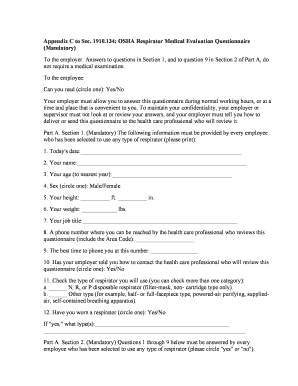
Osha Respirator Medical Evaluation Questionnaire Fillable Form


What is the OSHA Respirator Medical Evaluation Questionnaire Fillable?
The OSHA Respirator Medical Evaluation Questionnaire Fillable is a critical document designed to assess an individual's ability to safely use a respirator in the workplace. This form collects essential medical information that helps employers determine if an employee is fit to wear a respirator, ensuring compliance with OSHA regulations. The fillable version allows users to complete the questionnaire electronically, making it easier to fill out and submit while maintaining accuracy and efficiency.
How to Use the OSHA Respirator Medical Evaluation Questionnaire Fillable
Using the OSHA Respirator Medical Evaluation Questionnaire Fillable involves several straightforward steps. First, access the form through a digital platform that supports eSigning. Next, carefully read each question to provide accurate responses based on your medical history and current health status. After completing the questionnaire, review your answers for completeness and correctness. Finally, submit the form electronically to your employer or designated health professional for evaluation.
Steps to Complete the OSHA Respirator Medical Evaluation Questionnaire Fillable
Completing the OSHA Respirator Medical Evaluation Questionnaire Fillable can be done efficiently by following these steps:
- Open the fillable form on your device.
- Begin with personal information, including your name and job title.
- Answer all questions honestly, focusing on your medical history and any respiratory issues.
- Provide information about medications you are currently taking.
- Review your responses to ensure accuracy.
- Submit the completed form as directed by your employer.
Legal Use of the OSHA Respirator Medical Evaluation Questionnaire Fillable
The OSHA Respirator Medical Evaluation Questionnaire Fillable must be used in accordance with OSHA regulations to ensure legal compliance. Employers are required to provide this questionnaire to employees who may be required to use respirators. The information collected is confidential and should only be shared with authorized personnel for the purpose of assessing fitness for respirator use. Proper handling and submission of the form help protect both employees' health and the employer's legal responsibilities.
Key Elements of the OSHA Respirator Medical Evaluation Questionnaire Fillable
Several key elements are included in the OSHA Respirator Medical Evaluation Questionnaire Fillable, which are essential for a thorough evaluation:
- Personal information: Name, job title, and contact details.
- Medical history: Questions regarding respiratory conditions, allergies, and other health issues.
- Medication details: Information about any medications that may affect respiratory function.
- Occupational exposure: Details about the work environment and potential exposure to harmful substances.
Examples of Using the OSHA Respirator Medical Evaluation Questionnaire Fillable
Examples of how the OSHA Respirator Medical Evaluation Questionnaire Fillable can be utilized include:
- Employers distributing the form to employees in construction or manufacturing sectors where respirators are required.
- Healthcare facilities using the questionnaire to assess staff who may be exposed to airborne pathogens.
- Emergency responders completing the form to ensure readiness for hazardous environments.
Quick guide on how to complete osha respirator medical evaluation questionnaire fillable
Easily prepare Osha Respirator Medical Evaluation Questionnaire Fillable on any device
The management of documents online has become increasingly favored by both organizations and individuals. It serves as an ideal eco-friendly alternative to traditional printed and signed documents, as you can obtain the necessary form and securely store it online. airSlate SignNow equips you with all the necessary tools to create, edit, and electronically sign your documents swiftly without delays. Handle Osha Respirator Medical Evaluation Questionnaire Fillable on any device using airSlate SignNow's Android or iOS applications and simplify any document-related process today.
How to edit and electronically sign Osha Respirator Medical Evaluation Questionnaire Fillable effortlessly
- Locate Osha Respirator Medical Evaluation Questionnaire Fillable and then click Get Form to begin.
- Use the tools we offer to complete your form.
- Emphasize relevant sections of the documents or obscure sensitive data using tools specifically provided by airSlate SignNow for that purpose.
- Generate your electronic signature with the Sign tool, which takes mere seconds and holds the same legal validity as a traditional ink signature.
- Review the information and then click on the Done button to save your changes.
- Select your preferred method to send your form via email, text message (SMS), invitation link, or download it to your computer.
Eliminate concerns about lost or misplaced documents, cumbersome form searching, or mistakes that necessitate printing new copies. airSlate SignNow addresses all your document management needs in just a few clicks from any device you choose. Modify and electronically sign Osha Respirator Medical Evaluation Questionnaire Fillable to ensure excellent communication throughout the document preparation process with airSlate SignNow.
Create this form in 5 minutes or less
Create this form in 5 minutes!
How to create an eSignature for the osha respirator medical evaluation questionnaire fillable
How to create an electronic signature for a PDF online
How to create an electronic signature for a PDF in Google Chrome
How to create an e-signature for signing PDFs in Gmail
How to create an e-signature right from your smartphone
How to create an e-signature for a PDF on iOS
How to create an e-signature for a PDF on Android
People also ask
-
What is an OSHA respirator medical clearance form?
The OSHA respirator medical clearance form is a document required for employees who need to wear respirators in their workplace. It ensures that individuals are medically fit to use respiratory protective equipment, thereby enhancing safety and compliance with OSHA regulations.
-
How can airSlate SignNow help with the OSHA respirator medical clearance form?
airSlate SignNow streamlines the process of creating and sending the OSHA respirator medical clearance form. With features that allow for secure eSigning and document management, businesses can efficiently handle these critical safety documents and maintain compliance effortlessly.
-
Is there a cost associated with using airSlate SignNow for OSHA respirator medical clearance forms?
Yes, airSlate SignNow offers various pricing plans tailored to fit businesses of all sizes. The investment provides access to features that ensure your OSHA respirator medical clearance forms are processed swiftly and securely, ultimately improving your operational efficiency.
-
Can I integrate airSlate SignNow with existing HR systems for OSHA respirator medical clearance forms?
Absolutely! airSlate SignNow seamlessly integrates with various HR management systems, making it easy to incorporate OSHA respirator medical clearance forms into your existing workflows. This integration helps streamline your document management while ensuring compliance with safety regulations.
-
What benefits can I expect from using airSlate SignNow for OSHA respirator medical clearance forms?
Using airSlate SignNow for OSHA respirator medical clearance forms enhances efficiency, reduces paperwork errors, and speeds up the approval process. Businesses also benefit from secure storage, easy access to documents, and the ability to track the status of signings in real-time.
-
Are there any specific features in airSlate SignNow designed for OSHA respirator medical clearance forms?
Yes, airSlate SignNow includes features such as customizable templates for OSHA respirator medical clearance forms, automated reminders for follow-ups, and comprehensive reporting tools. These functionalities enable organizations to manage their compliance documents effectively and with ease.
-
How does airSlate SignNow ensure the security of OSHA respirator medical clearance forms?
airSlate SignNow employs advanced security protocols to protect your OSHA respirator medical clearance forms. With encryption, secure cloud storage, and user authentication measures, businesses can trust that their sensitive documents are kept safe and compliant with industry standards.
Get more for Osha Respirator Medical Evaluation Questionnaire Fillable
- Check keeper form
- Rubrics for photography contest form
- Reliance nippon life insurance bank account details updation form pdf
- Viral load request form
- Fillable cba rent rider form
- Character reference sheet template form
- Form 8915 f rev january
- Schedule lep form 1040 sp december request for change in language preference spanish version
Find out other Osha Respirator Medical Evaluation Questionnaire Fillable
- Electronic signature Maine Banking Permission Slip Fast
- eSignature Wyoming Sports LLC Operating Agreement Later
- Electronic signature Banking Word Massachusetts Free
- eSignature Wyoming Courts Quitclaim Deed Later
- Electronic signature Michigan Banking Lease Agreement Computer
- Electronic signature Michigan Banking Affidavit Of Heirship Fast
- Electronic signature Arizona Business Operations Job Offer Free
- Electronic signature Nevada Banking NDA Online
- Electronic signature Nebraska Banking Confidentiality Agreement Myself
- Electronic signature Alaska Car Dealer Resignation Letter Myself
- Electronic signature Alaska Car Dealer NDA Mobile
- How Can I Electronic signature Arizona Car Dealer Agreement
- Electronic signature California Business Operations Promissory Note Template Fast
- How Do I Electronic signature Arkansas Car Dealer Claim
- Electronic signature Colorado Car Dealer Arbitration Agreement Mobile
- Electronic signature California Car Dealer Rental Lease Agreement Fast
- Electronic signature Connecticut Car Dealer Lease Agreement Now
- Electronic signature Connecticut Car Dealer Warranty Deed Computer
- Electronic signature New Mexico Banking Job Offer Online
- How Can I Electronic signature Delaware Car Dealer Purchase Order Template