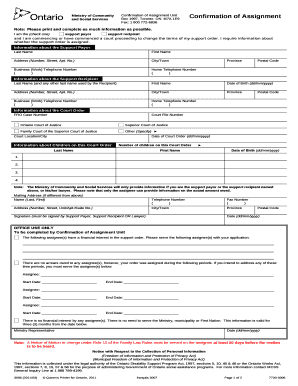
Confirmation of Assignment Form


What is the confirmation of assignment?
The confirmation of assignment is a formal document that verifies the transfer of rights or responsibilities from one party to another. This document serves as proof that the original party has assigned their rights to a new party, ensuring that all involved understand the terms of the assignment. It is commonly used in various contexts, including real estate transactions, business agreements, and legal matters. The confirmation of assignment is crucial for maintaining transparency and accountability in these processes.
Key elements of the confirmation of assignment
When completing a confirmation of assignment, several key elements must be included to ensure its validity:
- Parties Involved: Clearly identify the assignor (the original party) and the assignee (the new party receiving the rights).
- Description of Assignment: Provide a detailed description of the rights or responsibilities being transferred.
- Effective Date: Specify when the assignment takes effect to avoid any confusion regarding timelines.
- Signatures: Both parties should sign the document to acknowledge their agreement to the terms outlined.
- Witness or Notary: Depending on the jurisdiction, having a witness or notary public may be required to enhance the document's legal standing.
Steps to complete the confirmation of assignment
Completing a confirmation of assignment involves several straightforward steps:
- Gather Information: Collect all necessary details about the parties involved and the rights being assigned.
- Draft the Document: Use a clear and concise format to draft the confirmation of assignment, ensuring all key elements are included.
- Review the Document: Both parties should review the document thoroughly to confirm accuracy and clarity.
- Sign the Document: Have both parties sign the document, along with any required witnesses or notaries.
- Distribute Copies: Provide copies of the signed document to all parties involved for their records.
Legal use of the confirmation of assignment
The confirmation of assignment is legally binding when executed correctly. To ensure its legality, it must comply with relevant laws and regulations. This includes adhering to state-specific requirements, which may dictate how the document should be formatted and executed. Additionally, using a reliable electronic signature platform can enhance the document's legal standing by providing a digital certificate that verifies the signers' identities and the integrity of the document.
How to obtain the confirmation of assignment
Obtaining a confirmation of assignment typically involves drafting the document based on the specific needs of the parties involved. While templates are available, it is advisable to customize the document to reflect the unique circumstances of the assignment. If needed, legal professionals can assist in preparing a legally sound confirmation of assignment. Once drafted, the document can be signed electronically or in person, depending on the preferences of the parties involved.
Digital vs. paper version of the confirmation of assignment
Both digital and paper versions of the confirmation of assignment are valid, but each has its advantages. The digital version allows for quicker execution and easier storage, while the paper version may be preferred for its traditional format and physical signatures. When using a digital format, it is essential to ensure compliance with eSignature laws, which validate electronic signatures as legally binding. Choosing between the two formats often depends on the parties' preferences and the nature of the assignment.
Quick guide on how to complete confirmation of assignment
Prepare Confirmation Of Assignment with ease on any device
Digital document management has gained popularity among businesses and individuals. It offers a perfect environmentally friendly alternative to conventional printed and signed paperwork, as you can locate the right form and securely archive it online. airSlate SignNow provides you with all the tools necessary to create, edit, and electronically sign your documents quickly and smoothly. Manage Confirmation Of Assignment on any device using airSlate SignNow's Android or iOS applications and enhance any document-related process today.
The easiest way to edit and electronically sign Confirmation Of Assignment effortlessly
- Locate Confirmation Of Assignment and click on Get Form to begin.
- Utilize the tools we offer to complete your form.
- Point out crucial sections of your documents or redact sensitive information using tools that airSlate SignNow specifically provides for that purpose.
- Create your electronic signature with the Sign tool, which takes mere seconds and carries the same legal validity as a traditional wet ink signature.
- Review the details and click on the Done button to save your changes.
- Choose how you wish to send your form, whether by email, text message (SMS), or invite link, or download it to your computer.
Say goodbye to lost or misfiled documents, tedious form searches, or mistakes that necessitate reprinting new document copies. airSlate SignNow fulfills all your document management needs in just a few clicks from a device of your choice. Edit and electronically sign Confirmation Of Assignment and guarantee seamless communication at any point in your form preparation process with airSlate SignNow.
Create this form in 5 minutes or less
Create this form in 5 minutes!
How to create an eSignature for the confirmation of assignment
How to create an electronic signature for a PDF online
How to create an electronic signature for a PDF in Google Chrome
How to create an e-signature for signing PDFs in Gmail
How to create an e-signature right from your smartphone
How to create an e-signature for a PDF on iOS
How to create an e-signature for a PDF on Android
People also ask
-
What is a confirmation of assignment in airSlate SignNow?
A confirmation of assignment in airSlate SignNow refers to the documentation that verifies the transfer of responsibilities or rights from one party to another. This feature ensures that all parties have a clear understanding of their commitments and that the agreement is legally binding.
-
How does airSlate SignNow facilitate the confirmation of assignment?
airSlate SignNow simplifies the confirmation of assignment process by allowing users to create, send, and eSign documents seamlessly. The platform provides templates specifically designed for assignments, making it quick and easy to finalize agreements with digital signatures.
-
What are the pricing options for using airSlate SignNow for confirmations of assignment?
airSlate SignNow offers competitive pricing plans that cater to businesses of all sizes. Each plan includes features to create confirmations of assignment and manage eSignatures, making it a cost-effective solution for your document management needs.
-
What features does airSlate SignNow provide for managing confirmations of assignment?
airSlate SignNow offers numerous features for managing confirmations of assignment, including customizable templates, automated workflows, and real-time tracking. Users can also set reminders and notifications to ensure that all parties complete their signatures promptly.
-
Can I integrate airSlate SignNow with other tools for handling confirmations of assignment?
Yes, airSlate SignNow supports integrations with various third-party applications, enhancing your capabilities in managing confirmations of assignment. You can connect with tools like Google Drive, Dropbox, and CRMs to streamline your workflow and ensure seamless document handling.
-
What benefits does airSlate SignNow provide for confirmations of assignment?
Using airSlate SignNow for confirmations of assignment offers numerous benefits, including enhanced security, improved efficiency, and reduced paperwork. The platform streamlines the signing process, allowing businesses to finalize agreements faster while ensuring compliance with legal standards.
-
How secure is the confirmation of assignment process in airSlate SignNow?
airSlate SignNow takes security seriously, employing advanced encryption and authentication measures to protect your confirmations of assignment. Your documents are stored securely, and only authorized users can access them, ensuring confidentiality throughout the signing process.
Get more for Confirmation Of Assignment
- Cairs omh form
- Trade show risk assessment example form
- Scientific method experimental design learning mastery grid form
- Lull 844c 42 parts manual form
- Jefferson parish sales tax form
- Application for child support services existing da form
- Georgia last will and testament templates pdf ampampamp docx form
- Pre purchase agreement template form
Find out other Confirmation Of Assignment
- How To Sign Alabama Construction PDF
- How To Sign Connecticut Construction Document
- How To Sign Iowa Construction Presentation
- How To Sign Arkansas Doctors Document
- How Do I Sign Florida Doctors Word
- Can I Sign Florida Doctors Word
- How Can I Sign Illinois Doctors PPT
- How To Sign Texas Doctors PDF
- Help Me With Sign Arizona Education PDF
- How To Sign Georgia Education Form
- How To Sign Iowa Education PDF
- Help Me With Sign Michigan Education Document
- How Can I Sign Michigan Education Document
- How Do I Sign South Carolina Education Form
- Can I Sign South Carolina Education Presentation
- How Do I Sign Texas Education Form
- How Do I Sign Utah Education Presentation
- How Can I Sign New York Finance & Tax Accounting Document
- How Can I Sign Ohio Finance & Tax Accounting Word
- Can I Sign Oklahoma Finance & Tax Accounting PPT