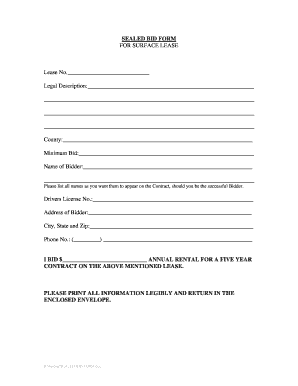
Sealed Bid Template 2005


What is the sealed bid template?
A sealed bid template is a structured document used to submit confidential bids for goods or services, ensuring that all proposals are submitted in a uniform manner. This template typically includes essential details such as the bidder's information, the item or service being bid on, and the bid amount. Utilizing a sealed bid template helps maintain transparency and fairness in the bidding process, as all bids are submitted simultaneously and remain confidential until the opening date.
How to use the sealed bid template
To effectively use a sealed bid template, begin by downloading or accessing the template that suits your needs. Fill in the required fields with accurate information, including your name, contact details, and the specifics of your bid. Ensure that you adhere to any guidelines provided for the submission process, such as formatting and deadlines. Once completed, print the document, sign it, and place it in a sealed envelope to maintain confidentiality until the designated opening time.
Steps to complete the sealed bid template
Completing a sealed bid template involves several key steps:
- Download the appropriate sealed bid template.
- Fill in your personal and business information accurately.
- Detail the item or service you are bidding on, including specifications and quantities.
- Clearly state your bid amount, ensuring it meets any minimum requirements.
- Review the document for accuracy and completeness.
- Sign the template to validate your bid.
- Seal the document in an envelope and label it appropriately.
Legal use of the sealed bid template
The legal use of a sealed bid template is crucial for ensuring that the bidding process complies with applicable laws and regulations. A properly completed sealed bid form can be considered legally binding if it meets specific requirements, such as including a signature and adhering to submission guidelines. It is important to familiarize yourself with any local, state, or federal regulations that may apply to your bid, as these can vary significantly based on the nature of the goods or services being procured.
Key elements of the sealed bid template
Several key elements should be included in a sealed bid template to ensure it is comprehensive and effective:
- Bidder Information: Name, address, and contact details of the bidder.
- Bid Description: A clear description of the item or service being bid on.
- Bid Amount: The total amount being offered for the item or service.
- Submission Date: The date by which the bid must be submitted.
- Signature: A space for the bidder's signature to validate the bid.
Examples of using the sealed bid template
Sealed bid templates can be utilized in various scenarios, including:
- Government contracts for construction projects.
- Real estate auctions where multiple buyers submit bids.
- Procurement processes for businesses seeking suppliers.
- Vehicle sales where bids are submitted for purchase.
Quick guide on how to complete sealed bid template 16716166
Complete Sealed Bid Template seamlessly on any device
Digital document management has gained traction with businesses and individuals alike. It offers an excellent eco-friendly substitute for conventional printed and signed paperwork, allowing you to obtain the appropriate form and securely store it online. airSlate SignNow equips you with all the tools necessary to create, adjust, and eSign your documents quickly and without interruptions. Manage Sealed Bid Template on any device using airSlate SignNow’s Android or iOS applications and enhance any document-driven process today.
How to adjust and eSign Sealed Bid Template effortlessly
- Locate Sealed Bid Template and then click Get Form to begin.
- Utilize the tools we provide to fill out your form.
- Select important sections of your documents or hide sensitive information with tools that airSlate SignNow specifically offers for that purpose.
- Create your eSignature using the Sign tool, which takes just moments and carries the same legal validity as a traditional wet ink signature.
- Review the information and then click on the Done button to save your changes.
- Choose how you wish to deliver your form, via email, text message (SMS), or invitation link, or download it to your computer.
Eliminate the hassle of lost or misplaced documents, tedious form searches, or errors that necessitate printing new document copies. airSlate SignNow addresses your document management needs in just a few clicks from any device of your choice. Adjust and eSign Sealed Bid Template and ensure effective communication at every stage of your form preparation process with airSlate SignNow.
Create this form in 5 minutes or less
Find and fill out the correct sealed bid template 16716166
Create this form in 5 minutes!
How to create an eSignature for the sealed bid template 16716166
How to create an electronic signature for a PDF online
How to create an electronic signature for a PDF in Google Chrome
How to create an e-signature for signing PDFs in Gmail
How to create an e-signature right from your smartphone
How to create an e-signature for a PDF on iOS
How to create an e-signature for a PDF on Android
People also ask
-
What is a sealed bid template?
A sealed bid template is a structured document used to prepare and submit bids in a confidential and formal manner. It ensures all parties involved follow the same guidelines and provides clarity on the bidding process. Using a sealed bid template helps maintain a professional standard and ensures transparency.
-
How can airSlate SignNow help with my sealed bid template?
airSlate SignNow streamlines the process of creating and sending sealed bid templates, making it easy to manage submissions. Our platform allows you to customize templates, ensuring they meet specific requirements. Additionally, you can eSign documents directly, enhancing efficiency and reducing paper waste.
-
Is there a cost for using the sealed bid template feature in airSlate SignNow?
Yes, using the sealed bid template feature is part of the airSlate SignNow subscription plans, which are designed to be cost-effective for businesses of all sizes. Pricing varies based on features and the number of users. For detailed pricing information, you can visit our website or contact our sales team.
-
What are the benefits of using a sealed bid template?
Using a sealed bid template offers numerous benefits, such as ensuring compliance with bidding regulations and improving the clarity of proposals. It helps standardize submissions, making it easier for evaluators to review bids. Additionally, streamlined workflows with airSlate SignNow can save time and increase productivity.
-
Can I integrate my sealed bid template with other tools?
Absolutely! airSlate SignNow offers seamless integrations with a variety of tools and platforms, allowing you to easily connect your sealed bid template with CRM, project management, and other software. This enhances functionality and ensures that all your documents are managed in one cohesive system.
-
Are there any templates available for sealed bids within airSlate SignNow?
Yes, airSlate SignNow provides pre-designed sealed bid templates that you can customize to fit your needs. These templates are user-friendly and adaptable, helping you save time while ensuring that all necessary information is included. You can access these templates directly within our platform.
-
Is support available if I need help with my sealed bid template?
Yes, airSlate SignNow offers comprehensive support to assist you with your sealed bid template and any other features. Our customer service team is available to answer your questions and provide guidance. You can signNow out via multiple channels including chat, email, and phone.
Get more for Sealed Bid Template
Find out other Sealed Bid Template
- How To Electronic signature South Dakota Legal Separation Agreement
- How Can I Electronic signature Tennessee Legal Warranty Deed
- Electronic signature Texas Legal Lease Agreement Template Free
- Can I Electronic signature Texas Legal Lease Agreement Template
- How To Electronic signature Texas Legal Stock Certificate
- How Can I Electronic signature Texas Legal POA
- Electronic signature West Virginia Orthodontists Living Will Online
- Electronic signature Legal PDF Vermont Online
- How Can I Electronic signature Utah Legal Separation Agreement
- Electronic signature Arizona Plumbing Rental Lease Agreement Myself
- Electronic signature Alabama Real Estate Quitclaim Deed Free
- Electronic signature Alabama Real Estate Quitclaim Deed Safe
- Electronic signature Colorado Plumbing Business Plan Template Secure
- Electronic signature Alaska Real Estate Lease Agreement Template Now
- Electronic signature Colorado Plumbing LLC Operating Agreement Simple
- Electronic signature Arizona Real Estate Business Plan Template Free
- Electronic signature Washington Legal Contract Safe
- How To Electronic signature Arkansas Real Estate Contract
- Electronic signature Idaho Plumbing Claim Myself
- Electronic signature Kansas Plumbing Business Plan Template Secure