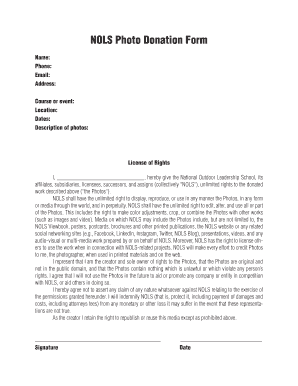
NOLS Photo Donation Form Nols


What is the NOLS Photo Donation Form?
The NOLS Photo Donation Form is a specific document designed for individuals or organizations wishing to donate photographs to the National Outdoor Leadership School (NOLS). This form facilitates the legal transfer of rights, ensuring that NOLS can use the donated images for educational and promotional purposes. By completing this form, donors grant NOLS permission to utilize their photographs in various mediums, including print and digital formats.
How to use the NOLS Photo Donation Form
Using the NOLS Photo Donation Form involves several straightforward steps. First, download the form from the NOLS website or obtain a physical copy. Next, fill in the required fields, which typically include the donor's name, contact information, and a description of the photographs being donated. Ensure that all information is accurate to avoid any processing delays. Once completed, submit the form as per the provided instructions, which may include mailing it to a designated address or submitting it electronically.
Steps to complete the NOLS Photo Donation Form
Completing the NOLS Photo Donation Form requires careful attention to detail. Follow these steps:
- Download or request a copy of the form.
- Provide your personal information, including your name and contact details.
- Describe the photographs you are donating, including any relevant context or details.
- Sign and date the form to confirm your consent for NOLS to use the images.
- Submit the form according to the specified submission method.
Legal use of the NOLS Photo Donation Form
The legal use of the NOLS Photo Donation Form ensures that all donations are conducted within the framework of copyright law. By signing the form, donors relinquish certain rights to their photographs, allowing NOLS to use them without further permission. It is essential for donors to understand the implications of this transfer, including how their images may be used in promotional materials or educational content.
Key elements of the NOLS Photo Donation Form
Several key elements are integral to the NOLS Photo Donation Form. These include:
- Donor Information: Essential details about the individual or organization donating the photographs.
- Photo Description: A section for donors to provide context and details about the images being donated.
- Consent Statement: A clause that confirms the donor's agreement to transfer rights to NOLS.
- Signature Line: A space for the donor's signature, indicating their approval and understanding of the form's terms.
Examples of using the NOLS Photo Donation Form
There are various scenarios in which the NOLS Photo Donation Form may be utilized. For instance, a photographer who has captured stunning images during a NOLS expedition may wish to donate those photos to support the school's mission. Similarly, alumni who have taken memorable photographs during their courses may choose to share their experiences through this form. Each donation helps enrich NOLS's visual library, contributing to its educational and promotional efforts.
Create this form in 5 minutes or less
Create this form in 5 minutes!
How to create an eSignature for the nols photo donation form nols
How to create an electronic signature for a PDF online
How to create an electronic signature for a PDF in Google Chrome
How to create an e-signature for signing PDFs in Gmail
How to create an e-signature right from your smartphone
How to create an e-signature for a PDF on iOS
How to create an e-signature for a PDF on Android
People also ask
-
What is the NOLS Photo Donation Form NOLS?
The NOLS Photo Donation Form NOLS is a streamlined digital form designed to facilitate the donation of photos to the National Outdoor Leadership School. This form simplifies the process, ensuring that donors can easily submit their contributions while maintaining compliance with NOLS guidelines.
-
How much does it cost to use the NOLS Photo Donation Form NOLS?
Using the NOLS Photo Donation Form NOLS is free for donors. There are no hidden fees or costs associated with submitting your photos, making it an accessible option for anyone looking to support NOLS through their photography.
-
What features does the NOLS Photo Donation Form NOLS offer?
The NOLS Photo Donation Form NOLS includes user-friendly features such as easy upload options, clear instructions, and confirmation notifications. These features ensure a smooth experience for donors, allowing them to focus on sharing their valuable photos.
-
How can the NOLS Photo Donation Form NOLS benefit my organization?
By utilizing the NOLS Photo Donation Form NOLS, your organization can enhance its outsignNow and engagement with supporters. This form not only simplifies the donation process but also helps in building a community around shared experiences and memories captured through photography.
-
Is the NOLS Photo Donation Form NOLS secure?
Yes, the NOLS Photo Donation Form NOLS is designed with security in mind. It employs encryption and secure data handling practices to protect the personal information of donors, ensuring that their contributions are safe and confidential.
-
Can I integrate the NOLS Photo Donation Form NOLS with other tools?
Absolutely! The NOLS Photo Donation Form NOLS can be integrated with various platforms and tools to streamline your donation process. This flexibility allows organizations to manage submissions efficiently and enhance their overall workflow.
-
How do I access the NOLS Photo Donation Form NOLS?
You can easily access the NOLS Photo Donation Form NOLS through the official NOLS website or by following links provided in promotional materials. The form is designed to be user-friendly, ensuring that you can navigate it without any hassle.
Get more for NOLS Photo Donation Form Nols
- Work inspection request form
- Teacher appointment form 443394907
- Notis pilihan mencarum melebihi kadar 101762845 form
- Declaration of compliance template form
- Form 3271 33 fannie mae
- Visa acquirer risk program standards guide form
- Id 401a purdue extension entomology extension entm purdue form
- Shareholder voting agreement template form
Find out other NOLS Photo Donation Form Nols
- eSignature Washington Government Arbitration Agreement Simple
- Can I eSignature Massachusetts Finance & Tax Accounting Business Plan Template
- Help Me With eSignature Massachusetts Finance & Tax Accounting Work Order
- eSignature Delaware Healthcare / Medical NDA Secure
- eSignature Florida Healthcare / Medical Rental Lease Agreement Safe
- eSignature Nebraska Finance & Tax Accounting Business Letter Template Online
- Help Me With eSignature Indiana Healthcare / Medical Notice To Quit
- eSignature New Jersey Healthcare / Medical Credit Memo Myself
- eSignature North Dakota Healthcare / Medical Medical History Simple
- Help Me With eSignature Arkansas High Tech Arbitration Agreement
- eSignature Ohio Healthcare / Medical Operating Agreement Simple
- eSignature Oregon Healthcare / Medical Limited Power Of Attorney Computer
- eSignature Pennsylvania Healthcare / Medical Warranty Deed Computer
- eSignature Texas Healthcare / Medical Bill Of Lading Simple
- eSignature Virginia Healthcare / Medical Living Will Computer
- eSignature West Virginia Healthcare / Medical Claim Free
- How To eSignature Kansas High Tech Business Plan Template
- eSignature Kansas High Tech Lease Agreement Template Online
- eSignature Alabama Insurance Forbearance Agreement Safe
- How Can I eSignature Arkansas Insurance LLC Operating Agreement