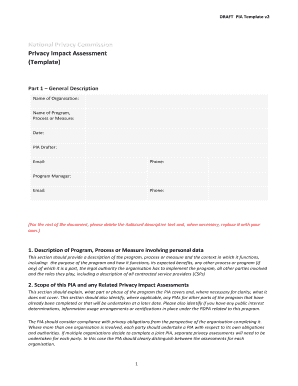
Conducting a Privacy Impact Assessment National Privacy Form


Understanding the Conducting A Privacy Impact Assessment National Privacy
The Conducting A Privacy Impact Assessment National Privacy form is designed to help organizations evaluate the potential effects of their projects on the privacy of individuals. This assessment is crucial for ensuring compliance with various privacy laws and regulations. By identifying risks and implementing mitigation strategies, organizations can protect sensitive data and uphold individuals' privacy rights. The form serves as a structured approach to documenting the assessment process, making it easier for organizations to demonstrate accountability and transparency in their data handling practices.
Steps to Complete the Conducting A Privacy Impact Assessment National Privacy
Completing the Conducting A Privacy Impact Assessment National Privacy form involves several key steps:
- Identify the project or initiative that requires assessment.
- Gather relevant information about the data being collected, processed, and stored.
- Assess the potential privacy risks associated with the project.
- Document the findings in the assessment form, including any identified risks and proposed mitigation strategies.
- Review the assessment with stakeholders to ensure all perspectives are considered.
- Implement the recommended actions to address identified risks.
- Monitor the project continuously to ensure ongoing compliance and effectiveness of the implemented measures.
Legal Use of the Conducting A Privacy Impact Assessment National Privacy
The legal use of the Conducting A Privacy Impact Assessment National Privacy form is grounded in various federal and state privacy laws. Organizations are often required to conduct privacy assessments to comply with regulations such as the Health Insurance Portability and Accountability Act (HIPAA), the Children’s Online Privacy Protection Act (COPPA), and the California Consumer Privacy Act (CCPA). By utilizing this form, organizations can ensure they are meeting their legal obligations while also fostering trust with their customers and stakeholders.
Key Elements of the Conducting A Privacy Impact Assessment National Privacy
Several key elements are essential for a thorough Conducting A Privacy Impact Assessment National Privacy:
- Project Description: A clear overview of the project, including objectives and scope.
- Data Inventory: A detailed list of the types of data collected and processed.
- Risk Identification: An analysis of potential risks to privacy and data security.
- Mitigation Strategies: Recommendations for minimizing identified risks.
- Stakeholder Input: Involvement of relevant parties to gather diverse insights.
- Review and Approval: A process for validating the assessment findings and actions.
How to Obtain the Conducting A Privacy Impact Assessment National Privacy
Organizations can obtain the Conducting A Privacy Impact Assessment National Privacy form through various channels. Typically, it is available on government websites or through privacy regulatory bodies. Some organizations may also develop their own versions of the form tailored to their specific needs and compliance requirements. It is important to ensure that the version used aligns with current legal standards and best practices in privacy assessment.
Examples of Using the Conducting A Privacy Impact Assessment National Privacy
Examples of using the Conducting A Privacy Impact Assessment National Privacy form can be found across various sectors. For instance, a healthcare provider may use the form to assess the privacy implications of a new electronic health record system. Similarly, a technology company might conduct an assessment when launching a new app that collects user data. These examples highlight the versatility of the form in addressing privacy concerns across different industries and projects.
Quick guide on how to complete conducting a privacy impact assessment national privacy
Easily Prepare Conducting A Privacy Impact Assessment National Privacy on Any Device
Digital document management has gained traction among businesses and individuals alike. It offers an ideal eco-friendly substitute for traditional printed and signed papers, allowing you to obtain the necessary form and securely store it online. airSlate SignNow equips you with all the tools required to create, modify, and electronically sign your documents quickly without delays. Handle Conducting A Privacy Impact Assessment National Privacy on any device using the airSlate SignNow apps for Android or iOS and simplify any document-related task today.
How to Modify and Electronically Sign Conducting A Privacy Impact Assessment National Privacy with Ease
- Find Conducting A Privacy Impact Assessment National Privacy and click Get Form to begin.
- Utilize the tools we offer to fill out your form.
- Mark important sections of your documents or obscure sensitive information using the tools that airSlate SignNow provides specifically for this purpose.
- Generate your electronic signature with the Sign tool, which takes mere seconds and holds the same legal significance as a conventional wet ink signature.
- Review the information and click the Done button to save your changes.
- Choose how you would like to send your form—via email, SMS, or an invite link, or download it to your computer.
Say goodbye to lost or misfiled documents, tiresome form hunting, or mistakes that require printing new document copies. airSlate SignNow meets your document management needs in just a few clicks from any device. Modify and electronically sign Conducting A Privacy Impact Assessment National Privacy while ensuring effective communication at every stage of the document preparation process with airSlate SignNow.
Create this form in 5 minutes or less
Create this form in 5 minutes!
How to create an eSignature for the conducting a privacy impact assessment national privacy
How to create an electronic signature for a PDF online
How to create an electronic signature for a PDF in Google Chrome
How to create an e-signature for signing PDFs in Gmail
How to create an e-signature right from your smartphone
How to create an e-signature for a PDF on iOS
How to create an e-signature for a PDF on Android
People also ask
-
What is involved in Conducting A Privacy Impact Assessment National Privacy?
Conducting A Privacy Impact Assessment National Privacy involves identifying and mitigating privacy risks related to the handling of personal information. It typically includes evaluating the data collection process, assessing potential impacts on individual privacy, and implementing measures to enhance compliance.
-
How does airSlate SignNow facilitate Conducting A Privacy Impact Assessment National Privacy?
airSlate SignNow streamlines the process of Conducting A Privacy Impact Assessment National Privacy by providing secure document management and eSignature capabilities. Our platform allows for easy collaboration, enabling stakeholders to review and sign necessary documents quickly while maintaining privacy standards.
-
What features does airSlate SignNow offer for Conducting A Privacy Impact Assessment National Privacy?
Key features of airSlate SignNow for Conducting A Privacy Impact Assessment National Privacy include customizable templates, secure storage, audit trails, and compliance alerts. These tools help organizations ensure all documents align with national privacy regulations effectively and efficiently.
-
Is airSlate SignNow a cost-effective solution for Conducting A Privacy Impact Assessment National Privacy?
Yes, airSlate SignNow offers a cost-effective solution for Conducting A Privacy Impact Assessment National Privacy, with flexible pricing plans suitable for businesses of all sizes. By reducing the reliance on paper processes and improving efficiency, users can signNowly lower operational costs.
-
Can airSlate SignNow integrate with other software for Conducting A Privacy Impact Assessment National Privacy?
Absolutely! airSlate SignNow integrates seamlessly with popular applications like CRM and project management tools, making it easier to manage data during Conducting A Privacy Impact Assessment National Privacy. This integration enhances workflow efficiency and ensures that all relevant information is accessible.
-
How secure is airSlate SignNow during Conducting A Privacy Impact Assessment National Privacy?
Security is paramount when Conducting A Privacy Impact Assessment National Privacy, and airSlate SignNow employs advanced encryption and security measures to protect sensitive information. Our platform is designed to ensure compliance with national privacy laws and safeguard data throughout the assessment process.
-
What support does airSlate SignNow provide for Conducting A Privacy Impact Assessment National Privacy?
airSlate SignNow offers comprehensive support to customers Conducting A Privacy Impact Assessment National Privacy, including user guides, live chat, and dedicated customer service teams. We are committed to helping our clients navigate the complexities of privacy assessments with ease.
Get more for Conducting A Privacy Impact Assessment National Privacy
- Evernorth transcranial magnetic stimulation tms request form 924445 interactive pdf
- P60 end of year certificate form
- Car allowance contract template form
- Car contract template form
- Car dealership contract template form
- Car deposit contract template form
- Car detail contract template form
- Car financ contract template form
Find out other Conducting A Privacy Impact Assessment National Privacy
- How To Integrate Sign in Banking
- How To Use Sign in Banking
- Help Me With Use Sign in Banking
- Can I Use Sign in Banking
- How Do I Install Sign in Banking
- How To Add Sign in Banking
- How Do I Add Sign in Banking
- How Can I Add Sign in Banking
- Can I Add Sign in Banking
- Help Me With Set Up Sign in Government
- How To Integrate eSign in Banking
- How To Use eSign in Banking
- How To Install eSign in Banking
- How To Add eSign in Banking
- How To Set Up eSign in Banking
- How To Save eSign in Banking
- How To Implement eSign in Banking
- How To Set Up eSign in Construction
- How To Integrate eSign in Doctors
- How To Use eSign in Doctors