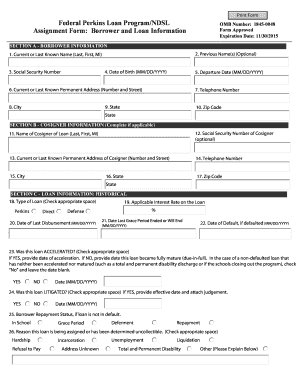
Perkins Loan Assignment Form


What is the Perkins Loan Assignment Form
The Perkins Loan Assignment Form is a legal document used to transfer the rights and responsibilities associated with a Perkins Loan from one party to another. This form is essential for borrowers who wish to assign their loan to a different institution or individual, ensuring that the new party assumes all obligations tied to the loan. The Perkins Loan program, designed to provide low-interest loans to students, requires proper documentation to maintain compliance with federal regulations.
How to use the Perkins Loan Assignment Form
Using the Perkins Loan Assignment Form involves several steps to ensure that the assignment is processed correctly. First, the borrower must fill out the form with accurate information, including the names and addresses of both the original borrower and the new assignee. After completing the form, it should be signed by both parties to validate the assignment. Finally, the completed form must be submitted to the appropriate loan servicer for processing. It is crucial to keep a copy of the signed form for personal records.
Steps to complete the Perkins Loan Assignment Form
Completing the Perkins Loan Assignment Form requires careful attention to detail. Here are the steps to follow:
- Obtain the Perkins Loan Assignment Form from your loan servicer or educational institution.
- Fill in the borrower’s information, including full name, address, and loan details.
- Provide the new assignee's information, ensuring accuracy in names and contact details.
- Review the form for any errors or omissions before signing.
- Both parties must sign and date the form to indicate agreement.
- Submit the completed form to the loan servicer via the specified method, such as mail or electronic submission.
Legal use of the Perkins Loan Assignment Form
The Perkins Loan Assignment Form is legally binding once it is properly completed and signed. To ensure its legality, the form must adhere to federal and state regulations governing loan assignments. This includes compliance with the Higher Education Act and any other relevant laws. It is advisable to consult with a legal expert if there are any uncertainties regarding the assignment process or the implications of transferring the loan.
Key elements of the Perkins Loan Assignment Form
Several key elements must be included in the Perkins Loan Assignment Form to ensure its validity. These elements typically include:
- The full names and addresses of both the original borrower and the new assignee.
- The account number associated with the Perkins Loan.
- A clear statement indicating the intent to assign the loan.
- Signature lines for both parties, along with the date of signing.
- Any additional information required by the loan servicer.
Who Issues the Form
The Perkins Loan Assignment Form is typically issued by the educational institution that originally provided the loan or by the loan servicer managing the Perkins Loans. Institutions participating in the Perkins Loan program are responsible for ensuring that borrowers have access to the necessary forms and guidance for completing the assignment process. It is important for borrowers to reach out to their institution or servicer for the most current version of the form and any specific instructions related to its use.
Quick guide on how to complete perkins loan assignment form
Prepare Perkins Loan Assignment Form seamlessly on any device
Digital document management has become increasingly favored by businesses and individuals alike. It offers an ideal eco-friendly substitute for traditional printed and signed documentation, enabling you to locate the proper form and securely keep it online. airSlate SignNow equips you with all the resources necessary to create, alter, and eSign your documents rapidly without interruptions. Manage Perkins Loan Assignment Form on any device using airSlate SignNow Android or iOS applications and simplify any document-related tasks today.
The easiest way to modify and eSign Perkins Loan Assignment Form without stress
- Locate Perkins Loan Assignment Form and click Get Form to initiate.
- Utilize the tools provided to complete your document.
- Emphasize relevant sections of the documents or conceal sensitive information using tools specifically designed for that purpose by airSlate SignNow.
- Create your eSignature using the Sign tool, which takes only seconds and holds the same legal authority as a traditional wet ink signature.
- Verify all details and click the Done button to save your changes.
- Select your preferred method to send your form, whether by email, SMS, invite link, or download it to your computer.
Dismiss concerns about lost or misplaced documents, tedious form searching, or mistakes that necessitate printing new copies. airSlate SignNow addresses all your document management needs in just a few clicks from any device you prefer. Modify and eSign Perkins Loan Assignment Form to ensure excellent communication throughout your form preparation process with airSlate SignNow.
Create this form in 5 minutes or less
Create this form in 5 minutes!
How to create an eSignature for the perkins loan assignment form
How to create an electronic signature for a PDF online
How to create an electronic signature for a PDF in Google Chrome
How to create an e-signature for signing PDFs in Gmail
How to create an e-signature right from your smartphone
How to create an e-signature for a PDF on iOS
How to create an e-signature for a PDF on Android
People also ask
-
What is the Perkins loan assignment form?
The Perkins loan assignment form is a crucial document that allows schools to manage the assignment and transfer of Perkins loans. Completing this form ensures the proper recording of loan status and borrower information within institutional records. It streamlines the process of loan assignment, making it easier for both institutions and borrowers.
-
How can I fill out the Perkins loan assignment form using airSlate SignNow?
To fill out the Perkins loan assignment form using airSlate SignNow, simply upload the document to our platform. You can easily add text fields, signatories, and other necessary information. Our user-friendly interface makes it simple to complete and eSignature the form, ensuring a hassle-free experience.
-
What are the benefits of using airSlate SignNow for the Perkins loan assignment form?
Using airSlate SignNow for the Perkins loan assignment form offers numerous benefits, such as increased efficiency and reduced paperwork. The platform allows for electronic signatures, which speeds up the approval process and minimizes errors. Additionally, it provides a secure environment for sending and storing sensitive loan information.
-
Are there any fees associated with accessing the Perkins loan assignment form on airSlate SignNow?
airSlate SignNow offers transparent pricing with no hidden fees for accessing the Perkins loan assignment form. You can select from different subscription plans based on your organization's needs. Each plan includes access to all features, including document management and eSignature capabilities.
-
Can I integrate other tools with airSlate SignNow when using the Perkins loan assignment form?
Yes, airSlate SignNow allows easy integration with various tools and software you may already be using. This includes popular CRMs, document management systems, and cloud storage services. Integrating these tools enhances your workflow and ensures seamless operation when managing the Perkins loan assignment form.
-
Is airSlate SignNow secure for handling Perkins loan assignment forms?
Absolutely! airSlate SignNow ensures top-notch security for handling the Perkins loan assignment form and all other documents. The platform is equipped with advanced encryption technologies and complies with industry standards to protect sensitive information. Your data, along with eSignatures, is secure and confidential.
-
How long does it take to process the Perkins loan assignment form with airSlate SignNow?
Processing the Perkins loan assignment form with airSlate SignNow is usually completed within minutes, depending on signer availability. The electronic signature process is quick and efficient, signNowly reducing the turnaround time compared to traditional paper methods. You’ll receive notifications to keep track of the document's status throughout the process.
Get more for Perkins Loan Assignment Form
- Small claims court maricopa county justice courts form
- Infohubnycedorgdocsdefault source1095c w 2 duplicate request and information correction form
- Instructions for form cg 213 cigarette stamping agent certification of compliance with tax law article 20 revised 722
- Section b employee information
- Instructions for form pt 350 petroleum business tax return for fuel consumption commercial vessels revised 922
- Wwwgaycocomnyc commercial rent tax extensionnyc commercial rent tax extension gayco form
- Cr pte property tax exemption application form
- Duportalindownload579072 property tax paymentpdf property tax payment agreement application duportal form
Find out other Perkins Loan Assignment Form
- How Do I Electronic signature Colorado Education RFP
- Electronic signature Colorado Education Lease Agreement Form Online
- How To Electronic signature Colorado Education Business Associate Agreement
- Can I Electronic signature California Education Cease And Desist Letter
- Electronic signature Arizona Finance & Tax Accounting Promissory Note Template Computer
- Electronic signature California Finance & Tax Accounting Warranty Deed Fast
- Can I Electronic signature Georgia Education Quitclaim Deed
- Electronic signature California Finance & Tax Accounting LLC Operating Agreement Now
- Electronic signature Connecticut Finance & Tax Accounting Executive Summary Template Myself
- Can I Electronic signature California Government Stock Certificate
- Electronic signature California Government POA Simple
- Electronic signature Illinois Education Business Plan Template Secure
- How Do I Electronic signature Colorado Government POA
- Electronic signature Government Word Illinois Now
- Can I Electronic signature Illinois Government Rental Lease Agreement
- Electronic signature Kentucky Government Promissory Note Template Fast
- Electronic signature Kansas Government Last Will And Testament Computer
- Help Me With Electronic signature Maine Government Limited Power Of Attorney
- How To Electronic signature Massachusetts Government Job Offer
- Electronic signature Michigan Government LLC Operating Agreement Online