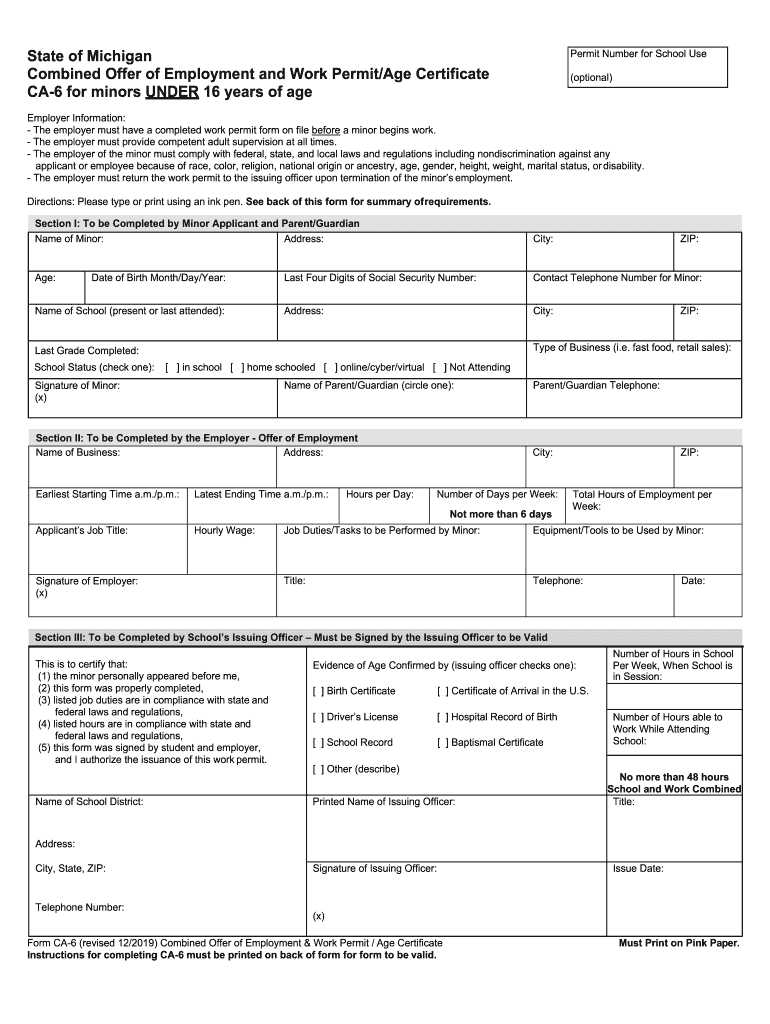
Work Permit Michigan Fill Online, Printable, Fillable, Blank Form


What is the work permit in Michigan?
The work permit in Michigan, commonly referred to as the CA-6 form, is a legal document that allows minors to work in specific jobs. This permit is essential for individuals under eighteen years of age, ensuring that they comply with state labor laws. The form verifies that the minor has received permission from a parent or guardian and meets the necessary age requirements for employment. The CA-6 work permit is crucial for both employers and employees, as it helps maintain safe working conditions and protects the rights of young workers.
How to obtain the work permit in Michigan
To obtain a work permit in Michigan, the minor must complete the CA-6 form, which is available through schools or online. The process typically involves the following steps:
- Download or request the CA-6 form from a school or the Michigan Department of Labor and Economic Opportunity.
- Fill out the required information, including personal details and the type of work the minor will be doing.
- Obtain the necessary signatures from a parent or guardian, as well as the employer.
- Submit the completed form to the school or designated authority for approval.
Once approved, the work permit will be issued, allowing the minor to begin employment legally.
Steps to complete the work permit in Michigan
Completing the CA-6 work permit involves several clear steps:
- Gather necessary information, including the minor's full name, date of birth, and social security number.
- Identify the employer's name, address, and the nature of the work.
- Ensure that a parent or guardian is available to provide consent and sign the form.
- Fill out the form accurately, ensuring all sections are completed.
- Submit the form to the relevant school authority for verification and approval.
After submission, it may take a few days for the school to process the application and issue the permit.
Legal use of the work permit in Michigan
The work permit in Michigan is legally binding, provided it is filled out correctly and approved by the appropriate authorities. It serves as proof that the minor has permission to work and complies with state labor regulations. Employers are required to keep a copy of the work permit on file for their records. Failure to adhere to the legal requirements surrounding work permits can result in penalties for both the employer and the minor.
Key elements of the work permit in Michigan
Several key elements are essential when dealing with the CA-6 work permit:
- Personal Information: Includes the minor's name, age, and contact details.
- Employer Information: Name and address of the business where the minor will work.
- Job Description: A brief outline of the tasks the minor will perform.
- Signatures: Required signatures from the minor, parent or guardian, and employer.
- Approval Date: The date when the permit is approved by the school or authority.
These elements ensure that the permit is valid and meets state regulations.
Eligibility criteria for the work permit in Michigan
To be eligible for a work permit in Michigan, minors must meet specific criteria:
- Must be under the age of eighteen.
- Must have a job offer from an employer willing to comply with labor laws.
- Must obtain parental or guardian consent.
- Must not have any restrictions based on previous labor law violations.
Meeting these criteria is essential for obtaining and maintaining a valid work permit.
Quick guide on how to complete work permit michigan fill online printable fillable blank
Handle Work Permit Michigan Fill Online, Printable, Fillable, Blank effortlessly on any device
Digital document management has gained traction among businesses and individuals. It offers an ideal environmentally friendly alternative to conventional printed and signed documents, as you can easily locate the appropriate form and securely store it online. airSlate SignNow equips you with all the necessary tools to create, modify, and electronically sign your documents swiftly without delays. Manage Work Permit Michigan Fill Online, Printable, Fillable, Blank on any platform using airSlate SignNow's Android or iOS applications and enhance any document-related activity today.
The simplest way to modify and electronically sign Work Permit Michigan Fill Online, Printable, Fillable, Blank without hassle
- Access Work Permit Michigan Fill Online, Printable, Fillable, Blank and then click Get Form to begin.
- Utilize the tools we offer to complete your document.
- Mark important sections of the documents or obscure confidential information using tools specifically provided by airSlate SignNow for that purpose.
- Generate your electronic signature with the Sign tool, which takes just seconds and carries the same legal validity as a conventional ink signature.
- Verify the information and then click the Done button to save your modifications.
- Choose how you wish to send your form, via email, SMS, or invitation link, or download it to your computer.
Eliminate concerns about lost or misplaced documents, cumbersome form searching, or errors that necessitate reprinting document copies. airSlate SignNow meets your document management needs in just a few clicks from any device of your preference. Adjust and electronically sign Work Permit Michigan Fill Online, Printable, Fillable, Blank and ensure outstanding communication at any point in the document preparation journey with airSlate SignNow.
Create this form in 5 minutes or less
Create this form in 5 minutes!
How to create an eSignature for the work permit michigan fill online printable fillable blank
How to create an electronic signature for a PDF online
How to create an electronic signature for a PDF in Google Chrome
How to create an e-signature for signing PDFs in Gmail
How to create an e-signature right from your smartphone
How to create an e-signature for a PDF on iOS
How to create an e-signature for a PDF on Android
People also ask
-
What is a work permit in Michigan?
A work permit in Michigan is a legal authorization that enables minors to work within the state. This document ensures that employers comply with state labor laws regarding youth employment. To obtain a work permit in Michigan, individuals need to meet specific eligibility requirements and submit necessary documentation.
-
How can I apply for a work permit in Michigan?
To apply for a work permit in Michigan, individuals typically need a completed application form, which can be obtained from their school or the Michigan Department of Labor and Economic Opportunity website. The application must be signed by a parent or guardian. Once filled out, it should be submitted to the employer and then processed by the appropriate school authority.
-
What are the eligibility requirements for a work permit in Michigan?
Eligibility requirements for a work permit in Michigan generally include being at least 14 years old and currently enrolled in school. Minors must also have parental consent and a job offer from an employer. The work permit ensures that their working conditions meet state laws regarding youth labor.
-
Is there a fee for obtaining a work permit in Michigan?
In Michigan, there is typically no fee for obtaining a work permit. It is often issued by the school district and checked by authorities as part of the employment process. This makes it a cost-effective option for young individuals seeking their first job.
-
What types of jobs require a work permit in Michigan?
In Michigan, most jobs held by individuals under 18 years of age require a work permit. This includes part-time employment in retail, restaurants, and other service industries. The work permit ensures compliance with labor laws designed to protect young workers.
-
How does airSlate SignNow facilitate the work permit process in Michigan?
airSlate SignNow offers a streamlined digital solution for businesses needing to manage work permits and other employment documents in Michigan. Our platform allows for easy eSigning, ensuring that all necessary paperwork is completed efficiently, saving time and reducing administrative burdens.
-
Can I sign work permit documents electronically in Michigan?
Yes, in Michigan, electronic signatures are legally recognized for various documents, including work permits, provided they comply with state regulations. airSlate SignNow allows users to easily eSign documents securely, making the process quick and convenient.
Get more for Work Permit Michigan Fill Online, Printable, Fillable, Blank
- Supreme wisdom lessons pdf form
- Natures morphology pdf form
- Read the clues and fill in the missing words form
- Anganwadi all form pdf
- Mike ferry daily tracking form 59358707
- Fillable std results form
- Form it 256 claim for special additional mortgage
- Date mmddyyyy evidence of property insurance this evidence of property insurance is issued as a matter of information only and
Find out other Work Permit Michigan Fill Online, Printable, Fillable, Blank
- How Do I Electronic signature Alabama Non-Compete Agreement
- How To eSignature North Carolina Sales Receipt Template
- Can I Electronic signature Arizona LLC Operating Agreement
- Electronic signature Louisiana LLC Operating Agreement Myself
- Can I Electronic signature Michigan LLC Operating Agreement
- How Can I Electronic signature Nevada LLC Operating Agreement
- Electronic signature Ohio LLC Operating Agreement Now
- Electronic signature Ohio LLC Operating Agreement Myself
- How Do I Electronic signature Tennessee LLC Operating Agreement
- Help Me With Electronic signature Utah LLC Operating Agreement
- Can I Electronic signature Virginia LLC Operating Agreement
- Electronic signature Wyoming LLC Operating Agreement Mobile
- Electronic signature New Jersey Rental Invoice Template Computer
- Electronic signature Utah Rental Invoice Template Online
- Electronic signature Louisiana Commercial Lease Agreement Template Free
- eSignature Delaware Sales Invoice Template Free
- Help Me With eSignature Oregon Sales Invoice Template
- How Can I eSignature Oregon Sales Invoice Template
- eSignature Pennsylvania Sales Invoice Template Online
- eSignature Pennsylvania Sales Invoice Template Free