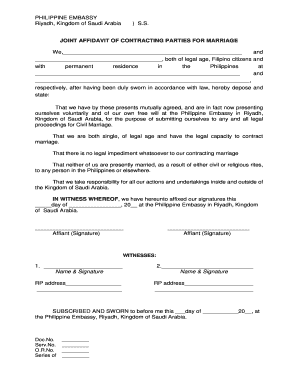
Joint Affidavit of Domestic Partnership Philippines Form


What is the Joint Affidavit of Domestic Partnership Philippines
The Joint Affidavit of Domestic Partnership in the Philippines is a legal document that formalizes the relationship between two individuals who choose to live together as domestic partners. This affidavit serves as a declaration of their mutual commitment and can be used in various legal situations, such as applying for benefits or establishing rights concerning property and inheritance. It is essential for couples who may not be legally married but wish to affirm their partnership in a recognized manner.
How to obtain the Joint Affidavit of Domestic Partnership Philippines
Obtaining a Joint Affidavit of Domestic Partnership typically involves visiting a local notary public or legal office in the Philippines. Couples must prepare the necessary documentation, which may include identification and proof of residency. It is advisable to consult with a legal professional to ensure that all requirements are met and that the affidavit complies with local laws. Some organizations may also provide templates or assistance in drafting the affidavit.
Steps to complete the Joint Affidavit of Domestic Partnership Philippines
Completing the Joint Affidavit of Domestic Partnership involves several steps:
- Gather necessary documents, including valid identification and proof of residency.
- Draft the affidavit, ensuring it includes details such as the names of both partners, their addresses, and a declaration of their partnership.
- Have the document reviewed by a legal professional if possible.
- Schedule an appointment with a notary public to sign the affidavit in their presence.
- Obtain copies of the notarized affidavit for personal records and any required submissions.
Legal use of the Joint Affidavit of Domestic Partnership Philippines
The Joint Affidavit of Domestic Partnership can be legally binding when executed correctly. It is often used to establish rights in various contexts, such as healthcare decisions, inheritance matters, and property ownership. However, the legal recognition of domestic partnerships may vary by jurisdiction, so it is crucial to understand local laws and regulations that apply to the affidavit's use.
Key elements of the Joint Affidavit of Domestic Partnership Philippines
Key elements of the Joint Affidavit of Domestic Partnership include:
- Full names and addresses of both partners.
- A statement affirming the nature of the partnership.
- Signatures of both partners in the presence of a notary public.
- Date of execution.
Including these elements ensures that the affidavit is comprehensive and serves its intended purpose effectively.
Examples of using the Joint Affidavit of Domestic Partnership Philippines
The Joint Affidavit of Domestic Partnership can be utilized in various scenarios, such as:
- Establishing eligibility for health insurance benefits.
- Facilitating property transactions or joint ownership agreements.
- Supporting applications for loans or financial assistance.
- Providing proof of relationship for immigration purposes.
These examples illustrate the practical applications of the affidavit in everyday life.
Quick guide on how to complete joint affidavit of domestic partnership philippines 212754740
Complete Joint Affidavit Of Domestic Partnership Philippines effortlessly on any device
Web-based document management has become increasingly favored among businesses and individuals. It offers an excellent eco-friendly substitute for conventional printed and signed paperwork, allowing you to locate the appropriate form and securely preserve it online. airSlate SignNow equips you with all the tools necessary to create, modify, and eSign your documents swiftly without delays. Manage Joint Affidavit Of Domestic Partnership Philippines on any platform utilizing airSlate SignNow's Android or iOS applications and streamline any document-related process today.
How to modify and eSign Joint Affidavit Of Domestic Partnership Philippines with ease
- Obtain Joint Affidavit Of Domestic Partnership Philippines and click on Get Form to begin.
- Utilize the tools we provide to complete your form.
- Emphasize pertinent sections of the documents or obscure sensitive information with tools specifically designed by airSlate SignNow for that purpose.
- Create your eSignature using the Sign feature, which only takes seconds and carries the same legal validity as a conventional wet ink signature.
- Review the details and click on the Done button to save your changes.
- Select a method to submit your form, via email, SMS, or invite link, or download it to your computer.
Eliminate worries about lost or misplaced documents, tedious form searches, or mistakes that require printing new document copies. airSlate SignNow meets your document management needs in just a few clicks from your chosen device. Edit and eSign Joint Affidavit Of Domestic Partnership Philippines and ensure excellent communication throughout the form preparation process with airSlate SignNow.
Create this form in 5 minutes or less
Create this form in 5 minutes!
How to create an eSignature for the joint affidavit of domestic partnership philippines 212754740
How to create an electronic signature for a PDF online
How to create an electronic signature for a PDF in Google Chrome
How to create an e-signature for signing PDFs in Gmail
How to create an e-signature right from your smartphone
How to create an e-signature for a PDF on iOS
How to create an e-signature for a PDF on Android
People also ask
-
What is a joint affidavit of domestic partnership sample?
A joint affidavit of domestic partnership sample is a legal document used by couples to affirm their domestic partnership status. It provides important details about the relationship and can be utilized for various legal purposes, including healthcare and benefits.
-
How can I create a joint affidavit of domestic partnership sample using airSlate SignNow?
You can create a joint affidavit of domestic partnership sample by accessing our user-friendly platform. Simply choose a template, fill in the necessary details, and customize it to fit your needs. The process is straightforward, allowing you to focus on what matters most.
-
What features does airSlate SignNow offer for my joint affidavit of domestic partnership sample?
AirSlate SignNow offers a range of features for your joint affidavit of domestic partnership sample, including customizable templates, eSignature capabilities, and secure document storage. These tools are designed to simplify the signing process and ensure your documents are handled safely and efficiently.
-
Is there a fee for creating a joint affidavit of domestic partnership sample with airSlate SignNow?
Yes, there is a fee associated with using airSlate SignNow, which varies based on the plan you choose. Our pricing is competitive, and it provides access to all the necessary features to create and manage your joint affidavit of domestic partnership sample effectively.
-
Can I integrate airSlate SignNow with other applications for my joint affidavit of domestic partnership sample?
Absolutely! AirSlate SignNow integrates seamlessly with various applications and platforms, allowing you to streamline your document management process. This means you can easily incorporate your joint affidavit of domestic partnership sample into your existing workflow without any hassle.
-
What are the benefits of using airSlate SignNow for my joint affidavit of domestic partnership sample?
Using airSlate SignNow for your joint affidavit of domestic partnership sample offers several benefits, including enhanced security, ease of use, and time savings. The platform ensures your documents are secure and compliant, while simplifying the signing process for all parties involved.
-
How can I ensure my joint affidavit of domestic partnership sample is legally binding?
To ensure your joint affidavit of domestic partnership sample is legally binding, it must be signed by both partners in accordance with your state's laws. AirSlate SignNow provides a compliant eSignature process that meets legal requirements, ensuring that your document holds up in a court of law.
Get more for Joint Affidavit Of Domestic Partnership Philippines
Find out other Joint Affidavit Of Domestic Partnership Philippines
- Sign Utah Business Operations LLC Operating Agreement Computer
- Sign West Virginia Business Operations Rental Lease Agreement Now
- How To Sign Colorado Car Dealer Arbitration Agreement
- Sign Florida Car Dealer Resignation Letter Now
- Sign Georgia Car Dealer Cease And Desist Letter Fast
- Sign Georgia Car Dealer Purchase Order Template Mobile
- Sign Delaware Car Dealer Limited Power Of Attorney Fast
- How To Sign Georgia Car Dealer Lease Agreement Form
- How To Sign Iowa Car Dealer Resignation Letter
- Sign Iowa Car Dealer Contract Safe
- Sign Iowa Car Dealer Limited Power Of Attorney Computer
- Help Me With Sign Iowa Car Dealer Limited Power Of Attorney
- Sign Kansas Car Dealer Contract Fast
- Sign Kansas Car Dealer Agreement Secure
- Sign Louisiana Car Dealer Resignation Letter Mobile
- Help Me With Sign Kansas Car Dealer POA
- How Do I Sign Massachusetts Car Dealer Warranty Deed
- How To Sign Nebraska Car Dealer Resignation Letter
- How Can I Sign New Jersey Car Dealer Arbitration Agreement
- How Can I Sign Ohio Car Dealer Cease And Desist Letter