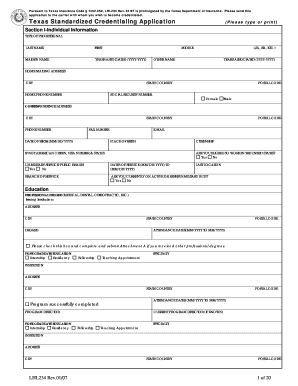
Lhl234 Fillable Form


What is the Lhl234 Fillable Form
The Lhl234 fillable form is a standardized credentialing application used primarily in Texas. This form is essential for individuals seeking to obtain certain professional licenses or credentials. It collects vital information about the applicant's qualifications, background, and professional history. The Lhl234 form is designed to streamline the application process, ensuring that all necessary data is gathered efficiently for review by the relevant authorities.
How to use the Lhl234 Fillable Form
Using the Lhl234 fillable form involves several straightforward steps. First, access the form through a reliable digital platform that allows for electronic signing and submission. Fill in the required fields with accurate information, ensuring that all entries are complete and truthful. Once the form is filled out, review it carefully to avoid any errors that could delay processing. Finally, submit the form electronically or print it for mailing, depending on the submission guidelines provided by the issuing authority.
Steps to complete the Lhl234 Fillable Form
Completing the Lhl234 fillable form can be done effectively by following these steps:
- Access the form from a trusted source.
- Fill in personal details, including name, address, and contact information.
- Provide educational and professional background, including relevant licenses or certifications.
- Answer any additional questions as required by the form.
- Review all entries for accuracy and completeness.
- Sign the form electronically or manually, as required.
- Submit the completed form through the designated method.
Legal use of the Lhl234 Fillable Form
The Lhl234 fillable form is legally binding when completed according to the established guidelines and submitted to the appropriate authority. To ensure its legality, it must comply with relevant regulations, including eSignature laws such as ESIGN and UETA. This means that electronic signatures obtained through a compliant platform are valid and enforceable. It is crucial to follow all instructions and provide accurate information to maintain the integrity of the submission.
Key elements of the Lhl234 Fillable Form
The Lhl234 fillable form consists of several key elements that are essential for its completion:
- Personal Information: Name, address, and contact details.
- Professional Background: Employment history and relevant qualifications.
- Signature: A declaration of the truthfulness of the information provided.
- Supporting Documents: Any required attachments that validate the information submitted.
Form Submission Methods
The Lhl234 fillable form can be submitted through various methods, depending on the requirements set forth by the issuing authority. Common submission methods include:
- Online Submission: Directly through a secure platform that supports electronic forms.
- Mail: Printing the completed form and sending it to the designated address.
- In-Person: Delivering the form directly to the relevant office or authority.
Quick guide on how to complete lhl234 fillable form
Effortlessly Complete Lhl234 Fillable Form on Any Device
The management of documents online has become increasingly popular among businesses and individuals. It offers an ideal eco-friendly alternative to traditional printed and signed documents, allowing you to find the necessary form and securely save it online. airSlate SignNow provides all the tools required to create, edit, and electronically sign your documents quickly without any delays. Handle Lhl234 Fillable Form on any platform using the airSlate SignNow applications for Android or iOS and enhance any document-related procedure today.
The easiest way to edit and electronically sign Lhl234 Fillable Form seamlessly
- Find Lhl234 Fillable Form and click on Get Form to begin.
- Utilize the tools we offer to complete your document.
- Highlight pertinent sections or obscure sensitive details with tools provided specifically by airSlate SignNow for that purpose.
- Create your electronic signature using the Sign tool, which takes just seconds and holds the same legal validity as a conventional wet ink signature.
- Review all the information and click on the Done button to save your changes.
- Choose your preferred method of sending your form, whether by email, SMS, invitation link, or download it to your computer.
Eliminate concerns over lost or misplaced documents, tedious form searches, or errors that necessitate printing new copies. airSlate SignNow fulfills your document management requirements in just a few clicks from any device you prefer. Modify and electronically sign Lhl234 Fillable Form and ensure effective communication at any stage of the document preparation process with airSlate SignNow.
Create this form in 5 minutes or less
Create this form in 5 minutes!
How to create an eSignature for the lhl234 fillable form
How to create an electronic signature for a PDF online
How to create an electronic signature for a PDF in Google Chrome
How to create an e-signature for signing PDFs in Gmail
How to create an e-signature right from your smartphone
How to create an e-signature for a PDF on iOS
How to create an e-signature for a PDF on Android
People also ask
-
What is the lhl234 fillable form?
The lhl234 fillable form is a customizable document that allows users to easily enter information and electronically sign it. This form is perfect for businesses looking to streamline their documentation process while ensuring compliance.
-
How can I create a lhl234 fillable form using airSlate SignNow?
To create a lhl234 fillable form with airSlate SignNow, simply upload your existing document, add fillable fields, and customize it to your needs. The intuitive interface makes it easy to design forms tailored to your business requirements.
-
What are the benefits of using the lhl234 fillable form?
Using the lhl234 fillable form increases efficiency by reducing paper usage and speeding up the document signing process. With electronic signatures, you can get documents signed faster, thereby improving overall productivity.
-
Is there a cost associated with using the lhl234 fillable form?
Yes, there is a subscription cost to utilize airSlate SignNow for creating and managing the lhl234 fillable form. However, considering the time and resources saved, it is a cost-effective solution for businesses of all sizes.
-
Can I integrate the lhl234 fillable form with other applications?
Absolutely! airSlate SignNow offers integrations with popular applications like Google Drive, Salesforce, and more, allowing you to easily incorporate the lhl234 fillable form into your existing workflows.
-
What features are included with the lhl234 fillable form?
The lhl234 fillable form comes with features such as templating, custom branding, team collaboration tools, and advanced security measures to protect your documents. These features enhance the overall user experience.
-
How secure is the lhl234 fillable form?
The lhl234 fillable form is designed with security in mind, featuring encryption and secure storage of documents. airSlate SignNow complies with industry standards to ensure your sensitive information remains protected.
Get more for Lhl234 Fillable Form
- Wwwsignnowcomfill and sign pdf form76952city of perrysburg declaration of estimated tax fill out
- Low income taxpayer clinicsinternal revenue service irs tax forms
- Publication 1136 rev 11 2022 soi bulletin a quarterly statistics of income report form
- Supplier of motor vehicle fuel tax return california form
- Please use blue or black ink 42273 form
- Form 8853 fill out and sign printable pdf templatesignnow
- 2022 schedule 3 form 1040 additional credits and payments
- Wwwftbcagovforms20212021 form 592 resident and nonresident withholding statement
Find out other Lhl234 Fillable Form
- Sign Vermont Education Residential Lease Agreement Secure
- How Can I Sign Washington Education NDA
- Sign Wisconsin Education LLC Operating Agreement Computer
- Sign Alaska Finance & Tax Accounting Purchase Order Template Computer
- Sign Alaska Finance & Tax Accounting Lease Termination Letter Free
- Can I Sign California Finance & Tax Accounting Profit And Loss Statement
- Sign Indiana Finance & Tax Accounting Confidentiality Agreement Later
- Sign Iowa Finance & Tax Accounting Last Will And Testament Mobile
- Sign Maine Finance & Tax Accounting Living Will Computer
- Sign Montana Finance & Tax Accounting LLC Operating Agreement Computer
- How Can I Sign Montana Finance & Tax Accounting Residential Lease Agreement
- Sign Montana Finance & Tax Accounting Residential Lease Agreement Safe
- How To Sign Nebraska Finance & Tax Accounting Letter Of Intent
- Help Me With Sign Nebraska Finance & Tax Accounting Letter Of Intent
- Sign Nebraska Finance & Tax Accounting Business Letter Template Online
- Sign Rhode Island Finance & Tax Accounting Cease And Desist Letter Computer
- Sign Vermont Finance & Tax Accounting RFP Later
- Can I Sign Wyoming Finance & Tax Accounting Cease And Desist Letter
- Sign California Government Job Offer Now
- How Do I Sign Colorado Government Cease And Desist Letter