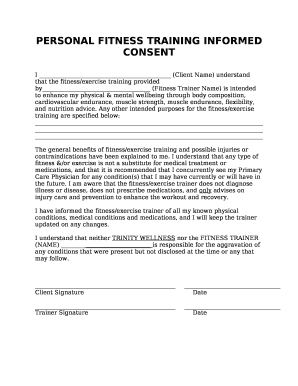
Personal Training Consent Form


What is the Personal Training Consent Form
The personal training informed consent form is a legal document that outlines the risks and responsibilities associated with engaging in personal training services. This form is designed to protect both the trainer and the client by ensuring that the client understands the nature of the training, potential risks involved, and their rights. It typically includes information about the client's health history, any pre-existing conditions, and the specific services being provided. By signing this form, clients acknowledge that they have been informed about the training process and agree to participate voluntarily.
Key elements of the Personal Training Consent Form
Several critical components are essential in a personal training consent form to ensure its effectiveness and legality. These elements include:
- Client Information: Basic details about the client, such as name, contact information, and emergency contacts.
- Health History: A section for clients to disclose any medical conditions, injuries, or medications that may affect their ability to participate in training.
- Informed Consent: A statement confirming that the client understands the risks associated with physical training and agrees to participate.
- Liability Waiver: A clause that limits the trainer's liability for injuries or accidents that may occur during training sessions.
- Signature and Date: A space for the client to sign and date the form, indicating their consent.
Steps to complete the Personal Training Consent Form
Completing the personal training informed consent form involves several straightforward steps. Clients should follow these guidelines to ensure the form is filled out accurately:
- Read the Form Thoroughly: Clients should take the time to read the entire document to understand the contents and implications.
- Provide Accurate Information: Fill in personal details, health history, and any other required information honestly and completely.
- Ask Questions: If any part of the form is unclear, clients should feel encouraged to ask their trainer for clarification.
- Sign and Date: After reviewing the form, clients should sign and date it to confirm their consent.
Legal use of the Personal Training Consent Form
The legal validity of a personal training consent form hinges on its compliance with relevant laws and regulations. In the United States, e-signatures are recognized as legally binding under the ESIGN Act and UETA, provided that specific conditions are met. This means that clients can complete and sign the consent form digitally, ensuring it holds the same weight as a traditional paper document. Additionally, trainers should retain a copy of the signed form for their records to demonstrate compliance and protect against potential liabilities.
How to use the Personal Training Consent Form
Using the personal training informed consent form effectively involves several considerations. Trainers should present the form to clients before any training sessions begin, ensuring that clients have ample time to review and understand it. It is advisable to discuss the form's contents with clients, addressing any concerns they may have. Once the form is signed, trainers should keep it on file, as it serves as a record of the client's consent and understanding of the training process. Regularly updating the form is also recommended, especially if there are changes in the client's health status or training regimen.
How to obtain the Personal Training Consent Form
Clients can obtain a personal training informed consent form through various means. Many fitness centers and personal trainers provide their own customized forms, which can be requested directly. Additionally, templates for personal training consent forms are available online, allowing trainers to create a compliant document tailored to their specific services. It is essential for trainers to ensure that any form used meets legal requirements and includes all necessary elements to protect both the client and themselves.
Quick guide on how to complete personal training consent form 428430766
Prepare Personal Training Consent Form effortlessly on any device
Digital document management has gained traction among businesses and individuals. It serves as an ideal environmentally friendly substitute for traditional printed and signed documents, as you can access the appropriate form and securely keep it online. airSlate SignNow equips you with all the tools required to create, edit, and eSign your documents promptly without delays. Handle Personal Training Consent Form on any device using airSlate SignNow's Android or iOS applications and enhance any document-related process today.
How to modify and eSign Personal Training Consent Form with ease
- Obtain Personal Training Consent Form and click on Get Form to begin.
- Utilize the tools we provide to complete your form.
- Select pertinent sections of the documents or obscure sensitive information with tools that airSlate SignNow offers specifically for that purpose.
- Create your signature using the Sign feature, which takes moments and carries the same legal validity as a conventional wet ink signature.
- Review all the details and click on the Done button to save your changes.
- Choose your preferred method of sending your form, via email, SMS, or invitation link, or download it to your computer.
Eliminate worries about lost or misplaced files, tedious form searching, or errors that necessitate printing new document copies. airSlate SignNow meets your document management needs in just a few clicks from any device you choose. Edit and eSign Personal Training Consent Form and ensure seamless communication at every stage of your form preparation journey with airSlate SignNow.
Create this form in 5 minutes or less
Create this form in 5 minutes!
How to create an eSignature for the personal training consent form 428430766
How to create an electronic signature for a PDF online
How to create an electronic signature for a PDF in Google Chrome
How to create an e-signature for signing PDFs in Gmail
How to create an e-signature right from your smartphone
How to create an e-signature for a PDF on iOS
How to create an e-signature for a PDF on Android
People also ask
-
What is a personal training informed consent form?
A personal training informed consent form is a document that ensures clients understand the risks and benefits associated with personal training. It serves as a legal safeguard for trainers and helps establish clear communication regarding the training process. By using airSlate SignNow, you can easily create and send customizable personal training informed consent forms to your clients.
-
How can airSlate SignNow help with personal training informed consent forms?
airSlate SignNow simplifies the process of creating, sending, and e-signing personal training informed consent forms. Our platform allows you to customize templates to fit your specific needs and establish a professional look. You can streamline your workflow while ensuring all necessary legal documents are accounted for.
-
What features does airSlate SignNow offer for personal training informed consent forms?
With airSlate SignNow, you get features like customizable templates, automated reminders, and secure e-signature capabilities, which are essential for managing personal training informed consent forms. Our platform allows for easy tracking of document statuses, ensuring that you can focus on your clients rather than paperwork. Additionally, our user-friendly interface means you can navigate all features with ease.
-
Is airSlate SignNow suitable for small personal training businesses?
Absolutely! AirSlate SignNow is designed to be cost-effective, making it ideal for small personal training businesses. The platform offers flexible pricing plans, allowing you to choose one that fits your budget while ensuring you can manage your personal training informed consent forms effectively. Plus, the ease of use means you can get started quickly without extensive training.
-
Can I integrate airSlate SignNow with other tools for managing personal training informed consent forms?
Yes, airSlate SignNow integrates seamlessly with various applications that personal trainers commonly use, such as CRM systems and fitness tracking software. This integration allows you to maintain a streamlined workflow when managing your personal training informed consent forms and client information. You can enhance your efficiency while ensuring all documents are organized in one place.
-
What are the benefits of using airSlate SignNow for personal training informed consent forms?
Using airSlate SignNow for personal training informed consent forms offers numerous benefits, including increased efficiency, enhanced security, and improved client experience. By automating the signing process, you save time and reduces the chances of paperwork errors. Additionally, clients can easily sign documents from anywhere, improving their overall satisfaction with your service.
-
How does airSlate SignNow ensure the security of personal training informed consent forms?
AirSlate SignNow prioritizes the security of your personal training informed consent forms through bank-level encryption and secure storage solutions. We adhere to strict compliance regulations to protect sensitive client information. With these high-security measures, you can trust that your documents are safe and accessible only to authorized parties.
Get more for Personal Training Consent Form
- Violation traffic ticket form
- Assesment tasks home language for grade 3 form
- C m r fairlog de form
- Day care home meal service record h1539 square meals squaremeals form
- Ksgamoa form
- Print client name intranet spbh form
- Linda m white scholarship application for form
- Ongoing inspection and repair program report for exterior walls and form
Find out other Personal Training Consent Form
- How Can I Electronic signature Wyoming Life Sciences Word
- How To Electronic signature Utah Legal PDF
- How Do I Electronic signature Arkansas Real Estate Word
- How Do I Electronic signature Colorado Real Estate Document
- Help Me With Electronic signature Wisconsin Legal Presentation
- Can I Electronic signature Hawaii Real Estate PPT
- How Can I Electronic signature Illinois Real Estate Document
- How Do I Electronic signature Indiana Real Estate Presentation
- How Can I Electronic signature Ohio Plumbing PPT
- Can I Electronic signature Texas Plumbing Document
- How To Electronic signature Michigan Real Estate Form
- How To Electronic signature Arizona Police PDF
- Help Me With Electronic signature New Hampshire Real Estate PDF
- Can I Electronic signature New Hampshire Real Estate Form
- Can I Electronic signature New Mexico Real Estate Form
- How Can I Electronic signature Ohio Real Estate Document
- How To Electronic signature Hawaii Sports Presentation
- How To Electronic signature Massachusetts Police Form
- Can I Electronic signature South Carolina Real Estate Document
- Help Me With Electronic signature Montana Police Word