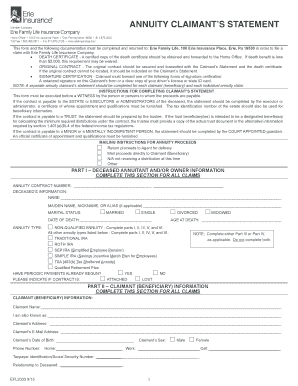
Allstate Annuity Forms


Understanding Allstate Annuity Forms
Allstate annuity forms are essential documents used for managing various aspects of annuities, including the structured settlement annuity. These forms facilitate processes such as changing beneficiaries, updating personal information, or initiating withdrawals. Each form is designed to meet specific needs, ensuring that policyholders can effectively manage their annuity contracts.
Steps to Complete the Allstate Annuity Forms
Completing Allstate annuity forms involves several key steps to ensure accuracy and compliance. First, gather all necessary personal information, including your policy number and any relevant financial details. Next, carefully read the instructions provided with the form to understand the requirements. Fill out the form completely, ensuring that all sections are addressed. Finally, review the completed form for any errors before submitting it through the designated method, whether online or by mail.
Legal Use of Allstate Annuity Forms
Allstate annuity forms hold legal significance, particularly when it comes to beneficiary designations and changes. To ensure that these forms are legally binding, they must comply with the Electronic Signatures in Global and National Commerce (ESIGN) Act and other relevant regulations. This compliance guarantees that electronic signatures and submissions are recognized by courts and institutions, providing legal protection for both the policyholder and Allstate.
How to Obtain the Allstate Annuity Forms
Obtaining Allstate annuity forms is straightforward. Policyholders can access the necessary forms through the Allstate customer documents portal. Alternatively, forms can be requested directly from Allstate customer service. It is essential to ensure that you are using the most current version of the form to avoid any processing delays.
Key Elements of Allstate Annuity Forms
Key elements of Allstate annuity forms include personal identification information, policy details, and specific requests related to the annuity. For example, when filling out a change of beneficiary form, you will need to provide details about the current beneficiary and the new beneficiary. Additionally, signatures from all relevant parties are required to validate the changes. Understanding these elements is crucial for ensuring that the forms are filled out correctly.
Form Submission Methods
Allstate annuity forms can be submitted through various methods, including online submission, mail, or in-person delivery at an Allstate office. Online submission is often the fastest and most efficient method, as it allows for immediate processing. When submitting by mail, ensure that you send the forms to the correct address and consider using a trackable mailing service for added security.
Examples of Using Allstate Annuity Forms
Examples of using Allstate annuity forms include changing a beneficiary on an existing policy or requesting a withdrawal from a structured settlement annuity. In each case, the appropriate form must be completed and submitted according to Allstate’s guidelines. These forms are designed to streamline the process, ensuring that policyholders can manage their annuities effectively and in compliance with legal requirements.
Quick guide on how to complete allstate annuity forms
Complete Allstate Annuity Forms effortlessly on any device
Managing documents online has gained traction among businesses and individuals alike. It serves as an ideal eco-friendly alternative to traditional printed and signed papers, as you can easily find the right form and securely save it online. airSlate SignNow equips you with all the necessary tools to create, edit, and eSign your documents quickly without any hold-ups. Administer Allstate Annuity Forms on any device using the airSlate SignNow Android or iOS applications and simplify any document-related tasks today.
The easiest way to modify and eSign Allstate Annuity Forms without stress
- Find Allstate Annuity Forms and click Get Form to begin.
- Use the tools we offer to fill out your document.
- Highlight important sections of the documents or obscure sensitive details with tools provided by airSlate SignNow specifically for that function.
- Create your eSignature using the Sign feature, which takes seconds and carries the same legal authority as a traditional wet ink signature.
- Verify the information and click on the Done button to save your modifications.
- Choose how you wish to send your form, via email, text message (SMS), or invite link, or download it to your computer.
Eliminate concerns about lost or misplaced files, tiring document searches, or mistakes that necessitate printing new document copies. airSlate SignNow meets all your document management needs in just a few clicks from any device you prefer. Edit and eSign Allstate Annuity Forms and ensure excellent communication at any phase of your form preparation journey with airSlate SignNow.
Create this form in 5 minutes or less
Create this form in 5 minutes!
How to create an eSignature for the allstate annuity forms
How to create an electronic signature for a PDF online
How to create an electronic signature for a PDF in Google Chrome
How to create an e-signature for signing PDFs in Gmail
How to create an e-signature right from your smartphone
How to create an e-signature for a PDF on iOS
How to create an e-signature for a PDF on Android
People also ask
-
What are Allstate annuity forms and why are they important?
Allstate annuity forms are essential documents that facilitate the management and processing of annuities. They help customers initiate transactions, changes, or claims related to their annuities. Understanding and utilizing these forms accurately ensures that your requests are processed smoothly.
-
How can I obtain Allstate annuity forms?
You can obtain Allstate annuity forms through the official Allstate website or by contacting your Allstate agent. Additionally, airSlate SignNow offers features that allow you to access and manage these forms easily, making the process more efficient.
-
Can I fill out Allstate annuity forms electronically?
Yes, airSlate SignNow allows you to fill out Allstate annuity forms electronically. This feature provides a convenient way to complete, sign, and send your forms without the need for printing or mailing. It simplifies the process and speeds up submissions.
-
What features does airSlate SignNow offer for Allstate annuity forms?
airSlate SignNow offers features like electronic signatures, form templates, and secure document storage specifically for Allstate annuity forms. These tools enhance productivity and ensure compliance, making it easier to manage your annuity documentation.
-
Is there a cost associated with using airSlate SignNow for Allstate annuity forms?
While there may be a subscription fee for using airSlate SignNow, the cost-effectiveness of the solution often offsets these expenses. The ability to streamline the handling of Allstate annuity forms can save time and reduce operational costs for businesses.
-
How does airSlate SignNow integrate with other tools for Allstate annuity forms?
airSlate SignNow seamlessly integrates with various software solutions to manage Allstate annuity forms efficiently. This integration allows users to connect to CRM systems, financial software, and more, ensuring that all your document needs are synchronized.
-
What are the benefits of using airSlate SignNow for Allstate annuity forms?
Using airSlate SignNow for Allstate annuity forms provides multiple benefits, including enhanced security, faster processing times, and improved accessibility. It allows you to manage your documents from anywhere, ensuring peace of mind with secure and organized file storage.
Get more for Allstate Annuity Forms
- 122 printable police report forms and templates fillable
- Advance directives and medical power of attorney form
- Guardians report form
- 11200 request for extension of time to earn eagle scout form
- Declaration of tax residence for entitiespart xix of the income tax act form
- The court requires that this form be printed on blue colored paper
- 2 beginning steps and overviews childrens law center form
- Have a dependent or minor children together or a spouse is pregnant form
Find out other Allstate Annuity Forms
- Electronic signature North Carolina Car Dealer Purchase Order Template Safe
- Electronic signature Kentucky Business Operations Quitclaim Deed Mobile
- Electronic signature Pennsylvania Car Dealer POA Later
- Electronic signature Louisiana Business Operations Last Will And Testament Myself
- Electronic signature South Dakota Car Dealer Quitclaim Deed Myself
- Help Me With Electronic signature South Dakota Car Dealer Quitclaim Deed
- Electronic signature South Dakota Car Dealer Affidavit Of Heirship Free
- Electronic signature Texas Car Dealer Purchase Order Template Online
- Electronic signature Texas Car Dealer Purchase Order Template Fast
- Electronic signature Maryland Business Operations NDA Myself
- Electronic signature Washington Car Dealer Letter Of Intent Computer
- Electronic signature Virginia Car Dealer IOU Fast
- How To Electronic signature Virginia Car Dealer Medical History
- Electronic signature Virginia Car Dealer Separation Agreement Simple
- Electronic signature Wisconsin Car Dealer Contract Simple
- Electronic signature Wyoming Car Dealer Lease Agreement Template Computer
- How Do I Electronic signature Mississippi Business Operations Rental Application
- Electronic signature Missouri Business Operations Business Plan Template Easy
- Electronic signature Missouri Business Operations Stock Certificate Now
- Electronic signature Alabama Charity Promissory Note Template Computer