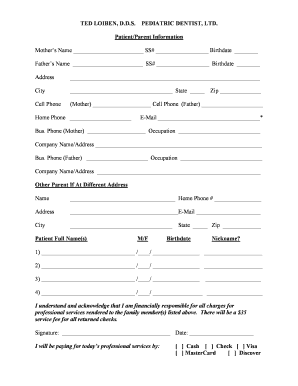
Docter Paper Form


What is the doctor paper?
The doctor paper is a formal document issued by a licensed medical professional, often used to provide verification of a patient's medical condition or treatment. This paperwork can be crucial for various purposes, such as applying for medical leave, insurance claims, or legal matters. The content typically includes the patient's name, the nature of their condition, and the doctor's signature, ensuring its authenticity and legal validity.
How to obtain the doctor paper
To obtain the doctor paper, a patient must schedule an appointment with a licensed healthcare provider. During the visit, the doctor will assess the patient's medical condition and determine if documentation is necessary. If deemed appropriate, the doctor will complete the necessary paperwork. Patients should ensure they provide accurate information about their medical history and the specific reasons for needing the document to facilitate the process.
Steps to complete the doctor paper
Completing the doctor paper involves several key steps:
- Gather necessary information, including personal details and medical history.
- Consult with your healthcare provider to discuss your condition and the need for documentation.
- Ensure the doctor fills out the required sections accurately, including diagnosis and treatment details.
- Review the completed document for accuracy before submitting it to the requesting party.
Legal use of the doctor paper
The doctor paper is legally binding when it meets specific criteria. It must be signed by a licensed medical professional and include relevant details about the patient's condition. Compliance with regulations such as the Health Insurance Portability and Accountability Act (HIPAA) is essential to protect patient privacy. This document can be used in various legal contexts, including employment disputes and insurance claims, provided it adheres to applicable laws.
Key elements of the doctor paper
Several key elements must be included in the doctor paper to ensure its effectiveness and legality:
- Patient Information: Full name, date of birth, and contact details.
- Medical Condition: A clear description of the diagnosis or reason for the documentation.
- Treatment Details: Information about any treatments or medications prescribed.
- Doctor's Information: The physician's name, credentials, and contact information.
- Signature: The doctor's signature and date of issuance to validate the document.
Examples of using the doctor paper
The doctor paper can be utilized in various scenarios, including:
- Submitting to an employer for medical leave under the Family and Medical Leave Act (FMLA).
- Providing documentation for insurance claims related to medical expenses.
- Presenting in court as evidence in legal disputes regarding health-related issues.
- Requesting accommodations in educational settings for students with health concerns.
Quick guide on how to complete docter paper
Effortlessly prepare Docter Paper on any device
Digital document management has become increasingly favored by businesses and individuals alike. It offers a perfect eco-friendly alternative to traditional printed and signed documents, allowing you to find the correct form and store it securely online. airSlate SignNow equips you with all the necessary tools to quickly create, modify, and electronically sign your documents without delays. Handle Docter Paper on any device using airSlate SignNow's Android or iOS applications and streamline any document-related process today.
The easiest way to alter and eSign Docter Paper effortlessly
- Find Docter Paper and click Get Form to begin.
- Make use of the tools we offer to complete your form.
- Highlight important sections of the documents or redact sensitive information using features that airSlate SignNow specifically offers for that purpose.
- Generate your electronic signature with the Sign tool, which takes mere seconds and carries the same legal validity as a conventional wet ink signature.
- Review all the details and click on the Done button to save your modifications.
- Choose your preferred method for sharing the form, whether by email, SMS, or invitation link, or download it to your computer.
Eliminate concerns about lost or misplaced documents, tedious form searching, or errors that necessitate printing new document copies. airSlate SignNow fulfills all your document management needs in just a few clicks from any device you prefer. Modify and eSign Docter Paper to ensure excellent communication throughout the form preparation process with airSlate SignNow.
Create this form in 5 minutes or less
Create this form in 5 minutes!
How to create an eSignature for the docter paper
How to create an electronic signature for a PDF online
How to create an electronic signature for a PDF in Google Chrome
How to create an e-signature for signing PDFs in Gmail
How to create an e-signature right from your smartphone
How to create an e-signature for a PDF on iOS
How to create an e-signature for a PDF on Android
People also ask
-
What is a doctor paper and how can airSlate SignNow help?
A doctor paper refers to any documentation required for medical practices, such as consent forms or patient records. airSlate SignNow streamlines the process by allowing healthcare providers to create, send, and eSign these documents efficiently and securely.
-
How does airSlate SignNow ensure the security of my doctor paper?
AirSlate SignNow employs robust security measures, including encryption and compliance with HIPAA regulations, ensuring that your doctor paper is protected. You can trust that all sensitive patient information is handled with the utmost care and confidentiality.
-
Can I integrate airSlate SignNow with other healthcare applications?
Yes, airSlate SignNow integrates seamlessly with various healthcare applications to enhance your workflow. This allows you to easily manage your doctor paper alongside other critical tools and software, improving overall efficiency in your practice.
-
What are the pricing options for airSlate SignNow?
AirSlate SignNow offers various pricing plans tailored to fit the needs of your healthcare practice. Depending on the features required for handling your doctor paper, you can choose a plan that offers the best value for your specific requirements.
-
Is it easy to send and eSign doctor paper with airSlate SignNow?
Absolutely! airSlate SignNow provides an intuitive user interface that simplifies the process of sending and eSigning your doctor paper. You can complete transactions quickly, allowing for better patient engagement and satisfaction.
-
What features does airSlate SignNow offer for managing doctor paper?
AirSlate SignNow includes features like customizable templates, tracking, and automated reminders for your doctor paper. These tools help ensure that your documentation process is organized and efficient, which is essential in a fast-paced medical environment.
-
How can airSlate SignNow improve the efficiency of my healthcare practice?
By utilizing airSlate SignNow for your doctor paper, you can signNowly reduce the time spent on paperwork. The platform automates many processes, allowing you and your team to focus more on patient care instead of administrative tasks.
Get more for Docter Paper
- Military personnel information request individual income
- Form it 251 credit for employment of persons taxnygov
- Instructions for form it 216 claim for child and dependent
- Form it 612 claim for remediated brownfield credit for real property taxes tax year 2021
- Form it 225 new york state modifications tax year 2022
- New york form it 245 claim for volunteer firefighters and
- It 40 full year resident individual income tax booklet 2022 edition of the indiana department of revenue it 40 full year form
- Form it 607 claim for excelsior jobs program tax credit tax year 2022
Find out other Docter Paper
- How To eSign Wisconsin Education PDF
- Help Me With eSign Nebraska Finance & Tax Accounting PDF
- How To eSign North Carolina Finance & Tax Accounting Presentation
- How To eSign North Dakota Finance & Tax Accounting Presentation
- Help Me With eSign Alabama Healthcare / Medical PDF
- How To eSign Hawaii Government Word
- Can I eSign Hawaii Government Word
- How To eSign Hawaii Government Document
- How To eSign Hawaii Government Document
- How Can I eSign Hawaii Government Document
- Can I eSign Hawaii Government Document
- How Can I eSign Hawaii Government Document
- How To eSign Hawaii Government Document
- How To eSign Hawaii Government Form
- How Can I eSign Hawaii Government Form
- Help Me With eSign Hawaii Healthcare / Medical PDF
- How To eSign Arizona High Tech Document
- How Can I eSign Illinois Healthcare / Medical Presentation
- Can I eSign Hawaii High Tech Document
- How Can I eSign Hawaii High Tech Document