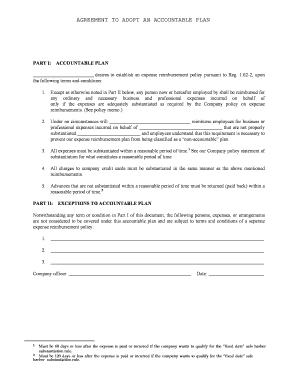
Accountable Plan Template Excel Form


What is the Accountable Plan Template Excel
The accountable plan template in Excel is a structured document designed to help businesses manage and track employee reimbursements for expenses incurred in the course of their work. This template ensures that reimbursements are compliant with IRS guidelines, allowing companies to maintain tax deductibility while providing employees with a clear framework for submitting their expenses. The template typically includes sections for detailing the type of expense, the amount, the purpose, and any necessary supporting documentation.
How to use the Accountable Plan Template Excel
Using the accountable plan template in Excel involves several straightforward steps. First, download the template and open it in Microsoft Excel or a compatible program. Fill in your company’s information, including name and address. Next, employees can enter their personal details, along with a description of each expense, the date incurred, and the amount. It is essential to keep receipts and attach them as needed to support the claims. Once completed, the document can be saved and shared for review and approval.
Steps to complete the Accountable Plan Template Excel
Completing the accountable plan template in Excel requires careful attention to detail. Follow these steps:
- Open the template in Excel.
- Input your company’s information at the top of the document.
- For each expense, enter the employee’s name, the date of the expense, and a brief description.
- Specify the amount spent and categorize the expense (e.g., travel, meals, supplies).
- Attach any necessary receipts or documentation to validate the expenses.
- Review the completed template for accuracy before submitting it for approval.
Key elements of the Accountable Plan Template Excel
Several key elements must be included in the accountable plan template to ensure compliance and clarity:
- Employee Information: Name and contact details of the employee submitting the expense.
- Expense Details: A description of each expense, including the date and purpose.
- Amount: The total amount for each expense incurred.
- Receipts: A requirement to attach receipts or proof of payment for validation.
- Approval Section: A designated area for management to review and approve the expenses.
Legal use of the Accountable Plan Template Excel
The legal use of the accountable plan template in Excel hinges on adherence to IRS regulations. An accountable plan must meet specific criteria, such as requiring employees to substantiate their expenses with receipts and returning any excess reimbursements. By using this template, businesses can ensure that they are compliant with tax laws, thereby protecting their tax deductions and minimizing the risk of audits.
IRS Guidelines
The IRS provides clear guidelines regarding accountable plans, which businesses must follow to ensure compliance. Key points include:
- Employees must provide adequate documentation for expenses.
- Reimbursements must be made within a reasonable timeframe.
- Any unsubstantiated amounts must be returned to the employer.
By aligning the accountable plan template with these guidelines, businesses can navigate the complexities of employee reimbursements effectively.
Quick guide on how to complete accountable plan template excel
Complete Accountable Plan Template Excel effortlessly on any device
Digital document management has surged in popularity among organizations and individuals. It offers an ideal environmentally-friendly substitute for traditional printed and signed documents, as you can easily locate the necessary form and securely store it online. airSlate SignNow provides all the resources you require to create, modify, and eSign your documents quickly without delays. Manage Accountable Plan Template Excel on any platform using airSlate SignNow Android or iOS applications and enhance any document-based task today.
How to modify and eSign Accountable Plan Template Excel effortlessly
- Find Accountable Plan Template Excel and then click Get Form to begin.
- Utilize the tools we offer to complete your document.
- Emphasize pertinent sections of your documents or conceal sensitive information with tools specifically designed for that purpose by airSlate SignNow.
- Create your signature using the Sign tool, which takes seconds and holds the same legal validity as a traditional ink signature.
- Verify the information and then click the Done button to save your changes.
- Choose how you want to send your form, via email, text message (SMS), invitation link, or download it to your computer.
Eliminate concerns about lost or misplaced files, tedious form searches, or mistakes requiring new document prints. airSlate SignNow meets your document management needs in just a few clicks from your chosen device. Modify and eSign Accountable Plan Template Excel and ensure effective communication at any point in your form preparation process with airSlate SignNow.
Create this form in 5 minutes or less
Create this form in 5 minutes!
How to create an eSignature for the accountable plan template excel
How to create an electronic signature for a PDF online
How to create an electronic signature for a PDF in Google Chrome
How to create an e-signature for signing PDFs in Gmail
How to create an e-signature right from your smartphone
How to create an e-signature for a PDF on iOS
How to create an e-signature for a PDF on Android
People also ask
-
What is an accountable plan template in Excel?
An accountable plan template Excel is a structured document that helps businesses manage reimbursements and ensure compliance with IRS regulations. This template enables employees to submit expenses easily while allowing employers to keep accurate records. Utilizing this template can streamline financial processes and enhance accountability within your organization.
-
How can I download an accountable plan template Excel?
You can easily download an accountable plan template Excel from our website. We offer a variety of customizable templates that cater to different business needs. Simply select the template you prefer, and it will be available for instant download in Excel format.
-
What are the key features of the accountable plan template Excel?
The accountable plan template Excel includes features such as itemized expense tracking, automatic calculations, and customizable categories. It provides a user-friendly layout that ensures all necessary information is captured efficiently. Additionally, this template helps businesses maintain compliance while simplifying the reimbursement process.
-
Is the accountable plan template Excel user-friendly for beginners?
Absolutely! The accountable plan template Excel is designed with simplicity in mind, making it easy for beginners to navigate and utilize effectively. With clear instructions and a straightforward layout, you can quickly set up and manage your expense reports, regardless of your Excel experience.
-
Can the accountable plan template Excel be integrated with other tools?
Yes, the accountable plan template Excel can be integrated with various accounting and financial software tools. This feature allows for seamless data transfer and enhances efficiency in tracking expenses. You can also import the template data into other applications for further analysis and reporting.
-
What are the benefits of using an accountable plan template Excel?
Using an accountable plan template Excel can signNowly improve your expense management and compliance efforts. It helps reduce errors, ensures accurate reporting, and saves time on reimbursement processes. By implementing this template, you can foster a more organized financial system within your business.
-
How does pricing work for the accountable plan template Excel?
Our accountable plan template Excel is competitively priced and designed to be a cost-effective solution for businesses of all sizes. We offer flexible pricing options depending on the features you need, and some templates are available for free. Visit our pricing page for more details on subscription plans and one-time purchases.
Get more for Accountable Plan Template Excel
- Fam ily informat ion and emergency numbers
- Upc 8 56197 00409 9 form
- Patient profile pdf form
- Form 836 kids vermont judiciary vermontjudiciary
- Dust toolbox talk pdf form
- Idaho u s census bureau census form
- Finance and insurance nevada economic census geographic area series census form
- Instruccin 1040 form
Find out other Accountable Plan Template Excel
- Can I eSignature Utah Charity Document
- How Do I eSignature Utah Car Dealer Presentation
- Help Me With eSignature Wyoming Charity Presentation
- How To eSignature Wyoming Car Dealer PPT
- How To eSignature Colorado Construction PPT
- How To eSignature New Jersey Construction PDF
- How To eSignature New York Construction Presentation
- How To eSignature Wisconsin Construction Document
- Help Me With eSignature Arkansas Education Form
- Can I eSignature Louisiana Education Document
- Can I eSignature Massachusetts Education Document
- Help Me With eSignature Montana Education Word
- How To eSignature Maryland Doctors Word
- Help Me With eSignature South Dakota Education Form
- How Can I eSignature Virginia Education PDF
- How To eSignature Massachusetts Government Form
- How Can I eSignature Oregon Government PDF
- How Can I eSignature Oklahoma Government Document
- How To eSignature Texas Government Document
- Can I eSignature Vermont Government Form