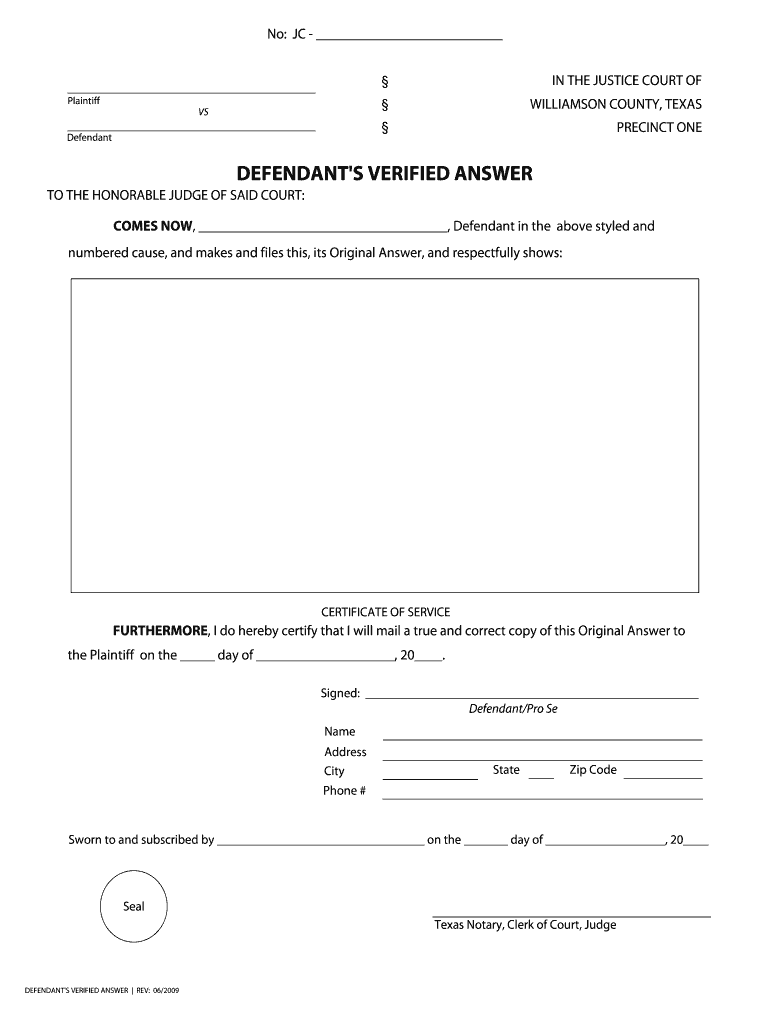
Defendants Original Answer Williamson County Texas Wilco Form


What is the Defendants Original Answer in Williamson County, Texas?
The Defendants Original Answer is a legal document filed in response to a complaint in a civil lawsuit. This form serves as the defendant's formal reply to the allegations made against them. In Williamson County, Texas, the original answer must address the claims presented in the plaintiff's petition, providing the defendant's position on each allegation. This document is crucial for ensuring that the defendant's side of the story is heard in court.
Key Elements of the Defendants Original Answer
When preparing the Defendants Original Answer, it is essential to include several key elements:
- Caption: The top of the document should include the court's name, the parties involved, and the case number.
- Introduction: A brief statement identifying the defendant and their relationship to the case.
- Admissions and Denials: A section where the defendant admits or denies each allegation made in the plaintiff's petition.
- Affirmative Defenses: Any defenses that the defendant wishes to assert must be clearly stated.
- Prayer for Relief: A concluding statement outlining what the defendant seeks from the court.
Steps to Complete the Defendants Original Answer
Completing the Defendants Original Answer involves several steps:
- Review the Complaint: Carefully read the plaintiff's petition to understand the allegations.
- Draft the Answer: Organize your response, addressing each allegation with admissions or denials.
- Include Affirmative Defenses: Identify any legal defenses applicable to your case.
- Proofread: Check for accuracy, clarity, and completeness before finalizing the document.
- File with the Court: Submit the original answer to the appropriate court in Williamson County, ensuring compliance with local rules.
Legal Use of the Defendants Original Answer
The Defendants Original Answer is a legally binding document that establishes the defendant's position in a lawsuit. It is critical for protecting the defendant's rights and interests. Failing to file an answer can result in a default judgment against the defendant, meaning the court may rule in favor of the plaintiff without hearing the defendant's side. Therefore, timely and accurate filing is essential.
How to Obtain the Defendants Original Answer
The Defendants Original Answer can typically be obtained through the court's website or by visiting the courthouse in Williamson County. Many courts provide templates or forms that can be filled out. Additionally, consulting with a legal professional can help ensure that the answer is completed correctly and meets all legal requirements.
Form Submission Methods for the Defendants Original Answer
In Williamson County, the Defendants Original Answer can be submitted through various methods:
- Online: Many courts allow electronic filing through their official portals.
- By Mail: The document can be mailed to the court, but ensure it is sent well before any deadlines.
- In-Person: Filing in person at the courthouse is also an option, providing an opportunity to ask questions if needed.
Quick guide on how to complete defendants original answer williamson county texas wilco
Effortlessly Prepare Defendants Original Answer Williamson County Texas Wilco on Any Device
Online document management has become increasingly popular among businesses and individuals. It serves as an ideal eco-friendly alternative to traditional printed and signed documents, as you can easily locate the right form and securely save it online. airSlate SignNow provides you with all the tools needed to create, modify, and electronically sign your documents quickly without delays. Manage Defendants Original Answer Williamson County Texas Wilco on any device through airSlate SignNow’s Android or iOS applications and enhance any document-based operation today.
How to Modify and Electronically Sign Defendants Original Answer Williamson County Texas Wilco with Ease
- Locate Defendants Original Answer Williamson County Texas Wilco and click Get Form to begin.
- Utilize the tools we provide to fill out your form.
- Highlight important sections of the documents or redact sensitive information with tools that airSlate SignNow offers specifically for that purpose.
- Generate your electronic signature using the Sign feature, which takes seconds and carries the same legal validity as a conventional wet ink signature.
- Verify all the details and click on the Done button to save your changes.
- Select how you wish to share your form, whether by email, text message (SMS), invitation link, or download it to your computer.
Eliminate concerns over lost or misplaced documents, tiring form searches, or errors that necessitate printing new document copies. airSlate SignNow meets your needs in document management with just a few clicks from any device of your choice. Adjust and electronically sign Defendants Original Answer Williamson County Texas Wilco to ensure excellent communication at every stage of the form preparation process with airSlate SignNow.
Create this form in 5 minutes or less
FAQs
-
I’m being sued and I’m representing myself in court. How do I fill out the form called “answer to complaint”?
You can represent yourself. Each form is different per state or county but generally an answer is simply a written document which presents a synopsis of your story to the court. The answer is not your defense, just written notice to the court that you intend to contest the suit. The blank forms are available at the court clerk’s office and are pretty much self explanatoryThere will be a space calling for the signature of an attorney. You should sign your name on the space and write the words “Pro se” after your signature. This lets the court know you are acting as your own attorney.
-
How much time does it take to get a yes/no answer for Canada Express Entry after filling out all the form & signing up? How many points are needed for a positive answer, i.e. how many points do the people that are getting accepted have on average?
The minimum that I know people got accepted is from 450 to 470 points.Usually when you fill up the information it tells you straight up if you are in the pool or not.By experience Canada’a express entry system is THE WORST THING EVER happened to the Canada’s immigration. It is literally a nightmare! The portal crashes, and sometimes only open between midnight and 3am. You literally need to be the luckiest person to have it work normally. What is worst about it: Is that the Canadian government keeps on saying they will fix issues, and in the same time calling it the best system ever, where it is the worst system I have ever seen. NO technical support whatsoever.Good luck in your application.My advice also, Canada is not as it advertises. It s quite hard out there, and people are racist (not to your face, but we a smile and in their mind, which is to the worst).I do not recommend Canada as a land for immigration, but I recommend Canada for studying. Schools there are pretty multicultural, and you do not feel the racism only when you go in the labour market or create your company.
Create this form in 5 minutes!
How to create an eSignature for the defendants original answer williamson county texas wilco
How to make an eSignature for your Defendants Original Answer Williamson County Texas Wilco online
How to make an eSignature for the Defendants Original Answer Williamson County Texas Wilco in Chrome
How to generate an eSignature for signing the Defendants Original Answer Williamson County Texas Wilco in Gmail
How to make an electronic signature for the Defendants Original Answer Williamson County Texas Wilco straight from your smartphone
How to generate an eSignature for the Defendants Original Answer Williamson County Texas Wilco on iOS
How to create an eSignature for the Defendants Original Answer Williamson County Texas Wilco on Android devices
People also ask
-
What is a defendant's original answer in legal terms?
A defendant's original answer is a formal response filed by a defendant in a legal case, addressing the claims made by the plaintiff. This document outlines the defendant's position and arguments, helping clarify their stance in the dispute. Utilizing airSlate SignNow can simplify the process of drafting and signing your defendant's original answer efficiently.
-
How can airSlate SignNow help me in preparing a defendant's original answer?
airSlate SignNow offers customizable templates that can assist you in creating a defendant's original answer tailored to your case. With our intuitive platform, you can quickly fill in necessary details and ensure all required information is accurately represented. The eSigning feature guarantees your document can be signed securely and shared instantly among involved parties.
-
What features does airSlate SignNow offer for legal documents?
airSlate SignNow provides features designed specifically for legal documentation, including customizable templates, advanced eSignature capabilities, and document tracking. These tools ensure that your defendant's original answer is prepared efficiently while maintaining compliance with legal standards. Moreover, collaborative editing helps multiple stakeholders review the document effectively.
-
Is airSlate SignNow affordable for small law firms?
Yes, airSlate SignNow offers cost-effective pricing plans suitable for small law firms and solo practitioners. Its tailored packages allow you to choose the features you need, ensuring you get the best value for creating essential documents like a defendant's original answer. By streamlining your workflow, our solution can save you both time and money.
-
Can I integrate airSlate SignNow with other software?
Absolutely! airSlate SignNow seamlessly integrates with popular software solutions like Google Workspace, Salesforce, and more. This integration allows you to access your documents directly from your favorite tools and manage your legal workflows efficiently, including the preparation and signing of your defendant's original answer.
-
What are the benefits of using airSlate SignNow for legal documents?
Using airSlate SignNow enhances your efficiency and productivity by automating document workflows. With features like real-time tracking and notifications, you can stay informed about the status of your defendant's original answer. This leads to faster turnaround times and a more organized approach to managing legal documents.
-
How secure is airSlate SignNow for sensitive legal documents?
Security is a top priority at airSlate SignNow, ensuring that all your sensitive legal documents, including a defendant's original answer, are protected. We implement industry-leading encryption protocols and comply with regulatory standards to safeguard your data. You can rest assured that your documents are secure while using our platform.
Get more for Defendants Original Answer Williamson County Texas Wilco
- Printable michigan uia form 6347
- 23135851162 form
- Lap appendectomy operative notes form
- Nazarene bible quizzing score sheet usa canada region form
- Tic monitoring sheet form
- Residents give longboat key high marks in citizen survey form
- Town board and committee application town of longboat key form
- Duct leakage test report form pinellas county florida
Find out other Defendants Original Answer Williamson County Texas Wilco
- eSign Rhode Island Charity Rental Lease Agreement Secure
- eSign California Construction Promissory Note Template Easy
- eSign Colorado Construction LLC Operating Agreement Simple
- Can I eSign Washington Charity LLC Operating Agreement
- eSign Wyoming Charity Living Will Simple
- eSign Florida Construction Memorandum Of Understanding Easy
- eSign Arkansas Doctors LLC Operating Agreement Free
- eSign Hawaii Construction Lease Agreement Mobile
- Help Me With eSign Hawaii Construction LLC Operating Agreement
- eSign Hawaii Construction Work Order Myself
- eSign Delaware Doctors Quitclaim Deed Free
- eSign Colorado Doctors Operating Agreement Computer
- Help Me With eSign Florida Doctors Lease Termination Letter
- eSign Florida Doctors Lease Termination Letter Myself
- eSign Hawaii Doctors Claim Later
- eSign Idaho Construction Arbitration Agreement Easy
- eSign Iowa Construction Quitclaim Deed Now
- How Do I eSign Iowa Construction Quitclaim Deed
- eSign Louisiana Doctors Letter Of Intent Fast
- eSign Maine Doctors Promissory Note Template Easy