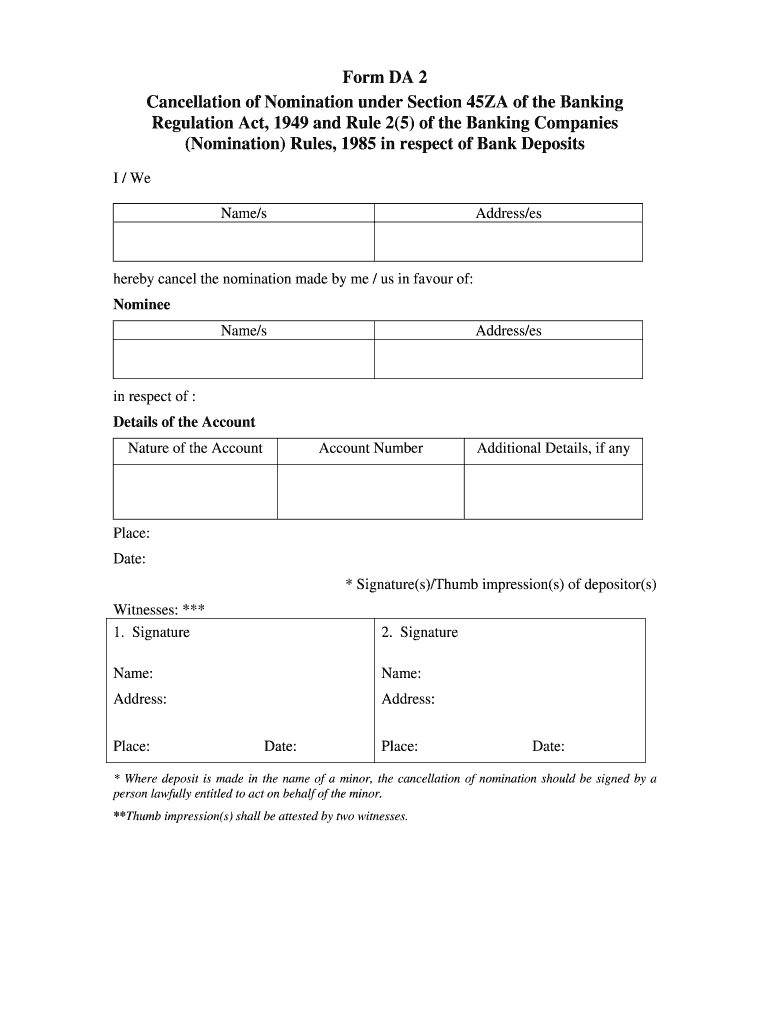
Da2 Form Axis Bank


What is the DA2 Form Axis Bank
The DA2 form, also known as the Axis Bank nominee change form, is a crucial document used by account holders to designate or change a nominee for their bank accounts. This form is particularly relevant for individuals wishing to ensure that their assets are transferred smoothly to their chosen nominee in the event of their demise. The DA2 form is designed to simplify the process of updating nominee details, making it essential for account holders to keep their beneficiary information current.
How to Obtain the DA2 Form Axis Bank
To obtain the DA2 form, account holders can visit the official Axis Bank website or any local branch. The form is typically available in both physical and digital formats. For those preferring a digital approach, downloading the form from the bank's website allows for easy access and completion. Additionally, bank representatives can provide guidance on how to fill out the form correctly, ensuring that all necessary information is included.
Steps to Complete the DA2 Form Axis Bank
Completing the DA2 form involves several straightforward steps:
- Begin by filling in your personal details, including your name, account number, and contact information.
- Clearly specify the nominee's details, such as their name, relationship to you, and contact information.
- Sign and date the form to validate your request.
- Submit the completed form to your nearest Axis Bank branch or through the designated online portal.
It is advisable to keep a copy of the submitted form for your records.
Legal Use of the DA2 Form Axis Bank
The DA2 form is legally recognized as a valid document for updating nominee details in bank accounts. It complies with banking regulations that govern the designation of nominees, ensuring that the process is secure and binding. By using this form, account holders can safeguard their assets and ensure that their wishes are honored in accordance with the law.
Key Elements of the DA2 Form Axis Bank
Key elements of the DA2 form include:
- Account Holder Information: Personal details of the account holder, including name and account number.
- Nominee Details: Information about the nominee, including name, relationship, and contact information.
- Signature: The account holder's signature is required to authenticate the request.
- Date: The date of submission is important for record-keeping purposes.
Ensuring that all these elements are accurately filled out is essential for the form's acceptance.
Form Submission Methods
The DA2 form can be submitted through various methods, providing flexibility for account holders:
- In-Person: Submit the completed form at any Axis Bank branch.
- Online: Use the bank's online portal to upload the completed form, if available.
- Mail: Some branches may allow submission via postal mail, though this is less common.
Choosing the most convenient submission method can help expedite the processing of the nominee change.
Quick guide on how to complete form da 2 axis bank
The simplest method to acquire and endorse Da2 Form Axis Bank
In the context of an entire organization, ineffective paper approval processes can consume a signNow amount of productive time. Endorsing documents such as Da2 Form Axis Bank is a fundamental aspect of operations across all sectors, which is why the efficiency of each agreement’s lifecycle holds substantial importance for the overall productivity of the organization. With airSlate SignNow, endorsing your Da2 Form Axis Bank can be as straightforward and rapid as possible. This platform provides you with the most recent version of virtually any document. Even better, you can endorse it instantly without needing to install external applications on your device or produce hard copies.
Steps to acquire and endorse your Da2 Form Axis Bank
- Check our repository by category or use the search bar to find the document you require.
- View the document preview by clicking on Learn more to confirm it’s the correct one.
- Click Get form to begin making edits immediately.
- Fill in your document and include any necessary information using the toolbar.
- Once finished, click the Sign tool to endorse your Da2 Form Axis Bank.
- Select the signature method that is most suitable for you: Draw, Generate initials, or upload an image of your handwritten signature.
- Click Done to complete editing and move on to document-sharing options if needed.
With airSlate SignNow, you have everything you need to manage your documentation effectively. You can find, complete, edit, and even send your Da2 Form Axis Bank in a single tab without any complications. Enhance your workflows by utilizing a unified, intelligent eSignature solution.
Create this form in 5 minutes or less
FAQs
-
How do I fill out the Axis Bank account closure form?
How To Fill Axis Bank Account Closure FormTo close your axis bank account, first you have to download the bank account closure form then submit it to your bank branch.Click the link and download the form:http://bit.ly/accntclosurepdfAfter downloading the account closure form, you have to fill up exactly as I have show below with detail. Kindly go through the filled form below and after filling the form, take all the kit like credit card, debit card, passbook and etc and submit it to your bank with the filled form.Source: How To Fill Axis Bank Account Closure Form
-
How to decide my bank name city and state if filling out a form, if the bank is a national bank?
Somewhere on that form should be a blank for routing number and account number. Those are available from your check and/or your bank statements. If you can't find them, call the bank and ask or go by their office for help with the form. As long as those numbers are entered correctly, any error you make in spelling, location or naming should not influence the eventual deposit into your proper account.
-
How do I fill out an application form to open a bank account?
I want to believe that most banks nowadays have made the process of opening bank account, which used to be cumbersome, less cumbersome. All you need to do is to approach the bank, collect the form, and fill. However if you have any difficulty in filling it, you can always call on one of the banks rep to help you out.
-
When do I have to learn how to fill out a W-2 form?
Form W-2 is an obligatory form to be completed by every employer. Form W-2 doesn’t have to be filled out by the employee. It is given to inform the employee about the amount of his annual income and taxes withheld from it.You can find a lot of information here: http://bit.ly/2NjjlJi
-
How do I fill out the dd form for SBI bank?
Write the name of the beneficiary in the space after “in favour of “ and the branch name where the beneficiary would encash it in the space “payable at”.Fill in the amount in words and figures and the appropriate exchange .Fill up your name and address in “Applicant's name” and sign at “ applicant's signature”
-
Can final year students fill out the Bank PO form of Syndicate/Canara bank in 2018?
For SYNDICATE BANKQualification (As on 01.10.2017) – Degree (Graduation) with minimum 60% (55% for SC/ST/PWD) marks in any discipline from a recognized University OR any equivalent qualification recognized as such by Central Government.All the educational qualifications mentioned should be from a University/ Institution/ Board recognised by Govt. Of India/ approved by Govt. Regulatory Bodies and the final result should have been declared on or before 30.09.2017. Proper document from Board / University for having declared the result on or before 30.09.2017 has to be submitted at the time of interview. The date of passing the eligibility examinationFor Canara bankELIGIBILITY CRITERIA (AS ON 01.01.2018): EDUCATIONAL QUALIFICATION: A Degree (Graduation) with a minimum of 60% marks (55% for SC/ST/PWBD) or equivalent grade, in any discipline from a University recognised by the Government of India or any equivalent qualification recognized as such by the Central Government.From above it is clear thatA candidate should be a graduate as on 1 Nov,2017 for Syndicate Bank.A candidate should be a graduate as on 1 Jan 2018 for Canara Bank.Hence FINAL YEAR STUDENTS CAN’T APPLY FOR BOTH OF THESE
-
Which ITR form should an NRI fill out for AY 2018–2019 to claim the TDS deducted by banks only?
ITR form required to be submitted depends upon nature of income. As a NRI shall generally have income from other sources like interest, rental income therefore s/he should file ITR 2.
Create this form in 5 minutes!
How to create an eSignature for the form da 2 axis bank
How to create an eSignature for your Form Da 2 Axis Bank in the online mode
How to create an eSignature for your Form Da 2 Axis Bank in Google Chrome
How to create an eSignature for signing the Form Da 2 Axis Bank in Gmail
How to generate an eSignature for the Form Da 2 Axis Bank right from your smartphone
How to create an eSignature for the Form Da 2 Axis Bank on iOS devices
How to generate an electronic signature for the Form Da 2 Axis Bank on Android OS
People also ask
-
What is a form da 2 form and how does it work with airSlate SignNow?
A form da 2 form is a specific document type that can be filled and signed within the airSlate SignNow platform. It allows users to create, edit, and manage forms efficiently while ensuring secure electronic signatures. By leveraging this feature, businesses can streamline their workflows and improve document turnaround times.
-
How much does it cost to use the airSlate SignNow for form da 2 form?
The pricing for airSlate SignNow varies based on the plan you choose, but it is designed to be cost-effective for businesses of all sizes. You can find plans that include access to features specifically for managing and eSigning form da 2 forms. Visit our pricing page to see the available options and choose one that suits your needs.
-
What features does airSlate SignNow offer for managing form da 2 form?
AirSlate SignNow offers a variety of features tailored for managing form da 2 forms, including templates, collaboration tools, and automated workflows. Users can easily share documents, request signatures, and track progress in real-time. This enhances efficiency and ensures that all necessary steps are completed seamlessly.
-
Can I integrate airSlate SignNow with other applications when working with form da 2 form?
Yes, airSlate SignNow supports integrations with a variety of applications, allowing you to connect your workflows when dealing with form da 2 forms. You can integrate with CRM systems, cloud storage services, and other productivity tools. This helps centralize your processes and saves time on manual data entry.
-
What are the benefits of using airSlate SignNow for form da 2 form?
Using airSlate SignNow for your form da 2 form offers numerous benefits, including increased efficiency, reduced errors, and enhanced security. The platform allows you to send and receive documents quickly, ensuring your business processes run smoothly. Additionally, electronic signatures are legally binding, providing peace of mind when finalizing important documents.
-
Is airSlate SignNow compliant with legal regulations for form da 2 form?
Yes, airSlate SignNow complies with various legal regulations regarding electronic signatures, including UETA and ESIGN Act. This ensures that your form da 2 forms are executed legally and securely. The platform also provides a complete audit trail, which helps maintain compliance and accountability throughout the document signing process.
-
How do I get started with airSlate SignNow for form da 2 form?
Getting started with airSlate SignNow for your form da 2 form is easy. Simply sign up for an account, choose your desired plan, and start creating or uploading your forms. You'll have access to all the tools necessary to send, sign, and manage your documents effortlessly, enabling you to focus on your core business activities.
Get more for Da2 Form Axis Bank
Find out other Da2 Form Axis Bank
- Can I eSign Louisiana Car Dealer Quitclaim Deed
- eSign Michigan Car Dealer Operating Agreement Mobile
- Can I eSign Mississippi Car Dealer Resignation Letter
- eSign Missouri Car Dealer Lease Termination Letter Fast
- Help Me With eSign Kentucky Business Operations Quitclaim Deed
- eSign Nevada Car Dealer Warranty Deed Myself
- How To eSign New Hampshire Car Dealer Purchase Order Template
- eSign New Jersey Car Dealer Arbitration Agreement Myself
- eSign North Carolina Car Dealer Arbitration Agreement Now
- eSign Ohio Car Dealer Business Plan Template Online
- eSign Ohio Car Dealer Bill Of Lading Free
- How To eSign North Dakota Car Dealer Residential Lease Agreement
- How Do I eSign Ohio Car Dealer Last Will And Testament
- Sign North Dakota Courts Lease Agreement Form Free
- eSign Oregon Car Dealer Job Description Template Online
- Sign Ohio Courts LLC Operating Agreement Secure
- Can I eSign Michigan Business Operations POA
- eSign Car Dealer PDF South Dakota Computer
- eSign Car Dealer PDF South Dakota Later
- eSign Rhode Island Car Dealer Moving Checklist Simple