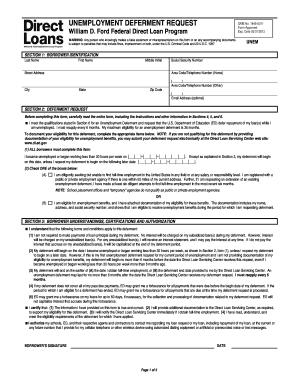
Sallie Mae Deferment Form


What is the Sallie Mae Deferment Form
The Sallie Mae deferment form is a document that allows borrowers to temporarily suspend their student loan payments under certain circumstances. This form is essential for those who may be facing financial difficulties, returning to school, or experiencing other qualifying situations that warrant a deferment. Understanding the purpose of this form is crucial for managing student loan obligations effectively.
How to Obtain the Sallie Mae Deferment Form
To obtain the Sallie Mae deferment form, borrowers can visit the official Sallie Mae website or contact their customer service. The form is typically available for download in a PDF format, which can be printed and filled out. Additionally, some borrowers may receive the form directly from their loan servicer if they meet specific criteria for deferment.
Steps to Complete the Sallie Mae Deferment Form
Completing the Sallie Mae deferment form involves several important steps:
- Download the form from the Sallie Mae website or obtain it from your loan servicer.
- Fill in your personal information, including your name, address, and loan details.
- Indicate the reason for requesting deferment, such as enrollment in school or financial hardship.
- Provide any required documentation to support your request, such as proof of enrollment or income statements.
- Review the form for accuracy and completeness before submitting it.
Legal Use of the Sallie Mae Deferment Form
The Sallie Mae deferment form is legally binding once it is completed and submitted according to the guidelines set by Sallie Mae. It is important for borrowers to ensure that the information provided is accurate and truthful, as any discrepancies may lead to denial of the deferment request. Compliance with the terms outlined in the form is necessary for maintaining the deferment status.
Eligibility Criteria for the Sallie Mae Deferment Form
Eligibility for the Sallie Mae deferment form varies based on specific circumstances. Common qualifying conditions include:
- Enrollment in an eligible degree or certificate program.
- Financial hardship, such as unemployment or low income.
- Active military duty or service in the Peace Corps.
Borrowers should carefully review the eligibility criteria to determine if they qualify for deferment before completing the form.
Form Submission Methods
The completed Sallie Mae deferment form can be submitted through various methods:
- Online submission through the Sallie Mae website, if available.
- Mailing the form to the address provided on the form.
- In-person submission at a Sallie Mae office or authorized location.
Each submission method may have different processing times, so borrowers should choose the method that best suits their needs.
Quick guide on how to complete sallie mae deferment form
Complete Sallie Mae Deferment Form effortlessly on any device
Managing documents online has become increasingly popular among businesses and individuals. It offers an ideal eco-friendly alternative to traditional printed and signed documents, allowing you to locate the correct form and securely save it online. airSlate SignNow provides all the tools necessary to create, edit, and eSign your documents quickly and without delay. Handle Sallie Mae Deferment Form on any device with airSlate SignNow's Android or iOS applications and streamline any document-related process today.
The easiest way to edit and eSign Sallie Mae Deferment Form with minimal effort
- Obtain Sallie Mae Deferment Form and click Get Form to begin.
- Utilize the tools we offer to complete your form.
- Emphasize essential sections of the documents or obscure sensitive information with tools that airSlate SignNow provides specifically for that purpose.
- Craft your signature using the Sign feature, which takes mere seconds and carries the same legal validity as a conventional wet ink signature.
- Review the details and click on the Done button to save your modifications.
- Choose how you would like to share your form, whether by email, text message (SMS), or invitation link, or download it to your computer.
Eliminate concerns about lost or misplaced documents, tedious form searches, or errors that require printing new document copies. airSlate SignNow fulfills all your document management needs in a few clicks from any device you prefer. Edit and eSign Sallie Mae Deferment Form and ensure excellent communication at every step of the form preparation process with airSlate SignNow.
Create this form in 5 minutes or less
Create this form in 5 minutes!
How to create an eSignature for the sallie mae deferment form
How to create an electronic signature for a PDF online
How to create an electronic signature for a PDF in Google Chrome
How to create an e-signature for signing PDFs in Gmail
How to create an e-signature right from your smartphone
How to create an e-signature for a PDF on iOS
How to create an e-signature for a PDF on Android
People also ask
-
What is the Sallie Mae deferment form and how does it work?
The Sallie Mae deferment form is a document that allows borrowers to temporarily postpone their student loan payments under specific conditions. By submitting this form, borrowers can gain relief from payment obligations for a set period, allowing them to focus on other financial responsibilities without the stress of monthly loan payments. It's important to understand the qualifications required for deferment to maximize this benefit.
-
How can airSlate SignNow help with submitting the Sallie Mae deferment form?
With airSlate SignNow, submitting your Sallie Mae deferment form is simplified through our intuitive eSignature platform. This allows you to easily fill out and sign the form electronically, saving time and reducing the hassle of traditional paperwork. Plus, our platform offers secure storage of your documents for future reference.
-
Is there a cost associated with using airSlate SignNow for the Sallie Mae deferment form?
AirSlate SignNow offers a cost-effective solution for managing documents, including the Sallie Mae deferment form. We provide a range of pricing plans that cater to diverse business needs. By opting for our service, you can streamline the process without incurring high fees typically associated with traditional document handling.
-
Can I use airSlate SignNow to manage multiple Sallie Mae deferment forms?
Absolutely! AirSlate SignNow allows users to manage multiple instances of the Sallie Mae deferment form simultaneously. You can easily track, edit, and administer several forms from one platform, ensuring that all documents are in order and accessible when needed. This efficiency is a signNow advantage for businesses handling multiple loans.
-
What features does airSlate SignNow offer for handling the Sallie Mae deferment form?
AirSlate SignNow includes features such as customizable templates, real-time tracking, and secure cloud storage that enhance your experience with the Sallie Mae deferment form. These features ensure that your form is filled out correctly, signed promptly, and stored securely. Our platform simplifies the eSigning process, making it straightforward and efficient.
-
Are there any integrations available for using the Sallie Mae deferment form with airSlate SignNow?
Yes, airSlate SignNow seamlessly integrates with various applications to enhance your experience with the Sallie Mae deferment form. These integrations allow you to connect with platforms such as CRMs, document management systems, and cloud storage providers, ensuring that your workflow is uninterrupted and efficient. This flexibility makes it easy to keep all your documents in sync.
-
How secure is airSlate SignNow when handling the Sallie Mae deferment form?
Security is a top priority at airSlate SignNow. When utilizing our platform for the Sallie Mae deferment form, you can trust that your personal information and documents are protected with robust encryption. Additionally, we comply with industry standards to ensure that your data remains confidential and secure at all times.
Get more for Sallie Mae Deferment Form
Find out other Sallie Mae Deferment Form
- How Do I eSign Hawaii Non-Profit PDF
- How To eSign Hawaii Non-Profit Word
- How Do I eSign Hawaii Non-Profit Presentation
- How Do I eSign Maryland Non-Profit Word
- Help Me With eSign New Jersey Legal PDF
- How To eSign New York Legal Form
- How Can I eSign North Carolina Non-Profit Document
- How To eSign Vermont Non-Profit Presentation
- How Do I eSign Hawaii Orthodontists PDF
- How Can I eSign Colorado Plumbing PDF
- Can I eSign Hawaii Plumbing PDF
- How Do I eSign Hawaii Plumbing Form
- Can I eSign Hawaii Plumbing Form
- How To eSign Hawaii Plumbing Word
- Help Me With eSign Hawaii Plumbing Document
- How To eSign Hawaii Plumbing Presentation
- How To eSign Maryland Plumbing Document
- How Do I eSign Mississippi Plumbing Word
- Can I eSign New Jersey Plumbing Form
- How Can I eSign Wisconsin Plumbing PPT