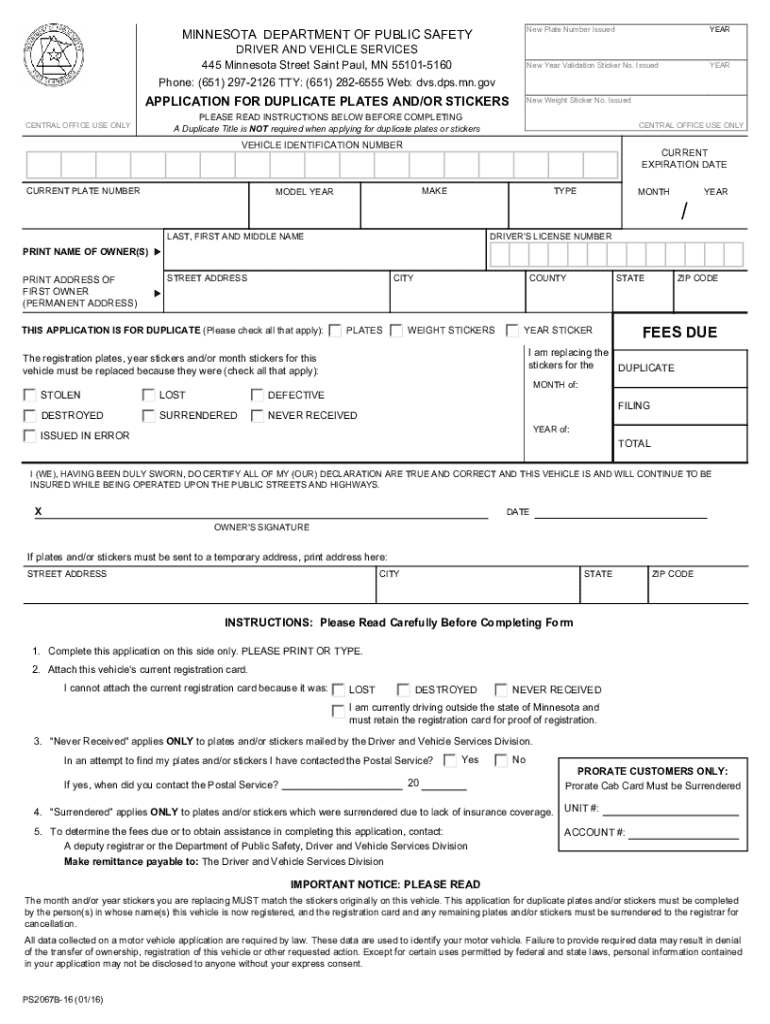
MN Lost Month Sticker Need Replacement RDMV 2016-2026


Understanding the MN Lost Month Sticker Replacement Process
The MN Lost Month Sticker Replacement process is designed for individuals who have misplaced or damaged their month sticker on their vehicle registration. This sticker is crucial as it indicates the month of registration and is required by law. Without it, drivers may face penalties or fines. Understanding the replacement process is essential for maintaining compliance with Minnesota vehicle registration laws.
Steps to Complete the MN Lost Month Sticker Replacement
Replacing a lost month sticker involves several straightforward steps:
- Gather necessary information, including your vehicle registration number and personal identification.
- Visit the Minnesota Department of Public Safety website or your local Department of Motor Vehicles (DMV) office.
- Complete the required form for the lost month sticker, which is typically available online or at the DMV.
- Submit the form along with any required fees. Payment methods may vary by location.
- Receive your replacement sticker in the mail or pick it up at the DMV, depending on the submission method.
Legal Use of the MN Lost Month Sticker
The legal use of the MN Lost Month Sticker is critical for vehicle owners in Minnesota. This sticker must be displayed on the rear license plate of the vehicle to indicate that the registration is current. Driving without a valid sticker can lead to fines and other legal repercussions. It is important to ensure that the sticker is properly affixed and visible to law enforcement.
Eligibility Criteria for Replacement
To be eligible for a replacement MN Lost Month Sticker, you must be the registered owner of the vehicle. Additionally, your vehicle must be currently registered in Minnesota. If your registration has expired, you may need to renew it before obtaining a replacement sticker. Ensure that all information provided during the application process is accurate to avoid delays.
Required Documents for Replacement
When applying for a replacement month sticker, you will need to provide specific documentation:
- Your vehicle registration number.
- A valid form of identification, such as a driver's license or state ID.
- Proof of residency, if required by your local DMV.
Having these documents ready will streamline the replacement process and help ensure that you receive your new sticker promptly.
Form Submission Methods
There are several methods available for submitting your application for a replacement MN Lost Month Sticker:
- Online: Many DMV offices offer online submission through their official websites.
- By Mail: You can print the form, complete it, and send it to your local DMV office.
- In-Person: Visit your local DMV office to submit your application directly.
Each method may have different processing times, so choose the one that best fits your needs.
Quick guide on how to complete mn lost month sticker need replacement rdmv
Complete MN Lost Month Sticker Need Replacement RDMV effortlessly on any device
Digital document management has become increasingly popular among businesses and individuals alike. It serves as an ideal eco-friendly alternative to conventional printed and signed documents, as you can find the necessary form and securely store it online. airSlate SignNow provides you with all the tools required to create, modify, and eSign your documents quickly without delays. Manage MN Lost Month Sticker Need Replacement RDMV on any device with the airSlate SignNow apps for Android or iOS and enhance any document-related process today.
How to modify and eSign MN Lost Month Sticker Need Replacement RDMV without stress
- Find MN Lost Month Sticker Need Replacement RDMV and then click Get Form to begin.
- Use the tools we provide to fill out your form.
- Highlight important sections of your documents or redact sensitive information with tools that airSlate SignNow offers specifically for that purpose.
- Generate your eSignature using the Sign tool, which takes seconds and has the same legal validity as a conventional wet ink signature.
- Review all the details and then click on the Done button to save your modifications.
- Choose how you wish to share your form, whether by email, text message (SMS), or invite link, or download it to your computer.
Eliminate the hassle of lost or misplaced documents, tedious form searching, or errors that necessitate printing new copies. airSlate SignNow meets all your document management needs in just a few clicks from any device you prefer. Modify and eSign MN Lost Month Sticker Need Replacement RDMV and ensure excellent communication at every stage of the form preparation process with airSlate SignNow.
Create this form in 5 minutes or less
Find and fill out the correct mn lost month sticker need replacement rdmv
Create this form in 5 minutes!
How to create an eSignature for the mn lost month sticker need replacement rdmv
How to create an electronic signature for a PDF online
How to create an electronic signature for a PDF in Google Chrome
How to create an e-signature for signing PDFs in Gmail
How to create an e-signature right from your smartphone
How to create an e-signature for a PDF on iOS
How to create an e-signature for a PDF on Android
People also ask
-
What is ps2067b and how does it relate to airSlate SignNow?
The ps2067b is a specific feature within airSlate SignNow that enhances document management and eSigning capabilities. It allows users to streamline their workflow by integrating advanced functionalities that simplify the signing process. By utilizing ps2067b, businesses can improve efficiency and reduce turnaround times for document approvals.
-
How much does airSlate SignNow cost with the ps2067b feature?
Pricing for airSlate SignNow varies based on the plan selected, but the ps2067b feature is included in all tiers. This ensures that all users, regardless of their subscription level, can benefit from the enhanced functionalities. For detailed pricing information, visit our pricing page to find the best plan that suits your business needs.
-
What are the key features of airSlate SignNow's ps2067b?
The ps2067b feature includes advanced eSigning capabilities, customizable templates, and real-time tracking of document status. These features are designed to enhance user experience and ensure that documents are signed quickly and securely. With ps2067b, businesses can also automate reminders and notifications, further streamlining their processes.
-
What benefits does ps2067b offer to businesses?
By implementing ps2067b, businesses can signNowly reduce the time spent on document management and signing processes. This leads to increased productivity and faster decision-making. Additionally, the cost-effective nature of airSlate SignNow ensures that companies can save money while improving their operational efficiency.
-
Can I integrate ps2067b with other software applications?
Yes, airSlate SignNow's ps2067b feature supports integration with various software applications, including CRM and project management tools. This allows for seamless data transfer and enhances overall workflow efficiency. By integrating ps2067b, businesses can create a more cohesive digital ecosystem.
-
Is ps2067b secure for handling sensitive documents?
Absolutely, ps2067b is designed with security in mind, employing advanced encryption and compliance with industry standards. This ensures that sensitive documents are protected throughout the signing process. Users can trust that their data is safe when using airSlate SignNow's ps2067b feature.
-
How can I get started with ps2067b on airSlate SignNow?
Getting started with ps2067b is easy! Simply sign up for an airSlate SignNow account and choose a plan that fits your needs. Once registered, you can access the ps2067b features and start sending documents for eSigning right away.
Get more for MN Lost Month Sticker Need Replacement RDMV
- Dh3039 independent living skills assessment completed by the clients health professional or support provider if the client has form
- Form summons to defendant 104 lro rgl 200
- To je potpisni karton form
- Car window tint va laws stickers form
- Request for exception form graduate division
- Health form and immunization record form midlands technical midlandstech
- Sick leave request form university of new mexico
- The mini mental state examination mmse mount sinai hospital form
Find out other MN Lost Month Sticker Need Replacement RDMV
- How Can I eSignature Colorado Insurance Presentation
- Help Me With eSignature Georgia Insurance Form
- How Do I eSignature Kansas Insurance Word
- How Do I eSignature Washington Insurance Form
- How Do I eSignature Alaska Life Sciences Presentation
- Help Me With eSignature Iowa Life Sciences Presentation
- How Can I eSignature Michigan Life Sciences Word
- Can I eSignature New Jersey Life Sciences Presentation
- How Can I eSignature Louisiana Non-Profit PDF
- Can I eSignature Alaska Orthodontists PDF
- How Do I eSignature New York Non-Profit Form
- How To eSignature Iowa Orthodontists Presentation
- Can I eSignature South Dakota Lawers Document
- Can I eSignature Oklahoma Orthodontists Document
- Can I eSignature Oklahoma Orthodontists Word
- How Can I eSignature Wisconsin Orthodontists Word
- How Do I eSignature Arizona Real Estate PDF
- How To eSignature Arkansas Real Estate Document
- How Do I eSignature Oregon Plumbing PPT
- How Do I eSignature Connecticut Real Estate Presentation