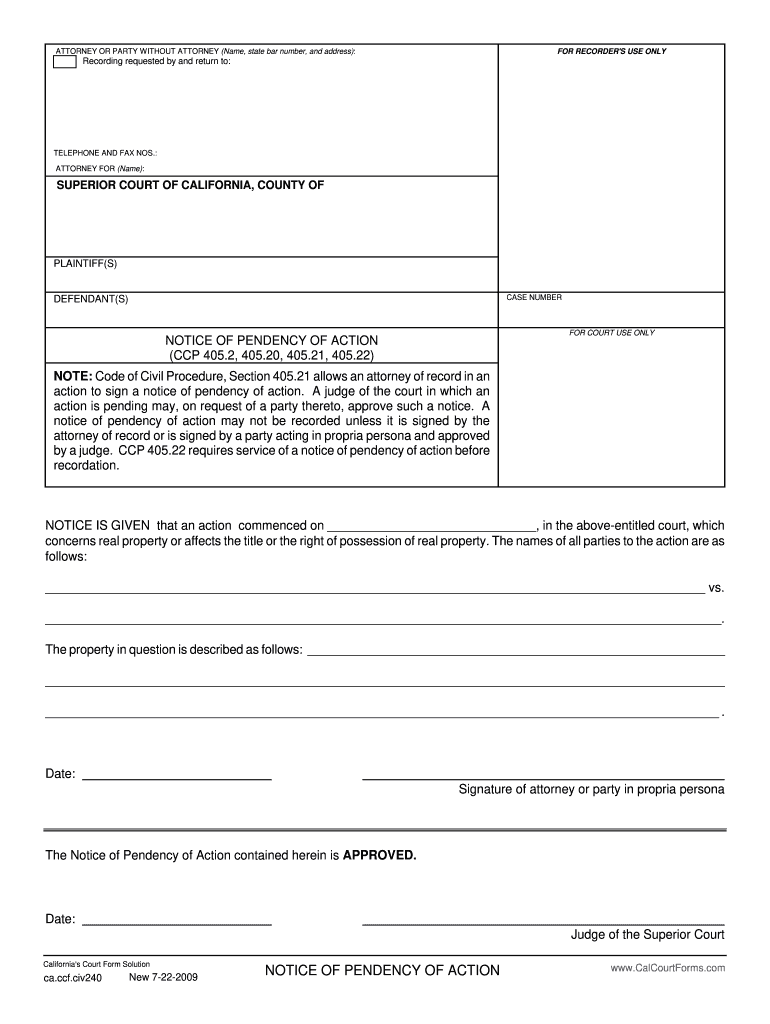
Form Ca Ccf Civ240


What is the Form Ca Ccf Civ240
The ca civ240 is a legal document known as the California Notice of Pendency of Action. This form serves to notify interested parties about a pending legal action concerning real property. It is particularly relevant in cases where a plaintiff seeks to establish a claim against a specific property, thereby preventing the owner from transferring or encumbering the property until the legal matter is resolved. This form is essential in real estate disputes, ensuring that all parties are aware of any claims that may affect property rights.
How to use the Form Ca Ccf Civ240
To use the ca civ240, you must first complete the form accurately, providing all necessary details regarding the property and the nature of the pending action. Once filled out, the form should be filed with the appropriate court. After filing, it is crucial to serve a copy of the notice to all relevant parties, including the property owner and any other interested individuals. This process ensures that all parties are informed of the legal action and can respond accordingly.
Steps to complete the Form Ca Ccf Civ240
Completing the ca civ240 involves several key steps:
- Begin by downloading the form from a reliable source or obtaining it from the court.
- Fill in the required information, including the names of the parties involved, the court case number, and a description of the property affected.
- Ensure all details are accurate to avoid delays or complications.
- Sign the form, certifying that the information provided is true and correct.
- File the completed form with the court and pay any applicable filing fees.
- Serve copies of the filed notice to all parties involved in the action.
Legal use of the Form Ca Ccf Civ240
The ca civ240 is legally binding when properly completed and filed. It serves as a public record of the pending action and can affect the ability of the property owner to sell or refinance the property. Compliance with state laws regarding the filing and serving of this notice is crucial to ensure its validity. Failure to adhere to these legal requirements may result in the notice being deemed ineffective, potentially jeopardizing the plaintiff's claims.
Key elements of the Form Ca Ccf Civ240
Important elements of the ca civ240 include:
- The title of the document, which clearly states it is a Notice of Pendency of Action.
- Identification of the parties involved in the legal action.
- A detailed description of the property in question, including its address and any relevant identifiers.
- The nature of the action that has been filed, providing context for the notice.
- The date of filing and the court where the action is pending.
Form Submission Methods (Online / Mail / In-Person)
The ca civ240 can be submitted through various methods, depending on the court's requirements:
- Online: Many courts offer electronic filing services, allowing you to submit the form digitally.
- Mail: You can send the completed form via postal service to the appropriate court address.
- In-Person: Alternatively, you may file the form in person at the courthouse, where clerks can assist with the process.
Quick guide on how to complete attorney for superior court of california county of
Effortlessly Prepare Form Ca Ccf Civ240 on Any Device
Digital document management has gained traction among businesses and individuals alike. It serves as an ideal environmentally friendly alternative to conventional printed and signed documents, allowing you to access the necessary form and securely store it online. airSlate SignNow provides all the tools you require to create, modify, and electronically sign your documents swiftly and without interruptions. Manage Form Ca Ccf Civ240 on any platform with airSlate SignNow's Android or iOS applications and enhance any document-related procedure today.
The Simplest Way to Edit and Electronically Sign Form Ca Ccf Civ240 with Ease
- Find Form Ca Ccf Civ240 and click on Get Form to begin.
- Utilize the tools we provide to fill out your document.
- Emphasize important sections of your documents or conceal sensitive information using the tools specifically offered by airSlate SignNow.
- Create your electronic signature with the Sign feature, which takes mere seconds and carries the same legal validity as a traditional handwritten signature.
- Review all the details and click on the Done button to finalize your changes.
- Select your preferred method to share your form, whether by email, text message (SMS), invite link, or download it to your computer.
Say goodbye to lost or misplaced files, tedious document searches, or errors that require new copies to be printed. airSlate SignNow addresses your document management needs in just a few clicks from your chosen device. Modify and electronically sign Form Ca Ccf Civ240 and ensure excellent communication at every stage of your form preparation process with airSlate SignNow.
Create this form in 5 minutes or less
FAQs
-
Government of California : What would it take for Superior Court Judge Derek Johnson to be removed?
I'm not terribly familiar with CA law on the subject, but according to this [1] site:California judges may be removed in one of three ways: Judges may be impeached by the assembly and convicted by two thirds of the senate.Judges are subject to recall election.The commission on judicial performance investigates complaints of judicial misconduct and incapacity and may privately admonish, suspend, censure, retire, or remove a judge. The commission's decisions are subject to review by the supreme court. Assuming this is true, you have three options:Petition your congress member or senator to impeach the judge (unlikely, since his statements probably don't constitute a crime in and of themselves);Solicit and obtain signatures for a recall election;Make a complaint to the commission on judicial performance and/or determine how to trigger a supreme court review of a prior decision if there is one.[1] http://www.judicialselection.us/judicial_selection/methods/removal_of_judges.cfm?state
-
What happens to all of the paper forms you fill out for immigration and customs?
Years ago I worked at document management company. There is cool software that can automate aspects of hand-written forms. We had an airport as a customer - they scanned plenty and (as I said before) this was several years ago...On your airport customs forms, the "boxes" that you 'need' to write on - are basically invisible to the scanner - but are used because then us humans will tend to write neater and clearer which make sit easier to recognize with a computer. Any characters with less than X% accuracy based on a recognition engine are flagged and shown as an image zoomed into the particular character so a human operator can then say "that is an "A". This way, you can rapidly go through most forms and output it to say - an SQL database, complete with link to original image of the form you filled in.If you see "black boxes" at three corners of the document - it is likely set up for scanning (they help to identify and orient the page digitally). If there is a unique barcode on the document somewhere I would theorize there is an even higher likelihood of it being scanned - the document is of enough value to be printed individually which costs more, which means it is likely going to be used on the capture side. (I've noticed in the past in Bahamas and some other Caribbean islands they use these sorts of capture mechanisms, but they have far fewer people entering than the US does everyday)The real answer is: it depends. Depending on each country and its policies and procedures. Generally I would be surprised if they scanned and held onto the paper. In the US, they proably file those for a set period of time then destroy them, perhaps mining them for some data about travellers. In the end, I suspect the "paper-to-data capture" likelihood of customs forms ranges somewhere on a spectrum like this:Third world Customs Guy has paper to show he did his job, paper gets thrown out at end of shift. ------> We keep all the papers! everything is scanned as you pass by customs and unique barcodes identify which flight/gate/area the form was handed out at, so we co-ordinate with cameras in the airport and have captured your image. We also know exactly how much vodka you brought into the country. :)
-
How can I fill out Google's intern host matching form to optimize my chances of receiving a match?
I was selected for a summer internship 2016.I tried to be very open while filling the preference form: I choose many products as my favorite products and I said I'm open about the team I want to join.I even was very open in the location and start date to get host matching interviews (I negotiated the start date in the interview until both me and my host were happy.) You could ask your recruiter to review your form (there are very cool and could help you a lot since they have a bigger experience).Do a search on the potential team.Before the interviews, try to find smart question that you are going to ask for the potential host (do a search on the team to find nice and deep questions to impress your host). Prepare well your resume.You are very likely not going to get algorithm/data structure questions like in the first round. It's going to be just some friendly chat if you are lucky. If your potential team is working on something like machine learning, expect that they are going to ask you questions about machine learning, courses related to machine learning you have and relevant experience (projects, internship). Of course you have to study that before the interview. Take as long time as you need if you feel rusty. It takes some time to get ready for the host matching (it's less than the technical interview) but it's worth it of course.
-
How do I fill out the form of DU CIC? I couldn't find the link to fill out the form.
Just register on the admission portal and during registration you will get an option for the entrance based course. Just register there. There is no separate form for DU CIC.
Create this form in 5 minutes!
How to create an eSignature for the attorney for superior court of california county of
How to make an electronic signature for the Attorney For Superior Court Of California County Of in the online mode
How to generate an electronic signature for your Attorney For Superior Court Of California County Of in Google Chrome
How to make an electronic signature for putting it on the Attorney For Superior Court Of California County Of in Gmail
How to make an eSignature for the Attorney For Superior Court Of California County Of right from your smartphone
How to create an electronic signature for the Attorney For Superior Court Of California County Of on iOS devices
How to make an electronic signature for the Attorney For Superior Court Of California County Of on Android
People also ask
-
What is a notice of pendency of action?
A notice of pendency of action is a legal document that signals ongoing litigation regarding a property. It serves as a public notice to inform potential buyers or lenders that there may be a claim against the property. Understanding this concept is crucial for businesses engaged in real estate transactions.
-
How can airSlate SignNow streamline the process of filing a notice of pendency of action?
With airSlate SignNow, you can easily prepare, sign, and send a notice of pendency of action electronically, saving time and resources. Our platform simplifies document management, ensuring that you stay organized and compliant throughout the litigation process. This helps eliminate the risks associated with manual paperwork.
-
What features does airSlate SignNow offer for handling legal documents like a notice of pendency of action?
AirSlate SignNow offers features such as customizable templates, electronic signatures, and real-time document tracking. These features ensure that your notice of pendency of action is handled efficiently and securely, signNowly reducing the chances of errors and ensuring timely filing.
-
Is there a cost associated with using airSlate SignNow for filing legal documents?
Yes, airSlate SignNow offers various pricing plans designed to meet different business needs. These plans provide access to all features required for filing documents, including notices of pendency of action. Investing in our solution can save you both time and money in the long run.
-
Can I integrate airSlate SignNow with other tools for enhanced functionality?
Absolutely! AirSlate SignNow integrates seamlessly with a wide range of business tools to enhance your workflow. Whether you need to connect with CRM systems, cloud storage solutions, or other legal software, our integrations ensure that managing documents like a notice of pendency of action is as smooth as possible.
-
What are the benefits of using airSlate SignNow for legal document management?
Using airSlate SignNow for your legal document needs streamlines processes, increases efficiency, and enhances collaboration among teams. It allows for quick sending and signing of legal documents, such as a notice of pendency of action, all while maintaining compliance with legal standards. This creates a signNow advantage in managing deadlines and documentation.
-
How secure is airSlate SignNow for handling sensitive documents?
Security is a top priority for airSlate SignNow. We employ advanced encryption protocols and follow stringent compliance measures to protect sensitive documents like a notice of pendency of action. Your data is safeguarded to prevent unauthorized access, ensuring peace of mind for you and your clients.
Get more for Form Ca Ccf Civ240
- Probus travel insurance plan a only re fit to travel form
- Expression of wish form template 52196332
- Detail plate zl204 ziplok standing seam roof internal gutter ax form
- State of tn articles of ammendment 4416 form
- Pg e authorization form
- Cat adoption application form
- Deposit form images blank
- Official complaint form final pucpdf
Find out other Form Ca Ccf Civ240
- Can I eSignature Mississippi Business Operations Document
- How To eSignature Missouri Car Dealer Document
- How Can I eSignature Missouri Business Operations PPT
- How Can I eSignature Montana Car Dealer Document
- Help Me With eSignature Kentucky Charity Form
- How Do I eSignature Michigan Charity Presentation
- How Do I eSignature Pennsylvania Car Dealer Document
- How To eSignature Pennsylvania Charity Presentation
- Can I eSignature Utah Charity Document
- How Do I eSignature Utah Car Dealer Presentation
- Help Me With eSignature Wyoming Charity Presentation
- How To eSignature Wyoming Car Dealer PPT
- How To eSignature Colorado Construction PPT
- How To eSignature New Jersey Construction PDF
- How To eSignature New York Construction Presentation
- How To eSignature Wisconsin Construction Document
- Help Me With eSignature Arkansas Education Form
- Can I eSignature Louisiana Education Document
- Can I eSignature Massachusetts Education Document
- Help Me With eSignature Montana Education Word