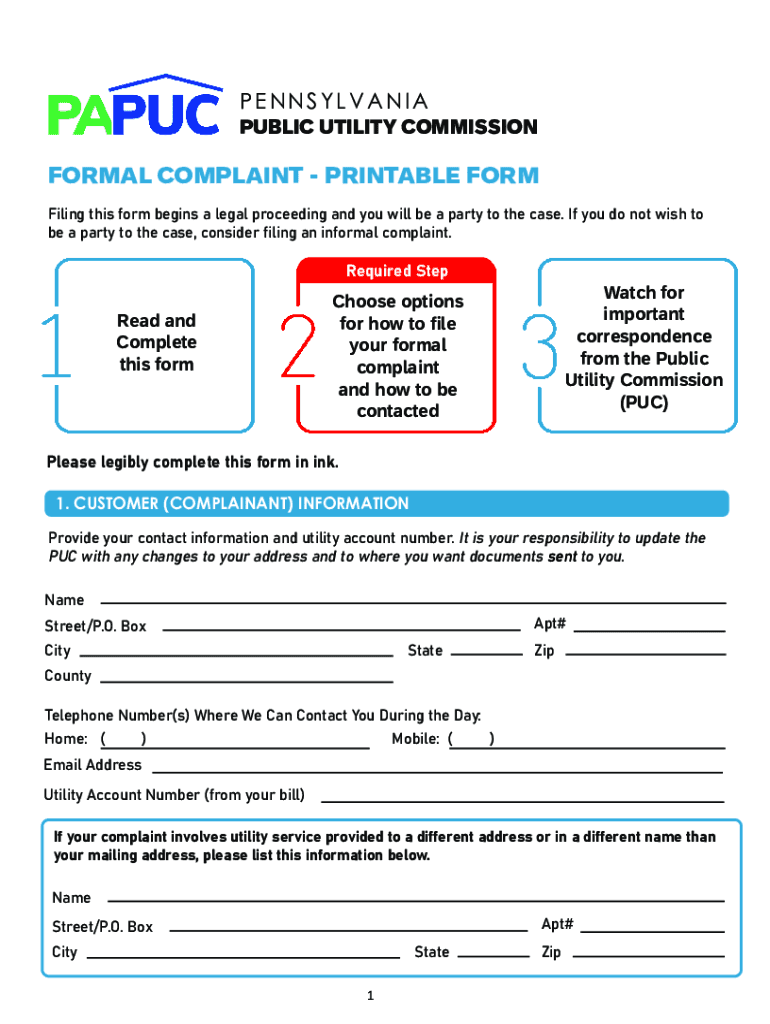
Official Complaint Form Final PucPDF


What is the Official Complaint Form Final PucPDF
The Official Complaint Form Final PucPDF is a standardized document used to formally lodge complaints with the Pennsylvania Public Utility Commission (PUC). This form is essential for individuals or entities seeking to address grievances related to utility services, such as electricity, natural gas, water, and telecommunications. By utilizing this form, complainants ensure that their issues are documented and processed in accordance with state regulations, facilitating a structured resolution process.
How to use the Official Complaint Form Final PucPDF
Using the Official Complaint Form Final PucPDF involves several straightforward steps. First, download the form from the Pennsylvania Public Utility Commission's website. Next, fill out the required fields, providing detailed information about the complaint, including the nature of the issue, relevant dates, and any supporting documentation. After completing the form, review it for accuracy and clarity. Finally, submit the form according to the specified submission methods, which may include online submission, mailing, or in-person delivery at designated PUC offices.
Steps to complete the Official Complaint Form Final PucPDF
Completing the Official Complaint Form Final PucPDF requires careful attention to detail. Follow these steps to ensure proper completion:
- Download the form from the PUC website.
- Provide your personal information, including name, address, and contact details.
- Clearly describe the complaint, outlining the specific issues you have encountered.
- Include any relevant account numbers or identifiers related to the utility service.
- Attach any supporting documents that may strengthen your case.
- Review the form to ensure all information is accurate and complete.
- Submit the form through the preferred method as outlined by the PUC.
Required Documents
When filing a complaint using the Official Complaint Form Final PucPDF, certain documents may be required to support your claim. These may include:
- Copies of previous correspondence with the utility provider.
- Billing statements or service agreements relevant to the complaint.
- Any documentation that substantiates your claims, such as photographs or service records.
Having these documents ready can facilitate a smoother review process by the PUC.
Form Submission Methods
The Official Complaint Form Final PucPDF can be submitted through various methods to accommodate different preferences. These methods include:
- Online submission via the PUC's official website, where you can upload the completed form and any attachments.
- Mailing the form to the appropriate PUC office address, ensuring it is postmarked by the deadline.
- In-person delivery at designated PUC locations, where you can hand over the form directly to a representative.
Legal use of the Official Complaint Form Final PucPDF
The Official Complaint Form Final PucPDF serves a legal purpose within the framework of Pennsylvania's utility regulations. By submitting this form, individuals assert their rights as consumers and initiate a formal review process by the PUC. This legal avenue provides a structured method for addressing grievances, ensuring that utility providers adhere to state laws and regulations. It is crucial for complainants to understand that the information provided in the form is subject to scrutiny and may be used in any subsequent investigations or hearings.
Quick guide on how to complete official complaint form final pucpdf
Easily Prepare Official Complaint Form Final PucPDF on Any Device
Digital document management has become increasingly popular among businesses and individuals. It serves as an ideal environmentally friendly alternative to traditional printed and signed documents, allowing you to access the appropriate form and safely store it online. airSlate SignNow provides you with all the necessary tools to create, modify, and electronically sign your documents swiftly without interruptions. Manage Official Complaint Form Final PucPDF across any platform with the airSlate SignNow Android or iOS applications and enhance any document-related process today.
Easily Modify and Electronically Sign Official Complaint Form Final PucPDF
- Locate Official Complaint Form Final PucPDF and then click Get Form to begin.
- Use the provided tools to fill out your document.
- Emphasize pertinent sections of the documents or obscure sensitive information with tools specifically designed by airSlate SignNow for that intent.
- Generate your eSignature using the Sign feature, which takes mere seconds and carries the same legal validity as a conventional wet ink signature.
- Verify the details and then click on the Done button to save your changes.
- Select your preferred method to send your form, whether by email, SMS, invitation link, or download it to your computer.
Say goodbye to lost or misplaced files, tedious document searches, or mistakes that require printing new copies. airSlate SignNow fulfills your document management needs in just a few clicks from your device of choice. Modify and electronically sign Official Complaint Form Final PucPDF and ensure clear communication at every stage of the form preparation process with airSlate SignNow.
Create this form in 5 minutes or less
Create this form in 5 minutes!
How to create an eSignature for the official complaint form final pucpdf
How to create an electronic signature for a PDF online
How to create an electronic signature for a PDF in Google Chrome
How to create an e-signature for signing PDFs in Gmail
How to create an e-signature right from your smartphone
How to create an e-signature for a PDF on iOS
How to create an e-signature for a PDF on Android
People also ask
-
What is a PA formal complaint PUC?
A PA formal complaint PUC refers to a formal grievance filed with the Pennsylvania Public Utility Commission. This process allows individuals or businesses to address issues related to utility services. Understanding this process is crucial for ensuring your concerns are heard and resolved effectively.
-
How can airSlate SignNow help with filing a PA formal complaint PUC?
airSlate SignNow simplifies the process of filing a PA formal complaint PUC by allowing users to create, send, and eSign necessary documents quickly. With its user-friendly interface, you can ensure that all required forms are completed accurately and submitted on time. This streamlines the complaint process, making it more efficient.
-
What features does airSlate SignNow offer for document management?
airSlate SignNow offers a range of features for document management, including customizable templates, secure eSigning, and real-time tracking. These features are particularly beneficial when preparing a PA formal complaint PUC, as they ensure that your documents are organized and easily accessible. Additionally, you can collaborate with others seamlessly.
-
Is airSlate SignNow cost-effective for small businesses filing PA formal complaints?
Yes, airSlate SignNow is a cost-effective solution for small businesses looking to file a PA formal complaint PUC. With flexible pricing plans, you can choose an option that fits your budget while still accessing essential features. This affordability makes it an ideal choice for businesses of all sizes.
-
Can I integrate airSlate SignNow with other tools for filing complaints?
Absolutely! airSlate SignNow offers integrations with various tools and platforms, enhancing your ability to manage documents related to a PA formal complaint PUC. Whether you use CRM systems or project management tools, these integrations help streamline your workflow and improve efficiency.
-
What are the benefits of using airSlate SignNow for legal documents?
Using airSlate SignNow for legal documents, including a PA formal complaint PUC, provides numerous benefits such as enhanced security, compliance, and ease of use. The platform ensures that your documents are protected and legally binding, giving you peace of mind. Additionally, the intuitive interface makes it easy for anyone to navigate.
-
How secure is airSlate SignNow for sensitive documents?
airSlate SignNow prioritizes security, employing advanced encryption and compliance measures to protect sensitive documents, including those related to a PA formal complaint PUC. This commitment to security ensures that your information remains confidential and secure throughout the document management process.
Get more for Official Complaint Form Final PucPDF
- Federal drug testing custody and control form 48186583
- Registration form business tax san jose a9
- Asbestos manifest forms
- Employee performance evaluation form home care how to
- Indigent health care polk healthcare plan form
- Aqs 279 form
- Form 3903 moving expenses
- Louisiana department of revenue post office box 91011 baton form
Find out other Official Complaint Form Final PucPDF
- Electronic signature Iowa Overtime Authorization Form Online
- Electronic signature Illinois Employee Appraisal Form Simple
- Electronic signature West Virginia Business Ethics and Conduct Disclosure Statement Free
- Electronic signature Alabama Disclosure Notice Simple
- Electronic signature Massachusetts Disclosure Notice Free
- Electronic signature Delaware Drug Testing Consent Agreement Easy
- Electronic signature North Dakota Disclosure Notice Simple
- Electronic signature California Car Lease Agreement Template Free
- How Can I Electronic signature Florida Car Lease Agreement Template
- Electronic signature Kentucky Car Lease Agreement Template Myself
- Electronic signature Texas Car Lease Agreement Template Easy
- Electronic signature New Mexico Articles of Incorporation Template Free
- Electronic signature New Mexico Articles of Incorporation Template Easy
- Electronic signature Oregon Articles of Incorporation Template Simple
- eSignature Montana Direct Deposit Enrollment Form Easy
- How To Electronic signature Nevada Acknowledgement Letter
- Electronic signature New Jersey Acknowledgement Letter Free
- Can I eSignature Oregon Direct Deposit Enrollment Form
- Electronic signature Colorado Attorney Approval Later
- How To Electronic signature Alabama Unlimited Power of Attorney