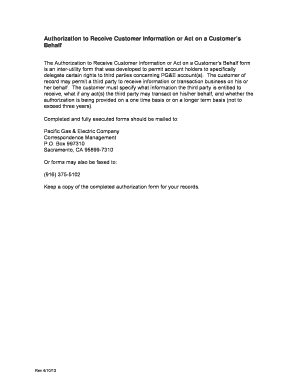
Pg E Authorization Form


What is the Pg E Authorization Form
The Pg E Authorization Form is a document that allows customers to designate a third party to manage their account with Pacific Gas and Electric Company (PG&E). This form is particularly useful for individuals who may need assistance with their utility services, such as property managers or family members. By completing this form, the designated third party gains the authority to discuss account details, make payments, and manage service requests on behalf of the account holder.
How to use the Pg E Authorization Form
Using the Pg E Authorization Form involves several straightforward steps. First, the account holder must download the form from the official PG&E website or request it directly from customer service. After obtaining the form, the account holder should fill in their personal information, including their account number and contact details. Next, the designated third party's information must be entered. Finally, both parties should sign and date the form to validate the authorization. Once completed, the form can be submitted to PG&E via mail or electronically, depending on the submission options available.
Steps to complete the Pg E Authorization Form
Completing the Pg E Authorization Form requires careful attention to detail. Here are the key steps:
- Download or request the Pg E Authorization Form.
- Fill in the account holder's name, address, and account number.
- Provide the designated third party's name and contact information.
- Both parties should sign and date the form to confirm the authorization.
- Submit the completed form to PG&E through the preferred method.
Legal use of the Pg E Authorization Form
The Pg E Authorization Form is legally binding once completed and signed by both the account holder and the designated third party. To ensure its validity, it is essential that the form adheres to all applicable laws and regulations regarding utility services. This includes compliance with privacy standards and ensuring that the designated party has the account holder's explicit consent to manage their account. Using a reliable electronic signature solution can further enhance the legal standing of the authorization.
Key elements of the Pg E Authorization Form
The Pg E Authorization Form contains several key elements that must be accurately filled out for it to be effective. These elements include:
- Account holder's full name and contact information.
- Account number associated with PG&E services.
- Designated third party's name and contact details.
- Signatures of both parties, confirming their agreement.
- Date of signature to establish the timeline of authorization.
Examples of using the Pg E Authorization Form
There are various scenarios in which the Pg E Authorization Form can be beneficial. For instance, a property management company may use the form to manage multiple accounts for residential properties. Similarly, a family member may use the form to assist an elderly relative in managing their utility services. In both cases, the form facilitates communication and service management between PG&E and the designated third party, ensuring that account-related tasks are handled efficiently.
Quick guide on how to complete pg e authorization form
Complete Pg E Authorization Form effortlessly on any device
Online document management has gained traction among organizations and individuals alike. It serves as a superb environmentally friendly alternative to traditional printed and signed paperwork, allowing you to easily find the appropriate form and securely store it online. airSlate SignNow equips you with all the resources necessary to create, adjust, and eSign your documents swiftly without delays. Manage Pg E Authorization Form on any platform with airSlate SignNow's Android or iOS applications and enhance any document-driven process today.
How to adjust and eSign Pg E Authorization Form with ease
- Find Pg E Authorization Form and click Get Form to begin.
- Utilize the tools available to complete your form.
- Highlight important sections of your documents or obscure sensitive information with tools designed specifically for that purpose by airSlate SignNow.
- Create your eSignature using the Sign tool, which takes mere seconds and holds the same legal validity as a conventional wet ink signature.
- Review the information and click the Done button to secure your changes.
- Choose your preferred method to send your form, via email, text message (SMS), or invitation link, or download it to your computer.
Forget about lost or misplaced files, tedious form searches, or mistakes that necessitate printing new copies. airSlate SignNow addresses all your document management needs in just a few clicks from any device you prefer. Modify and eSign Pg E Authorization Form and ensure outstanding communication throughout your form preparation process with airSlate SignNow.
Create this form in 5 minutes or less
Create this form in 5 minutes!
How to create an eSignature for the pg e authorization form
How to create an electronic signature for a PDF online
How to create an electronic signature for a PDF in Google Chrome
How to create an e-signature for signing PDFs in Gmail
How to create an e-signature right from your smartphone
How to create an e-signature for a PDF on iOS
How to create an e-signature for a PDF on Android
People also ask
-
What is the pge authorization form?
The pge authorization form is a legal document that allows authorized individuals to obtain and manage utility services from Pacific Gas and Electric Company (PG&E). Utilizing airSlate SignNow, businesses can easily create, send, and electronically sign the pge authorization form, ensuring a quick and efficient process.
-
How can I use airSlate SignNow for the pge authorization form?
With airSlate SignNow, you can effortlessly draft and share the pge authorization form with multiple signers. Our platform streamlines the eSigning process, allowing you to collect signatures quickly and securely, making it ideal for both personal and business needs.
-
Is there a cost associated with using airSlate SignNow for the pge authorization form?
Yes, airSlate SignNow offers various pricing plans tailored to suit different business needs, starting from a basic plan to more comprehensive options. Each plan provides full access to create and manage documents like the pge authorization form, ensuring cost-effective solutions for all users.
-
What are the key features of airSlate SignNow for managing the pge authorization form?
Key features of airSlate SignNow include drag-and-drop document creation, robust eSignature capabilities, and advanced workflow automation. These features help businesses efficiently manage the pge authorization form and enhance overall productivity.
-
Can airSlate SignNow integrate with other tools for the pge authorization form?
Absolutely! airSlate SignNow offers integrations with various applications such as CRM systems, storage solutions, and productivity tools. This means you can seamlessly integrate the signing process for the pge authorization form with your existing workflows.
-
How secure is the airSlate SignNow platform for the pge authorization form?
The airSlate SignNow platform prioritizes security by employing advanced encryption technologies to protect your documents and data. When engaging with your pge authorization form, you can be confident that sensitive information remains safe and secure throughout the signing process.
-
How can I track the status of my pge authorization form in airSlate SignNow?
airSlate SignNow provides real-time tracking features that allow you to monitor the status of your pge authorization form at every stage. This transparency enables you to know exactly when your document has been viewed, signed, or completed.
Get more for Pg E Authorization Form
- Significant figures practice form
- Verification of medicaid transportation abilities form
- Dd form 2900
- Kotak mahindra bank kyc form pdf
- State farm additional living expense worksheet form
- Prequalification letter template form
- Credit card authorization form vmedia ca
- Werc 25 mmmms 09 18 state of wisconsin employm form
Find out other Pg E Authorization Form
- eSignature North Dakota Real Estate Quitclaim Deed Later
- eSignature Minnesota Sports Rental Lease Agreement Free
- eSignature Minnesota Sports Promissory Note Template Fast
- eSignature Minnesota Sports Forbearance Agreement Online
- eSignature Oklahoma Real Estate Business Plan Template Free
- eSignature South Dakota Police Limited Power Of Attorney Online
- How To eSignature West Virginia Police POA
- eSignature Rhode Island Real Estate Letter Of Intent Free
- eSignature Rhode Island Real Estate Business Letter Template Later
- eSignature South Dakota Real Estate Lease Termination Letter Simple
- eSignature Tennessee Real Estate Cease And Desist Letter Myself
- How To eSignature New Mexico Sports Executive Summary Template
- Can I eSignature Utah Real Estate Operating Agreement
- eSignature Vermont Real Estate Warranty Deed Online
- eSignature Vermont Real Estate Operating Agreement Online
- eSignature Utah Real Estate Emergency Contact Form Safe
- eSignature Washington Real Estate Lease Agreement Form Mobile
- How Can I eSignature New York Sports Executive Summary Template
- eSignature Arkansas Courts LLC Operating Agreement Now
- How Do I eSignature Arizona Courts Moving Checklist