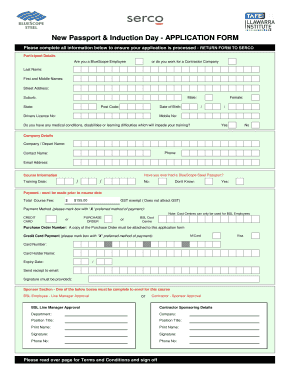
Bluescope Passport Form


What is the Bluescope Passport
The Bluescope Passport is a digital document designed to streamline the induction process for employees in various industries. It serves as a verification tool that confirms an individual's completion of necessary training and compliance requirements. This passport is particularly useful in sectors where safety and regulatory adherence are paramount. By utilizing the Bluescope Passport, businesses can ensure that their workforce is adequately trained and qualified for their roles, enhancing overall operational efficiency.
How to use the Bluescope Passport
Using the Bluescope Passport involves a straightforward process. First, individuals must complete the required training modules associated with their specific roles. Once training is finalized, the passport can be issued electronically. This digital format allows for easy sharing and verification by employers and regulatory bodies. Employees can present their Bluescope Passport during onboarding or site access, ensuring that all necessary qualifications are readily available and up to date.
Steps to complete the Bluescope Passport
Completing the Bluescope Passport involves several key steps:
- Enroll in the required training programs relevant to your position.
- Successfully complete all training modules, ensuring you meet the necessary criteria.
- Submit any required documentation to verify your training completion.
- Receive your Bluescope Passport electronically, which will include your training records.
- Keep your passport updated by completing any additional training as required by your employer.
Legal use of the Bluescope Passport
The Bluescope Passport is legally recognized when it meets specific compliance standards. For it to be considered valid, it must be issued following the proper training protocols and must include verifiable signatures from authorized personnel. Additionally, it adheres to relevant regulations such as the ESIGN Act and UETA, which govern the legality of electronic signatures and documents. This ensures that the passport can be used confidently in various legal and professional contexts.
Key elements of the Bluescope Passport
The Bluescope Passport contains several essential elements that contribute to its effectiveness:
- Personal Identification: Includes the individual's name and identification number.
- Training Records: Lists all completed training modules and certifications.
- Issue Date: Indicates when the passport was issued, providing a timeline for compliance.
- Expiration Date: Shows when the passport needs to be renewed or updated.
- Verification Codes: Unique codes that allow employers to verify the authenticity of the passport.
How to obtain the Bluescope Passport
Obtaining the Bluescope Passport requires individuals to follow a structured process. Initially, they must enroll in the necessary training programs offered by their employer or a certified training provider. After completing the training, individuals must submit any required documentation for verification. Once approved, the Bluescope Passport will be issued electronically, allowing for easy access and sharing. It is important to keep the passport updated by completing any additional training as required by the employer.
Quick guide on how to complete bluescope passport induction
Complete bluescope passport induction easily on any device
Online document management has become favored by companies and individuals. It offers a wonderful eco-friendly substitute for conventional printed and signed documents, as you can access the correct form and securely store it online. airSlate SignNow provides you with all the tools necessary to create, modify, and eSign your documents quickly without delays. Manage bluescope passport on any platform using airSlate SignNow Android or iOS apps and enhance any document-related process today.
How to modify and eSign bluescope passport induction effortlessly
- Obtain bluescope induction and click on Get Form to begin.
- Utilize the tools we offer to fill out your document.
- Emphasize pertinent sections of the documents or obscure sensitive information with tools that airSlate SignNow provides specifically for that purpose.
- Generate your eSignature using the Sign tool, which takes moments and carries the same legal validity as a traditional handwritten signature.
- Review the details and click on the Done button to save your modifications.
- Choose how you want to share your form, via email, SMS, or invitation link, or download it to your computer.
Forget about lost or misplaced documents, tedious form searching, or mistakes that require printing new document copies. airSlate SignNow addresses your document management needs in just a few clicks from a device of your choice. Edit and eSign bluescope passport and ensure excellent communication at every stage of your form preparation process with airSlate SignNow.
Create this form in 5 minutes or less
Related searches to bluescope induction
Create this form in 5 minutes!
How to create an eSignature for the bluescope passport
How to create an electronic signature for a PDF online
How to create an electronic signature for a PDF in Google Chrome
How to create an e-signature for signing PDFs in Gmail
How to create an e-signature right from your smartphone
How to create an e-signature for a PDF on iOS
How to create an e-signature for a PDF on Android
People also ask bluescope induction
-
What is the bluescope passport?
The bluescope passport is a digital solution designed to streamline document signing and management. With airSlate SignNow, it allows users to efficiently eSign and send documents, ensuring a smooth workflow.
-
How much does the bluescope passport cost?
Pricing for the bluescope passport varies based on the plan you choose. AirSlate SignNow offers several affordable options to accommodate businesses of all sizes, ensuring great value for your investment.
-
What features are included with the bluescope passport?
The bluescope passport includes essential features like document editing, real-time collaboration, and secure eSigning capabilities. These features are designed to enhance productivity and ensure secure transactions.
-
What are the benefits of using the bluescope passport?
Using the bluescope passport can signNowly improve your document workflow efficiency. It offers cost-effective solutions that save time and resources while allowing for secure electronic signatures.
-
Is the bluescope passport easy to integrate with existing systems?
Yes, the bluescope passport is designed for seamless integration with various applications and platforms. This flexibility allows businesses to enhance their processes without disruptive changes.
-
Can I access my bluescope passport documents on mobile devices?
Absolutely! The bluescope passport is accessible on mobile devices, enabling you to manage and eSign documents anytime, anywhere. This mobile compatibility ensures your workflow remains uninterrupted.
-
Does the bluescope passport provide any security features?
Yes, the bluescope passport comes with robust security features, including encryption and secure cloud storage. AirSlate SignNow prioritizes data security, giving you peace of mind when handling sensitive documents.
Get more for bluescope passport
- Cg 3752 24418205 form
- Ext1042 1 application for permit to export goods controlled goods details form formulaire de demande de licence pour exporter
- Projected balance sheet form
- Mitsubishi zubadan manual form
- Scientific notation addition and subtraction independent practice worksheet answer key form
- Food in school permisson slipdocx portal cranburyschool form
- Load information sheet 33679822
- Global deterioration scale pdf form
Find out other bluescope passport induction
- eSignature Missouri Landlord lease agreement Fast
- eSignature Utah Landlord lease agreement Simple
- eSignature West Virginia Landlord lease agreement Easy
- How Do I eSignature Idaho Landlord tenant lease agreement
- eSignature Washington Landlord tenant lease agreement Free
- eSignature Wisconsin Landlord tenant lease agreement Online
- eSignature Wyoming Landlord tenant lease agreement Online
- How Can I eSignature Oregon lease agreement
- eSignature Washington Lease agreement form Easy
- eSignature Alaska Lease agreement template Online
- eSignature Alaska Lease agreement template Later
- eSignature Massachusetts Lease agreement template Myself
- Can I eSignature Arizona Loan agreement
- eSignature Florida Loan agreement Online
- eSignature Florida Month to month lease agreement Later
- Can I eSignature Nevada Non-disclosure agreement PDF
- eSignature New Mexico Non-disclosure agreement PDF Online
- Can I eSignature Utah Non-disclosure agreement PDF
- eSignature Rhode Island Rental agreement lease Easy
- eSignature New Hampshire Rental lease agreement Simple