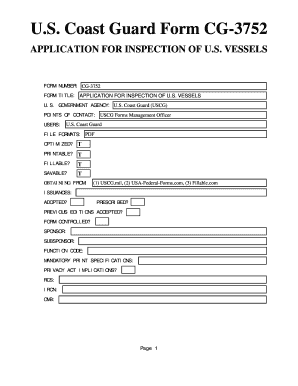
Cg 3752 Form


What is the CG 3752?
The CG 3752, also known as the USCG 3752 form, is a document utilized by the United States Coast Guard for various administrative purposes. This form is commonly used to report incidents, document safety inspections, or manage regulatory compliance. Its structured format allows for the clear presentation of essential information, making it easier for both the submitter and the reviewing authorities to understand the content. Understanding the purpose of the CG 3752 is crucial for ensuring proper completion and submission.
How to Use the CG 3752
Using the CG 3752 effectively involves several key steps. First, identify the specific purpose for which the form is required. Next, gather all necessary information and documentation to complete the form accurately. It is essential to fill out the form completely, ensuring that all sections are addressed. Once completed, the form can be submitted electronically or via traditional mail, depending on the requirements set forth by the Coast Guard. Familiarizing yourself with the form's layout and instructions can significantly streamline the process.
Steps to Complete the CG 3752
Completing the CG 3752 involves a systematic approach to ensure accuracy and compliance. Follow these steps:
- Read the instructions carefully to understand the requirements.
- Gather all relevant information, including personal details and incident specifics.
- Fill out the form, ensuring clarity and precision in your responses.
- Review the completed form for any errors or omissions.
- Submit the form according to the specified submission method.
Legal Use of the CG 3752
The legal validity of the CG 3752 hinges on its proper completion and adherence to relevant regulations. To ensure that the form is legally binding, it must meet specific requirements, such as accurate signatures and compliance with applicable laws. Utilizing an electronic signature solution can enhance the legitimacy of the submission, as it provides a digital certificate that verifies the identity of the signer. Understanding the legal implications of the CG 3752 is essential for all parties involved.
Key Elements of the CG 3752
Several key elements are crucial for the effective use of the CG 3752. These include:
- Identification information: This includes the name and address of the individual or entity submitting the form.
- Incident details: A clear description of the event or situation being reported.
- Compliance information: Any relevant regulations or standards that the submission must adhere to.
- Signature section: This area requires the signature of the individual completing the form, confirming the accuracy of the provided information.
Form Submission Methods
The CG 3752 can be submitted through various methods, depending on the requirements of the Coast Guard. Common submission methods include:
- Online submission via designated platforms that accept electronic forms.
- Mailing the completed form to the appropriate Coast Guard office.
- In-person submission at designated locations, if applicable.
Quick guide on how to complete cg 3752 24418205
Effortlessly Prepare Cg 3752 on Any Device
Managing documents online has gained traction among businesses and individuals. It offers a superb eco-friendly substitute to conventional printed and signed documents, as you can obtain the correct template and securely archive it online. airSlate SignNow provides all the tools necessary to create, modify, and electronically sign your documents quickly without delays. Handle Cg 3752 on any platform using airSlate SignNow's Android or iOS applications and enhance any document-centric process today.
How to Edit and eSign Cg 3752 with Ease
- Locate Cg 3752 and click Get Form to initiate.
- Use the tools we provide to fill out your form.
- Emphasize pertinent sections of the documents or obscure sensitive information with tools that airSlate SignNow offers specifically for that purpose.
- Create your eSignature using the Sign feature, which takes mere seconds and holds the same legal validity as a traditional wet ink signature.
- Verify all the details and then click on the Done button to save your changes.
- Select how you wish to deliver your form—via email, text message (SMS), invitation link, or download it to your computer.
Eliminate concerns about lost or misplaced documents, tedious form searching, or mistakes that necessitate printing new copies. airSlate SignNow addresses all your document management needs in just a few clicks from your chosen device. Modify and eSign Cg 3752 and ensure seamless communication throughout the document preparation process with airSlate SignNow.
Create this form in 5 minutes or less
Create this form in 5 minutes!
How to create an eSignature for the cg 3752 24418205
How to create an electronic signature for a PDF online
How to create an electronic signature for a PDF in Google Chrome
How to create an e-signature for signing PDFs in Gmail
How to create an e-signature right from your smartphone
How to create an e-signature for a PDF on iOS
How to create an e-signature for a PDF on Android
People also ask
-
What is the cg 3752 feature in airSlate SignNow?
The cg 3752 feature in airSlate SignNow enhances document security by providing advanced eSignature options. This includes customizable signing workflows that ensure only authorized individuals can sign documents. By incorporating cg 3752, users can enhance compliance and streamline their document management process.
-
How does pricing for airSlate SignNow with cg 3752 work?
airSlate SignNow offers competitive pricing plans that include the cg 3752 feature at no additional cost. Whether you are a small business or a large enterprise, there are flexible options tailored to meet your budget. This allows you to access robust eSigning capabilities without breaking the bank.
-
What benefits does cg 3752 offer for businesses?
The cg 3752 functionality in airSlate SignNow provides signNow benefits, including increased operational efficiency and enhanced security. Users can manage workflows effortlessly while ensuring that sensitive information is protected. This not only saves time but also fosters trust with customers and partners.
-
Can I integrate airSlate SignNow's cg 3752 with other applications?
Yes, airSlate SignNow's cg 3752 seamlessly integrates with various third-party applications, enhancing your workflow. Whether you use CRM, project management, or accounting software, you can connect them with ease. This integration allows for a more cohesive process, improving productivity and collaboration.
-
Is the cg 3752 feature mobile-friendly?
Absolutely! The cg 3752 feature in airSlate SignNow is fully optimized for mobile devices, enabling users to send and sign documents on-the-go. This mobile capability ensures that businesses can operate flexibly, facilitating quick and efficient transactions anytime, anywhere.
-
How does cg 3752 improve document turnaround times?
The cg 3752 feature signNowly speeds up the document signing process by automating workflows and notifications in airSlate SignNow. This results in faster approvals and seamless communication between parties. As a result, businesses can achieve quicker deal closures and enhance customer satisfaction.
-
What makes airSlate SignNow with cg 3752 user-friendly?
The user interface of airSlate SignNow, particularly with the cg 3752 feature, is designed with simplicity in mind. Users can easily navigate the platform, making it accessible for individuals of all technical backgrounds. This intuitive design ensures a smooth experience from document creation through eSigning.
Get more for Cg 3752
Find out other Cg 3752
- eSign Colorado High Tech Claim Computer
- eSign Idaho Healthcare / Medical Residential Lease Agreement Simple
- eSign Idaho Healthcare / Medical Arbitration Agreement Later
- How To eSign Colorado High Tech Forbearance Agreement
- eSign Illinois Healthcare / Medical Resignation Letter Mobile
- eSign Illinois Healthcare / Medical Job Offer Easy
- eSign Hawaii High Tech Claim Later
- How To eSign Hawaii High Tech Confidentiality Agreement
- How Do I eSign Hawaii High Tech Business Letter Template
- Can I eSign Hawaii High Tech Memorandum Of Understanding
- Help Me With eSign Kentucky Government Job Offer
- eSign Kentucky Healthcare / Medical Living Will Secure
- eSign Maine Government LLC Operating Agreement Fast
- eSign Kentucky Healthcare / Medical Last Will And Testament Free
- eSign Maine Healthcare / Medical LLC Operating Agreement Now
- eSign Louisiana High Tech LLC Operating Agreement Safe
- eSign Massachusetts Government Quitclaim Deed Fast
- How Do I eSign Massachusetts Government Arbitration Agreement
- eSign Maryland High Tech Claim Fast
- eSign Maine High Tech Affidavit Of Heirship Now