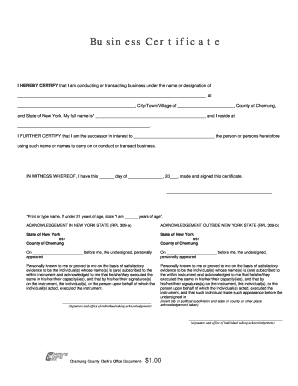
Business Certificate DBA Form Chemung County Government


What is the Business Certificate DBA Form Chemung County Government
The Business Certificate DBA Form for Chemung County is a legal document that allows individuals or businesses to operate under a name different from their legal business name. This form is essential for ensuring compliance with local regulations and helps in establishing a public record of the business name. It is commonly referred to as a "Doing Business As" (DBA) certificate, and it is required for various business activities, including retail, services, and other commercial operations.
How to use the Business Certificate DBA Form Chemung County Government
Using the Business Certificate DBA Form involves several steps to ensure that the form is completed accurately. First, gather all necessary information, including the proposed business name, the nature of the business, and the personal details of the owner(s). Once the form is filled out, it must be submitted to the appropriate county office for processing. It's important to keep a copy of the submitted form for your records, as it serves as proof of your registered business name.
Steps to complete the Business Certificate DBA Form Chemung County Government
Completing the Business Certificate DBA Form requires careful attention to detail. Follow these steps:
- Obtain the form from the Chemung County Government office or their official website.
- Fill in your personal information, including your name, address, and contact details.
- Provide the proposed business name and a brief description of the business activities.
- Sign and date the form to certify that the information is accurate.
- Submit the completed form to the designated county office, along with any required fees.
Legal use of the Business Certificate DBA Form Chemung County Government
The legal use of the Business Certificate DBA Form is crucial for protecting your business identity. Once filed, the DBA provides legal recognition of your business name, allowing you to open bank accounts, enter contracts, and conduct business under that name. It is important to ensure that the chosen name does not infringe on existing trademarks or business names, as this could lead to legal disputes.
Required Documents
To successfully file the Business Certificate DBA Form, certain documents may be required. These typically include:
- A valid form of identification, such as a driver's license or state ID.
- Proof of address, which could be a utility bill or lease agreement.
- Any supporting documentation that verifies the nature of the business or ownership structure, if applicable.
Form Submission Methods
The Business Certificate DBA Form can typically be submitted through various methods, depending on the county's regulations. Common submission methods include:
- In-person submission at the Chemung County Clerk's office.
- Mailing the completed form to the appropriate county office.
- Online submission, if available, through the county's official website.
Quick guide on how to complete business certificate dba form chemung county government
Complete Business Certificate DBA Form Chemung County Government effortlessly on any device
Managing documents online has become increasingly favored by businesses and individuals alike. It offers an ideal eco-friendly alternative to traditional printed and signed materials, allowing you to access the necessary form and securely save it online. airSlate SignNow equips you with all the tools needed to create, edit, and electronically sign your documents quickly and without delays. Handle Business Certificate DBA Form Chemung County Government on any device using airSlate SignNow's Android or iOS applications and enhance any document-driven workflow today.
How to edit and eSign Business Certificate DBA Form Chemung County Government with ease
- Find Business Certificate DBA Form Chemung County Government and then click Get Form to begin.
- Make use of the tools we provide to complete your document.
- Mark important sections of the documents or obscure sensitive information with the tools that airSlate SignNow specifically offers for this purpose.
- Create your signature using the Sign feature, which takes mere seconds and has the same legal validity as a conventional ink signature.
- Review the information and then click on the Done button to save your modifications.
- Choose how you would like to share your form, via email, text message (SMS), invite link, or download it to your computer.
Leave behind lost or misplaced files, tedious document searches, or errors that require printing new copies. airSlate SignNow meets all your document management needs in just a few clicks from a device of your choosing. Edit and eSign Business Certificate DBA Form Chemung County Government and ensure outstanding communication at every stage of the form preparation process with airSlate SignNow.
Create this form in 5 minutes or less
Create this form in 5 minutes!
How to create an eSignature for the business certificate dba form chemung county government
How to create an electronic signature for a PDF online
How to create an electronic signature for a PDF in Google Chrome
How to create an e-signature for signing PDFs in Gmail
How to create an e-signature right from your smartphone
How to create an e-signature for a PDF on iOS
How to create an e-signature for a PDF on Android
People also ask
-
What is the Business Certificate DBA Form Chemung County Government and why do I need it?
The Business Certificate DBA Form Chemung County Government is essential for any entity looking to operate under a name other than its legal business name. This form legitimizes your business identity and is often required for opening bank accounts and soliciting contracts. Completing this process ensures compliance with local regulations and promotes credibility with your customers.
-
How do I fill out the Business Certificate DBA Form Chemung County Government using airSlate SignNow?
Filling out the Business Certificate DBA Form Chemung County Government with airSlate SignNow is straightforward. You can easily upload the form, fill in the necessary details, and eSign it digitally. Our platform also allows you to save templates for future use, streamlining the process for any additional filings.
-
What are the costs associated with filing the Business Certificate DBA Form Chemung County Government?
The cost for filing the Business Certificate DBA Form Chemung County Government can vary based on local fees. While our service offers an affordable eSigning solution, it's important to check with the Chemung County Government for specific filing fees. airSlate SignNow helps you minimize costs by providing a cost-effective way to manage your paperwork.
-
Can I track the status of the Business Certificate DBA Form Chemung County Government once submitted?
Yes, with airSlate SignNow you can track the status of your Business Certificate DBA Form Chemung County Government submission. Our platform provides notifications and updates, allowing you to see when your document is viewed and signed. This feature adds a layer of convenience and assurance to your filing process.
-
What are the benefits of using airSlate SignNow for the Business Certificate DBA Form Chemung County Government?
Using airSlate SignNow for the Business Certificate DBA Form Chemung County Government streamlines your filing process. You benefit from an intuitive interface, enhanced security, and efficient eSigning capabilities. This means you can focus on your business rather than getting bogged down by paperwork.
-
Is airSlate SignNow mobile-friendly for completing the Business Certificate DBA Form Chemung County Government?
Absolutely! airSlate SignNow is designed to be mobile-friendly, enabling you to complete the Business Certificate DBA Form Chemung County Government from any device. Whether you're on a smartphone or tablet, you can easily manage your documents and signatures on the go, ensuring you stay productive wherever you are.
-
Can I integrate airSlate SignNow with other business tools for managing the Business Certificate DBA Form Chemung County Government?
Yes, airSlate SignNow offers integrations with several popular business tools, enhancing your workflow for the Business Certificate DBA Form Chemung County Government. By connecting with your favorite apps like Google Workspace or Dropbox, you can streamline document sharing and management. This integration capability helps maintain efficiency in your business operations.
Get more for Business Certificate DBA Form Chemung County Government
Find out other Business Certificate DBA Form Chemung County Government
- How To Integrate Sign in Banking
- How To Use Sign in Banking
- Help Me With Use Sign in Banking
- Can I Use Sign in Banking
- How Do I Install Sign in Banking
- How To Add Sign in Banking
- How Do I Add Sign in Banking
- How Can I Add Sign in Banking
- Can I Add Sign in Banking
- Help Me With Set Up Sign in Government
- How To Integrate eSign in Banking
- How To Use eSign in Banking
- How To Install eSign in Banking
- How To Add eSign in Banking
- How To Set Up eSign in Banking
- How To Save eSign in Banking
- How To Implement eSign in Banking
- How To Set Up eSign in Construction
- How To Integrate eSign in Doctors
- How To Use eSign in Doctors